How to Turn on Eye Comfort Shield on Galaxy Z Flip 4
The Eye Comfort Shield feature of your Samsung Galaxy Z Flip 4 limits the amount of blue light from reaching your eyes. This in a way helps protect your eyes and makes you sleep better since too much exposure to blue light blocks your brain’s ability to generate melatonin.
The Samsung Galaxy Z Flip 4 is a premium smartphone that offers the best f both worlds. It’s a powerful full sized mobile phone capable of running apps smoothly yet it can also fit in any pocket thanks to its foldable form factor. Some of its best features include a Snapdragon 8 Plus Gen 1 chip and a battery capacity of 3700 mAh.
How do you activate Eye comfort shield on Galaxy Z Flip 4?
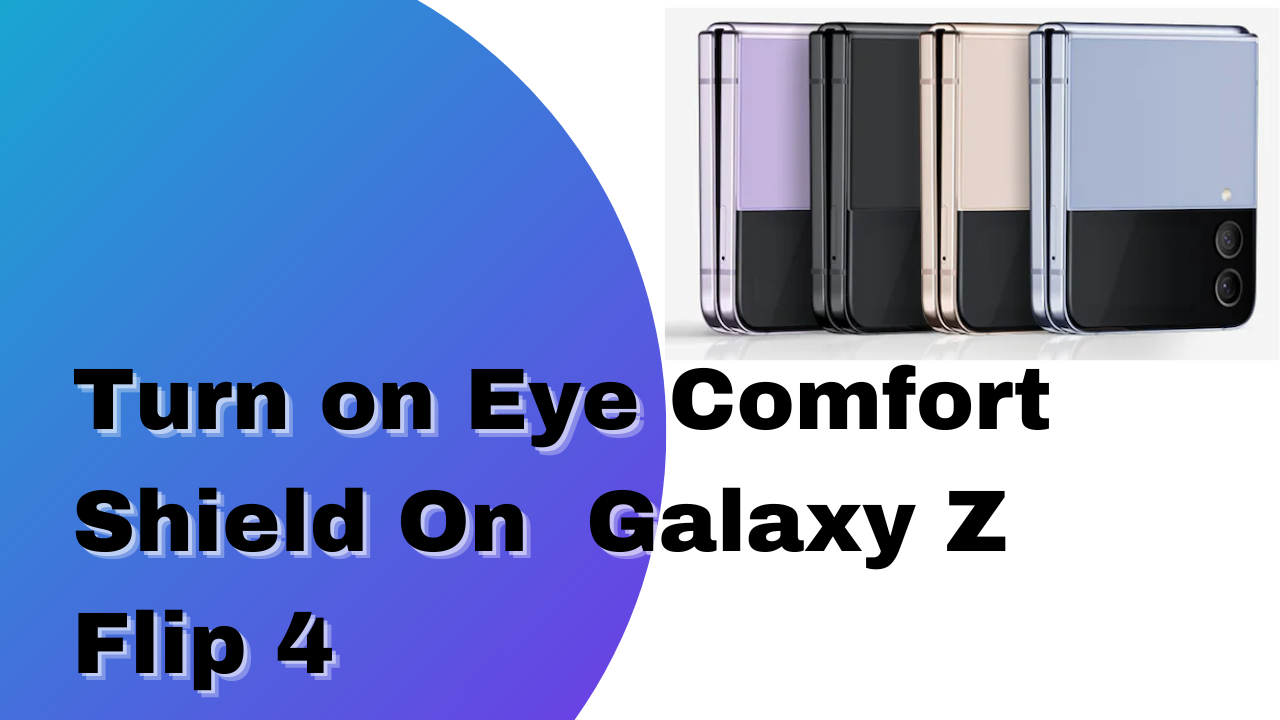
One of the ways to protect your eyes from the damaging blue light of your Galaxy device is by turning on the Eye Comfort Shield. This is a blue light filter which limits the amount of blue light emission.
You can turn on this feature from the quick settings panel or the display settings menu.
Turn on Enable Eye Comfort Shield from Quick Settings panel
Swipe down from the top of the screen with two fingers.
Swipe left to find the Eye comfort shield icon.
Tap Eye comfort shield icon to enable it. The screen color temperature will immediately become warmer.
To make further setting changes to the comfort shield settings follow these steps.
Hold on the Eye comfort shield icon until you’ll be brought to your phone’s Display Settings.
To automate Eye comfort shield, tap Custom.
Tap Set schedule and choose among Always On, Sunset to sunrise and Custom schedule.
To adjust the colour temperature intensity, drag the slider to the right to make the screen warmer, or to the left to make it cooler.
Turn on Enable Eye Comfort Shield from Settings menu
Tap Settings icon.
Find and tap Display.
Tap the switch next to Eye comfort shield to enable it.
You can make more setting changes by tapping on the Eye Comfort Shield switch.