How To Fix Samsung Washer DDC Code
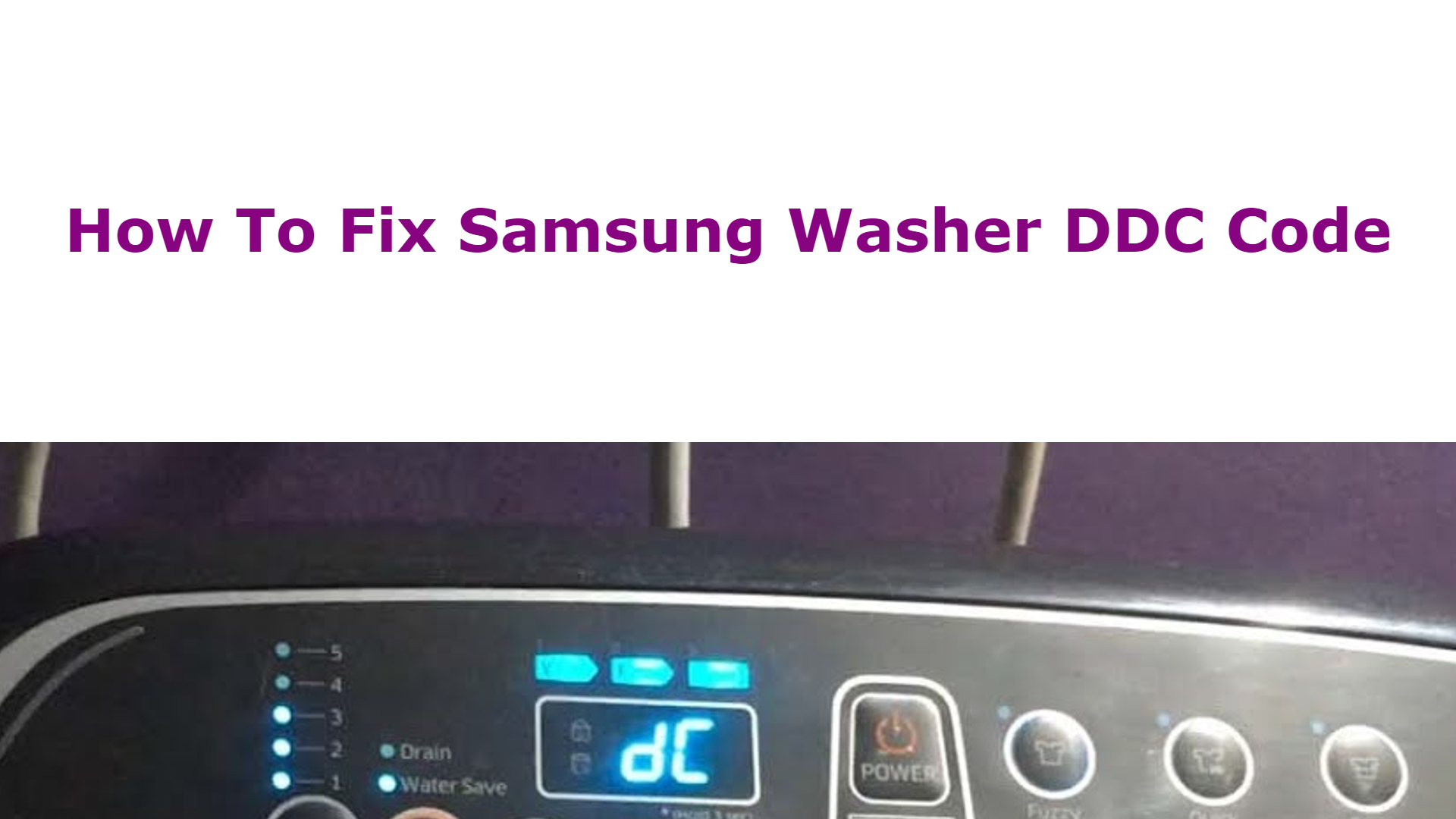
Doing laundry on a Samsung washing machine provides convenience and helps save time, especially for people who are always on the go. But it will be frustrating if you are planning to do your laundry but you see error codes such as ddC or DC error code on the Samsung washer display.
Your first option might be calling out a technician to repair the Samsung washer, as you might think it is broken. That could be a right thing to do, but there are some simple solutions that you can try for yourself before exerting your time and effort in going to the nearest service center in your area. Let’s find more details about the ddC error code on Samsung washing machines as you read further.
What Does ddC Error Code on Samsung Washing Machine Mean?
If the Samsung washer experiences problems, you will usually see some codes on its display. The most common codes are DDC, DC, PLO, and SUD. Each of them has their own indication on what kind of error is being experienced by the Samsung washing machine.
While almost similar, Samsung washer ddC code and DC code would mean different things. The UE or DC error code indicates unbalanced load, which means the load in your washing machine isn’t balanced and the Samsung washer won’t spin correctly.
On the other hand, ddC error code means there is a conflict on Samsung washing machines with an additional door. The Add Door opened without pressing Start/Pause (Hold to Start) will impose a ddC error code on the display.
For washing machines with an additional door, it is a helpful feature since you can add more clothes to the washer from a smaller door during the cycle wash that will help you save time, especially if you have oversized loads. But ddC error code will display once you open this auxiliary door without hitting the pause button.
Ways To Fix If You Have ddc Error Code on Samsung Washer
If you are seeing a ddC code on your washing machine, you may be able to find a quick repair by following the solution provided below.
Verify That Pause Button is Pressed
If you have opened the other door without hitting the pause button, try to close the door and press the start/pause button to resume washing. Should you need to open the door again, make sure to hit the pause button before opening it.
Close The Door Tightly
When closing the door of your washing machine, make sure that it has been shut properly. You may need to press the door tightly after adding the clothes to the drum to initiate a door lock. If the door is not tightly closed, the washer will consider it open and will display the ddC code.
Turn Off Your Washer
Samsung washing machines would often encounter glitches and this could be one of them. For instances wherein you have closed the door very tight and the ddC code still appears on the washer’s display, try to switch it off.
You may also unplug it from the power outlet and then plug it back again. This might fix the problem if it is caused by a simple glitch. This solution is also applicable if you are getting other error codes on Samsung washers such as DC code or DC error code.
Check If There Are Forgotten Items
If you are the type of person that would like to crumble clothes into the washing machine, it is inevitable that you might get a cloth piece trapped in the door, making it hard to shut it completely.
An overloaded machine might not shut off the door and will not get closed correctly. Try not to fit all the clothes or remove any bulky items to get some space before closing the door and see if the error message is gone.
Check If The Washing Machine Is Leveled
During the washing process, your machine moves a lot due to the spin cycle. If placed on an uneven surface, it might move vigorously and will open the door at times, which will lead to the ddC code error.
If you are not sure if the machine is leveled correctly, use a leveling tool to check the surface’s flatness and relocate it if needed. You can also try manually rocking the washer slightly to verify it is on a level surface. If it rocks, then a spin cycle will likely result in a DC code error.
Contact Samsung Support
If the issue is persistent, you may need to contact Samsung support for additional assistance. If possible, you may visit the nearest Samsung service center in the area. It might be needed to have an appliance repair, or if under warranty, it might be good to replace the appliance with a new unit.