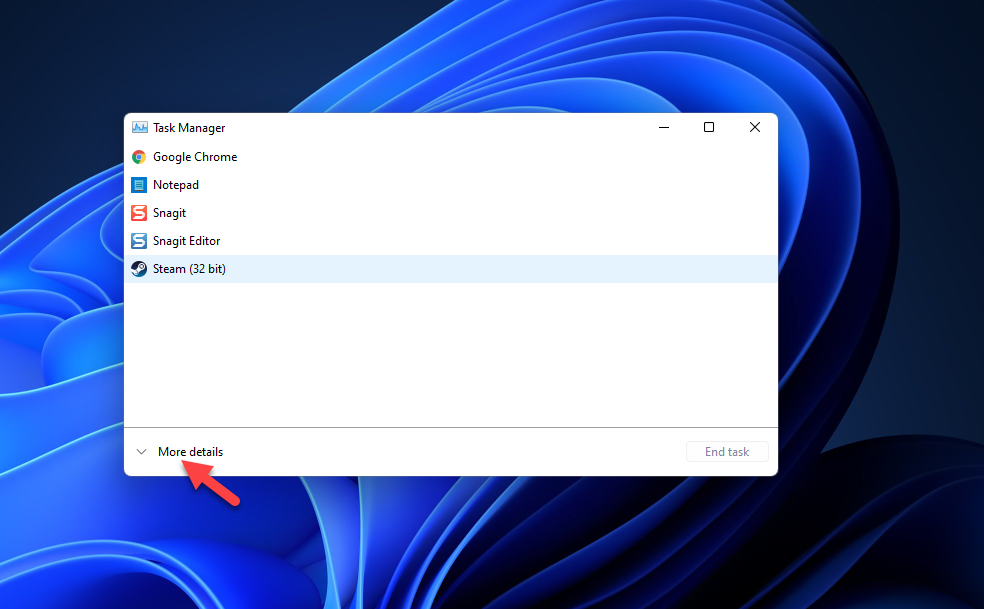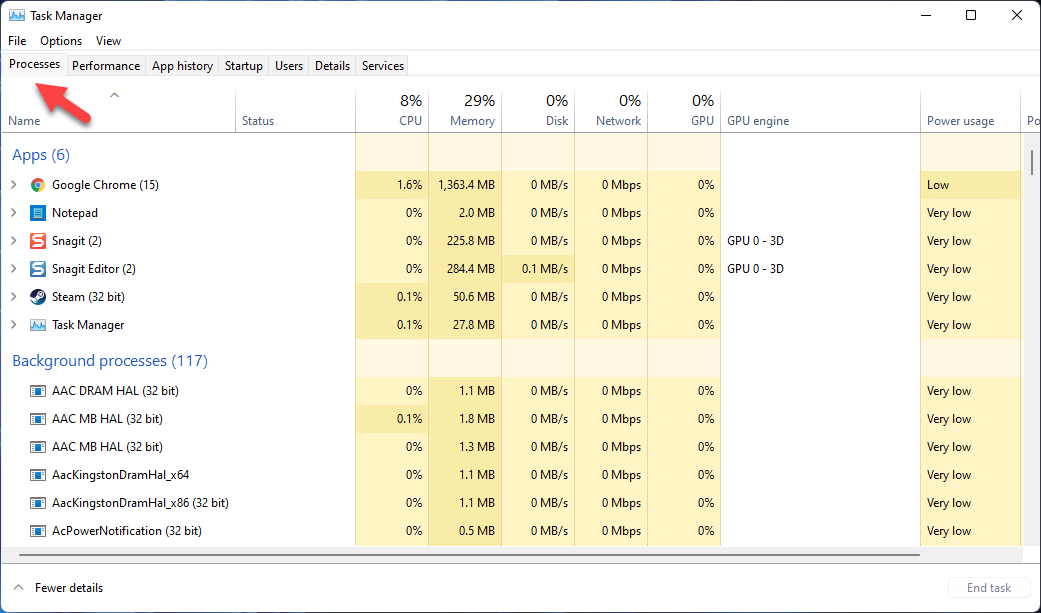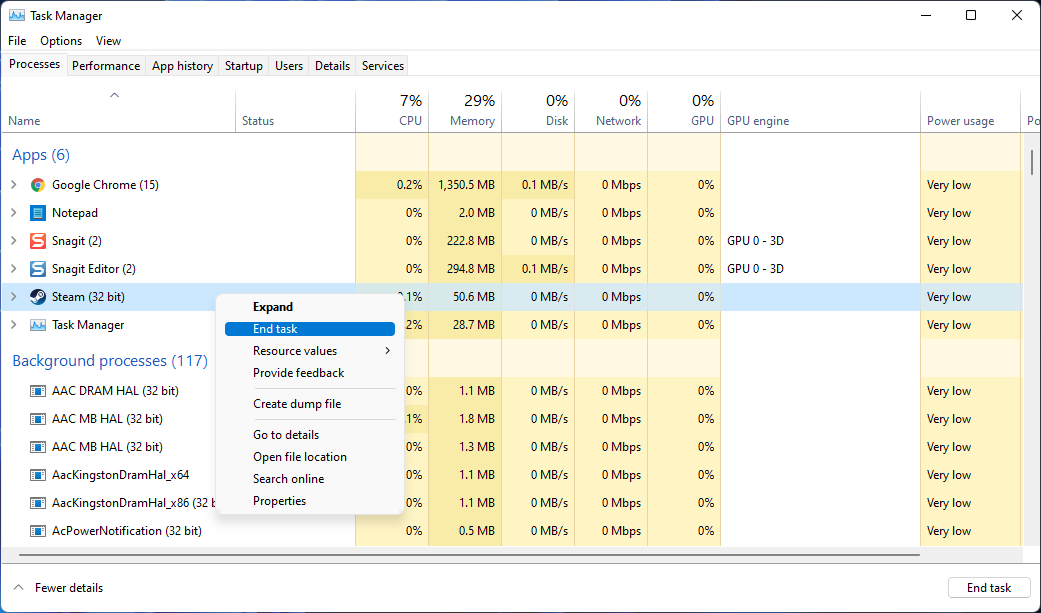How To Fix Payday 2 Won’t Download Issue
There are several factors that can cause the Payday 2 won’t download issue. This can be due to an internet connection issue, game files bug, or even issues with the Steam servers. In order to fix this you will need to perform several troubleshooting steps.
Payday is a popular first person shooter game developed by Overkill Software and was first released in 2013. You can play the game solo with AI companions or was part of a multiplayer game with up to three friends. The gam allows you to go on heists around the Washington D.C. area with each successful completion giving you more experience points and money to improve your equipment and skills.
Payday 2 won’t install or update

One of the issues that you might experience with Payday 2 is when it fails to download or install. This can be an annoying issue especially if you are in a hurry to play the game.
Here’s what you need to do to fix the Payday 2 won’t download problem.
Solution 1: Restart Steam client
The first thing you will need to do is to force quit Steam client then try starting it again. Remember to force close Steam from the Windows Task manager so as to make sure that the process is stopped completely.
Time needed: 2 minutes.
Force quit Steam
- Right click the Start button.
This can be found on the lower left side of the screen.

- Click on Task Manager
This will open the Task Manager Window.

- Click on More Details
This can be found on the lower left side of the Task Manager window.

- Click on the Processes tab.
This can be found on top of the Task Manager window.

- Right click Steam then click on End task.
This will end the Steam client from running.

After you force quit Steam try opening it again then check if you can now download Payday 2.
Solution 2: Check your internet connection
If you don’t have a good internet connection then you won’t be able to download Payday 2. You can run a speed test to check your current internet speed. Just use one of the popular online speed test websites such as speedtest.net to run a test.
When the speed test is complete the results you should take a look at are the download, and upload speeds.
Your download and upload speeds should match what you are subscribing for from your internet service provider. The higher your download speed the quicker it is to download a game from Steam.
In case there are issues with your internet connection then you can do the usual network troubleshooting steps.
- Turn off your computer.
- Unplug your Modem and Router from the power source.
- Wait for a minute then plug your modem and router back into the power source.
- Wait until the lights turn back on.
- Turn on your computer.
- Reconnect your computer to the internet.
If internet issues still occurs then you should contact your ISP.
Solution 3: Change download region of Steam
There’s a possibility that the server you are downloading the game files from has a problem. You can try changing the download server to the next nearest one and check if the same issue persists.
- Open the Steam client.
- Click on Steam located on the top left side of the client.
- Click on Settings.
- Click on Downloads from the left pane.
- Change the Download region then click on the Ok button.
- Try checking if installing Payday 2 can proceed.
Solution 4: Clear download cache from the Steam client
There’s a possibility that corrupted downloaded data is causing this problem. You can try to clear the download cache of the Steam client then check if this fixes the problem. Take note that you will need to login to your Steam account again after performing these steps.
- Open the Steam client.
- Click on Steam located on the top left side of the client.
- Click on Settings.
- Click on Downloads from the left pane.
- Click Clear Download cache.
- Click Ok.
- Try checking if the game installation will proceed this time.
Solution 5: Repair the Steam library folder
Sometimes issues within the Steam library folder can cause the download issue on Payday 2. You can repair this library folder using the Steam client then check if the issue still persists.
- Open the Steam client.
- Click on Steam located on the top left side of the client.
- Click on Settings.
- Click on Downloads from the left pane.
- Select Steam library folders.
- Find Steamlibrary then click on its setting (three dots).
- Click Repair folder and wait for the process to complete.
Try checking if you can download Payday 2.
Feel free to visit our YouTube channel for additional troubleshooting guides on various devices.