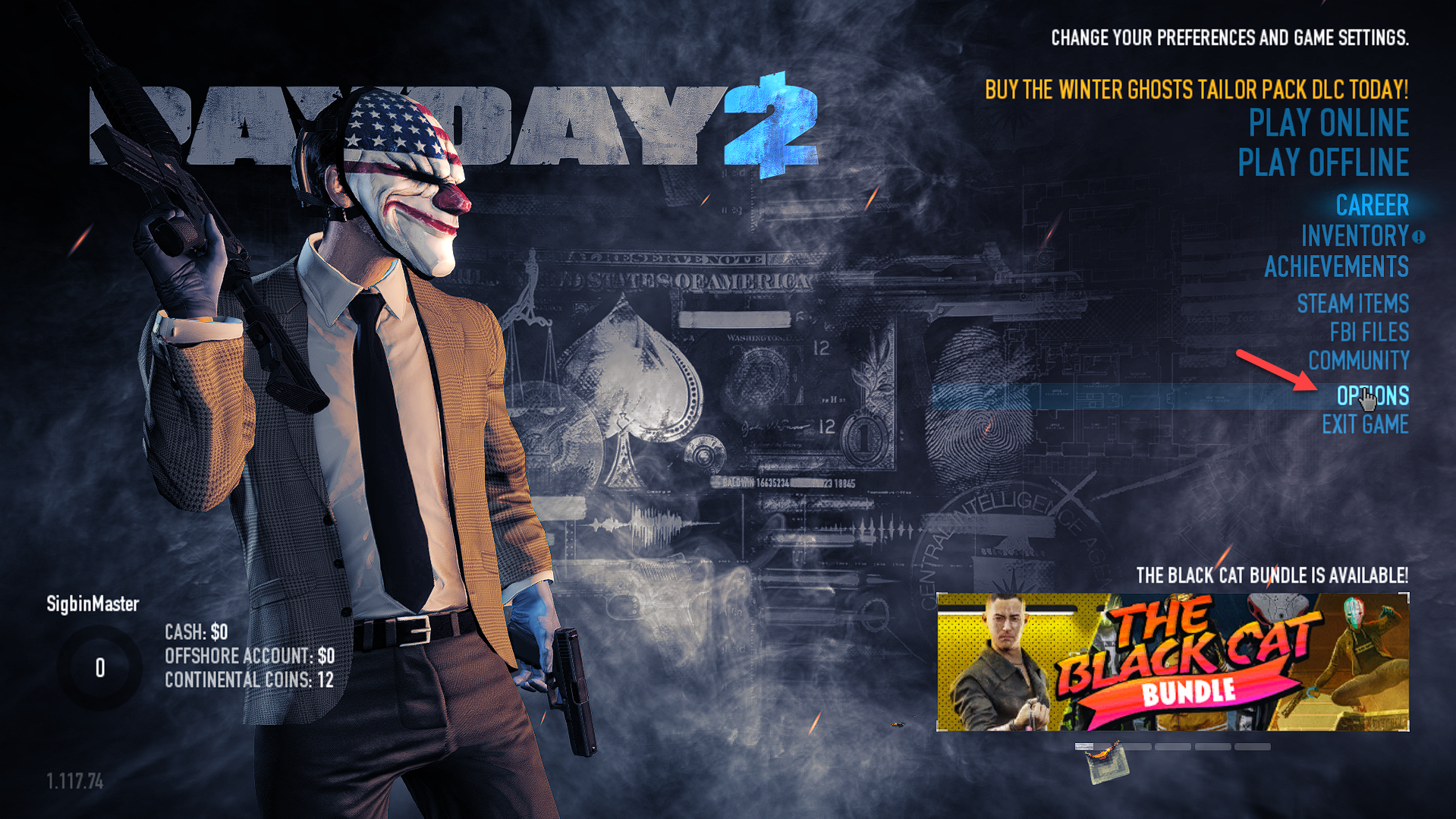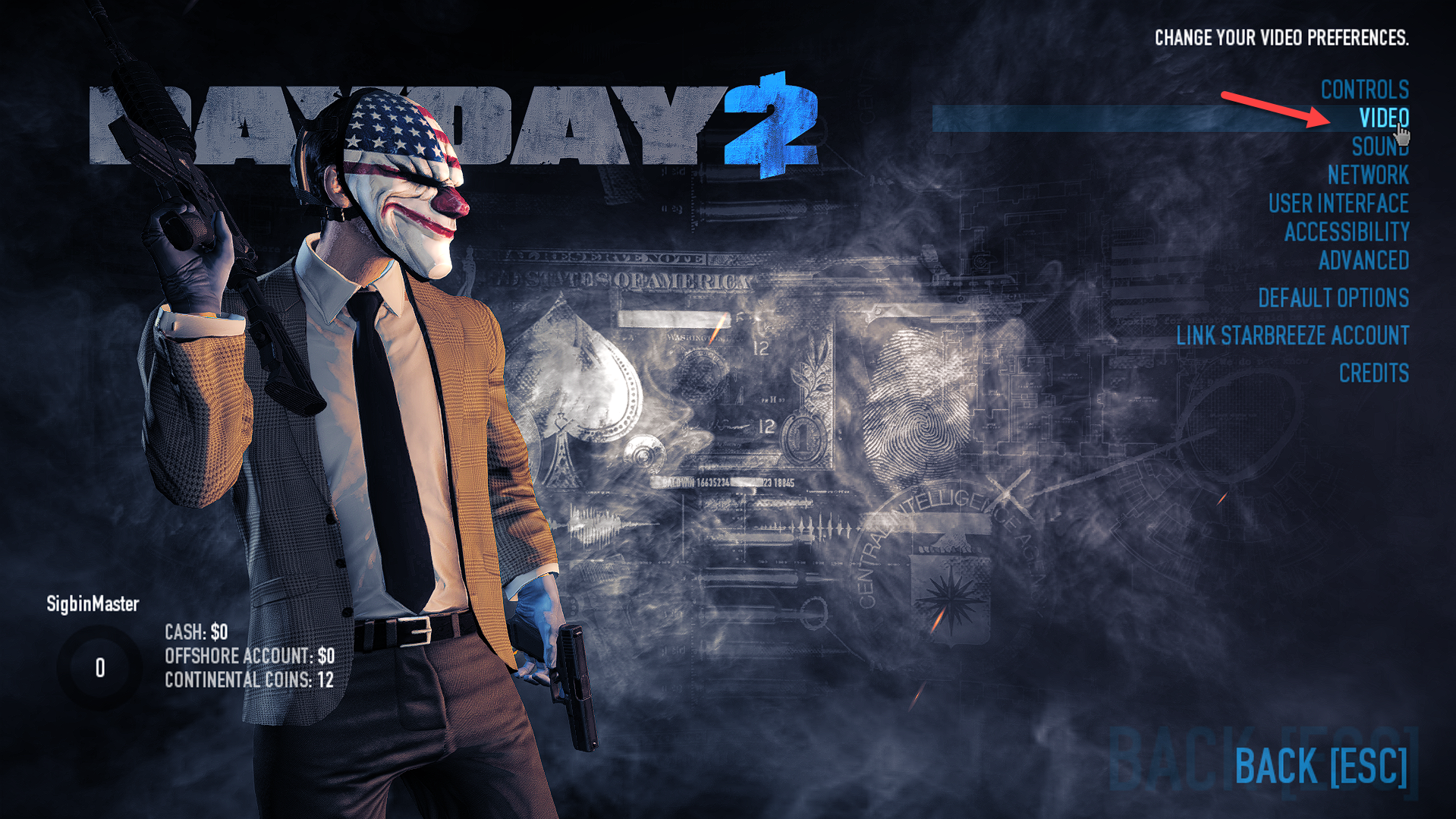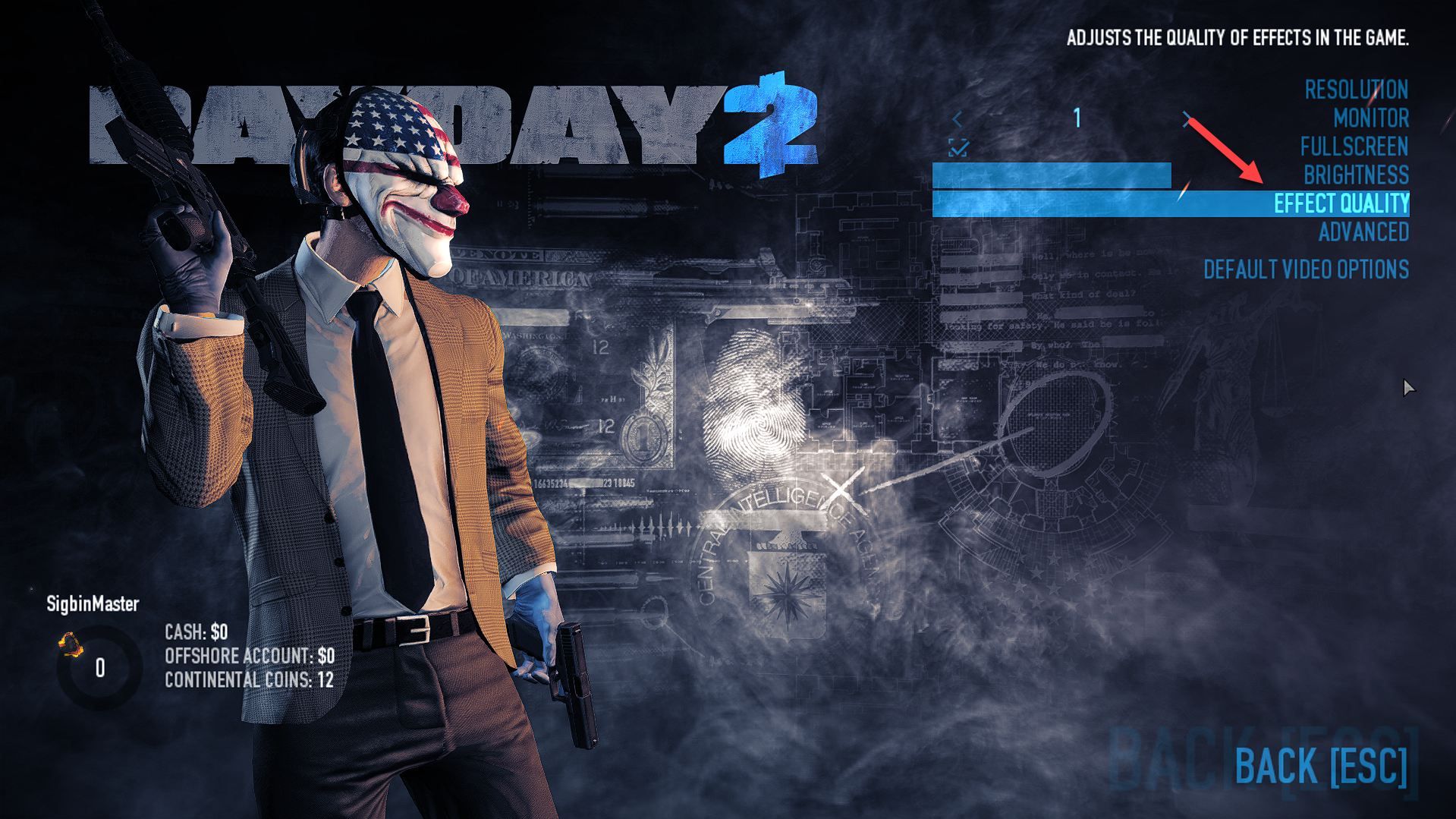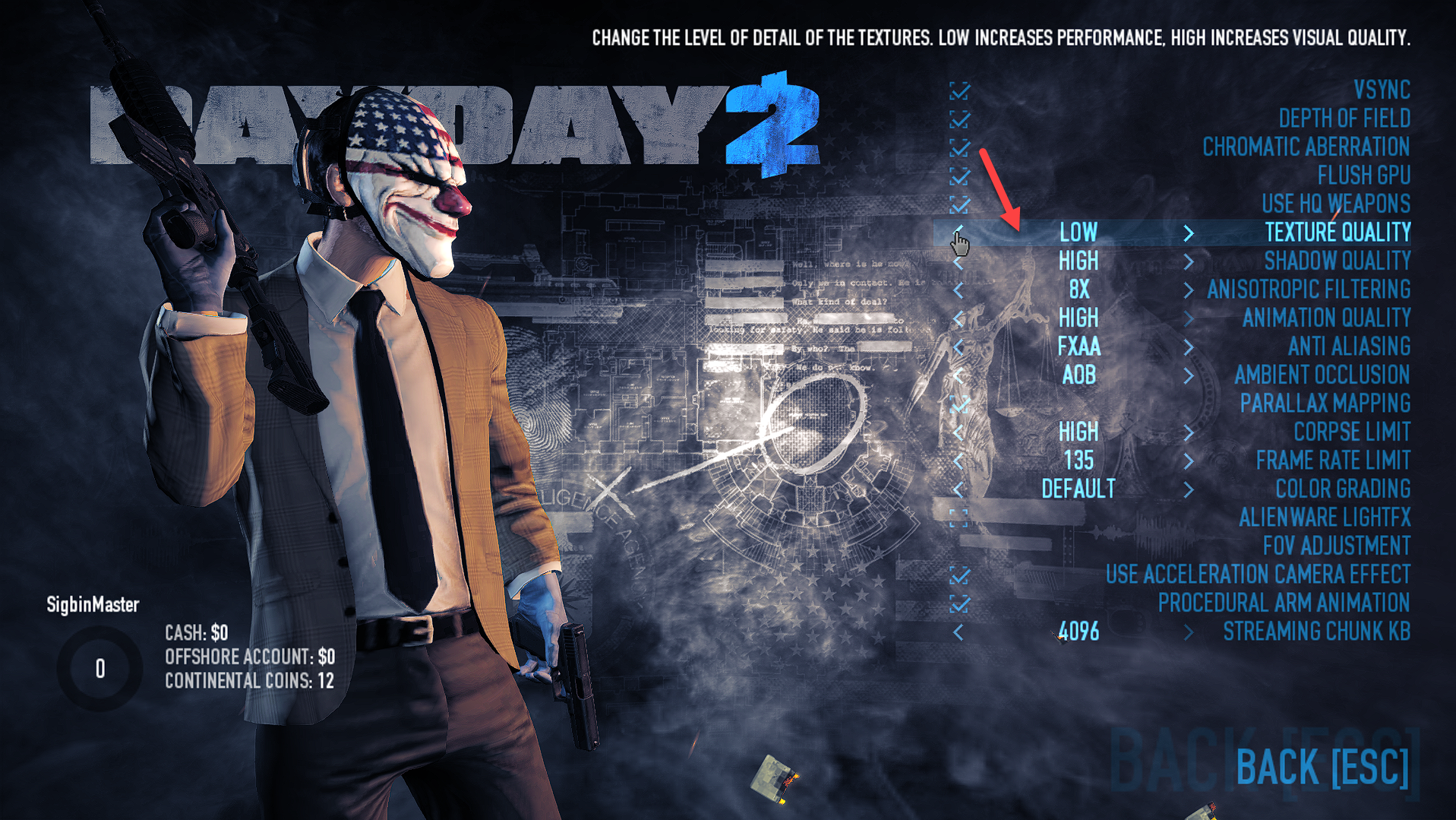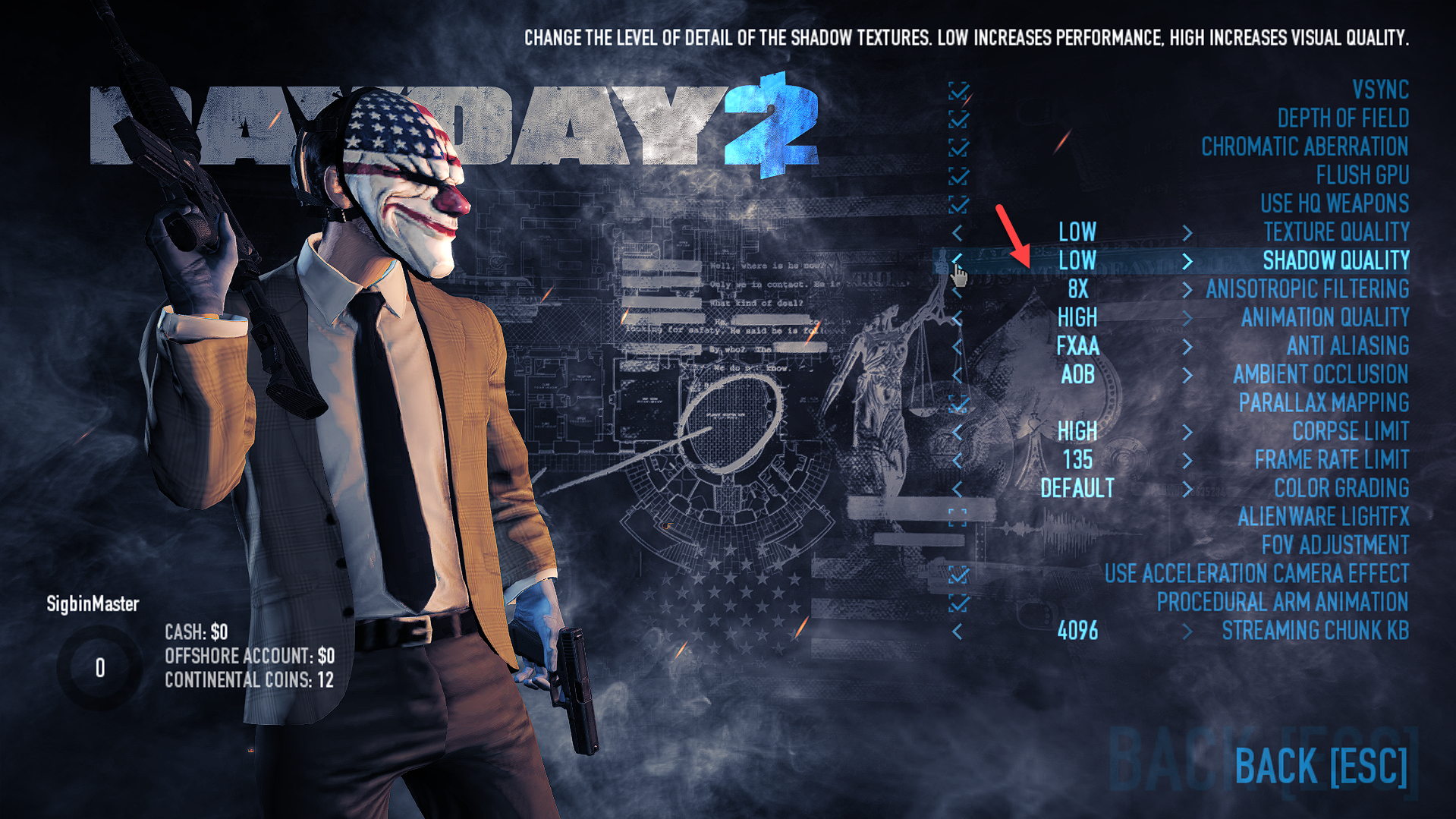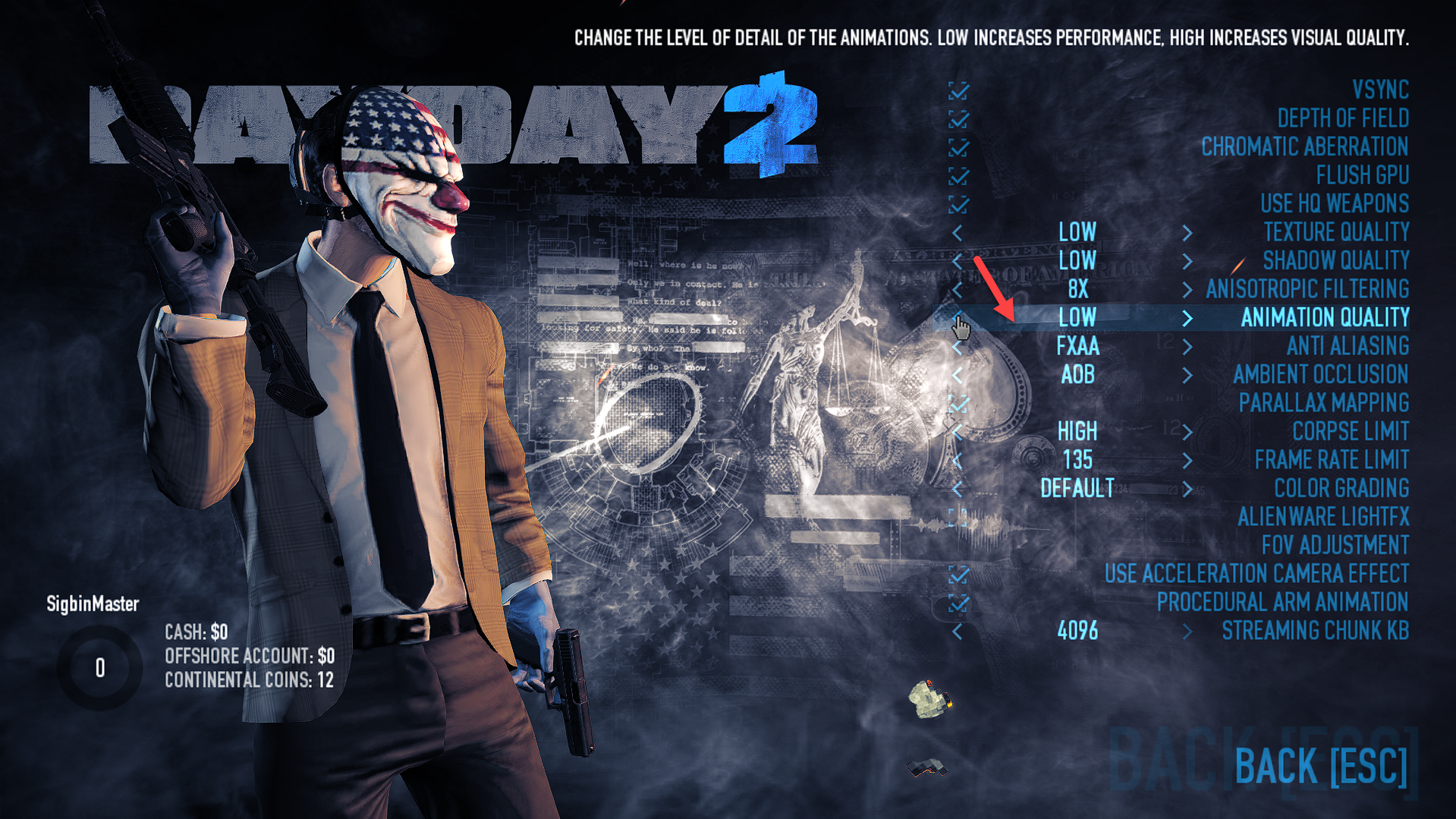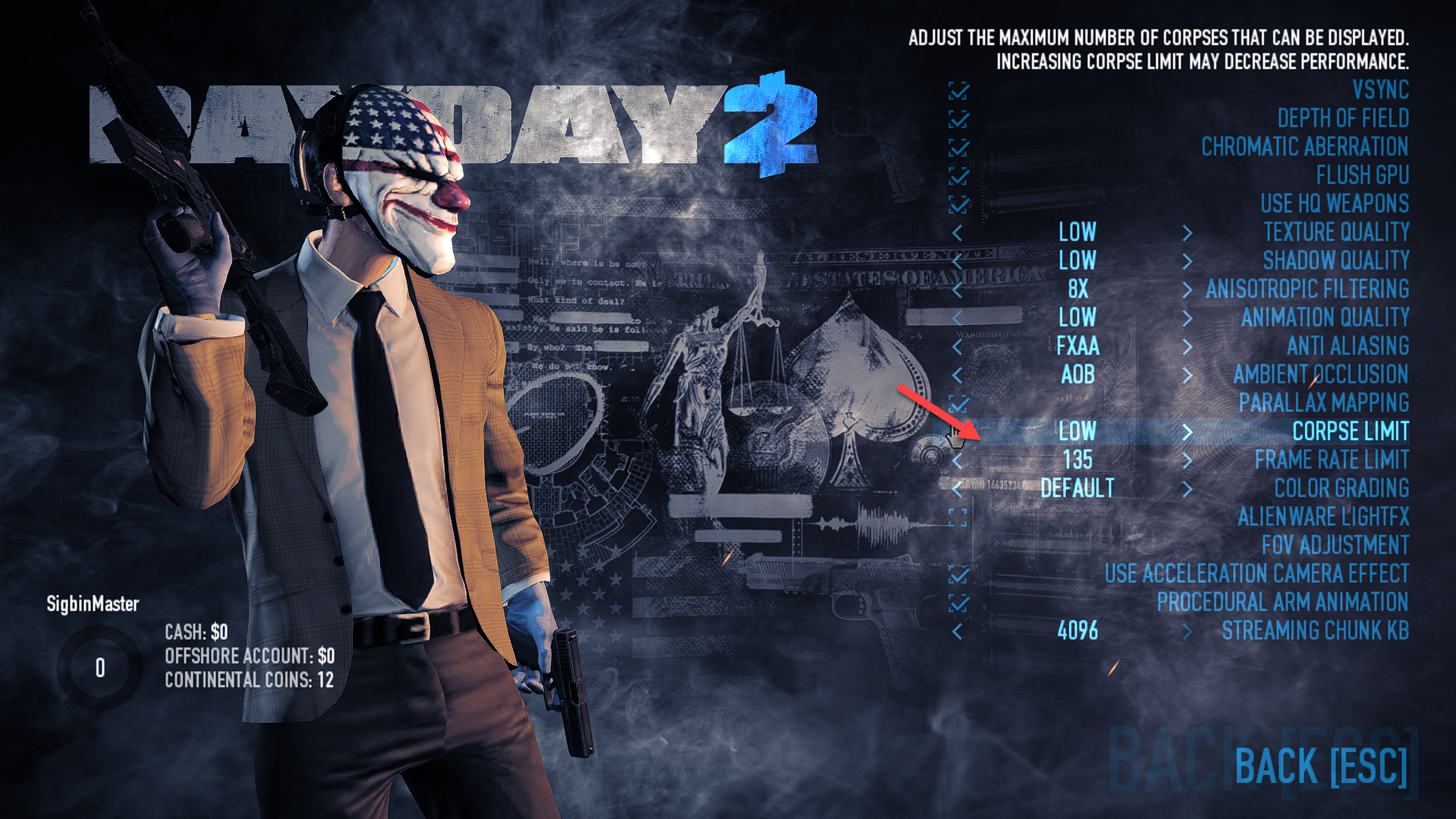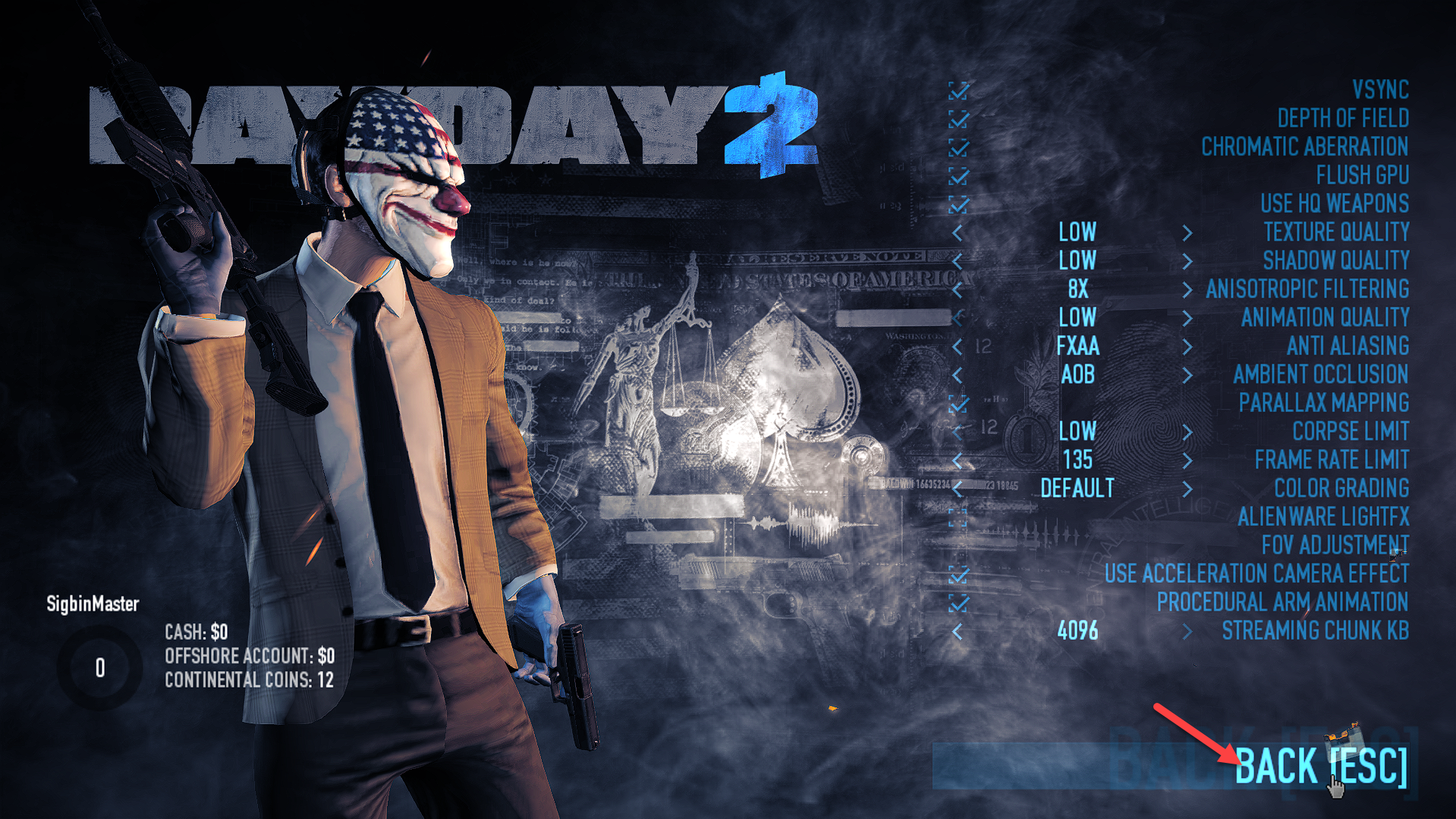How To Fix Payday 2 FPS Drop Issue
There are various factors that can your Payday 2 game to have FPS drops. This could be due to hardware limitations, setting issue, corrupted game files, or outdated drivers. To fix this you will need to perform several troubleshooting steps.
Payday 2 is is a co-op first person shooter game developed by Overkill software. The game allows you to control one of the original Payday crew, Dallas, Hoxton, Wolf and Chains as you go on various crime sprees around the Washington D.C. area. You can play with up to four friends to better your chances of the heist to succeed.
How do I fix stuttering in Payday 2?
One of the issues that you might experience when playing Payday 2 is when the game frame rate suddenly drops. You will notice this when movement speed suddenly gets slow or the game stutters. This can be an annoying experience as it will have a negative effect on your gameplay.
Here’s what you need to do to fix this framerate issue.
Solution 1: Make sure your computer can play Payday 2
The first thing you need to do in this case is to make sure that your computer specs can handle the game. Overkill software has listed the minimum system requirements as well as the recommended system requirements needed by a computer to run the game. If your computer hardware does not meet these requirements then you are most likely to experience issues such as frame rate drops.
Minimum system requirements:
- OS: Windows 7
- Processor:2 GHz Intel Dual Core Processor
- Memory:4 GB RAM
- Graphics: Nvidia & AMD (512MB VRAM)
- DirectX :9.0c
- Storage:83 GB available space
- Sound: DirectX 9.0c compatible
Recommended system requirements:
- OS: Windows 10
- Processor: 2.3 GHz Intel Quad Core Processor
- Memory: 8 GB RAM
- Graphics: Nvidia & AMD (1GB VRAM)
- DirectX: 9.0c
- Storage: 83 GB available space
- Sound: DirectX 9.0c compatible
Solution 2: Lower the Payday 2 graphics settings
One of the reasons your Payday 2 game suffers from frame rate drops is because you are playing it in high graphics settings and your computer hardware is having a difficulty rendering the scenes. Try lowering the video quality of the game then check if this reduces the fps drops issue.
Time needed: 2 minutes.
Change graphics settings
- Open Payday 2.
You can do this by clicking its shortcut from the desktop.

- Click Options.
This will open the options menu.

- Click Video.
This allows you to access the video settings .

- Lower the Effects quality.
You can do this by dragging the slider to the left.

- Click Advanced.
This opens the advanced video settings.

- Set Texture quality to low.
This lowers the texture quality.

- Set Shadow quality to low.
This lowers the shadow quality.

- Set Animation quality to low.
This sets the animation quality to low.

- Set Corpse limit to low.
This limits the amount of corpses on screen.

- Click the Back button.
This brings you back to the previous menu and save the changes you made.

Solution 3: Update your computer graphics card driver
If your graphics card driver is not updated then there’s a possibility that this is what’s causing Payday 2 to have fps drops. You need to make sure that the latest drivers are installed as this will have several important performance updates as well as bug fixes.
Update drivers
- Right click on the Start button.
- Click on Device Manager.
- Click the arrow before Display adapters.
- Right click on the selected graphics card then choose Update driver.
- Select Search automatically for drivers.
Solution 4: Check your internet connection
If you join an online mode game in Payday 2 then you will need a good internet connection in order to prevent the framerate drops issue. You can check your connection by running a speed test using some of the popular online websites such as speedtest.net. A low ping between 50ms to 100ms is good to average. Anything higher than this will affect your online games. Your download and upload speeds should match what you are subscribing for from your internet service provider. If you have a poor internet connection then you can check if it is caused by your networking equipment by following these steps:
- Turn off your computer.
- Unplug your Modem and Router from the power source.
- Wait for a minute then plug your modem and router back into the power source.
- Wait until the lights turn back on.
- Turn on your computer.
- Reconnect your computer to the internet.
After performing these steps try to play Payday 2 then check if the fps drops issue still occurs.
Solution 5: Close all other running applications when playing Payday 2
When playing Payday 2 it’s always a good idea to close all other running applications such as your browser. This will ensure that the game can use the maximum RAM, GPU, and CPU resources and not share it with another software that is running.
- Right click on the Start button.
- Click on Task Manager.
- Make sure to click on More details.
- Click on the Processes tab.
- Right click on the apps running and select End task. Do this for all apps except Payday 2 and Steam.
Try to play Payday 2 again and see if this improves the framerate.
Solution 6: Verify the integrity of the Payday 2
There’s a possibility that the problem is being caused by a corrupted or missing game file or data. In order to fix this you need to verify the integrity of the game using the Steam client. If any files are missing or corrupted they will automatically be replaced with new ones downloaded from the server.
- Open the Steam client.
- Click on Library.
- Find Payday 2 then right click it then click on Properties.
- On the new window that appears click on Local Files.
- Click Verify integrity of game files…
Solution 7: Reinstall Payday 2
Sometimes the frames dropping or lag problem can already be caused by a corrupted game installation. If after performing the troubleshooting steps listed above the issue still persists then you will need to uninstall the game and install a fresh version.
Uninstalling the game
- Open the Steam Client.
- Go to the Steam Library tab.
- Right click on Payday 2 then click on Manage then uninstall.
- Click on Uninstall again to uninstall the game.
Installing the game
- Go to the Library tab.
- Right click on Payday 2 then click on install.
- Click next to proceed with the installation.
Feel free to visit our YouTube channel for additional support and troubleshooting guides on various devices.