iPhone 15 Not Turning On? Here’s Why and What You Can Do
A non-responsive iPhone 15 can be a major source of inconvenience. This troubleshooting guide outlines potential causes for this issue and offers practical solutions to restore your device’s functionality.
Common reasons why an iPhone might fail to power on
- Battery Depletion: A fully discharged battery is the most frequent cause of iPhone startup failure. Even minimal residual charge may be insufficient for the device to power on.
- System Malfunction: Software glitches or crashes within iOS can disrupt the normal boot sequence, resulting in a black screen or a frozen Apple logo display.
- Defective Charging Components: Malfunctions within the Lightning cable, power adapter, or the power source itself can impede the necessary power delivery, preventing the iPhone from turning on.
- Hardware Failure: Internal component damage, often due to physical impact or liquid exposure, can compromise the iPhone’s functionality and hinder its ability to power on.
- Temperature Extremes: Exposure to excessively high or low temperatures can trigger protective shutdown mechanisms in the iPhone, temporarily preventing it from powering on.
What To Do If Your iPhone 15 Refuses to Power On
These are the things that you can do to revive your iPhone 15 before opting for hardware solutions.
1. Ensure Adequate Power
A drained battery is the most frequent culprit behind an iPhone 15 failing to power on.
Solution:
- Connect your iPhone 15 to a verified working power outlet using its original Lightning cable and adapter.
- Allow a minimum of 30 minutes for charging before attempting a restart.

2. Inspect Charging Components
Issues with the charging cable, power adapter, or outlet can hinder the charging process.
Solution:
- Substitute the cable, power adapter, and power outlet to isolate potential malfunctions.
- Inspect the Lightning cable and adapter for signs of physical damage.
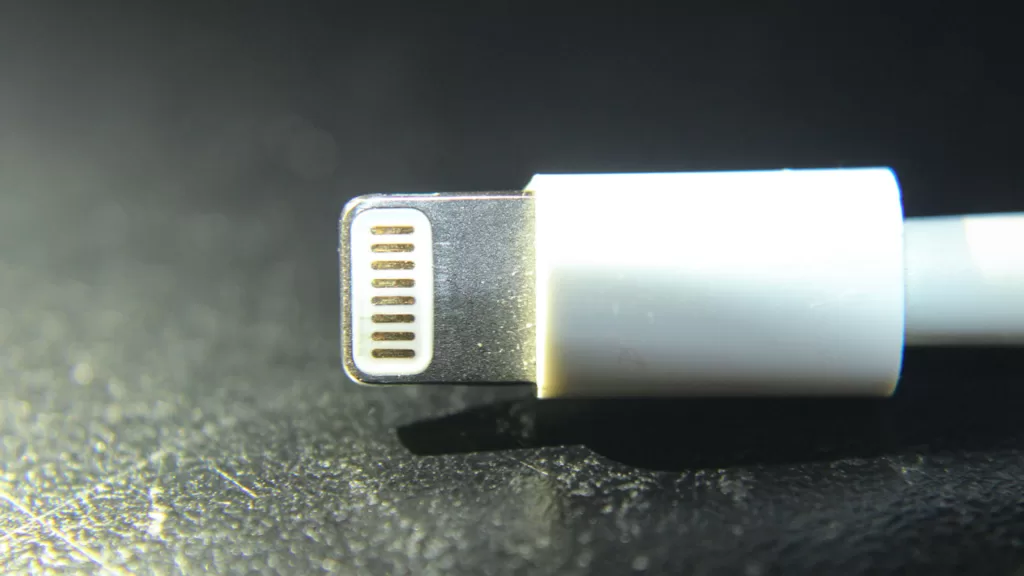
3. Perform a Force Restart
Minor software hiccups can occasionally prevent your iPhone 15 from booting normally.
Solution:
- Press and swiftly release the Volume Up button.
- Repeat the above action with the Volume Down button.
- Press and hold the Side button until the Apple logo is displayed.

4. Assess for External Damage
Physical trauma, such as a significant drop or water exposure, can lead to internal hardware failure.
Solution:
- Meticulously examine your iPhone 15 for any indications of cracks, dents, or water damage.

5. Clear the Charging Port
Accumulated dust or lint inside the charging port can obstruct the charging connection.
Solution:
- Turn off your iPhone 15.
- Use a toothpick or a clean, dry toothbrush to cautiously dislodge debris from the port.

6. Connect to Computer with iTunes/Finder
Connecting your iPhone 15 to a computer facilitates software troubleshooting or system restoration.
Solution:
- Connect your iPhone 15 to a computer with a USB cable.
- Launch iTunes (on older PCs or Windows) or Finder (on Macs).
- If the device is detected, attempt a software update or restore.

7. Enter Recovery Mode
Recovery mode enables you to address more severe software problems hindering device startup.
Solution:
- Connect your iPhone 15 to your computer and initiate iTunes/Finder.
- Press and swiftly release the Volume Up button.
- Repeat the above action with the Volume Down button.
- Press and hold the Side button until you see the recovery mode screen.

8. Seek Professional Assistance
Unresolved power-on issues might suggest a hardware malfunction necessitating expert repair.
Solution:
- Reach out to Apple Support via their website or phone hotline.
- Arrange a visit to an authorized Apple Store for diagnosis and potential repair.
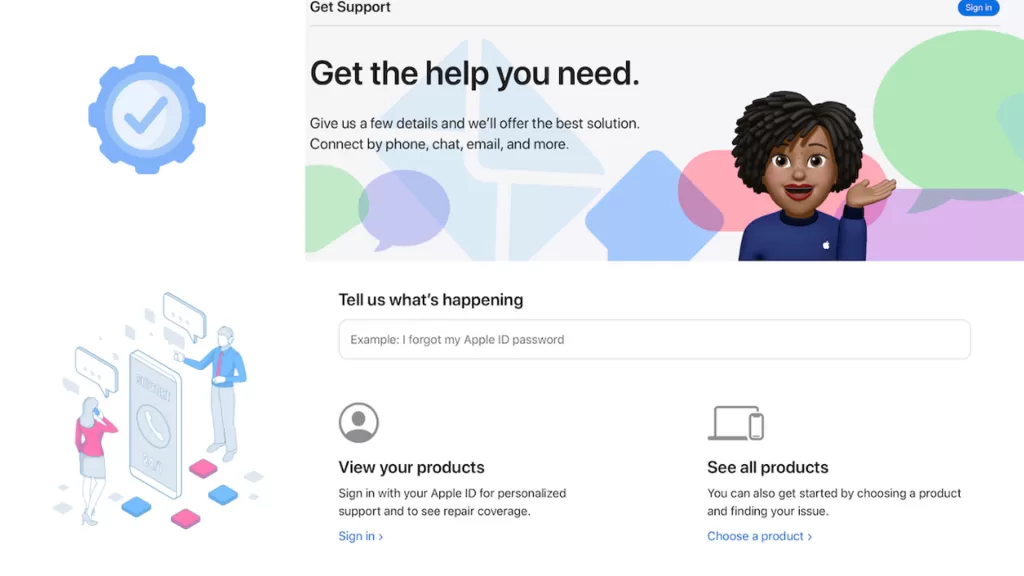
Important Note!
If your iPhone 15 displays signs of water damage or physical trauma, do not attempt to charge it. Seek professional help immediately to prevent further complications.