Invalid Traffic Error on YouTube: 5 Recovery Tips That Actually Work (Real Experiences + Urgent Guide)
You’ve been grinding away on YouTube, and suddenly you’re hit with an “Invalid Traffic Error.” Your AdSense revenue plummets, and you’re left scrambling. This guide aims to be the only resource you’ll need to navigate this crisis, with actionable tips and real experiences from other YouTubers.
Understanding the “Invalid Traffic Error”
What is Invalid Traffic?
Invalid traffic refers to clicks or impressions that artificially inflate an advertiser’s costs or a publisher’s earnings. YouTube identifies three main types of invalid traffic:
- Automated or incentivized traffic from third parties.
- Friends or contacts letting playlists of your videos run all day.
- Announcing to your viewers to watch or click through ads.
Why is it a Problem?
Invalid traffic is a violation of YouTube’s policies and can result in a significant drop in AdSense earnings. It can also lead to the suspension of your YouTube channel.
Real Experiences from Youtubers
“YouTube Has Restored Ads”
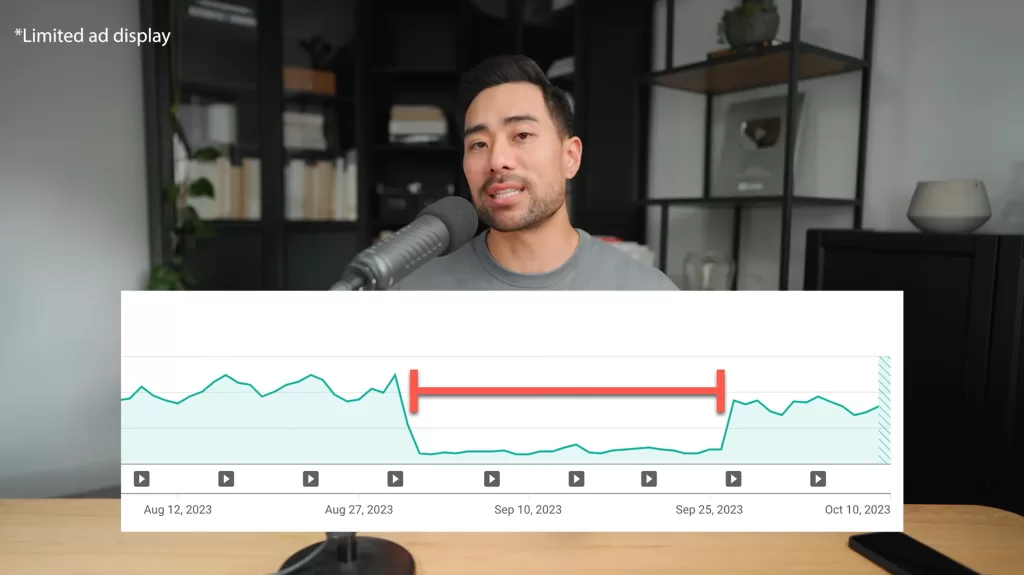
When Aurelius discovered that YouTube had limited ads on his channel due to “invalid traffic,” he took a somewhat unconventional route. Rather than diving into complex analytics or implementing new security measures, he chose to directly contact YouTube’s support for an investigation.
“I didn’t do anything specific. I simply contacted YouTube and just asked them what the update was,” Aurelius states. While waiting for the issue to be resolved, he continued to focus on diversifying his income through other online businesses, sponsorships, and affiliate marketing.
Ultimately, his laid-back approach seemed to work; YouTube restored ads to his channel on September 27th, concluding a month-long period of limited ad functionality.
“Unusual Spike in Views From the Philippines”
According to this Youtuber, they resolved their invalid traffic issue on YouTube by engaging in a series of communications with YouTube’s support team. Initially, they were getting automated responses, but they persisted and eventually got in touch with a human representative via email.
During this time, they also analyzed their channel’s analytics and identified a specific video that had an unusual spike in views from the Philippines. They suspected this irregularity might have triggered the invalid traffic flag. After several months and multiple email exchanges with YouTube, their ad revenue started to recover, suggesting that the issue was resolved.
“Ads Have Been Limited”
One Redditor, EvidenceComplex9577, shared their experience: “Received a pop-up in my YouTube studio saying something like ‘because there is invalid traffic on my channel, ads have been limited on one or more of my videos.’ My per revenue is down by over 80 percent, and it’s been more than 40 days.”
This user initially contacted YouTube Creator Support about invalid traffic and was told that there was no invalid traffic on their channel. However, their RPM (Revenue Per Mille) was still low. Later, they were told that there was invalid traffic, and the system is constantly checking, so the result changes. They expressed concern that their channel might not recover.
This user has another channel with similar content but hasn’t been affected by this issue. They pointed out that the ad impression rate on the affected channel is much lower than on the unaffected one.
“YouTube Support Says Everything is Fine”
Another user, ReesFamilyGaming, mentioned: “I had the same thing. I was able to monetize 8 days ago. Have photographic proof that my watch hours were over 4000 now they are down to 78, and YouTube support says everything is fine.”
“Invalid Traffic Bug Affects RPM”
Reddit thread where users discuss their experiences with the Invalid Traffic Error on YouTube. The thread is from the subreddit r/PartneredYoutube and is titled “New: Update on Invalid Traffic Bug YouTube / Sudden Low RPM – Aug 29, 2023”. Here are some key takeaways:
- citizentim: This user was also hit with Invalid Traffic. They mentioned that Google/YouTube support acknowledged the issue but said they couldn’t do anything about it.
- Kosmos2001: Experienced a sudden 50% drop in RPM over two days. YouTube chat support told them it’s not due to invalid traffic, but they suspect it’s related to this bug.
- After-Two-808: Asked if anyone else had a high CPM before YouTube started this issue.
You can read the full discussion here.
Actionable Tips to Recover from Invalid Traffic Error on YouTube
1. Contact YouTube Support
Step-by-Step Guide to Contact YouTube Support
- Log in to YouTube Studio: Open YouTube Studio and log in with your credentials.
- Navigate to Help: On the bottom left corner, you’ll find a question mark icon. Click on it.
- Choose ‘Contact Us’: A menu will pop up. Choose the “Contact Us” option.
- Select Issue: You’ll be prompted to select the issue you’re facing. Choose “Monetization & AdSense.”
- Choose Contact Method: You’ll be given options like live chat or email. Live chat is usually faster but may not be available 24/7.
Why Contact YouTube Support?
- Direct communication with YouTube can provide specific insights into your situation that generic advice cannot.
2. Audit Your Traffic Sources
Step-by-Step Guide to Auditing Traffic Sources
- Open YouTube Analytics: Log in to YouTube Studio and go to the “Analytics” tab.
- Navigate to Traffic Source: Under the “Reach” tab, scroll down to find “Traffic Source.”
- Identify Suspicious Sources: Look for unusual spikes in traffic or sources that you don’t recognize.
- Report to YouTube: Use the information when you contact YouTube support.
Why Audit Traffic Sources?
- Identifying and reporting suspicious traffic can expedite the resolution process and may protect you from future issues.
3. Diversify Revenue Streams
Step-by-Step Guide to Diversifying Revenue
- Identify Opportunities: Look for sponsorship opportunities relevant to your content.
- Affiliate Marketing: Join affiliate programs that align with your channel’s focus.
- Merchandising: Consider selling merchandise like t-shirts or mugs with your brand logo.
Why Diversify Revenue Streams?
- Diversification reduces your dependency on a single income source, providing a safety net during crises like this.
4. Build an Email Subscriber Base
Step-by-Step Guide to Building an Email List
- Choose an Email Marketing Platform: Platforms like ConvertKit offer free plans for beginners.
- Create a Landing Page: Use the platform to create a landing page where viewers can sign up.
- Promote Your Landing Page: Include the link in your YouTube video descriptions and social media profiles.
Why Build an Email List?
- An email list provides a direct line to your audience, unaffected by platform algorithms or policies.
5. Wait and Monitor
Step-by-Step Guide to Waiting and Monitoring
- Regularly Check YouTube Studio: Keep an eye on your analytics and AdSense dashboard for any changes.
- Follow Up: If you’ve contacted YouTube, make sure to follow up if you haven’t heard back within a week.
Why Wait and Monitor?
- Sometimes issues resolve themselves after a thorough review by YouTube, but it’s crucial to stay proactive during the waiting period.
Final Thoughts
Taking a multi-pronged approach to resolving this issue not only increases your chances of a quicker resolution but also prepares you for future challenges.