How To Use Wireless Charger
Traditional charging by a physical wire is headed the way of the dinosaur, as wireless charger slowly works to take the place of a charging method that might be fast, but a big hassle. It can be extremely difficult to keep track of wires, and not only that, but after so many or x amount of uses, wires tend to start breaking, reducing your fast charging or stopping your charge altogether.
| Product | Brand | Name | Price |
|---|---|---|---|
 | Anker | Anker Wireless Charger | Check Price on Amazon |
 | Anker | Anker 10W Wireless Charger | Check Price on Amazon |
* If you buy through links on our site, we may earn an affiliate commission. For more details, please visit our Privacy policy page.
That’s why wireless chargers are so nice. You plug a wireless charger into the wall, and then never have to touch it again. When you’re ready to charge, after the wireless charger is setup, you simply set your phone on the wireless charger, and charging begins upon contact of the phone and charging base.
Not sure how to use wireless charging yourself? If you follow along with us below, we’ll show you how you can use wireless charging yourself, and even show you a couple that will work well with most smartphones on the market. So without further ado, let’s get started!
Best Wireless Chargers
First, we’re showing you tow of the best wireless chargers that run off of the Qi wireless charging platform. Since they’re both based off of Qi, they should work with any handset that is Qi-compatible. Here are two of our favorites:
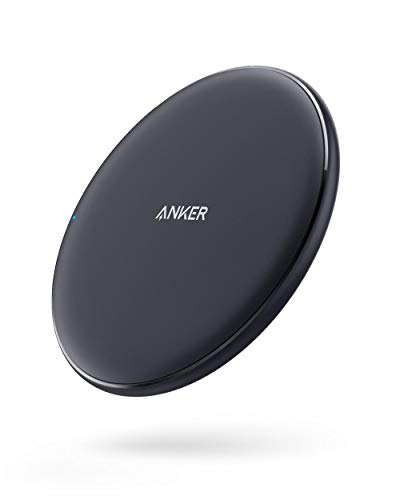
Anker Qi-Certified Wireless Charging Pad
Anker’s Wireless Charging Pad is easily one of the best on the market today. With the Anker Wireless Charging Pad, you’ll be able to juice up any smartphone that has Qi capabilities.
This wireless charging pad won’t ever provide you with a slow charge. Anker has a built-in chipset inside that is designed to deliver up to 10 watts of fast charging power to Galaxy devices. For the iPhone, you get 5 watts of fast charging power — essentially the max that Apple has built into iOS. And at a normal Qi charging rate, Anker’s Charging Pad is still 10% faster than most on the market today.
The Anker Wireless Charging Pad is one of the best available today; however, it all depends on what your use case is for. If you’re looking for a wireless charger for charging at night or while your away from the phone, a pad style like this is definitely the way to go.
That said, this one has a grippy, non-slip surface, which means any Qi-compatible phone that you set on the pad won’t slip off during the charging process. That’s a problem that you’ll find on many wireless chargers today, even some high-end choices.
One of the nicer things about the Anker wireless charging pad is the support that you get for phones that have a case on them. Many wireless chargers actually won’t charge through a phone case, but the Anker wireless charger has the ability to do so. Even if you have a thick case on your iPhone or Android phones, Anker is still able to deliver that quick charging, though depending on how thick the case is, you might see slightly slower charging.
Anker has also built-in some awesome safeguards into the wireless charger. There’s a separate chip that’s designed for keeping you protected against electrical problems, over charging, and so much more. But, in the event that that does turn into an issue, Anker has an 18-month hassle-free replacement warranty in place to make their own Wireless Charging Pad essentially risk-free!
Buy it now: Amazon

Anker Fast Wireless Charging Stand
Like we mentioned, the Wireless Charging Pad is an excellent choice for those that plan on setting their phone down for the night for uninterrupted charging. However, if you need to use your phone while it charges, the Anker Fast Wireless Charging Stand might be more up your alley.
Because of the Wireless Charging Stand’s orientation, you can charge your phone up while still using it for work, like answering text messages or making phone calls. You could even, say, keep an eye on the notifications that are coming through. Ultimately, it accommodates different needs.
Just like the Wireless Charging Pad, Anker has equipped their Wireless Charging Stand with a high-efficiency chipset , which can easily deliver up to 10 watts of fast charging power to most Samsung Galaxy devices. For the iPhone, you’re looking at around 5 watts, which is what iOS limits iPhone wireless charging to.
Wireless charging, with this pad, is just a little faster than charging by wire, depending on the phone you have.
The Anker Fast Wireless Charging Stand isn’t just a stand, though. This is quite unique because you can actually flip it into landscape mode, allowing you to charge an iPhone or Android phone and comfortably watch videos simultaneously.
Like the Charging Pad, the Wireless Charging Stand is able to juice your device up through a phone case, and without interruption. On top of that, there’s a safety chip inside to keep you protected against any electrical issues that you might come across.
Anker’s Fast Wireless Charging Stand is also a risk-free buy. There are hassle free returns, and if you have any issues with it, there’s an 18-month warranty for replacements that you might need.
Buy it now: Amazon
How to use a wireless charger
Using a wireless charger is actually extremely easy. You need two things: a wireless charger and a Qi compatible smartphone. With those two in hand, we can get started.
First, we need to setup the wireless charger. Pull it out of the box, and plug in the power setup. This can sometimes be a small circular cord that plugs into the back of the wireless charger, though some wireless chargers run off of micro-USB or USB-C. Next, you’ll need to plug the other end into a power adapter — it’s worth noting that these are often sold separately and don’t always come with the charger.
Then, plug the power adapter into the wall — wherever you might want the power adapter replaced — and we’re ready to start charging it up.
Using it is pretty simple. Set your Qi compatible smartphone on the wireless charging base or stand, and upon contact — or within a couple seconds — charging will begin almost immediately.
Depending on the wireless charger that you bought, a red LED ring might appear around the wireless charger to indicate that your device is being charged. A green — or sometimes blue — LED will appear when charging is complete. With a stand, you might only see a small indicator.
What if charging hasn’t started?
If you made contact with your phone and the wireless charging pad, and charging still hasn’t started, there are a couple of things that you can troubleshoot to try and get it working.
The most common problem that we see with wireless charging not starting is a bad orientation. For example, if your phone is 3/4 off of the pad, the wireless charging might not be making contact with the coil(s) inside of the phone that starts the wireless charging process. Make sure your phone is centered on the base or stand, and charging should begin.
Another problem as far as orientation goes — you might need to flip your phone around for the receiver to make contact — i.e. instead of the top of your phone screen facing the left side of the pad, it might need to face the right side, once again, to make contact with the coils.
Safety features
There are actually many wireless charging pads that employ a safety chip to keep the wireless charger and the phone itself safe from any electrical issues.
One of those things to watch out for is foreign object detection. If you have some change on your wireless charging pad, or a Lego, or some other object that isn’t supposed to be there, your wireless charger won’t charge. Those will need to be removed for the charger to allow charging to start.
One other problem you might see is your wireless charger constantly starting and stopping charging. This is because of a safety feature that protects you against overcharging. When your device is full, wireless charging shuts off. When your device drops below 100% — i.e. to 99% — wireless charging starts, juices up to 100%, and then stops again.
That’s a fairly normal occurrence and isn’t really a problem — it starts and stops when your device is full like that not only for your protection, but to preserve the longevity of your wireless charger, smartphone, and the fragile lithium ion battery inside.
Verdict
As you can see, it’s quite easy to setup wireless charging for your smartphone. It’s simply a matter of hooking up power, and then making contact with the wireless charging base and a Qi compatible phone. And if you run into problems, there are some simple troubleshooting tactics that you can employ to get things up and working again.
Do you have a favorite wireless charger that you’re using for your smartphone? Let us know what it is in the comments section below, and it might just end up on our guide at some point in the future!
| Product | Brand | Name | Price |
|---|---|---|---|
 | Anker | Anker Wireless Charger | Check Price on Amazon |
 | Anker | Anker 10W Wireless Charger | Check Price on Amazon |
* If you buy through links on our site, we may earn an affiliate commission. For more details, please visit our Privacy policy page.