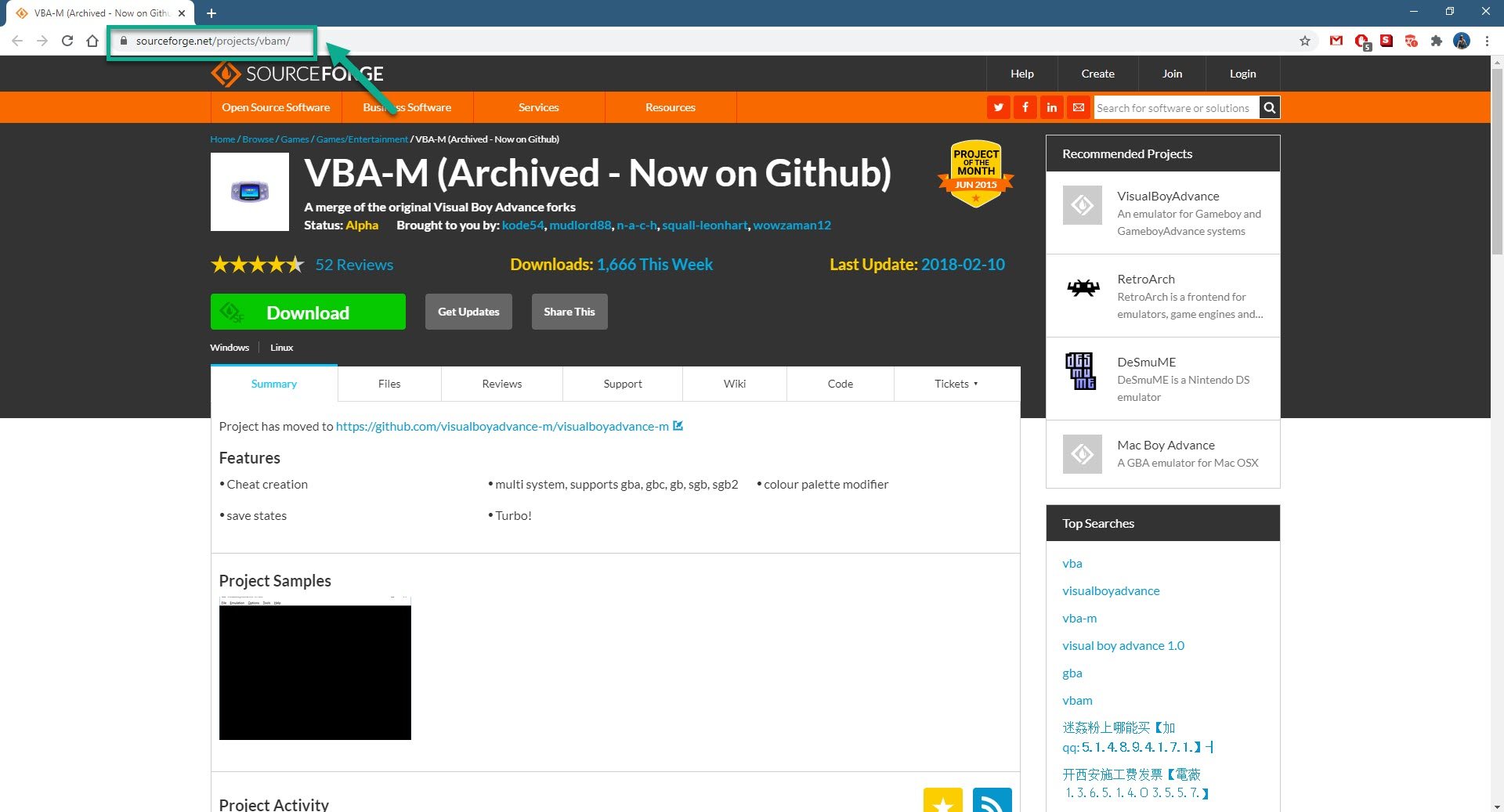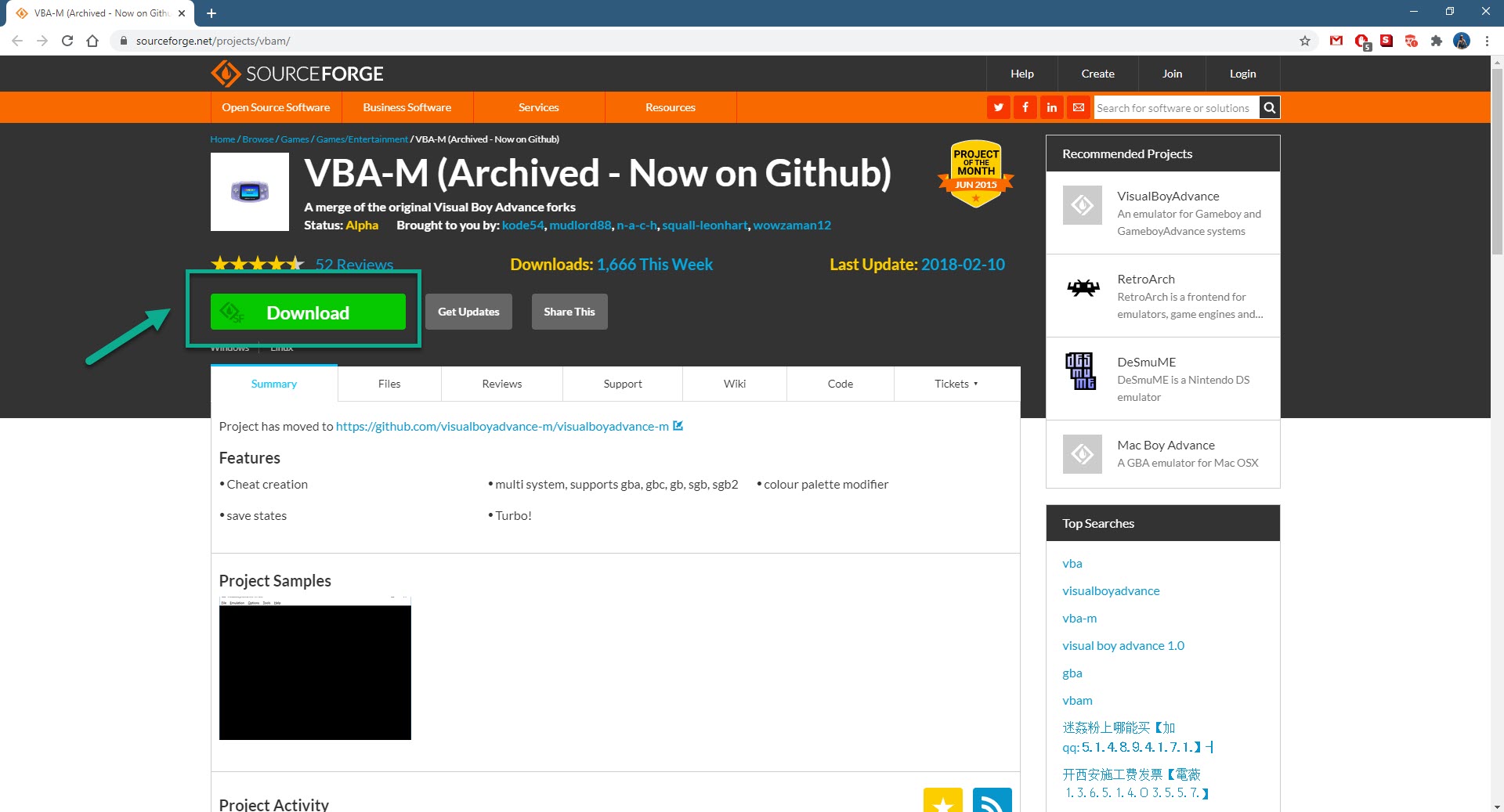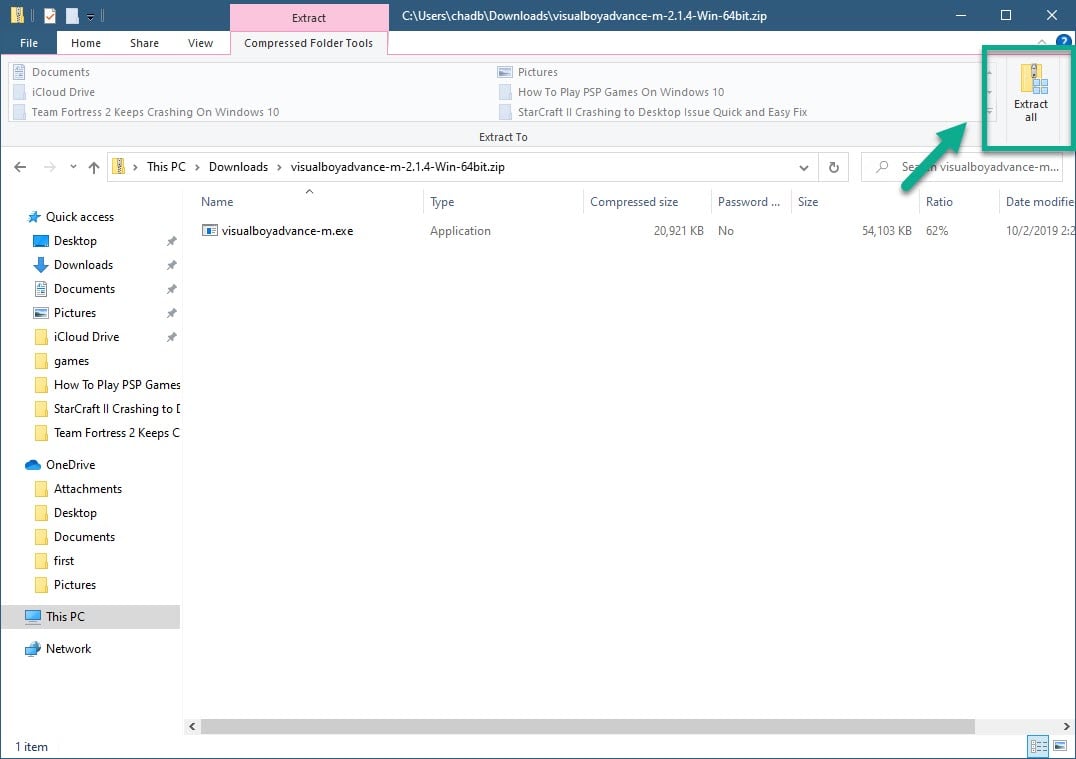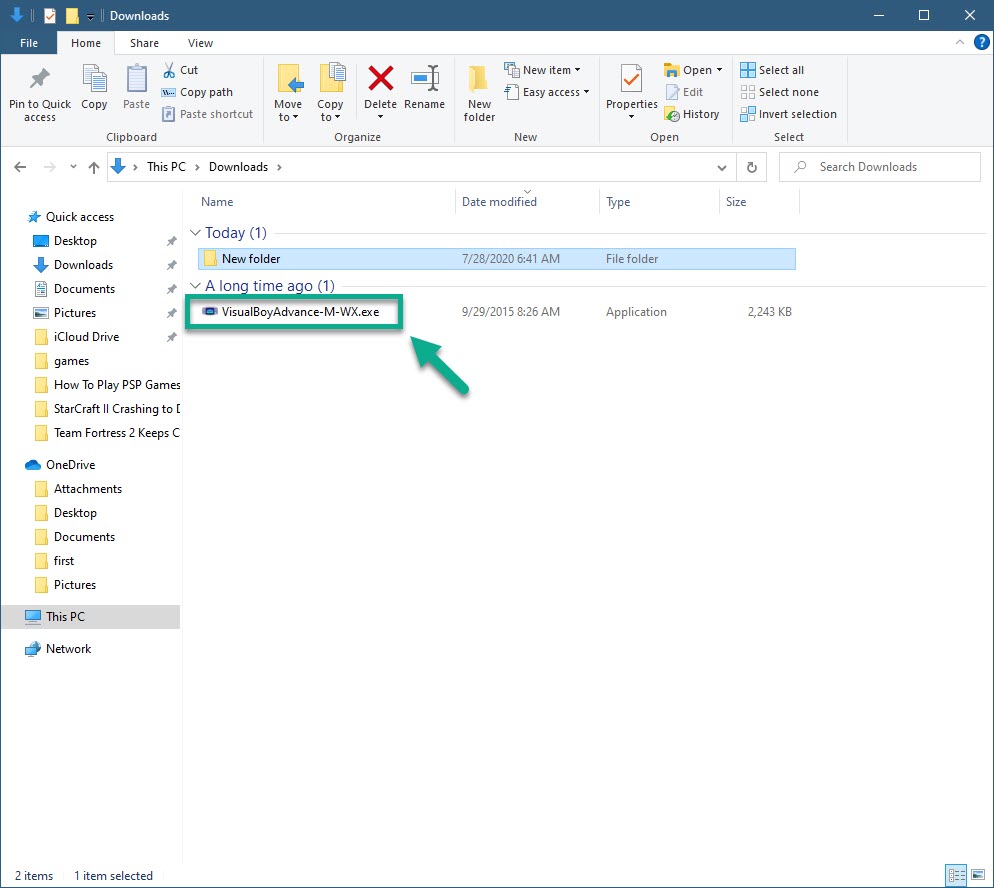How To Play GBA Games On Windows 10
The best way to play GBA games on Windows 10 is by using an emulator. We highly recommend that you use VBA-M, which is a continuation of the classic Visual Boy Advance. It is very easy to use with hardly the need for any configuration setup.
The Game Boy Advance is a handheld console developed by Nintendo and first released last 2001. It’s quite popular, selling more than 81 million units worldwide and has been included in the top ten best selling gaming consoles of all time. It is based on a 32 bit architecture and allows games such as Pokemon to be played as long as 15 hours on a single charge.
Running Game Boy Advance games on your Windows 10 computer
The Game Boy Advance is one of the best classic portable gaming consoles. If you owned this then I’m sure you spent countless hours playing your favorite games on it. Since this device has already been discontinued the only way that you can enjoy playing your favorite GBA games is by using an emulator.
Installing VBA-M to Windows 10 to play Game Boy Advance games
You can install this emulator to your computer by following these steps.
Time needed: 5 minutes.
Downloading VBA-M
- Go to the VBA-M download page.
You can do this by visiting https://sourceforge.net/projects/vbam/ from your browser.

- Click the Download button.
This will download a zipped file of the emulator.

- Extract the downloaded file.
You can do this by opening the file then clicking Extract All.

- Open the VisualBoyAdvance-M software.
You can do this by clicking on its executable file.

Running a Game Boy Advance game using VBA-M
Once you have downloaded the emulator to the computer all you have to do is to open the executable file. This will open the emulator. To play your favorite game you just need to click on File then Open. Browse the location where the game file is located and click on open to start the game.
You can configure the settings of the emulator such as your preferred controls or by changing the size of the screen from the options tab.
After performing the steps listed above you will successfully play GBA games on Windows 10.
Visit our TheDroidGuy Youtube Channel for more troubleshooting videos.