How To Fix NBA 2K23 Error Code 7D1CDFE7 (Updated 2023)
One of the frustrating errors that many NBA 2K23 players encounter is the 7D1CDFE7. In this guide, we’ll show you the fixes that you can try if you can’t seem to get rid of it.
How to fix NBA 2K23 error code 7D1CDFE7?
The NBA 2K23 7D1CDFE7 error indicates a connection or online multiplayer error. This means that your online experience with this game will be affected and you won’t be able to play with others online, or play any online mode because of this error.
If you’re getting this error and you have no idea how to fix it, follow these steps:
Fix #1: Close and restart the game.
Simply save your game, exit NBA 2K21 normally, and restart to see what happens next.
If you play on Steam, you can try restarting the client by going into Task Manager by pressing CTRL + SHIFT + ESC and force closing it from there.
You could also try restarting your computer or gaming console to see if it helps.
Fix #2: Reboot your device.
If closing and restarting the game app did not fix the error, the next step is to ensure that you refresh your PC or console.
Whenever you experience issues when playing NBA 2K23 on PC or Nintendo Switch, a simple restart should fix the problem.
If you’re gaming on an Xbox or PlayStation, make sure that you unplug the device from the wall for about 20 seconds. This should allow it to refresh its memory and hopefully
Fix #3: Power cycle your modem or router.
Sometimes, the cause of this error code is poor internet connection status brought about by a bug in a network equipment. Try restarting your modem or router if the problem persists after you’ve tried restarting the game, computer, or console.
If you suspect a problem with your local area network, this easy troubleshooting step may be of assistance.
A full power cycle requires turning off the modem or router normally and leaving it unplugged from the wall for 20 seconds just like how you do it on your console.
Once a complete reboot is done, make sure to wait until all the lights on the router becomes stable before running the game and checking for the issue.
Fix #4: Check the server status.
For some people, a quick restart either of their PC or console or network equipment fixes network errors. However, if nothing has changed at this point, it’s time that you check the current status of the NBA servers.
The loss of server connection in online games is a common frustration for players due to technical issues and bugs.
It’s also possible that the developer will temporarily shut down the servers to fix issues or do routine maintenance. Either way, your game is likely to suffer, especially if you spend the vast bulk of your time playing in an online mode.
The good news is that server problems seldom occur, and even when they do, they usually only linger for a short time. You should do nothing further until the repair or outage has been fixed before trying again.
If you’re having problems connecting in NBA 2K23, it’s a good idea to check the official NBA 2K website. You do not want to spend your time attempting to find a solution to a situation over which you have no control.
Fix #5: Check your internet speed.
If your internet speed is poor, the NBA 2K23 game client may have problems connecting to the servers.
What you need to do is to keep both your download and upload rates at a consistent minimum of 5 Mbps.
If your Internet connection speed is slower than that, you run the risk of experiencing latency or being disconnected from the game whenever you play an online mode.
In order to guarantee that your personal computer or gaming console has adequate speed to play, you should, if it is possible to do so, unplug any other devices that are connected to your network while you are using it to play.
Fix #6: Check for game updates.
One of the fixes that many players sometimes forget to do is to install game updates. New games tend to be buggy at first so it’s important that you check for updates and install them.
If you mainly play an online game, updating should be easy as your game launcher should force you to do it.
If you’re interested in playing NBA 2K23 offline, be sure to manually check for updates from time to time.
If you play on Steam, you can enable the app it scan for new updates automatically. Here’s how:
- Close the game (if you’re running it).
- On Steam, select the NBA 2K23 in your Library.
- Select Manage and go to Properties.
- Select the Updates tab.
- Click on Automatic Updates.
Fix #7: Repair the game files.
There are certain instances of the NBA 2K21 727E66AC problem that are brought on by corrupted game files or stored slots. Depending on the sort of system that you have, you may or may not be able to attempt to restore the game files.
PC gamers have access to a function called Repair within their game launcher that they may utilize. On the other hand, you won’t be able to do that if you’re using a Switch, PlayStation, or Xbox to play the game.
If you purchased NBA 2K21 on Steam, you may check the integrity of the game files using the Verify Integrity of Game Files feature. Here’s how to do that:
- Open the Steam app.
- Go to the Library section.
- Find NBA 2K23 and right click on it.
- Click on Properties.
- Select Local Files.
- Under Properties menu, select Local Files tab.
- Select Verify integrity of game files.
- Wait for Steam to check the status of your game files
Fix #8: Play on a wired connection.
If you are using wifi instead of a wired connection, you should check to see if there is any interference with the signal being sent over the air. Now is the moment to determine whether or not there is any interference with the wireless signal.
A connection that is made through the use of wired technology is not only speedier, but also more reliable than one that is established through the use of wireless technology. This is because wired technology does not allow for the potential of signal interference.
Fix #9: Try playing with a VPN.
If you are currently located in a region that has particularly bad NBA 2K online service, using a Virtual Private Network, more often referred to as a VPN, may be able to assist you in resolving this issue.
However, this method is not always the best option for everyone, so if you ever decide to use this for your gaming needs, we recommend that you try the trial version of the product first before paying to know if the aforementioned VPN service can improve things.
If you do decide to use this method for your gaming needs, however, we recommend that you try the trial version of the product before paying.
Fix #10: Check for the latest network drivers.
Maintaining the drivers for the network adapter on the personal computer is one of the least frequent methods, but it is one of the ways that can fix problems with game connectivity.
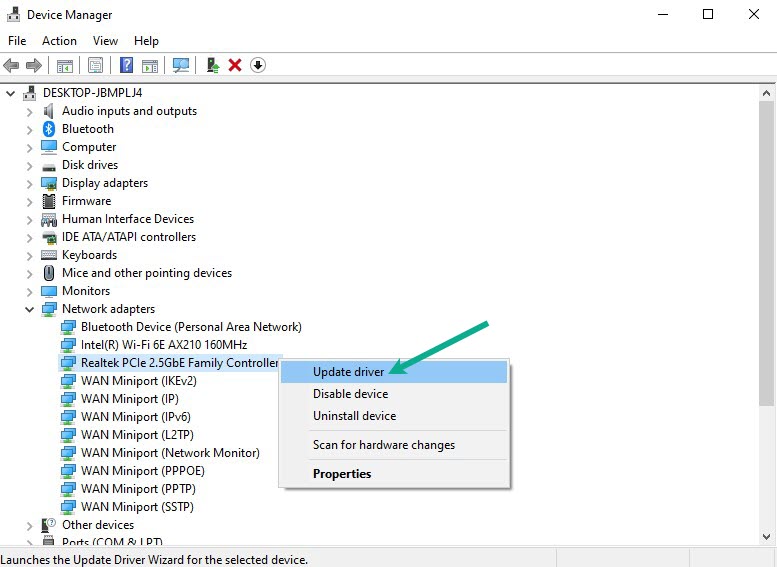
If you are still experiencing issues with the multiplayer component of NBA 2K23, make sure that you go to Device Manager and manually check to see if there is any need to update the drivers. If there is a requirement, then update the drivers. In the event that the issues have not been resolved to your satisfaction, it is imperative that you come here.
- Right click the Start Menu button and select Device Manager.
- In the Device Manager window, expand Network adapters.
- Right click the network adapter you’re using and select the Update driver option.
- Select Search automatically for drivers and install any available drivers.
Fix #11: Delete and reinstall the game.
When the fixes fails to get rid of the error, you may need to resort to more extreme measures, such as uninstalling and reinstalling the game. Your game saves may be lost if you decide to reinstall, so be sure you have a copy before you start.