Stuck On Fall Guys Waiting for A Server? Here Are 5 Troubleshooting Tips to Try
After Fall Guys went free-to-play, it caused a surge in players and server issues. One common error players face is getting stuck on the “Waiting for Server” screen when matchmaking. Here are 5 methods to fix this Fall Guys Waiting for A Server error.

1. Check Fall Guys Server Status
The first thing to check is the Fall Guys server status. Visit their Twitter or Public Issue Tracker to see if there are any confirmed server outages. If so, you’ll have to wait until the servers are back up.
2. Restart Your System
Temporary errors can prevent Fall Guys from matchmaking properly. Restart your PC or console to refresh the system and clear any errors.
- On PC, click the Start menu and select Restart.
- On console, hold the power button until the restart options appear and select Restart.
3. Check Your Internet Connection
An unstable internet connection can cause the “Waiting for Server” error. Run a speed test at Fast.com to check your connection.

If the speed test fails, reboot your router and modem. Unplug them from power, wait 30 seconds, then plug back in. This re-establishes the connection.
4. Update Network Drivers
Outdated network drivers can also disrupt your internet connection. Update them to the latest version:
- Open Device Manager on Windows.
- Under Network Adapters, right click your adapter and select Update driver.
- Follow the prompts to update to the newest version.
5. Verify Game Files
Corrupted Fall Guys files can prevent matchmaking. Use Steam’s Verify Integrity of Game Files option to scan for issues.
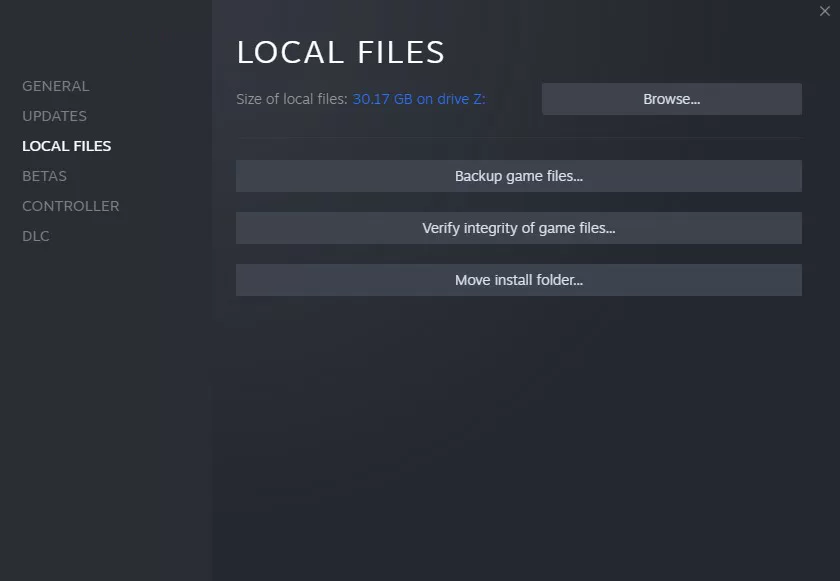
- In your Steam Library, right click Fall Guys and select Properties.
- Go to Installed Files > Verify Integrity of Game Files.
- Let the scan run. It will re-download any missing or corrupt files.
This comprehensive guide covers the top solutions for fixing the Fall Guys “Waiting for Server” error. Check server status, restart your system, ensure a stable internet connection, update drivers, and verify game files. Follow these steps and you’ll be back competing in no time.