How To Add Friends In Warzone 2.0 [Updated 2023]
Playing Call Of Duty Warzone 2.0 by yourself is fun but doing it with friends is more thrilling. Just like in life, sharing joys is more entertaining in WArzone when you’re with friends, family, or even with strangers!
If you are new to Warzone 2.0 and you have no idea how to add friends so they can join your channel or your party, this guide is for you. In this one, we’ll show you how to add friends in Warzone 2.0 easily.
How to add friends in Warzone 2.0?
There are different ways to invite friends in Warzone 2.0 depending on your device or launcher you’re using. PC players need to select whether they install the game via Steam or Battle.net so the exact steps vary depending on which platform they’re on.
The same can be said if you’re playing Warzone 2.0 on a console (PlayStation or Xbox).
How to add friends in Warzone 2.0 with Activision ID.
The easiest way to add friends in Warzone 2.0, especially if you play the game in more than 2 devices, is by going into your Activision account. Obviously, you need to make sure first that you have an Activision ID. If you don’t have one at the moment, make sure to create one first before following our instructions.
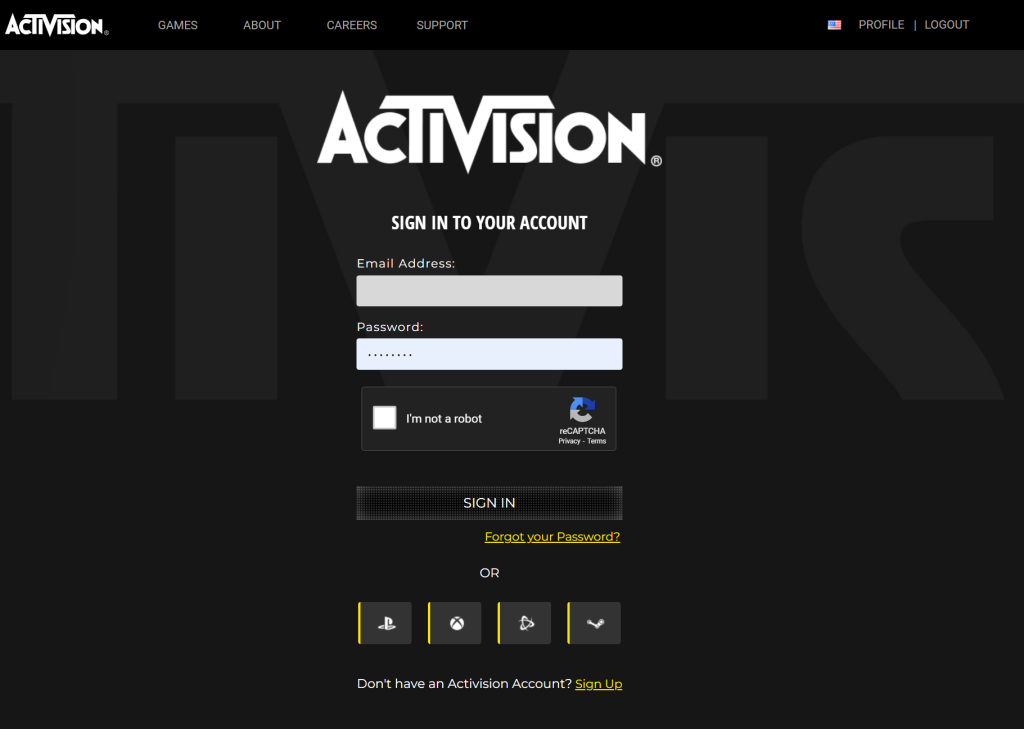
Once you’ve created your Activision ID, you need to use that to log in to Warzone 2.0.
Using your Activision ID to invite friends can be done in both the PC and console versions of Warzone 2.0. All you have to do is to go into the game Settings menu and click on Account and Network. From there, click on ACTIVISION ACCOUNT option to link your new Activision account first. Then, click on ACTIVISION ACCOUNT again so you’ll see your game name.
At this point, you want to take note of your Activision ID by clicking on the box beside your name with the plus sign (+) inside it.
After copying your Activision ID, you can then go ahead and share that to your friends so they can invite or add you to their party.
If you want to invite or add friends instead, you can go back to the Home screen and click on the Social Menu icon. Here’s what you need to do:
- Go to the Home screen of Warzone 2.0.
- Click on the Menu icon at the upper right.
- Select the SOCIAL tab.
- Click on ADD FRIENDS.
- Enter your friend’s Activision ID in the Activision ID field.
- Click on SEND REQUEST.
How to add friends in Warzone 2.0 via Steam.
If you mainly play on Steam, another easy way to invite friends easily in Warzone 2.0 is by using your Steam ID. Unlike the first method, you don’t need to go into Warzone’s Settings menu to do this. Instead, you only need to open the Steam launcher and add players from there.
There are two ways to add friends on Steam. One is by using a Friend Code and the other is by using the Quick Invite link.
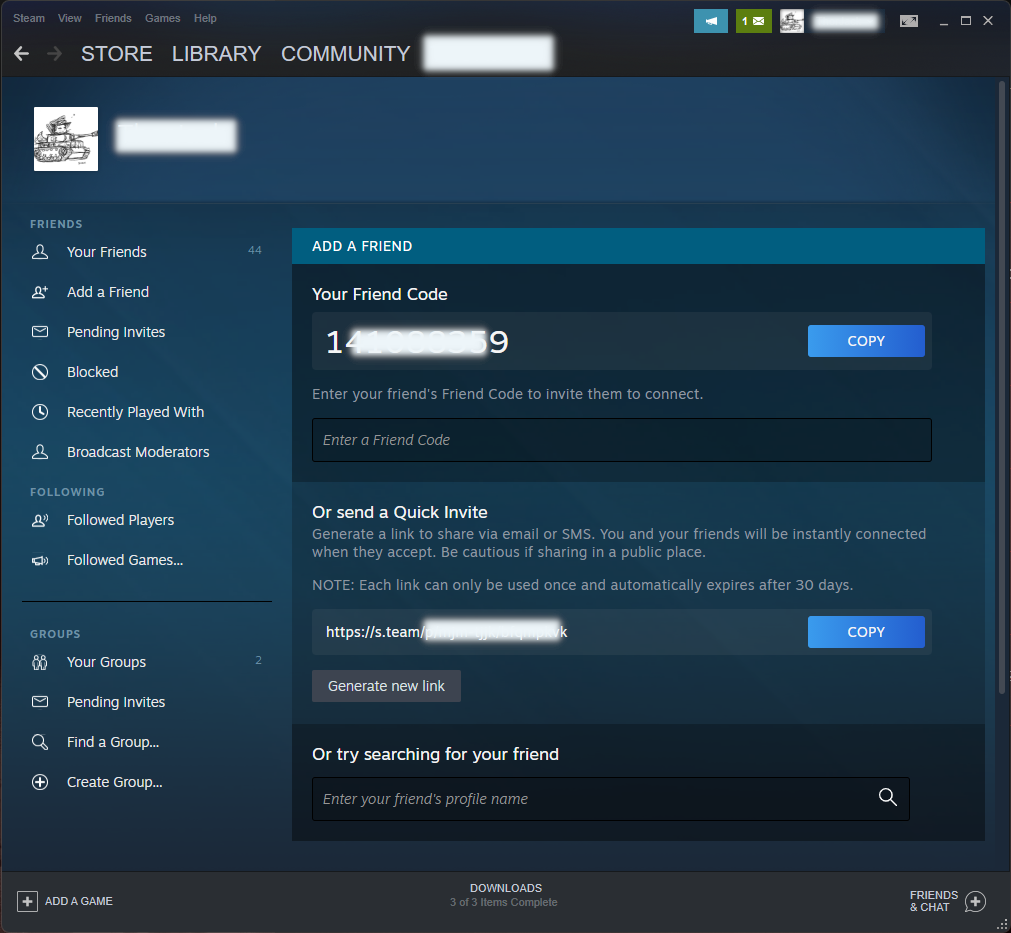
To add friends on Steam using a friend code, follow these steps:
- Open the Steam app.
- Login to your account if you have not logged in already.
- On Steam window, select the Friends tab on the upper left.
- Once you’re in the Friends window, click the Add friend icon.
- Click on the COPY button to copy your own Friend Code.
- Send it to your friend so that they can enter them into their Steam app.
- If you’re the one getting a friend code from them, simply enter the code in the Enter a Friend Code box to add a friend.
The second approach involves sending a quick invite link. This link can be delivered by email, text message, or via chat app.
You may send them another invitation, but it will only work once, and if they don’t use it within 30 days, it will expire.
To do this, follow these steps:
- Open the Steam app.
- Login to your account if you have not logged in already.
- On Steam window, select the Friends tab on the upper left.
- Once you’re in the Friends window, click the Add friend icon.
- In the Or send a Quick Invite section, click on the COPY button to copy the quick invite link.
- If you need a new quick invite link, simply click on Generate new link button.
- Send the quick invite link to the person you want to add friend on their email, chat or as text message.
How to add friends in Warzone 2.0 in Battle.net
For those playing Warzone 2.0 on Battle.net launcher, they can use their BattleTag, which works similarly to Steam’s Friend Code.
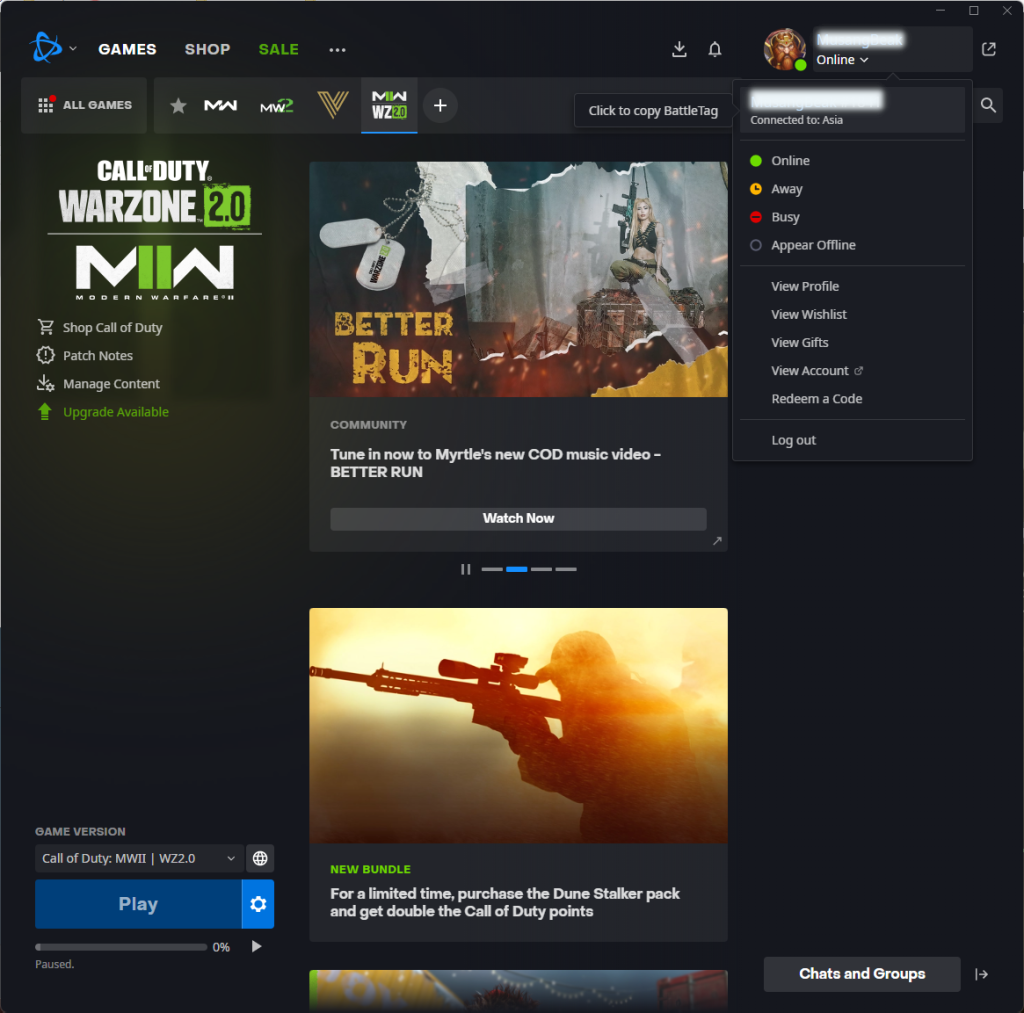
To access your BattleTag, follow these steps:
- Open Battle.net app.
- In the upper right, click on your Profile name.
- Go down and click on your BattleTag to copy it to the clipboard.
- Send the code to your friend and make sure to remind them to check their friend requests section for your invite.
- If you want to invite players instead, click on the Add a Friend icon and enter your friend’s BattleTag or email.
How to add friends in Warzone 2.0 in PlayStation
If you play Warzone 2.0 in either a PlayStation 4 or PlayStation 5, adding friends is similar to the steps in the previous methods. Basically, you must first ensure that you know your friend’s Activision ID. If you already have that, then all you need to do is head over to the Social Menu and enter that code.
Here’s how it’s done:
- Go to the main menu of Warzone 2.0 in your console.
- On your controller, press the Options button to go to the Main Menu.
- Select SOCIAL.
- Select ADD FRIENDS.
- Enter the Activision ID of your friend and select SEND REQUEST.
- If you don’t have any Activision friends, you can also add friends using your PlayStation Network ID so select SEARCH IN PLAYSTATION NETWORK FRIENDS.
- From there, find the friend that you want to invite and select SEND FRIEND REQUEST.
How to add friends in Warzone 2.0 In Xbox
You can add friends Warzone 2.0 in your Xbox One or Xbox Series X|S with these steps:
- Go to the main menu of Warzone 2.0 in your console.
- On your controller, press the Options button (the one below the Xbox button with three lines) to go to the Main Menu.
- Select SOCIAL.
- Select ADD FRIENDS.
- Enter the Activision ID of your friend and select SEND REQUEST.
- If you don’t have any Activision friends, you can also add friends using your Xbox friends so select SEARCH IN XBOX FRIENDS.
- From there, find the friend that you want to invite and select SEND FRIEND REQUEST.
How to invite friends to party in Warzone 2.0?
If adding friends via the SOCIAL menu does not work for whatever reason, you can use the Channels tab to invite friends. Here’s how:
- Go to the Main Menu of Warzone 2.0.
- Select the Headset Icon at the upper right to select Channels.
- Select Game Channels.
- From there, you should see your Activision friends list. Select the player/s you want to invite and then select Invite to Party.
A private gaming channel allows you to invite just your closest friends to join your party. To find the create channel option and the button prompt, launch the Game Channel’s menu. Create a new, personalized channel and give it a name by clicking the button.
In Warzone 2.0, once you’ve made your channel, you can invite your friends to your party. To do this, you must click on a player in your channel to open that player’s menu and choose to invite them to a party so you can play a fun game with them. Through the same menu, you can also join their game.