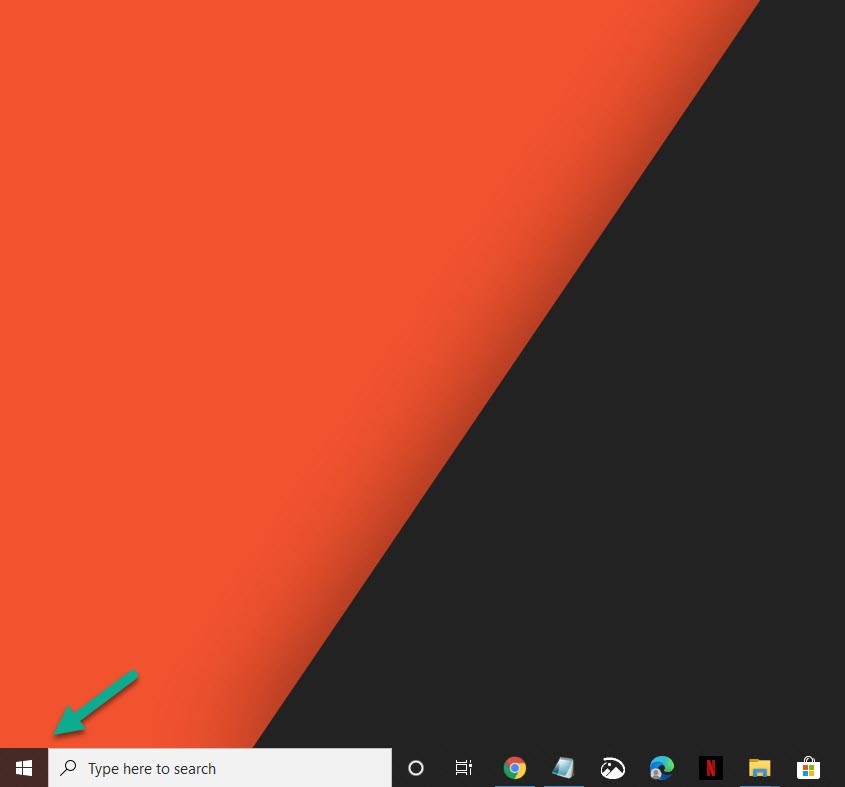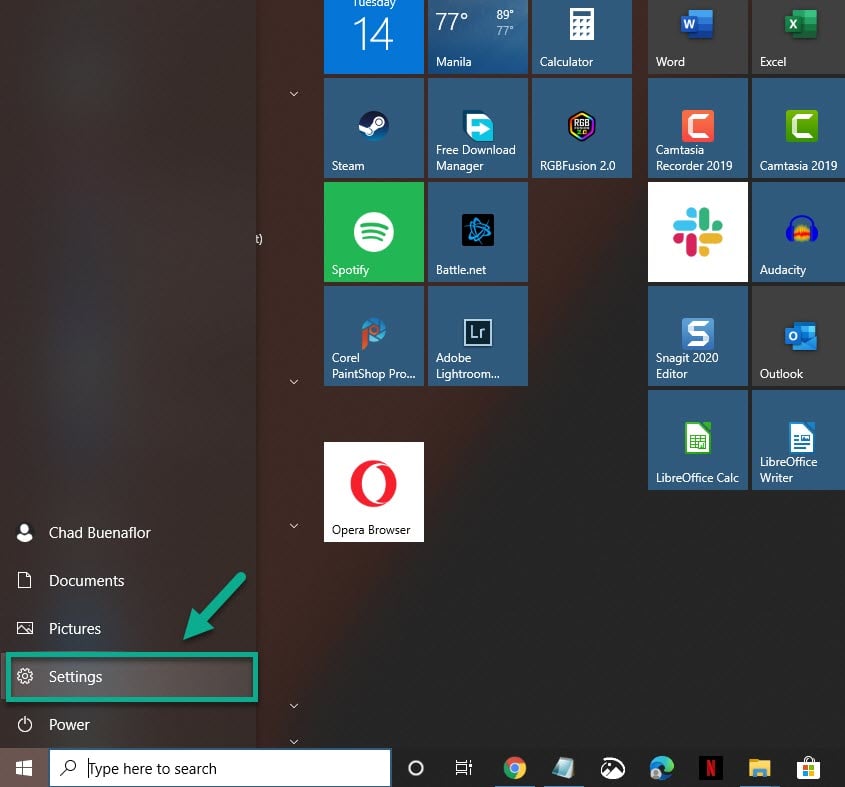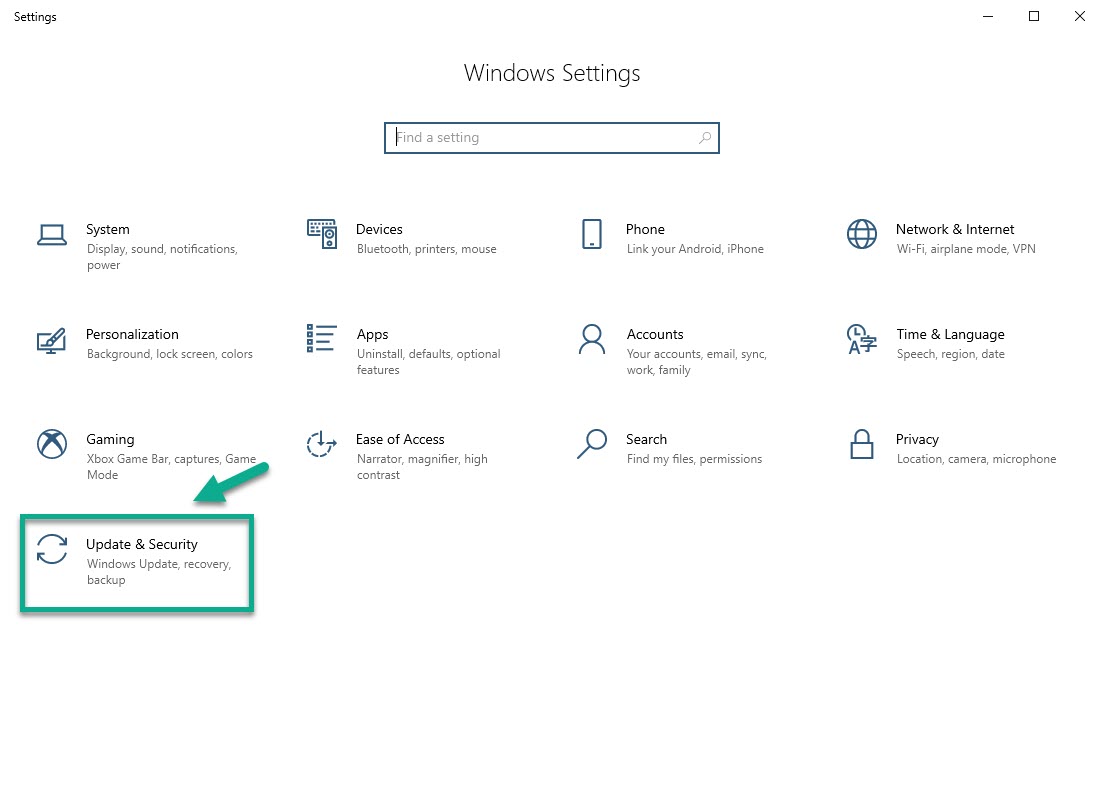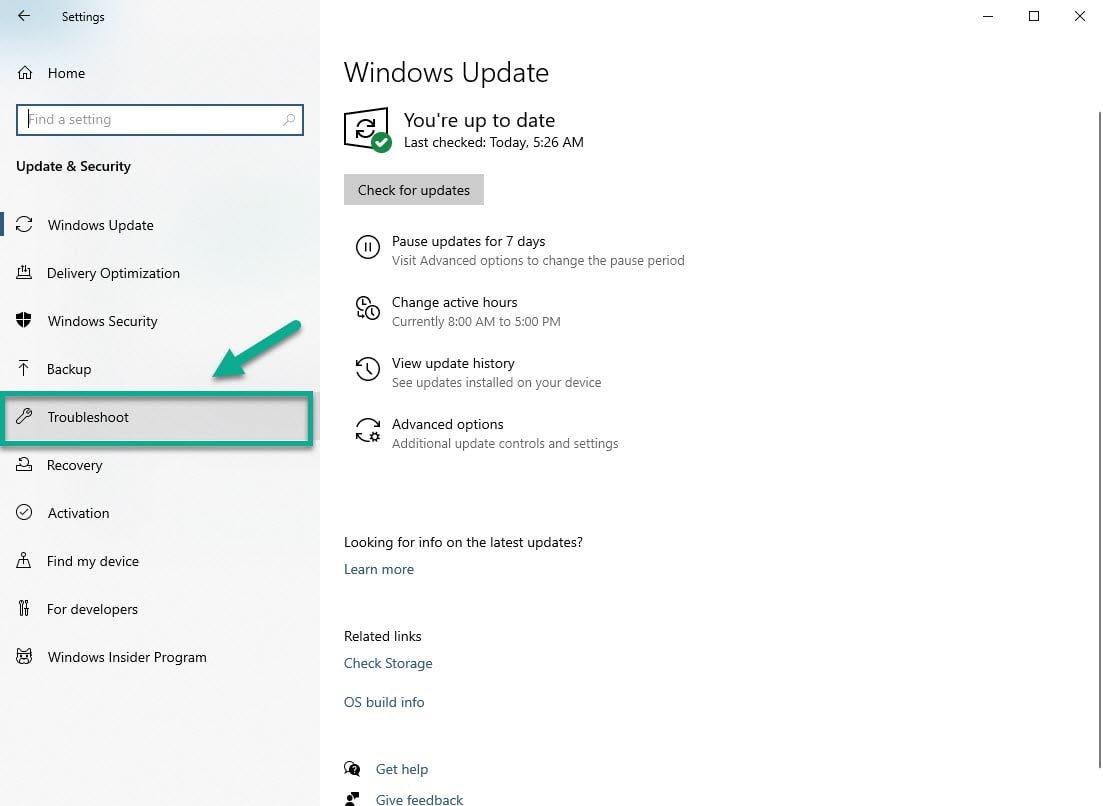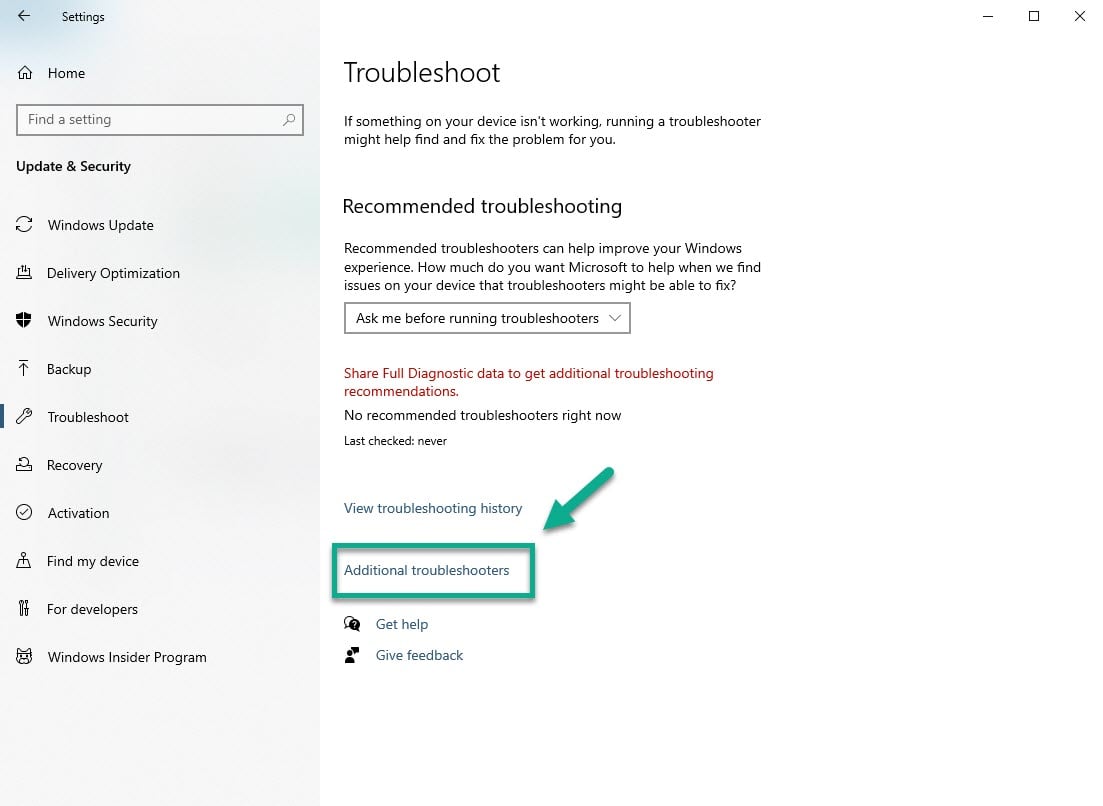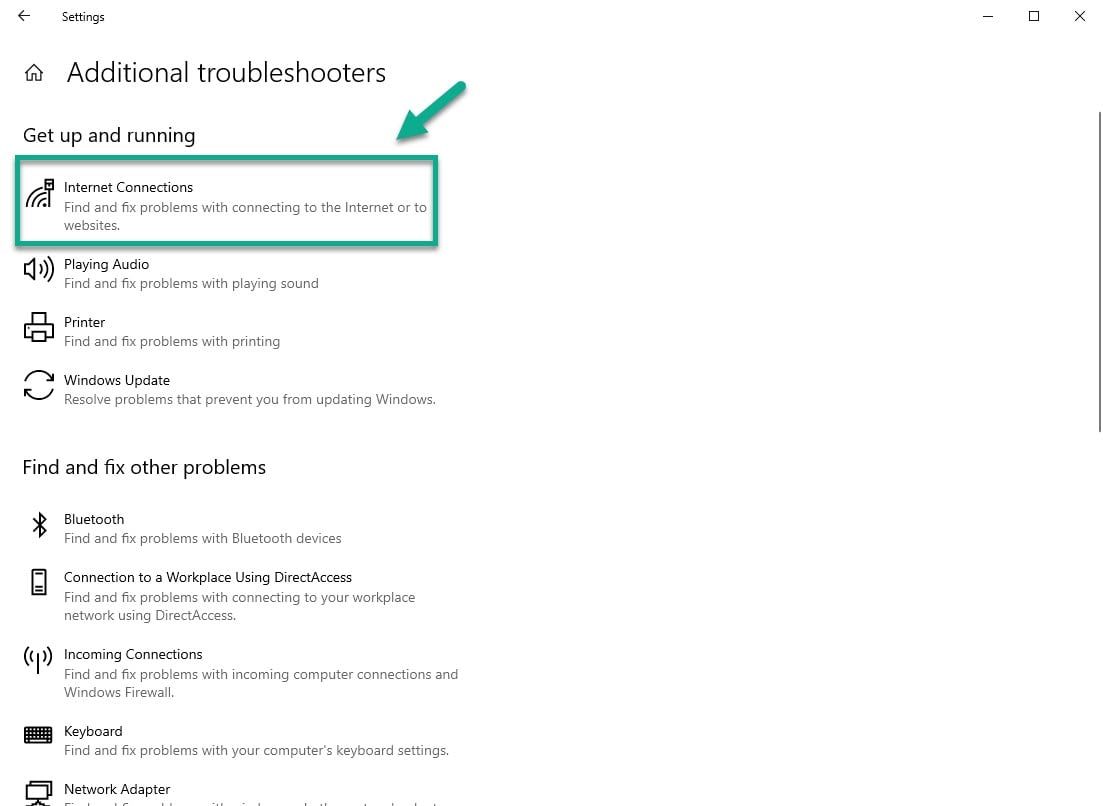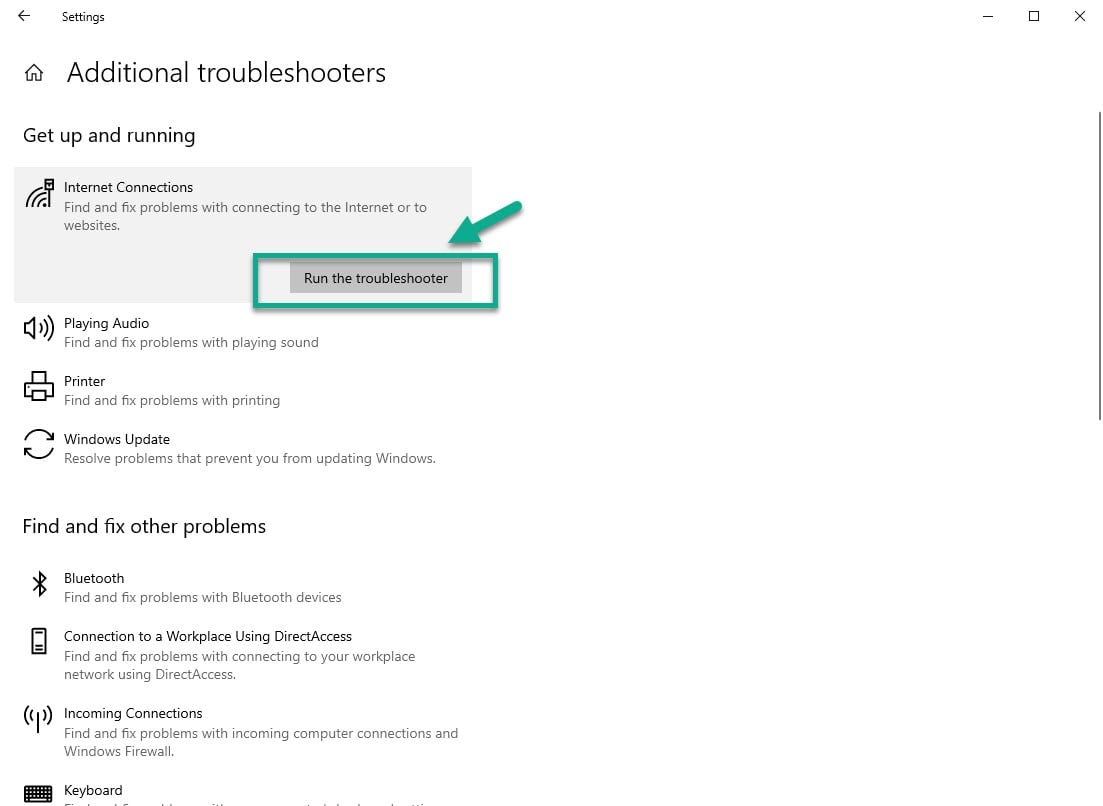Diablo 3 Error Code 3006 Quick and Easy Fix
The Diablo 3 error code 3006 is usually caused by a connection issue. The game client can’t communicate with the game servers which usually results in a request time out. The best way to fix this problem is to check your internet connection.
Diablo 3 is a hack and slash role playing game released by Blizzard for the PC last 2012. It has since then been ported to other devices such as the Xbox, PS4, and just recently the Nintendo Switch. The game is currently in Season 21 where players can expect to get several new armor sets and cosmetics.
What to do when getting error code 3006 in Diablo 3
One of the issues that you might encounter with the game is when the error 3006 occurs. It is usually caused by temporary server issues in a particular region. If switching game regions fixes the problem then you will need to wait for the issue to be fixed. In case the problem remains even after switching regions then here’s what you need to do to fix this problem.
Pre-requisites:
- Shutdown all computers connected to the modem/router.
- Wait for at least 60 seconds before plugging in and turning on the modem and router, and allow them to completely boot up until the front panel connection lights on the modem show a steady connection.
- Start the computer and allow it to completely boot up.
Method 1: Run the Network Troubleshooter tool to fix error code 3006 in Diablo 3
This is a tool in Windows 10 that can help fix most of the common issues you might experience with your computer.
Time needed: 10 minutes.
Run network troubleshooter
- Click the Start button.
This is located on the lower left side of the screen.

- Click Settings.
This will open the Settings window.

- Click Update & Security.
This is the last option in the Settings window.

- Click Troubleshoot.
This can be found on the left pane.

- Click Additional Troubleshooters.
This can be found on the right pane.

- Click Internet Connections.
This will run network related tests on your computer.

- Click Run the troubleshooter.
This will start the troubleshooter. Follow any instructions given to fix the problem.

Method 2: Contact Blizzard regarding the issue
If the issue persists then you will need to contact Blizzard at https://us.battle.net/support/en/help/product/diablo3/273. You need to be as detailed as possible when describing the problem. You may need to attach a traceroute file and a diagnostic file in order for the problem to be addressed properly.
After performing the steps listed above you will successfully fix the Diablo 3 error code 3006 issue.
Visit our TheDroidGuy Youtube Channel for more troubleshooting videos.