How to Fix Contraband Police Crashing Issues

There are various factors that can lead to the crashing issue of Contraband Police on your computer, such as software problems, corrupted game files, compatibility issues, and outdated graphics drivers. To fix this game issues, you will need to perform several troubleshooting steps.
In Contraband Police, players assume the role of a border guard inspector in a communist country during the 1980s. The game’s setting is characterized by rampant smuggling, corruption, and forgery, and players are stationed at a border post in the mountainous Karikatka region as a young officer trainee. The party strictly regulates entry into the Acarist People’s Republic and monitors the player’s every move. The game’s plot escalates when a comrade is killed during one of the interventions. Each visitor must possess valid documents, and the player must scrutinize every detail to avoid refusing entry due to even the slightest discrepancy. As the number of documents increases over time, detecting errors becomes more difficult. Players receive intelligence reports regularly, which provide information about suspicious drivers. They must use a UV flashlight and appropriate tools to extract smuggled goods without letting any contraband cross the border. In some situations, players must use firearms, and their station is constantly under attack by Oberankov’s gang. Successful inspections, foiled smuggling, and successful interventions earn players cash, which they can use to purchase and upgrade police cars to improve the effectiveness of their pursuit. Upgrading their police station increases its defenses and improves subsequent inspections, but players must also consider the rising cost of maintenance. The game also features crime puzzles that players must solve, support their comrades, and thwart the Blood Fist rebels. The decisions players make will determine the future of Acaristan.
Fixing Contraband Police Crashes
Some players may experience issues such as the game crashing while playing Contraband Police, particularly during loading screens, setup, or gameplay with a lot of screen activity. This problem can be attributed to various factors.
Here’s how to fix Contraband Police Crashing issues and performance issues.
Fix #1 Check System Requirements

To play Contraband Police, it is crucial to ensure that your computer meets the game’s system requirements. The game developer has provided both minimum and recommended system requirements, and it is essential to have a computer that meets at least the minimum requirements to avoid any issues such as Contraband Police crashing while playing the game.
Minimum Requirements
OS: Windows 10
Processor: Intel Core i5-6600 @ 3.3 GHz or AMD Ryzen 5 1600 @ 3.2 GHz or equivalent
Memory: 12 GB RAM
Graphics: NVIDIA GeForce GTX 1050 or AMD RX 560
DirectX: Version 11
Storage: 12 GB available space
Recommended Requirements
OS: Windows 10
Processor: Intel Core i7-9700 @ 3.6 GHz or AMD Ryzen 5 3600 @ 3.6 GHz or equivalent
Memory: 16 GB RAM
Graphics: NVIDIA GeForce GTX 2060 or AMD Radeon RX 5700
DirectX: Version 11
Storage: 12 GB available space
Fix #2 Close Background Programs
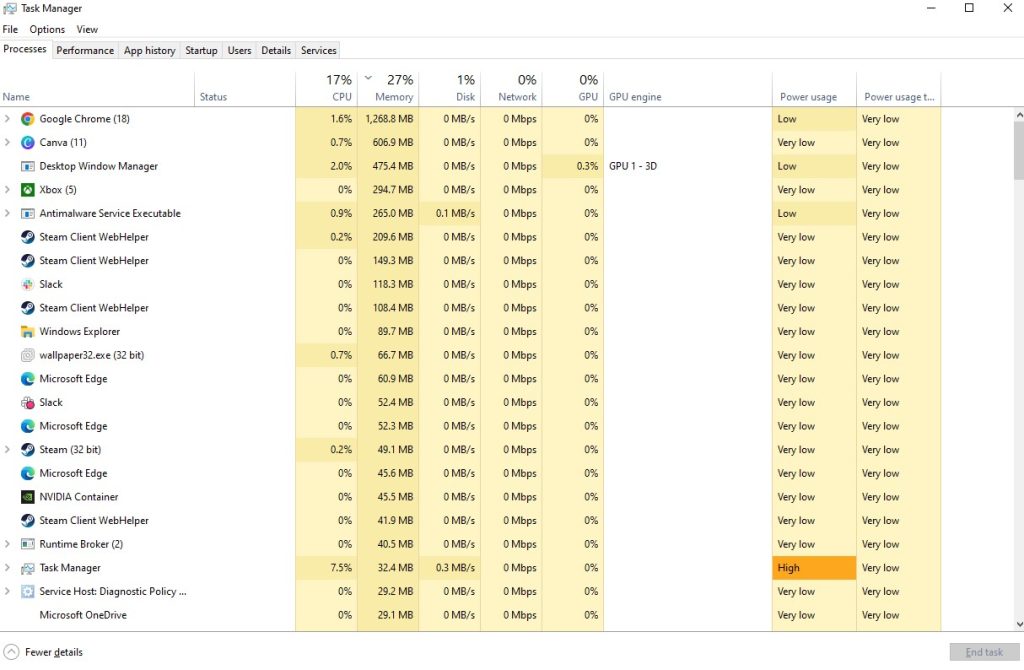
If you are experiencing crashes while playing Contraband Police, it is possible that the issue may be caused by other programs running in the background on your PC. It is important to ensure that the game has access to your PC’s system resources, such as RAM and CPU, which may be hindered if other background processes are utilizing these resources. To address this, it is recommended to close any third-party background processes and applications using the task manager.
Closing background programs using the task manager
Step 1: Right click on the Windows Start button.
Step 2: Click open Task Manager.
Step 3: On the pop up window, Click processes tab. This will allow you to show the running program.
Step 4: Right-click on the running program then select end task. This will allow you to close unused program.
Fix #3 Disable Antivirus
Temporarily disabling your antivirus software and checking if the game still crashes is another step that can be taken to troubleshoot any issues with Contraband Police. In some cases, the software can interfere with the game’s operation and cause crashes.
If disabling the software temporarily resolves the issue, it is recommended to add Contraband Police to the exclusion list of the antivirus software. This will allow the game to run without being scanned by the software and potentially triggering false alarms or interfering with the game’s operation.
It is important to note that disabling your antivirus temporarily may leave your computer vulnerable to security threats, so it is crucial to re-enable it once you have finished troubleshooting the game.
Turning off Windows Security

Step 1: Press Windows Start menu key.
Step 2: Click Settings.
Step 3: Click update & security.
Step 4: Click Windows Security.
Step 5: Click Virus & Threat protection.
Step 6: Click Manage settings.
Step 7: Turn off real-time protection.
Adding the Game to the Exclusion List
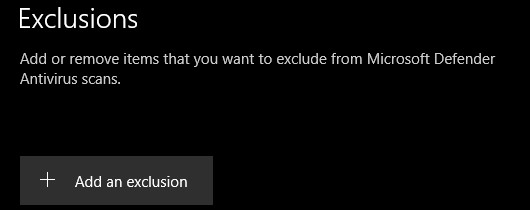
Step 1: Press the Start Menu button.
Step 2: Click Settings.
Step 3: Click Update & Security.
Step 4: Click Window Security.
Step 5: Click Virus & threat protection.
Step 6: Click Manage settings.
Step 7: Click Add or remove exclusions.
Step 8: Click Add an exclusion.
Step 9: Click Folder.
Step 10: Locate and select the game folder.
Fix #4 Disable Steam Overlay
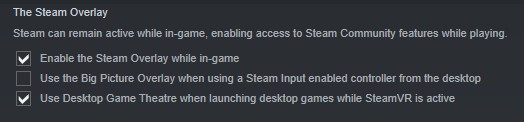
During gameplay of Contraband Police, overlay apps like the Steam overlay can run in the background. These overlay apps can cause performance issues such as black screen issues on computers with limited hardware resources, which may result in game crashes or other issues.
To address this issue, it is recommended to disable any active overlay apps and then check if the crashing issue is resolved.
Fix #5 Verify Integrity of Game Files in Local Files Tab
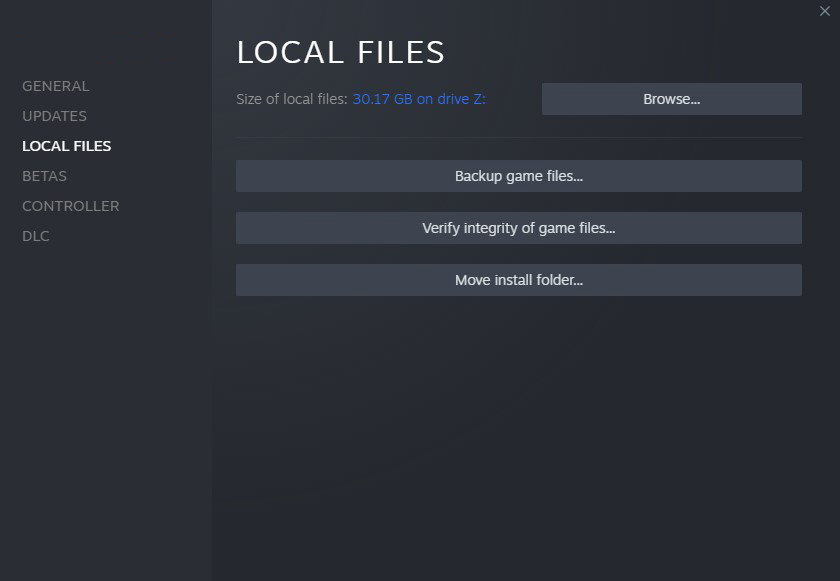
The constant crashing of Contraband Police could be due to corrupted or missing game file, which is a common issue that players encounter. Corrupted game file can cause instability and crashes, while missing files can prevent the game from functioning properly.
To address this issue, the Steam client can be used to check the integrity of the game file. This process verifies the integrity of each game file and replaces any missing or corrupted files with a fresh copy from the game’s server.