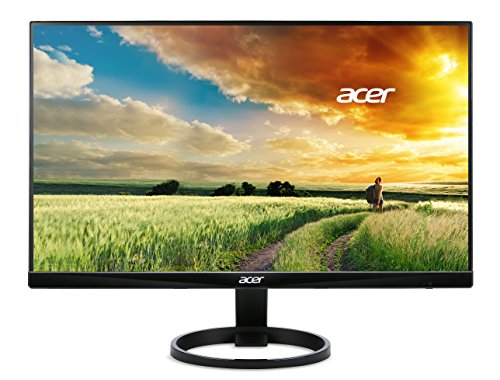5 Best Cheap Monitors For Chromebooks in 2026
Many Chromebooks come with some great displays; however, they’re not always the best for productivity because of how small they are. Chromebooks are designed to be portable, but sometimes that can be a little inhibiting when trying to work on a small screen. Luckily, most Chromebooks have a way to connect up to a monitor — usually through HDMI. You don’t have to spend a whole lot of money to get a high monitor either. 4K technology has come down so much in price, to have lower resolutions. So, for not a whole lot of money, you can increase your productivity tenfold. But which one do you choose? Which one is going to last you a couple of years? Well, we’re glad you asked! Here are our top picks.
At A Glance: 5 Best Cheap Monitors For Chromebooks in 2022
-
Our Top Pick
- BenQ GL2706PQ 27 inch 1440p Gaming Monitor | 1 ms (GtG) response time
- Acer R240HY bidx 23.8-Inch IPS HDMI DVI VGA (1920 x 1080) Widescreen Monitor
| Product | Brand | Name | Price |
|---|---|---|---|
 | BenQ | BenQ GL2706PQ 27 inch 1440p Gaming Monitor | 1 ms (GtG) response time | Check Price on Amazon |
 | acer | Acer R240HY bidx 23.8-Inch IPS HDMI DVI VGA (1920 x 1080) Widescreen Monitor | Check Price on Amazon |
 | ASUS | ASUS VS248H-P 24" Full HD 1920x1080 2ms HDMI DVI VGA Back-lit LED Monitor | Check Price on Amazon |
 | Sceptre | Sceptre E248W-1920R 24 | Check Price on Amazon |
 | Samsung | Samsung SD300 CBD Monitor LS24D300HL 23.6-Inch Screen LED-Lit Monitor | Check Price on Amazon |
* If you buy through links on our site, we may earn an affiliate commission. For more details, please visit our Privacy policy page.
Best Cheap Monitors For Chromebooks
1. BenQ GL2760H
BenQ is a prolific brand within the monitor industry, and its GL2760H is good. It’s one of the largest monitors you can get at the super low price range, coming in at a whole 27-inches in size. On top of that, you’ll get excellent picture quality and brightness, meaning not only will you be able to increase productivity, but games and movies will look excellent as well. Response times are surprisingly good in this monitor as well as 2ms, though some of the higher-end monitors out there will bring that down to just 1ms. It has an HDMI, DVI, and VGA port, so this will connect up with and work seamlessly with a Chromebook.
2. Acer R240HY
Next, we have the Acer R240HY. This monitor might be the most impressive in design on this list. For its price, you might be surprised to notice its super thin bezels, giving you a more immersive experience. It’s a 24-inch monitor with an IPS panel, which provides you with deep and accurate colors, though not the best viewing angles. The stand is impressive, offering up a bunch of different aspects that you can adjust your monitor into. The downside with this monitor is that brightness isn’t that impressive, though it’s hard to hit all of the nails at the current price.
3. ASUS VS248H
ASUS makes some great monitors as well. In the VS248H, you get a 24-inch display with a snappy 2ms response time. The size is excellent, and the colors are deep and accurate. The one downside this monitor has is its super thick bezels, but asking for anything slimmer is unheard of at this price point. Brightness is excellent as well, and you get a DVI, VGA, and HDMI port, which gives you plenty of options for connecting up your Chromebook. This monitor can be had from Amazon.
4. Sceptre E248W
Sceptre is a brand you might not have heard of before now, but they’re E248W is still an excellent option for an external monitor. As the model number implies, it’s a 24-inch monitor — it has a TN panel that looks great and provides decent viewing angles. Colors are accurate across the board, and you get some decent brightness here, too. The downside is that its response time is a little on the slow side with a whole 5ms, where the standard these days usually sits at around 2ms or 1ms. Probably the most frustrating part about this monitor is assembling the stand, as it’s just awkward, but in overall quality, the Sceptre E248W isn’t a bad option here. It’s super affordable as well.
5. Samsung SD300
Last, but certainly not least, the Samsung 24-inch SD300 is a great monitor for extending your Chromebooks screen. This one is super affordable and will give you a ton of space to work with. It uses a TN panel, so you’ll get better viewing angles, although colors aren’t super accurate. It comes with a monitor stand, which is simple to assemble, but it has one major advantage: it allows you to adjust the position of the screen in different ways to make it a comfortable experience. This monitor has an audio jack and built-in speakers.
Best Cheap Monitors For Chromebooks Verdict
As you can see, there are a lot of great cheap monitors for Chromebooks out there. It doesn’t take a lot to increase your productivity by tenfold. The differences between working on an 11- to 12-inch display and a 24- to 27-inch display are vast. Once you get things set up, there’s no doubt that you’ll find it difficult to go back. Do you have a favorite external monitor for your Chromebook? Be sure to let us know in the comments section below.
| Product | Brand | Name | Price |
|---|---|---|---|
 | BenQ | BenQ GL2706PQ 27 inch 1440p Gaming Monitor | 1 ms (GtG) response time | Check Price on Amazon |
 | acer | Acer R240HY bidx 23.8-Inch IPS HDMI DVI VGA (1920 x 1080) Widescreen Monitor | Check Price on Amazon |
 | ASUS | ASUS VS248H-P 24" Full HD 1920x1080 2ms HDMI DVI VGA Back-lit LED Monitor | Check Price on Amazon |
 | Sceptre | Sceptre E248W-1920R 24 | Check Price on Amazon |
 | Samsung | Samsung SD300 CBD Monitor LS24D300HL 23.6-Inch Screen LED-Lit Monitor | Check Price on Amazon |
* If you buy through links on our site, we may earn an affiliate commission. For more details, please visit our Privacy policy page.