5 Best Printers for Chromebook in 2026
Chromebooks have pretty much revolutionized the way we use computers. By giving users a viable alternative to standard desktop operating systems, Google really set out to change the world. However, given that most hardware, including printers were originally built with Windows or macOS in mind, it can be hard to find the best printer for Chromebook.
| Product | Brand | Name | Price |
|---|---|---|---|
 | HP | HP F0V69A#B1H Envy 4520 Wireless All-in-One Photo Printer with Mobile Printing | Check Price on Amazon |
 | Canon | Canon MX492 Wireless All-IN-One Small Printer with Mobile or Tablet Printing | Check Price on Amazon |
 | Canon | CANON PIXMA MG6620 WIRELESS ALL-IN-ONE COLOR CLOUD Printer | Check Price on Amazon |
 | Epson | Epson Workforce WF-2860 All-in-One Wireless Color Printer | Check Price on Amazon |
 | Samsung | Samsung SS256H#BGJ Electronics Xpress SL-C480FW/XAA Wireless Color Printer | Check Price on Amazon |
* If you buy through links on our site, we may earn an affiliate commission. For more details, please visit our Privacy policy page.
This is what led us on our search to find some of the best printers available in the market for Chromebooks. After looking through the internet, we’ve managed to find five of the best printers that will work with your Chromebook. So without waiting any further, let’s have a look at these best printers for Chromebook.
Best Printers for Chromebook

1. HP Envy 4520
This is yet another handy portable printer that can fit into any decor. It’s a color printer, which makes it convenient to print out documents for a project or just some photos from your last vacation. HP has quite a bit of expertise in the printer business and has made several offerings catering to a variety of market segments. The Envy 4520, while definitely not a high-end offering, is certainly attractive to those who are seeking a simple yet effective printer that won’t break the bank too much.
In terms of features, this printer comes with support for double-sided or duplex printing, helping you save a great deal of paper in the long run. Moreover, using the original HP 63 cartridges, you can get up to double the use compared to standard refilled cartridges. There’s a 2.4-inch touchscreen display on board here, which surely makes things easier. This printer is also compatible with HP’s proprietary Instant Ink technology, meaning you will never run out of ink on this printer. At just over one hundred dollars, the HP Envy is a cost effective option for those seeking a Chromebook printer on a budget.
Buy it now: here
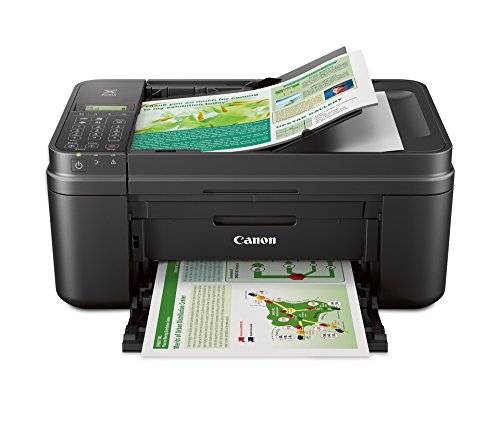
2. Canon MX492
This printer is designed to save space and help you get the most out of your printer. It can print color as well as black documents, while photo printing is a bonus here. Using the Canon Print app, you can print or scan your favorite photos using just your mobile device. The printer can also send out faxes. Moreover, the product comes with an automatic document feeder which greatly helps you save time and boost efficiency in printing.
Owing to its small size, the printer might not be ideally suited for bulk printing. However, if you’re looking to create a presentation for your school or work, this printer will definitely come to good use. What’s even more appealing for the customers is the fact that this printer is significantly cheaper than most competitive offerings. As you would expect, the printer also lets you print using just your smartphone or tablet, offering great flexibility to the customers.
Buy it now: here

3. Canon PIXMA MG6620
The Canon Pixma series is known for its photo printing capabilities and this offering is no different. Despite its small exterior, the printer can offer amazing color and black prints, putting it on par with more expensive high-end offerings. The printer also comes with NFC on board, allowing you to start printing with just the touch of a compatible device. Thanks to social media integration with the company’s Print app, you can now print photos directly from social media sites like Facebook, Twitter, etc.
Since the printer features individual ink tanks, you are only needed to replace the ones that run out. This offers you more flexibility with regards to changing ink on your printer. The best part about this printer is that it comes in multiple colors including Burnt Orange, White as well as Black. The best printer for Chromebook also features USB connectivity which makes it compatible with Google’s Chromebooks. Be sure to check it out.
Buy it now: here
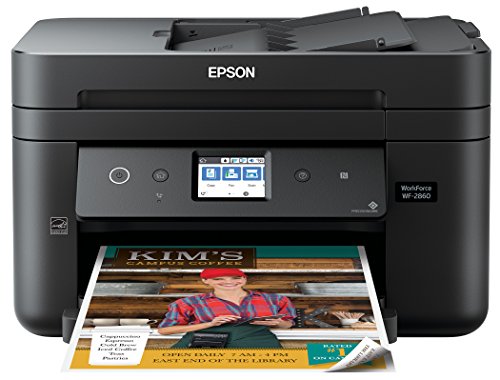
4. Epson Workforce WF-2860
Epson is a powerhouse in terms of printers, known for several high-performance printing solutions. This particular offering comes with a 150 sheet paper tray, ensuring that you don’t have to change paper more often. There’s also a 2.4-inch touchscreen display on board here, helping you check the print status and even quickly initiate a print. The WF-2860 also comes with double sided printing, which has become a prerequisite among modern day printers.
Even though this printer is slightly taller than the rest, it takes relatively less space overall, making it a perfect fit on your small table or desk. Features like NFC and wireless printing are enabled by default here, offering convenience and options to the customers. As with most Epson printers, this one too comes with support for Amazon Dash replenishment, which basically ensures that you never run out of ink again. This best printer for Chromebook can also perform functions like scanning, sending faxes and copying documents.
Buy it now: here

5. Samsung Xpress SL-C480FW/XAA
Samsung as a company is known for its versatile product lineup, which ranges from home appliances to smartphones and tablets. Somewhere in the middle is the printer, with the company known for a handful of models so far. This particular offering comes with a bunch of features, most of which are absent on many printers. The company claims that the printer can help you save up to 20% of the printing costs with the touch of the Eco button on the machine.
Since this is a color printer, you can print both standard documents as well as photos. It also comes with an NFC chip enabled, allowing you to print with just a tap of your phone or any other NFC capable device. Since this printer uses USB to connect to devices, Chromebooks are supported by default. Adding to the list of features is Amazon Dash replenishment, which orders toners or ink for your printer when you’re running low. The printer also comes with the ability to scan, copy and even send faxes, so it’s pretty well packed in terms of features.
Although the printer doesn’t take much time to setup, the company is offering an installation service for a reasonable fee for those who are unsure of its functioning. Be sure to have a closer look at this best printer for Chromebook.
Buy it now: here
| Product | Brand | Name | Price |
|---|---|---|---|
 | HP | HP F0V69A#B1H Envy 4520 Wireless All-in-One Photo Printer with Mobile Printing | Check Price on Amazon |
 | Canon | Canon MX492 Wireless All-IN-One Small Printer with Mobile or Tablet Printing | Check Price on Amazon |
 | Canon | CANON PIXMA MG6620 WIRELESS ALL-IN-ONE COLOR CLOUD Printer | Check Price on Amazon |
 | Epson | Epson Workforce WF-2860 All-in-One Wireless Color Printer | Check Price on Amazon |
 | Samsung | Samsung SS256H#BGJ Electronics Xpress SL-C480FW/XAA Wireless Color Printer | Check Price on Amazon |
* If you buy through links on our site, we may earn an affiliate commission. For more details, please visit our Privacy policy page.