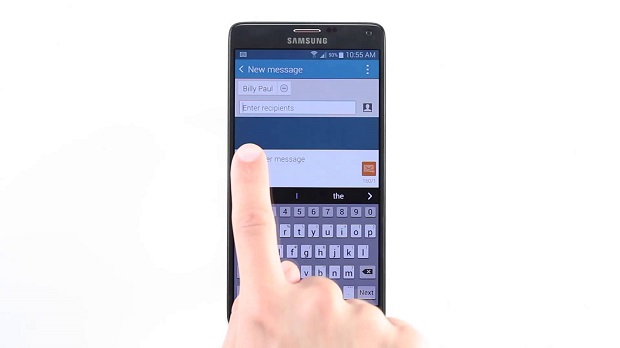Samsung Galaxy Note 4 Delay In Sending Text Message Issue & Other Related Problems
One of the most popular methods of communication today is text messaging thanks to the popularity of mobile phones. The #Samsung #Galaxy #Note4 for example is one of the many devices out in the market that has an advanced text messaging feature. Not only text messages can be sent but multimedia content as well such as photos and sound clips. While sending a text message is quite easy to do there are instances when certain issues can occur. In this latest installment of our troubleshooting series we will tackle the Galaxy Note 4 delay in sending text message issue & other related problems.
If you own a Samsung Galaxy Note 4 or any other Android device for that matter then feel free to contact us using this form. We will be more than happy to assist you with any concern that you may have with your device. This is a free service we are offering with no strings attached. We however ask that when you do contact us try to be as detailed as possible so that an accurate assessment can be made and the correct solution can be given.
If you would like to browse the previous parts in this series then check out this link.
You may also reach us at our Facebook and Google+ social media accounts.
Note 4 Delay In Sending Text Message
Problem: A few days ago I noticed when I would send a text, the timer circle would keep showing after the person I sent it to would receive it. If I would go back to all the people that I’ve sent messages to, it would say “sending” next to that person. So today I sent a text to my son who was sitting next to me and the same thing happened. So he immediately sent me a text back but I didn’t receive the text for a couple of hours later. Now if I restart my phone, as soon as it starts up I get the text right away. Also, last night, I went to bed with a full charge on my phone and this morning it was completely dead. I figured it was messaging try to constantly communicate with the server. This all started after the Marshmallow update. Also the phone keeps getting hot with it doing nothing. Everything else seems to be working fine. I’ve done numerous restarts (only way to get new messages). I will get messages eventually but the time stamp when they are sent and when I receive them are hours apart. Thanks for any help or ideas.
Solution: Usually, when there is a delay in sending or receiving text messages the problem is caused by a corrupt temporary data stored in the messaging app. To check if this is the case go to your phone settings then click on Application Manager. From here look for the messaging app then tap on clear cache and data. This will remove the temporary data stored in the app and reset it to its default settings. Once this is done try to check if the issue still occurs.
In case the issue still occurs the next step is to check if an app installed in your phone is causing the problem. To do this you need to start your phone in Safe Mode. When the phone is working in this mode only the pre-installed apps are allowed to run. If the issue doesn’t occur in this mode then it is most likely caused by a downloaded app. Find out what app this is and uninstall it.
Should you experience the same issue even in Safe Mode then I recommend that you backup your phone data and do a factory reset. This reset should also resolve the other issues that you are experiencing with your device.
Note 4 Text Messaging Freezes After Software Update
Problem: Ever since the software upgraded , the texting (most notable) is terrible ( even without any attachments). The touch screen sometimes freezes up , have to wait for it to start again and it can takes a long time to send messages.
Solution: Does the freezing only occur when you are texting? If it does then I recommend that you try clearing the cache and data of the messaging app first from the application manager. Once this is done check if the issue still occurs.
There’s also a possibility that a third party app you installed in your phone is causing the problem. If this is the case you should start the phone in Safe Mode then check if the issue occurs. If it doesn’t then it is most likely caused by an app you downloaded. Find out what app this is and uninstall it.
Finally, if the above troubleshooting steps fail then I recommend that you backup your phone data then do a factory reset. The reset will delete any data from the previous software version that has not been completely removed and is usually the culprit in cases like this.
Note 4 Not Sending Receiving MMS After Marshmallow Update
Problem: After marshmellow automatically installing, I can no longer send or get mms pics. I have tried at least 15 different apn’s, to no avail. I have the note 4 n910h and hadn’t had any problems till now. Please help. Thank you.
Solution: If the mobile data of your phone is switched on and you have an active mobile data subscription then the most likely cause of this issue is a wrong APN setting. Get the correct APN setting from your carrier then apply it to your phone.
If your phone is already using the correct APN setting and the issue still occurs then you should backup your phone data then do a factory reset. This reset is usually done to delete the data of the previous software version that might not have been completely removed and is causing this problem.
Note 4 Text Messaging App Missing
Problem: I have an Samsung Note 4…My messaging was having problems (arbitrarily put in different colored text background) for example…then the entire program vanished.I can’t find it in my apps….I have taken the battery out and re-inserted it…nothing seems to help.
Solution: Are you using the stock messaging app? If you are then it’s unlikely that it will go missing unless a software error has occurred. If the stock messaging app has gone missing then I recommend that you backup your phone data then do a factory reset.
Note 4 Takes Forever to Send Text Message
Problem: T-Mobile Note 4 on Marshmallow 6.0.1 Identical phone working fine, broke, have same model replacement, same s/w, but screens are slow, in general, and text is really slow, I can type in a short response to someone, hit send, but it says ‘sending’ forever, used to be instantaneous, really annoying. Have performed tips above, installed Advanced Task Killer, and used, no help.
Solution: For cases like this the first thing that needs to be done is to clear the cache and data of the text messaging app from the application manager. If this doesn’t fix the problem then you should check if the issue occurs in other locations. If it doesn’t then the problem could be caused by a weak reception in your area or a problem with the network towers.
One last troubleshooting step that you should consider doing is a factory reset. Take note that you need to backup your phone data before doing this step.
Note 4 Unable To Download Message
Problem: I am unable to download anything on my phone ,I just received 2 messages from by brother it says download, I try and it says: currently unable to download, please try again later ..Is this due to wrong settings?
Solution: If you are getting this error message then it’s very likely that you have received an MMS. Make sure that the mobile data switch of your phone is on and that you have an active mobile data subscription. You should also check if your phone is using the correct APN settings. Get the correct settings that your carrier is using and check it against your phone settings. Make the necessary changes in your phone if needed.
Feel free to send us your questions, suggestions and problems you’ve encountered while using your Android phone. We support every Android device that is available in the market today. And don’t worry, we won’t charge you a single penny for your questions. Contact us using this form. We read every message we receive can’t guarantee a quick response. If we were able to help you, please help us spread the word by sharing our posts with your friends.