You can still play Call of Duty: Warzone on budget PC but not at high settings. You should stick to the default settings so that you won’t encounter stutters or lags while gaming, or you can lower the settings a bit to optimize the performance.
| Product | Brand | Name | Price |
|---|---|---|---|
 | Intel | Intel i5-7400 7th Gen Core Desktop Processors | Check Price on Amazon |
 | Gigabyte | Gigabyte Geforce GTX 1050 Ti OC 4GB GDDR5 128 Bit PCI-E Graphic Card | Check Price on Amazon |
* If you buy through links on our site, we may earn an affiliate commission. For more details, please visit our Privacy policy page.
Professionals invest in powerful machines to have an edge at competitive gaming. But for us who play to pass time don’t really need powerful PCs to be able to enjoy. So the question is, can a budget gaming PC run Call of Duty: Warzone without having to crash, stutter or lag?

We’ve tested that using this build below and compared how the game performs at 3 different settings, namely: High, Default and Low.
- CPU: Intel Core i5-7400
- GPU: GTX 1050ti
- RAM: HyperX Fury 8GB
- Mobo: ASUS H110M-D
- Storage: 120GB SSD
- OS: Windows 10
CoD Warzone at High Settings
Warzone at high settings on a build like this will load without any issue. In fact, you can play for a few minutes without being bugged by lags. There are just some instances wherein the game stutters and freezes for a split-second.
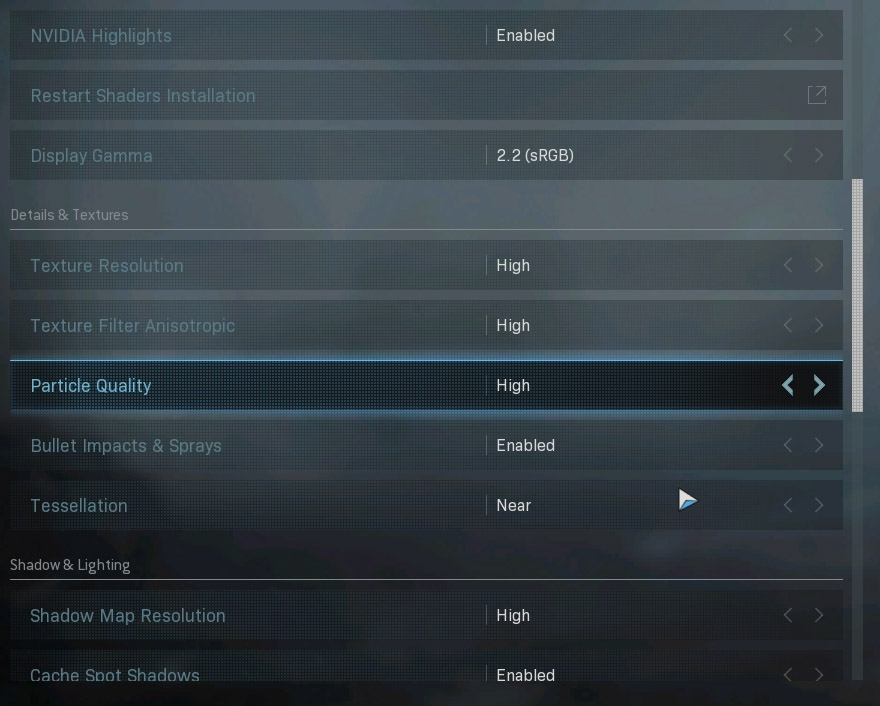
It’s something that can send you to the Gulag if it happens while you’re in an encounter with an enemy.
CoD Warzone at Default Settings
The default settings are set to normal on this build. Warzone detects the specs of your machine during the installation and finds the optimal settings for it. So for the GTX 1050ti and Core i5-7400, the best default settings you can get is normal.
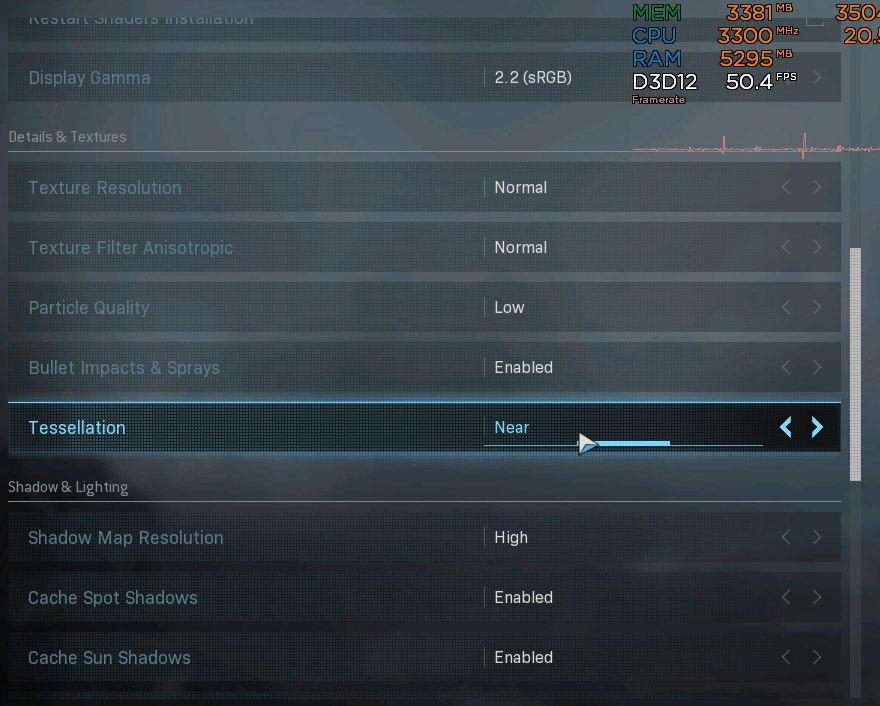
It isn’t as detailed but you can play without being bugged by lags, stutters and freezes. These things are non-existent at default settings. So it’s better to leave everything at default if you have a budget PC and want to enjoy a fast-paced action like the Warzone. Or, you can lower the settings a notch, if you want.
CoD Warzone at Low Settings
The default settings are ideal as the game no longer stutters or freezes while retaining as much details as possible. However, if you care much more about performance than the graphics, then you should lower the settings down a notch from default.
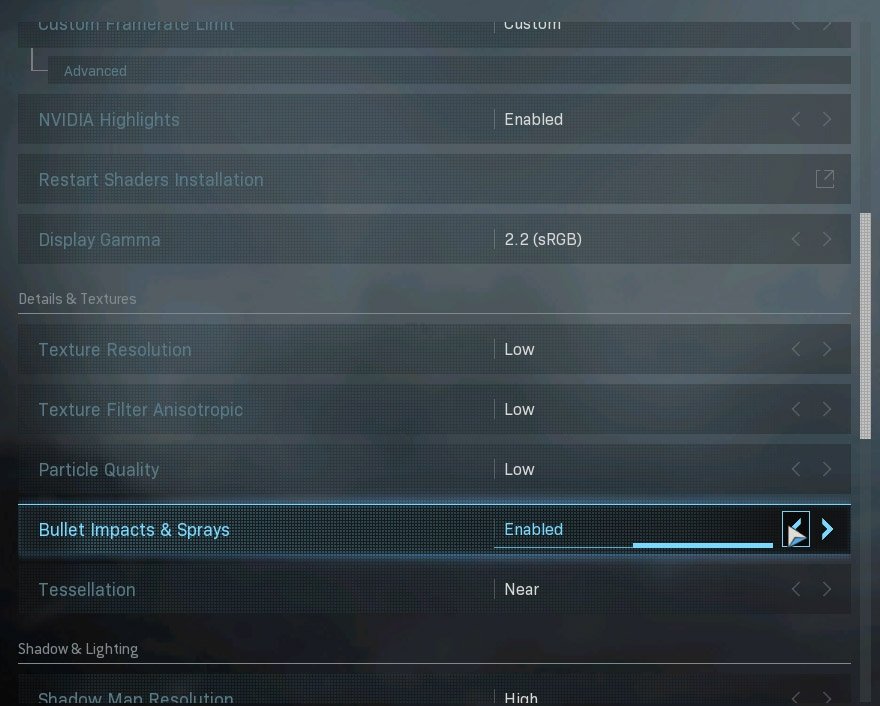
This should give your machine a little bit of cushion, as you know, there are 150 players on the map and you may encounter 5 to 10 enemies at the same time with everyone shooting everybody. Setting the game to low settings will make sure your machine won’t stutter during the shootouts.
Bottom Line
Unless you are already used to gaming on high-end PCs with powerful components with their graphics looking amazing on the screen, it’s hard for your eyes to tell the difference between the high and low settings.
So if you’re not gaming professionally and on a tight budget, having a build like this will still be enough.
We created a video for you to be able to compare the graphics and the performance of this build. It still gives you a framerate of 45 to 60 FPS, and that’s pretty amazing for a budget PC running a CPU and GPU-intensive game like the Call of Duty: Warzone. Watch the video above.
ALSO READ:
- How To Fix Call Of Duty Warzone Dev Error 6036 | PC
- How To Fix Call Of Duty Warzone Crashes Due To High CPU Usage
| Product | Brand | Name | Price |
|---|---|---|---|
 | Intel | Intel i5-7400 7th Gen Core Desktop Processors | Check Price on Amazon |
 | Gigabyte | Gigabyte Geforce GTX 1050 Ti OC 4GB GDDR5 128 Bit PCI-E Graphic Card | Check Price on Amazon |
* If you buy through links on our site, we may earn an affiliate commission. For more details, please visit our Privacy policy page.