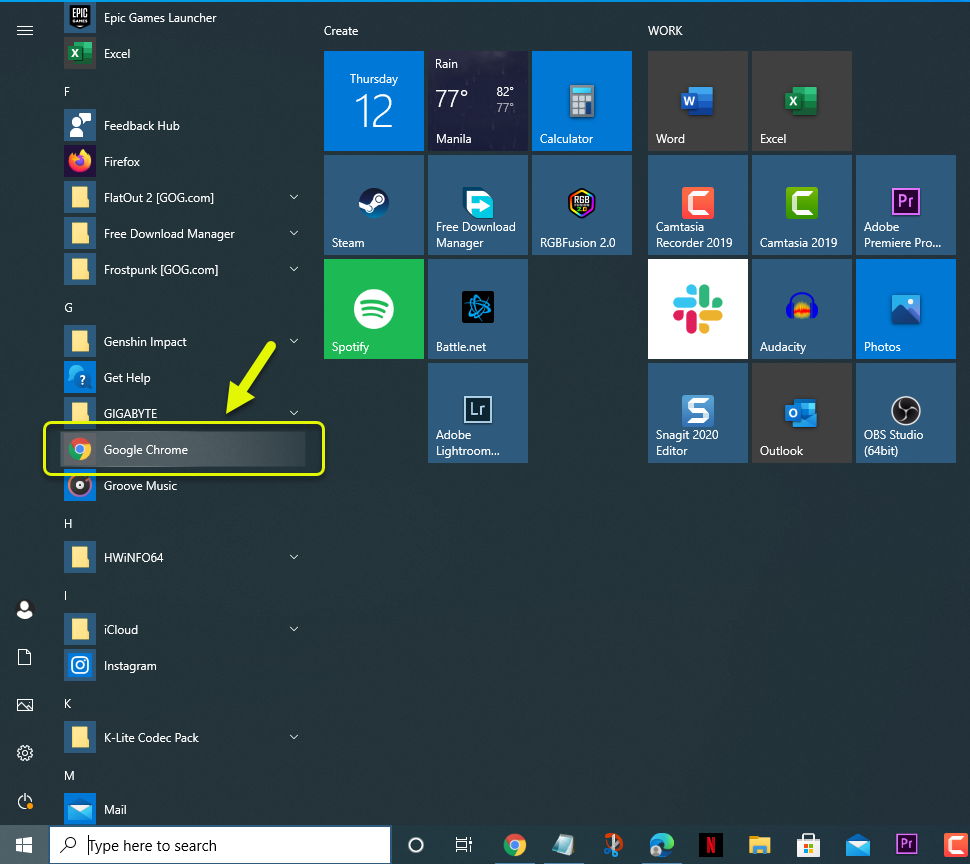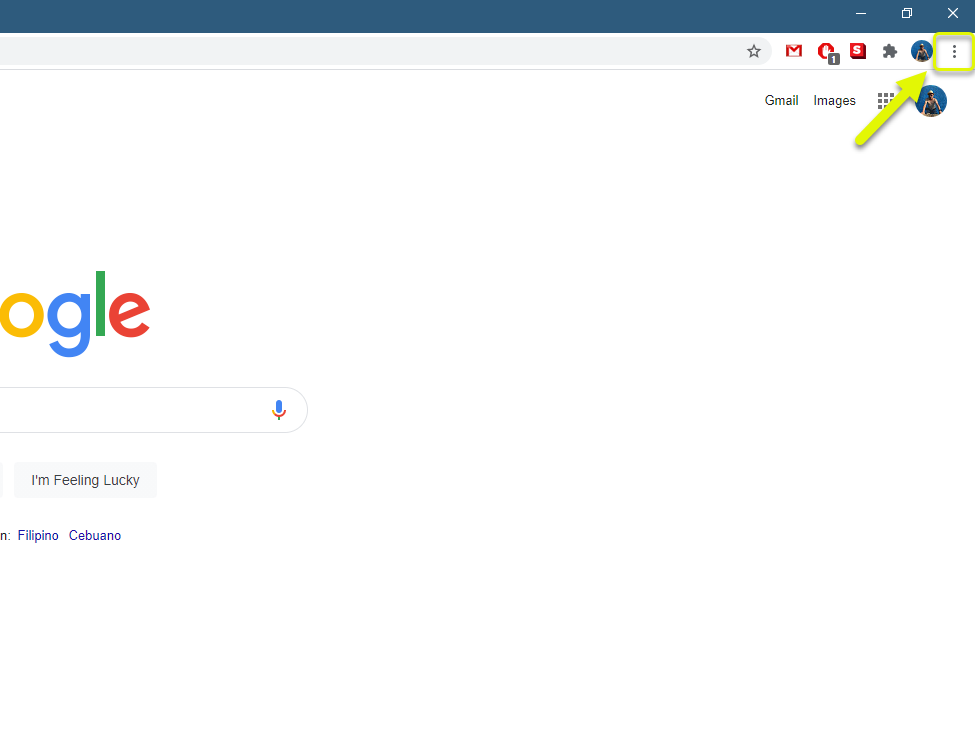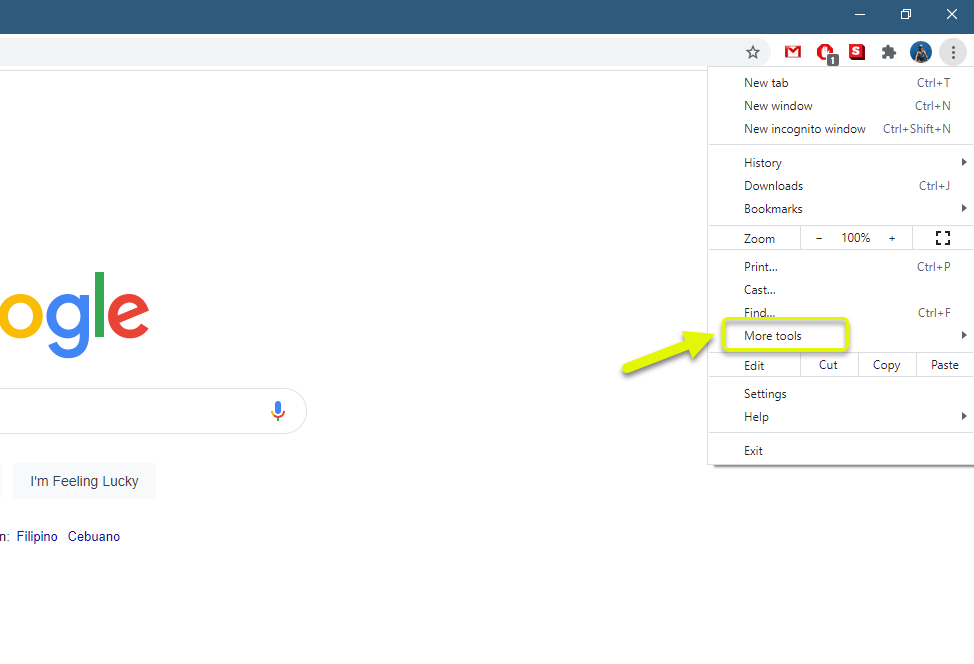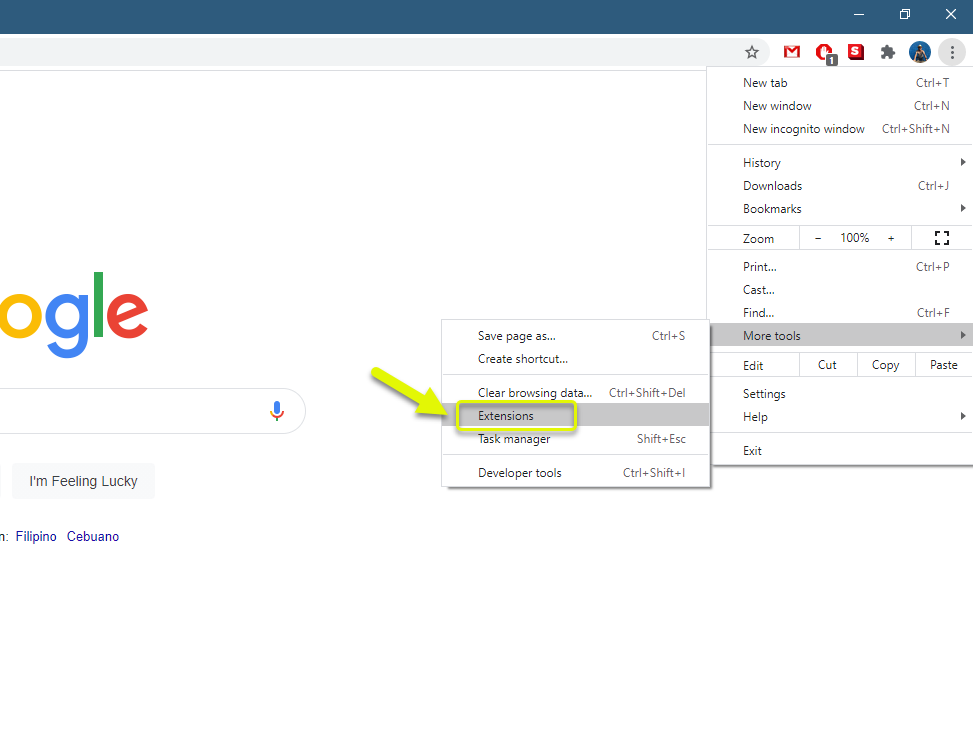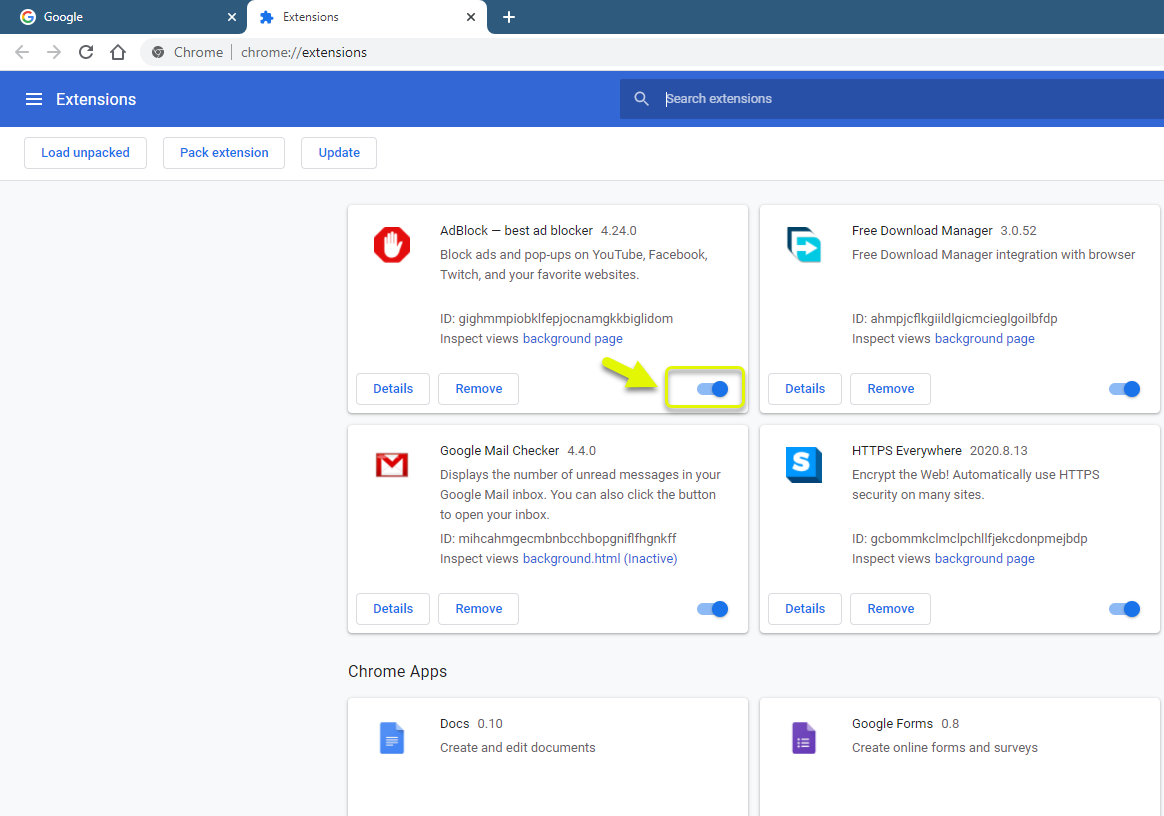The Steam error code 105 is a connectivity related problem where the computer is not able to connect to the Valve servers. You will want to check your internet connection first. You should also check if the Steam client is being blocked from going online.
Steam is a popular video game distribution service that’s developed and managed by Valve. This service allows anyone with an account to purchase their favorite games and download straight to their gaming platform. The downloaded games can be updated easily using this platform. As of 2019, it is being used by more than 95 million active monthly users.
Steam is unable to connect to server with error code 105
One of the issues that you might encounter when running the Steam client is when it fails to go online. There are several factors that can cause this problem however the most likely reason is a network connectivity issue. Here’s what you need to do to fix this.
Prerequisites:
- Restart the computer and router that it is connected to. You should consider unplugging the power cord of both devices then plugging it after a few moments.
Method 1: Disable any active Ad Blocker software on your browser
If you have an ad blocker extension installed on your browser then you should try to disable this as it has been known to interfere with the Steam client functionality. These are the steps you should perform for the Chrome browser.
Time needed: 2 minutes.
Disabling the browser ad blocker
- Open Google Chrome.
You can click on its icon from the start menu list of applications.

- Click on Menu.
This is the three vertical dots on the upper right side of the browser.

- Click on More Tools.
This will show you a list of the additional browser tools available for you.

- Click on Extensions.
This is where you can manage your browser extensions.

- Turn off the Ad blocker.
This will disable any active ad blocker.

Method 2: Flush the DNS to fix the error 105 in Steam client
If your computer has a corrupted DNS setting then this will prevent certain Steam client functionalities from working.
- Type cmd in the search bar.
- Click on run as administrator for the Command Prompt app then click on yes if a user account control window shows up.
- On the command prompt window type “ipconfig /flushdns” then wait for the process to complete.
Try checking if the issue still occurs.
Method 3: Check your internet connection
There are instances when an unstable internet connection can cause this problem. You can check the status of your computer connection by going to https://www.speedtest.net/ then clicking on the Go button. If the ping, download, and upload results are not good then this is most likely what’s causing the problem. To fix this you, will need to troubleshoot your network.
After performing the steps listed above you will successfully fix the Steam error code 105 issue.
Visit our TheDroidGuy Youtube Channel for more troubleshooting videos.