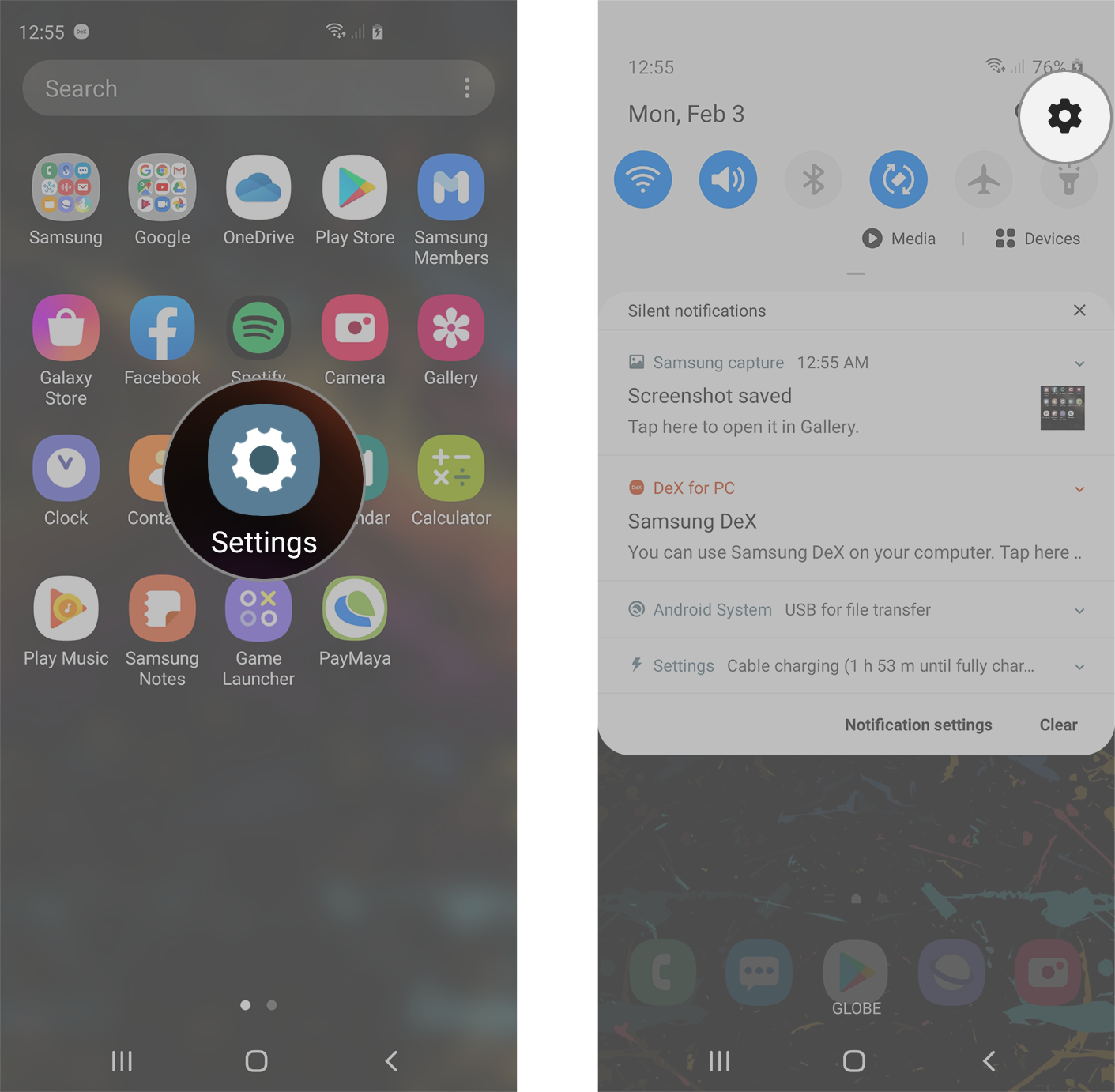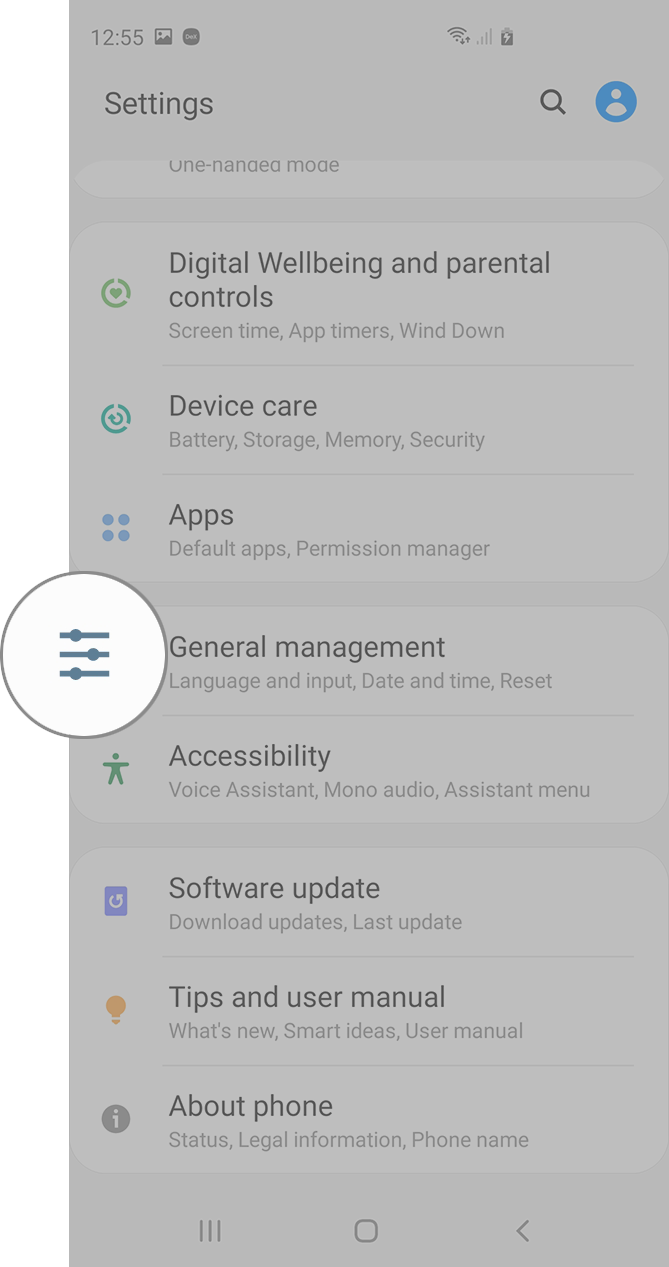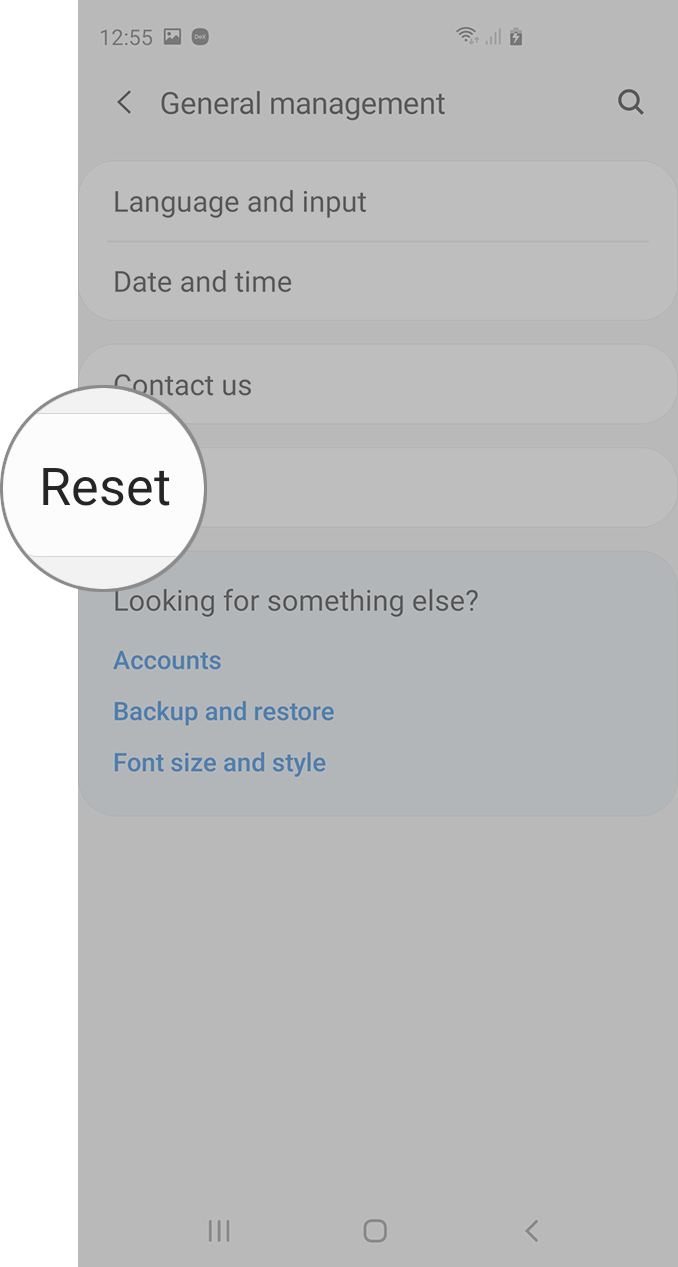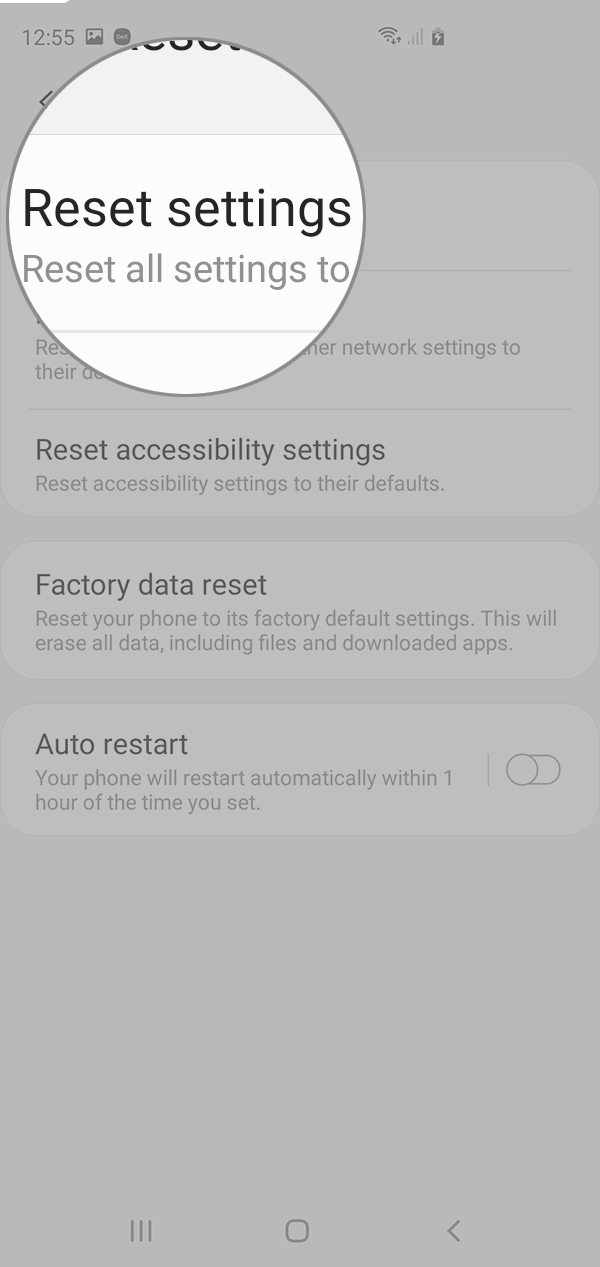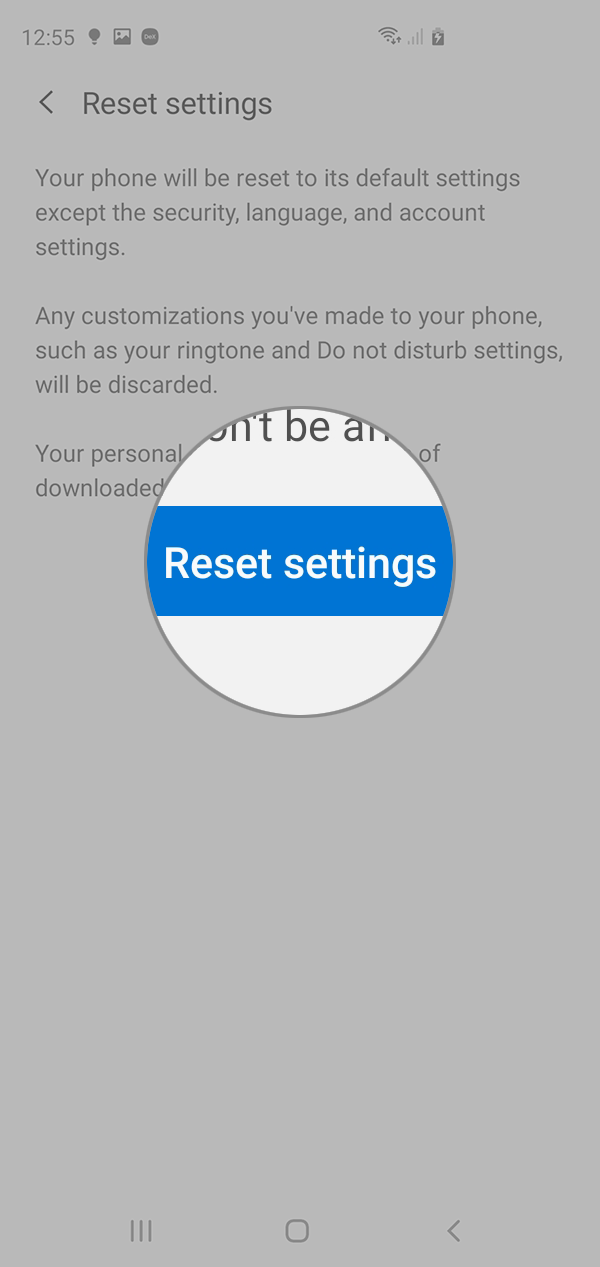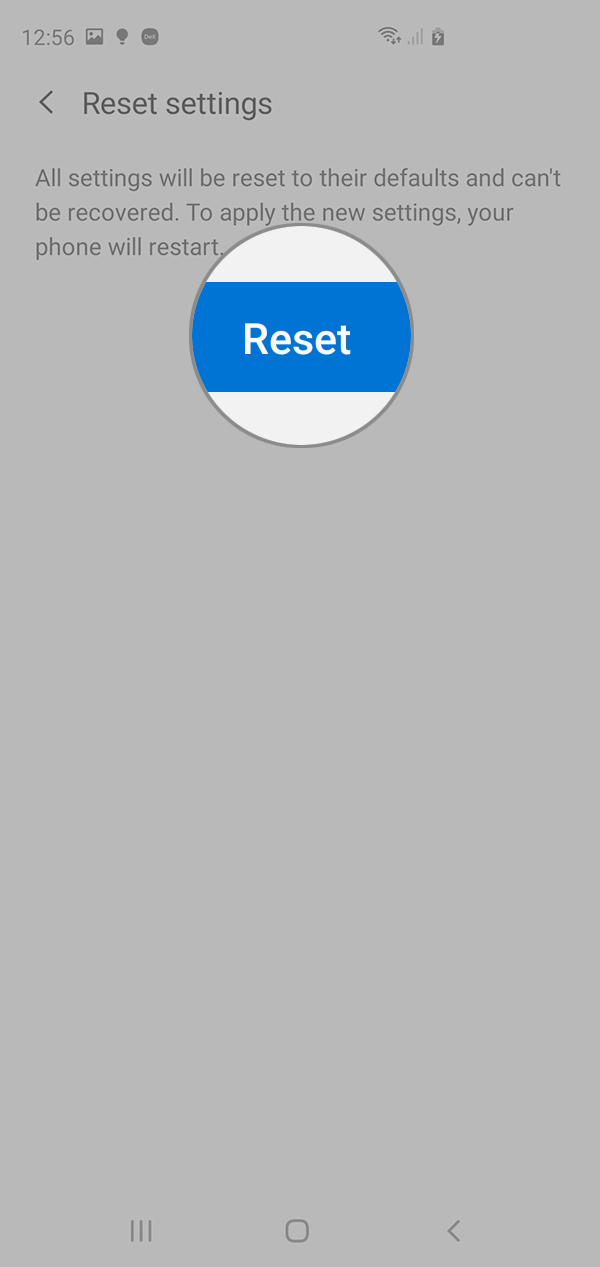You only need to reset all settings on your Galaxy S10 if there’s a problem with its performance but don’t want to lose the files that are stored in its internal storage.
Doing this procedure will bring your phone back to its factory default settings without deleting your personal files and data.
If you think that the problem you’re experiencing has been due to some settings in your phone, especially if the Developer Options is enabled, then resetting all settings will definitely help you.
Unlike the Factory Reset, you don’t need to create a backup of your files as they won’t be deleted. But it’s always a good practice to backup your files every now and then just in case.
How To Reset All Settings On Galaxy S10
Time needed: 3 minutes.
For you to be able to do this procedure, your phone must be working and that you can access Settings. You only need 5 minutes at most to do this procedure and when finished, the problem may already be fixed. Here’s what you need to do.
- Pull the app drawer up and tap Settings.
You may also swipe down from the top of the screen to pull the notification shade down and access Settings from there.

- Find General management and tap on it.
You may have to scroll all the way down to be able to find it.

- Tap Reset.
This will show you the types of resets you can do on your device.

- Tap Reset settings.
This will only reset all settings to their defaults but not delete your files, data, apps, etc.

- Tap the Reset settings button.
You may want to read the information on the screen before you tap the button. You may also be prompted to enter your security code.

- Now, tap Reset.
This is the final step of this procedure and once the process is done, you will have a phone that may seem like new, although you don’t have to set it up like the first time.

Of course, you may need to change some settings to make your Galaxy S10 work the way you want it to be.
Is this procedure really effective?
The effectiveness of this procedure depends on what kind of problem you’re dealing with. For minor firmware-related issues, resetting all settings may fix them immediately.
However, if you’re dealing with serious firmware or hardware problems, then this method might not be enough, although we always suggest you do this before doing the more complicated troubleshooting procedures.
And that’s how to reset all settings on your Galaxy S10.
I hope that this tutorial has been able to help you, somehow. If we’re able to help you, please support us by subscribing to our YouTube Channel.
Thanks for reading!