Want to stop seeing the same ads when using certain apps on your new Samsung flip smartphone? If so, then resetting the phone’s advertising ID might be able to help you out. Here’s a quick guide to reset the advertising ID on the latest Galaxy Z Flip 4 device.
Estimate Cost : 0
Time Needed : 3 minutes
Every smartphone is assigned with a unique identifier for advertising. This advertising ID is provided by Google Play services and designed to be resettable by the end-user.<br>Resetting the advertising ID is usually handy whenever you want to see a new variety of ads shown on your device. <br><br>Outlined below are the steps depicting the actual process of resetting the advertising ID on the newest Samsung Galaxy flip smartphone. Feel free to refer to this guide when needed.<br>
When ready, launch the Apps tray and then tap the Settings icon represented by a gear-shaped figure. <br>
 You can also launch the settings app straight from the quick settings panel of your phone. Just swipe down from the top of the Home screen to launch the panel and then tap on the gear icon to get to the settings menu.
You can also launch the settings app straight from the quick settings panel of your phone. Just swipe down from the top of the Home screen to launch the panel and then tap on the gear icon to get to the settings menu.In the Settings app menu, scroll to find Google from the list of items and then tap on it to proceed. <br>
 Google-related features and services will load up on the next display.
Google-related features and services will load up on the next display.Navigate to the Services on this device section and then tap Ads to continue.
 The Ads menu will load up with a couple of options for you to manage ads personalization on the phone.
The Ads menu will load up with a couple of options for you to manage ads personalization on the phone.Tap to select Reset advertising ID from the given options. <br>
 Doing so will launch a pop-up menu with the reset summary.
Doing so will launch a pop-up menu with the reset summary.Read and review the details and then tap Confirm to proceed. <br>
 The current advertising ID assigned to your phone will then be deleted and replaced with a new set of random numbers.
The current advertising ID assigned to your phone will then be deleted and replaced with a new set of random numbers.
Tools
- Settings
Materials
- Samsung Galaxy Z Flip 4
What happens when you reset the advertising ID on your phone?
Resetting the advertising ID will erase all records of your previous activities including online app usage and searches you’ve carried out. It’s a way for you to opt out of personalized ads that are catered to your device based on the current ads ID assigned.
Your device will then be assigned with a new unique set of random numbers that will serve as its new advertising ID.
By then you should notice that the ads showing up aren’t as relevant or interesting as the ones previously shown on your device.
If you don’t want your phone to be assigned with an ads identifier, then you can just delete its advertising ID instead.
And that’s all about resetting the advertising ID on the Galaxy Z Flip 4 smartphone.
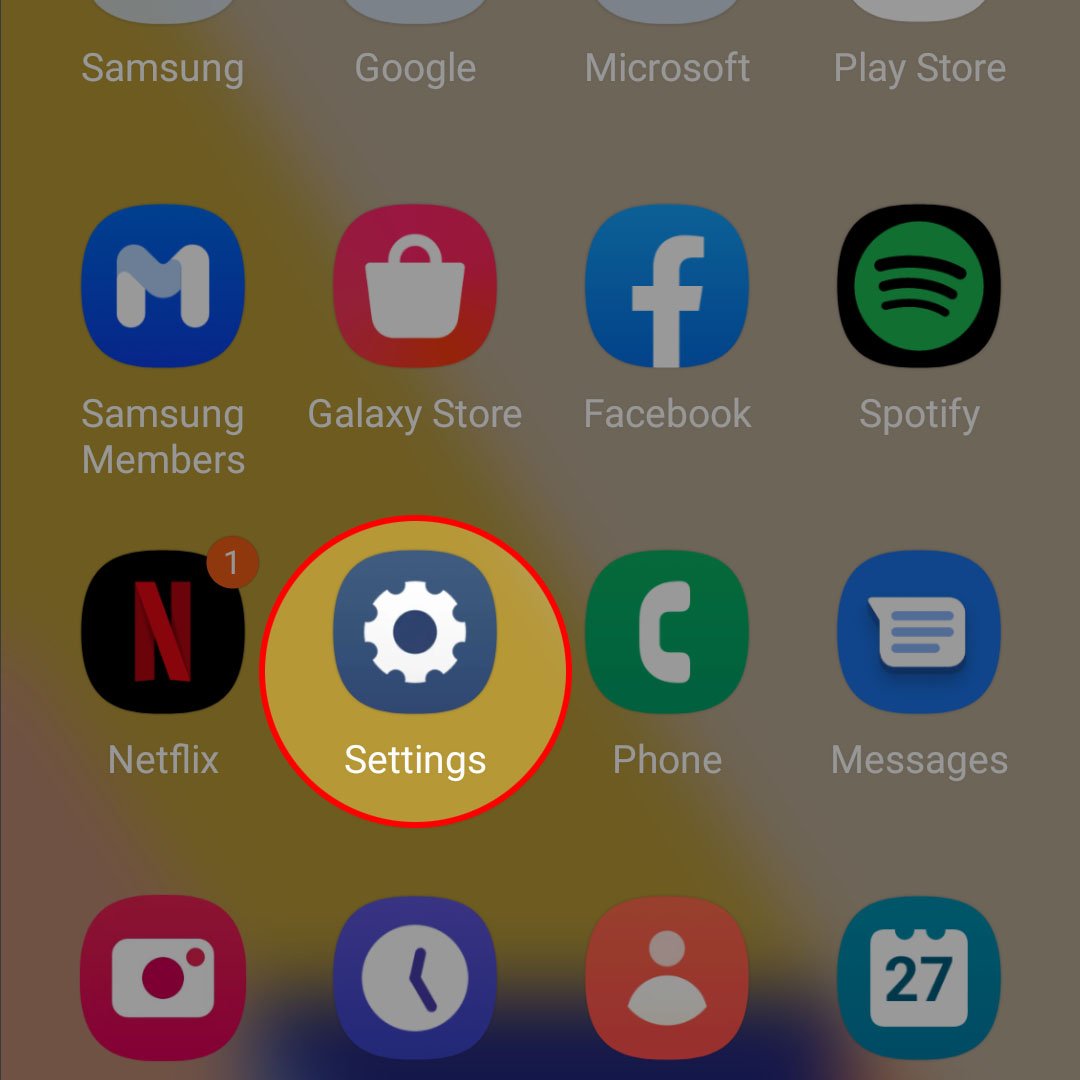 You can also launch the settings app straight from the quick settings panel of your phone. Just swipe down from the top of the Home screen to launch the panel and then tap on the gear icon to get to the settings menu.
You can also launch the settings app straight from the quick settings panel of your phone. Just swipe down from the top of the Home screen to launch the panel and then tap on the gear icon to get to the settings menu.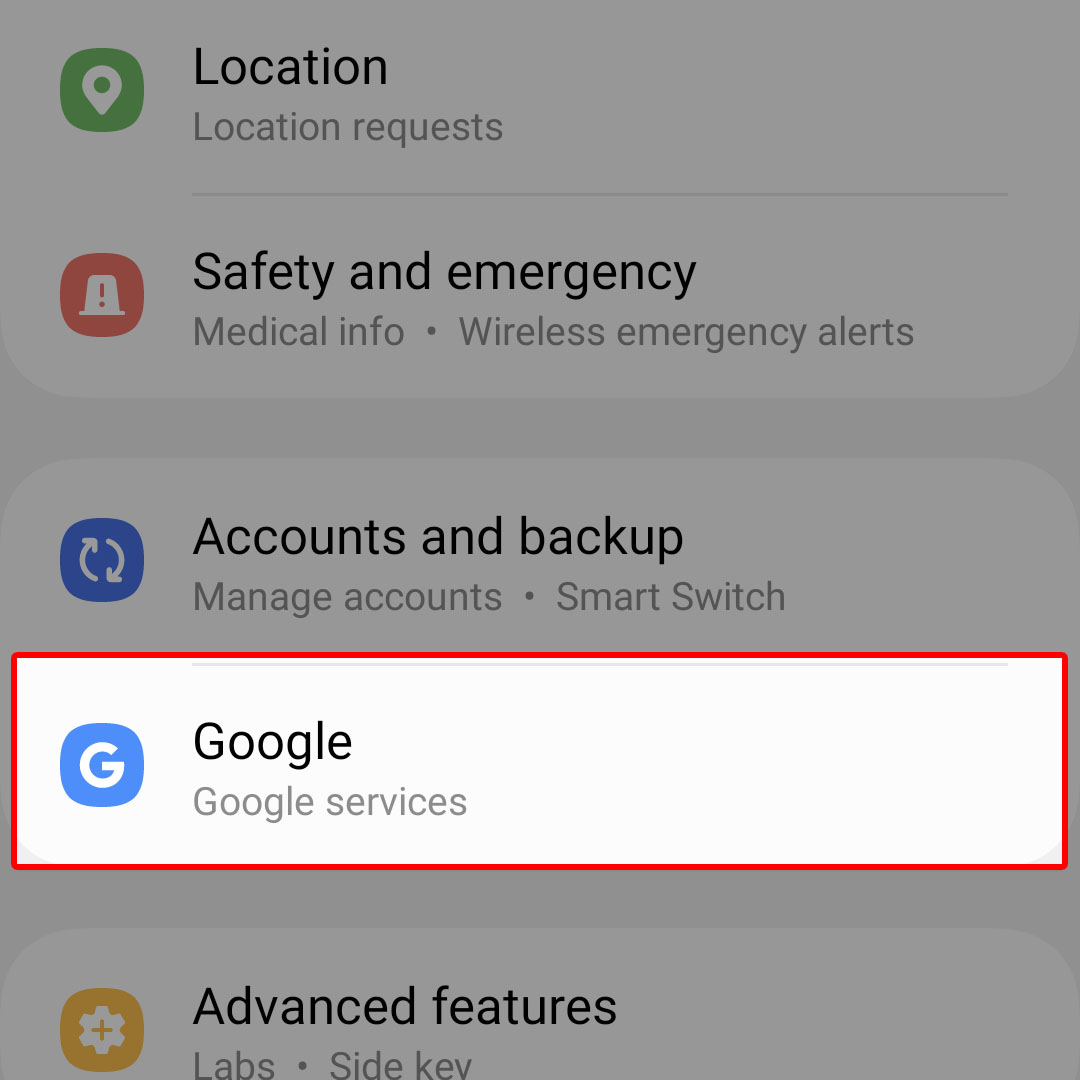 Google-related features and services will load up on the next display.
Google-related features and services will load up on the next display.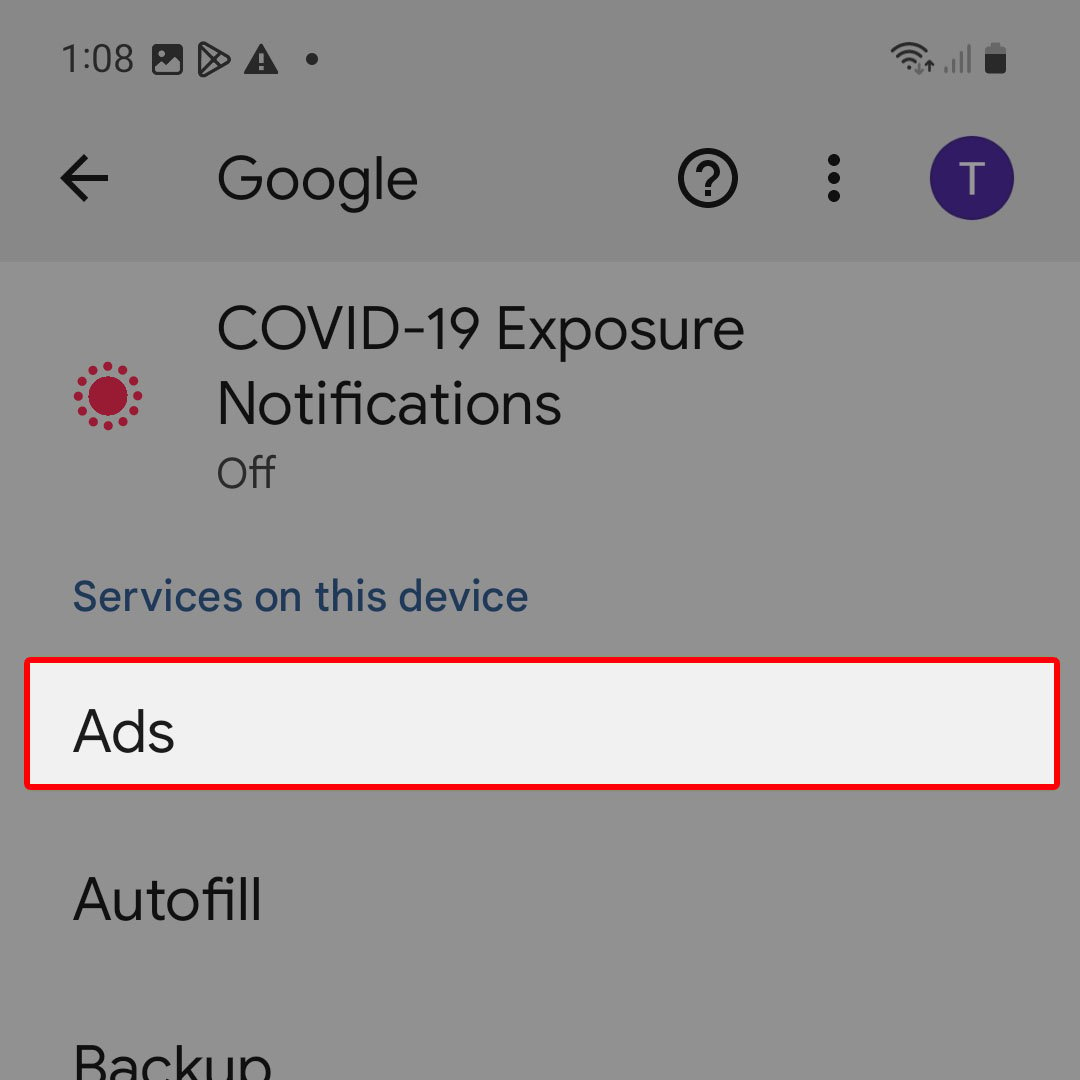 The Ads menu will load up with a couple of options for you to manage ads personalization on the phone.
The Ads menu will load up with a couple of options for you to manage ads personalization on the phone.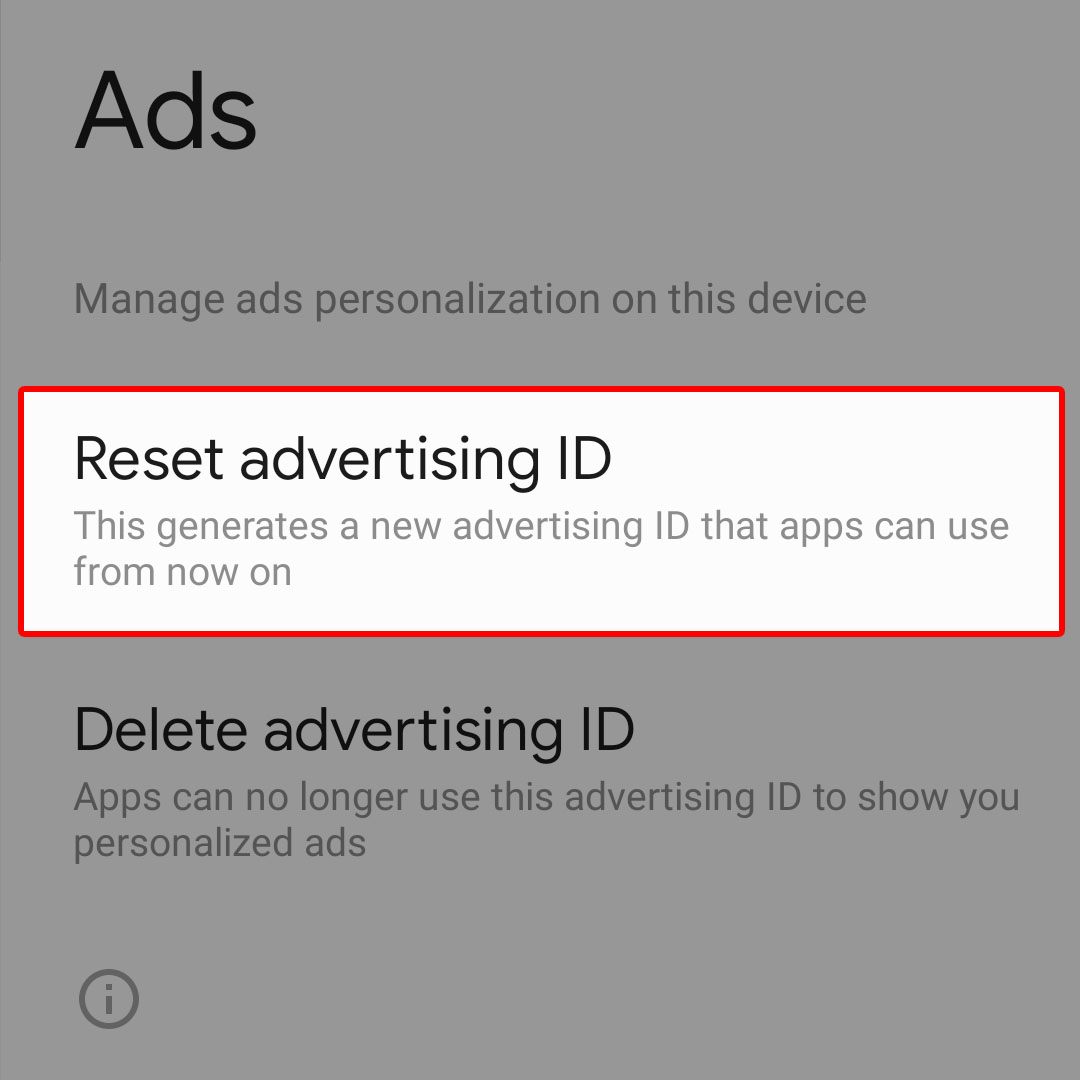 Doing so will launch a pop-up menu with the reset summary.
Doing so will launch a pop-up menu with the reset summary.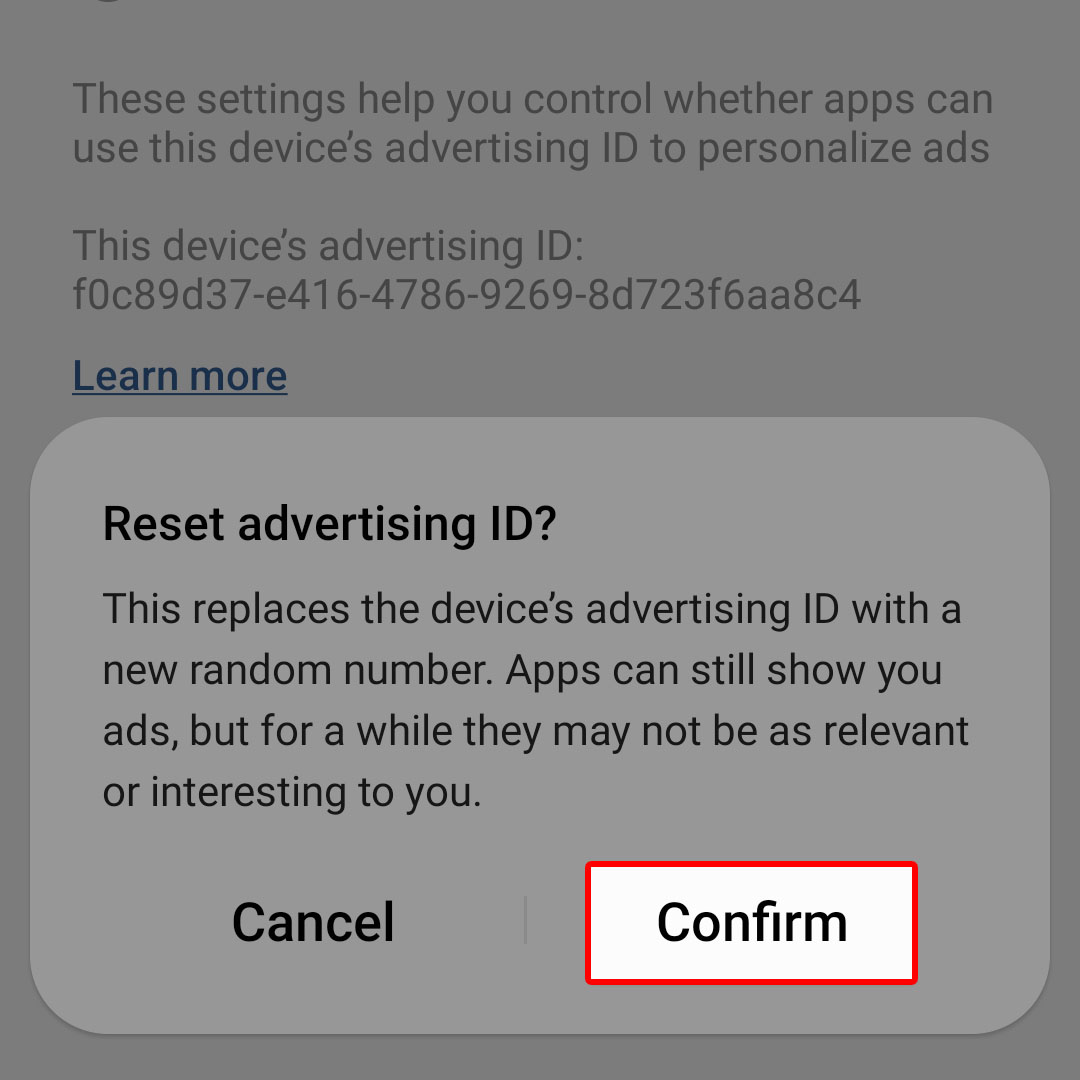 The current advertising ID assigned to your phone will then be deleted and replaced with a new set of random numbers.
The current advertising ID assigned to your phone will then be deleted and replaced with a new set of random numbers.