How To Prevent Galaxy Z Flip 4 From Vibrating During Phone Calls
When set appropriately, your phone’s ringtone is often enough to alert you when you receive phone calls. More often than not, you don’t need your phone to vibrate when you get phone calls.
Estimate Cost : 0
Time Needed : 3 minutes
Turning off the vibration is pretty easy but there are some owners who might find it difficult to look for some settings, so in this post, we’re going to show you how to disable the vibration on your device. Here’s how it’s done:
Swipe up from the bottom of the screen to pull up the App Drawer.
 This will show you the Home Screen where you can find some of the most essential apps.
This will show you the Home Screen where you can find some of the most essential apps. Find and tap Settings.
 This will open the Settings app which allows you to change some settings and features on your phone.
This will open the Settings app which allows you to change some settings and features on your phone. Tap Sounds and vibration.
 This will bring you to the screen that allows you to change some audio settings.
This will bring you to the screen that allows you to change some audio settings. In the Sound mode section, you will see the options Sound, Vibrate and Mute.
 And just beneath those options is another option that says Vibrate while ringing.
And just beneath those options is another option that says Vibrate while ringing. Tap the switch next to Vibrate while ringing to disable it.
 Once you’ve done that, your Galaxy Z Flip 4 would no longer vibrate when you receive phone calls.
Once you’ve done that, your Galaxy Z Flip 4 would no longer vibrate when you receive phone calls. Another way is done by tapping Call vibration pattern.
 This will actually let you choose among the vibration patterns you can use.
This will actually let you choose among the vibration patterns you can use. Select the top-most option which is Silent.
 Even if the previous switch is enabled but you chose Silent, your phone won’t vibrate when you receive phone calls.
Even if the previous switch is enabled but you chose Silent, your phone won’t vibrate when you receive phone calls. You can also tap Vibration intensity.
 This gives you control over Incoming call, Notifications and Touch interaction sliders.
This gives you control over Incoming call, Notifications and Touch interaction sliders. Drag the Incoming call slider all the way to the left.
 This will also prevent your Galaxy Z Flip 4 from vibrating when you receive calls even if the previous options are enabled.
This will also prevent your Galaxy Z Flip 4 from vibrating when you receive calls even if the previous options are enabled.
Tools
- Vibration
Materials
- Galaxy Z Flip 4
And that’s how you prevent your phone from vibrating when you receive incoming calls.
We hope that this guide can help you.
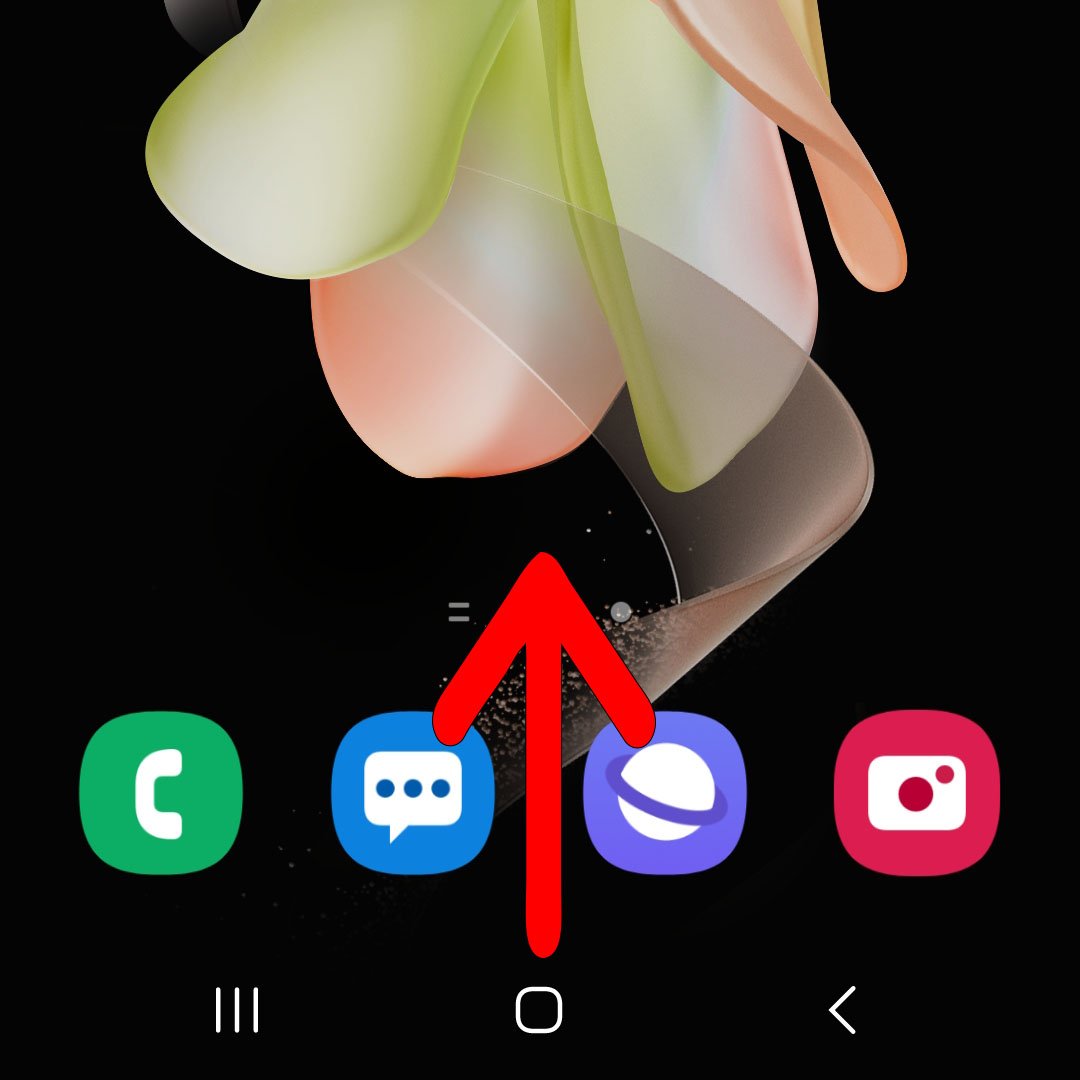 This will show you the Home Screen where you can find some of the most essential apps.
This will show you the Home Screen where you can find some of the most essential apps. 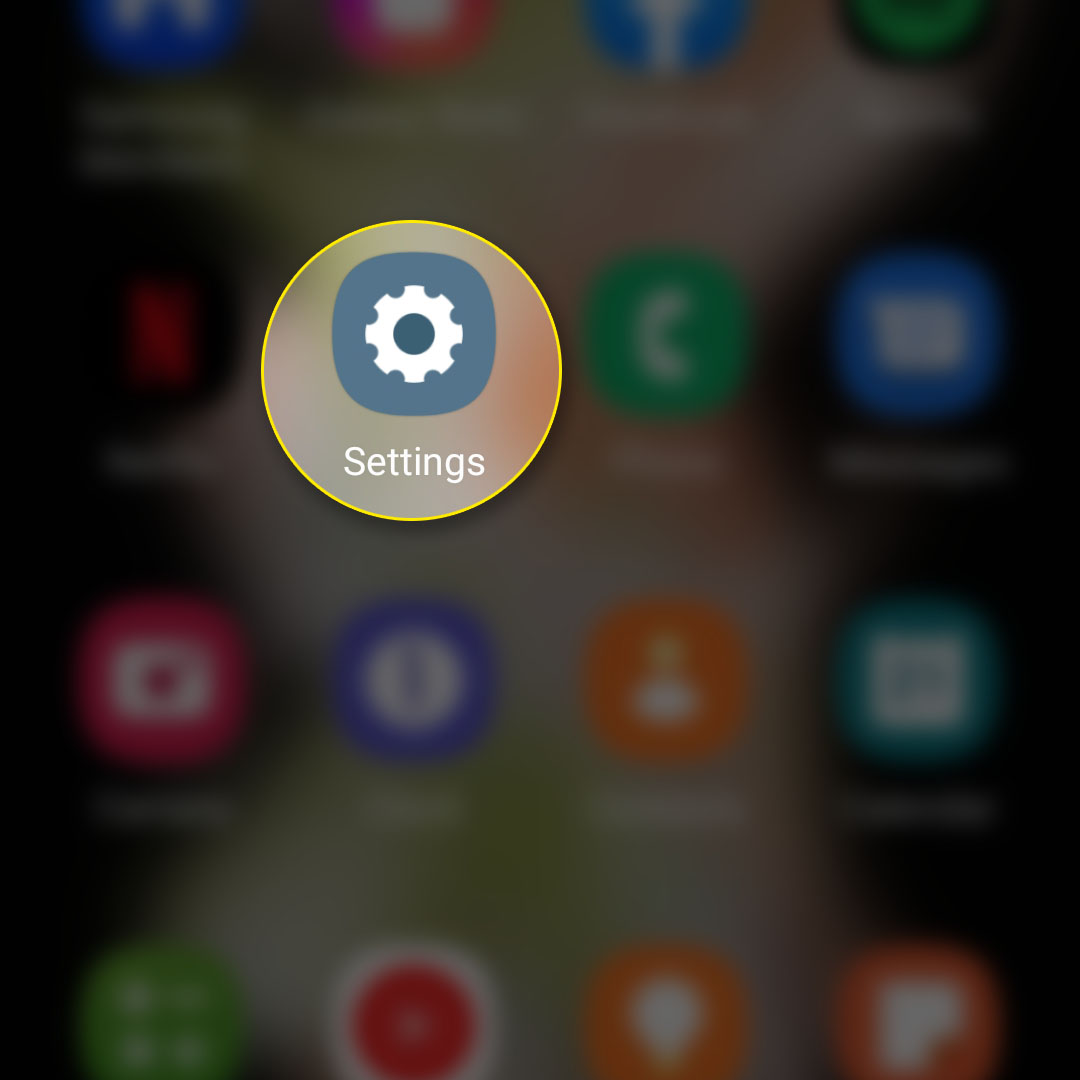 This will open the Settings app which allows you to change some settings and features on your phone.
This will open the Settings app which allows you to change some settings and features on your phone. 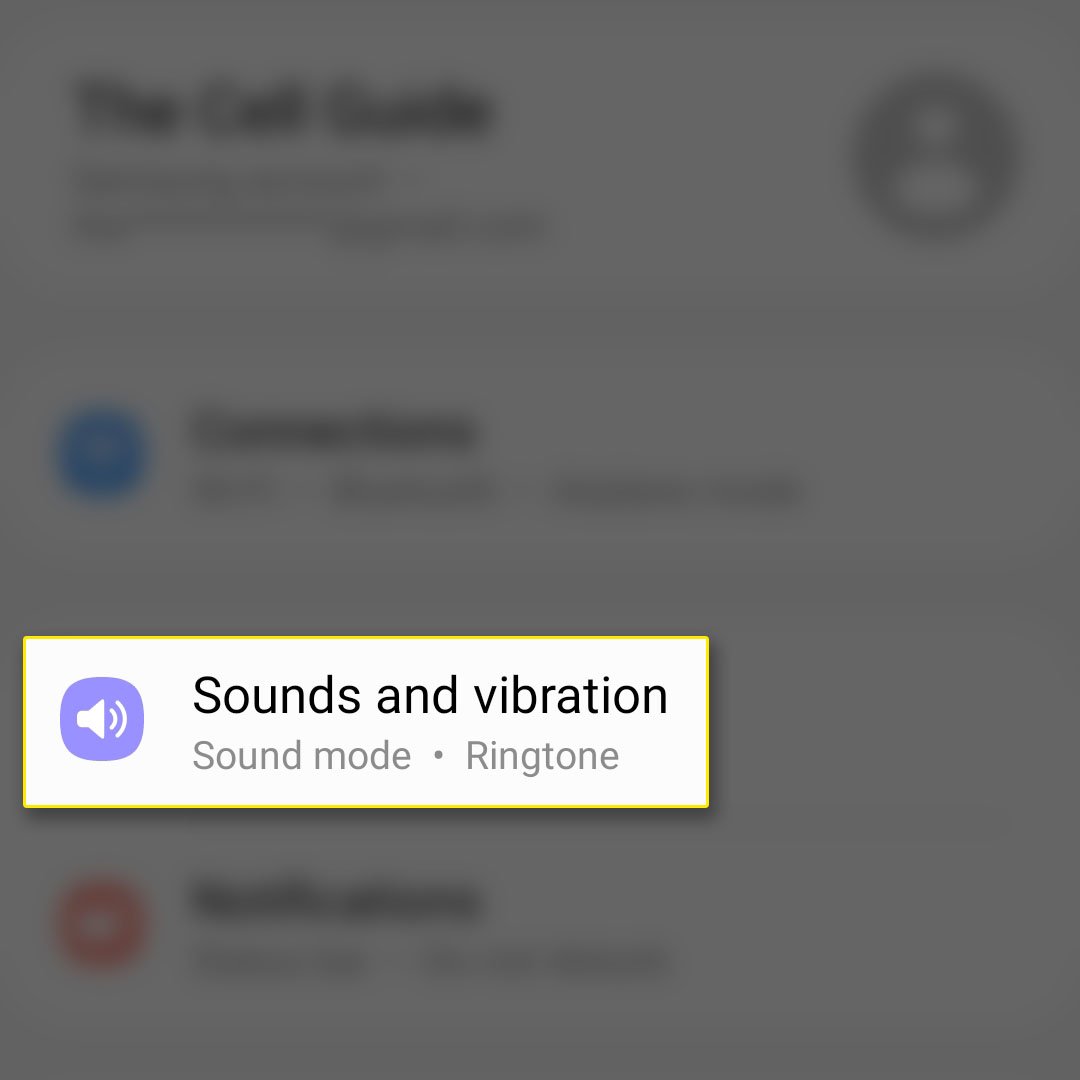 This will bring you to the screen that allows you to change some audio settings.
This will bring you to the screen that allows you to change some audio settings. 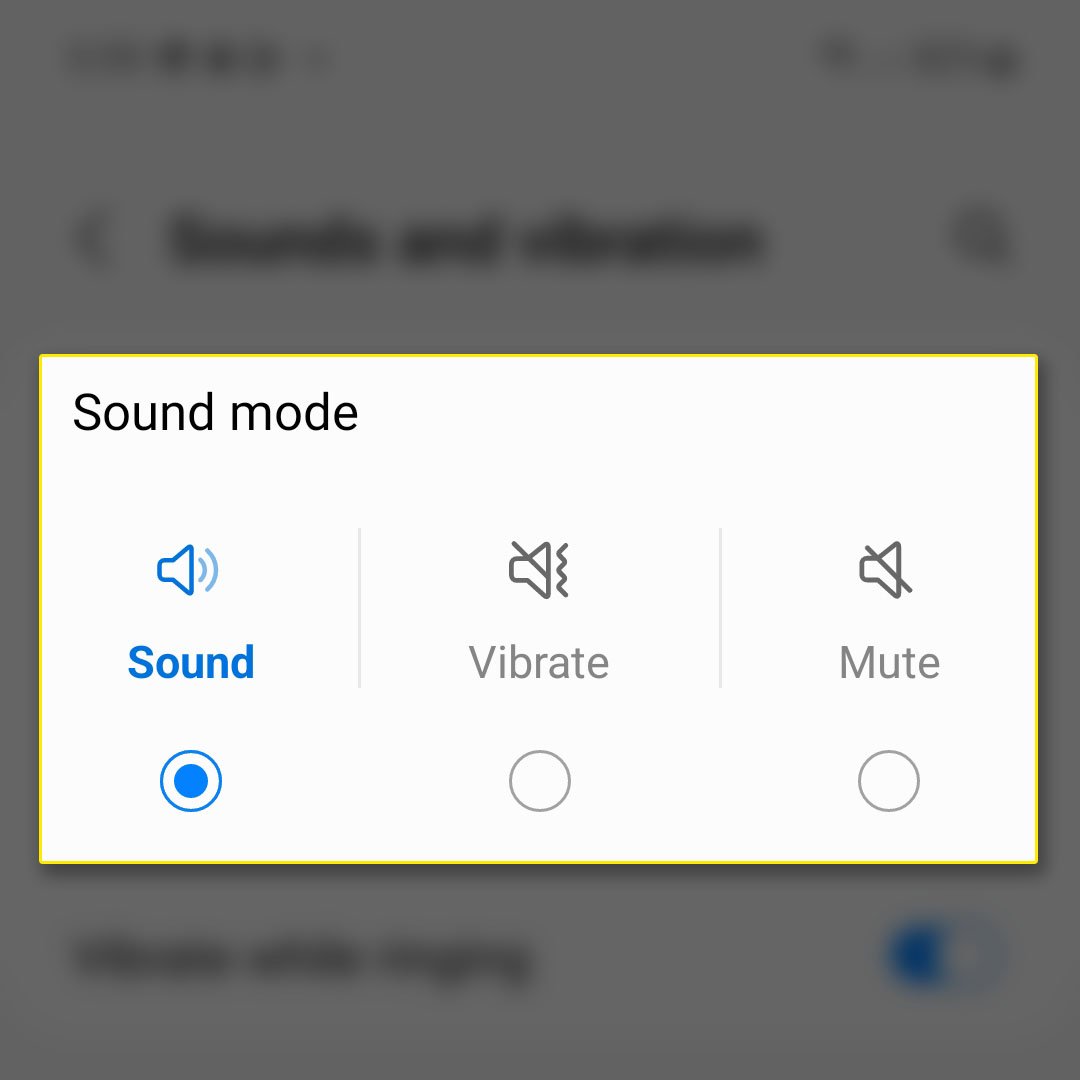 And just beneath those options is another option that says Vibrate while ringing.
And just beneath those options is another option that says Vibrate while ringing. 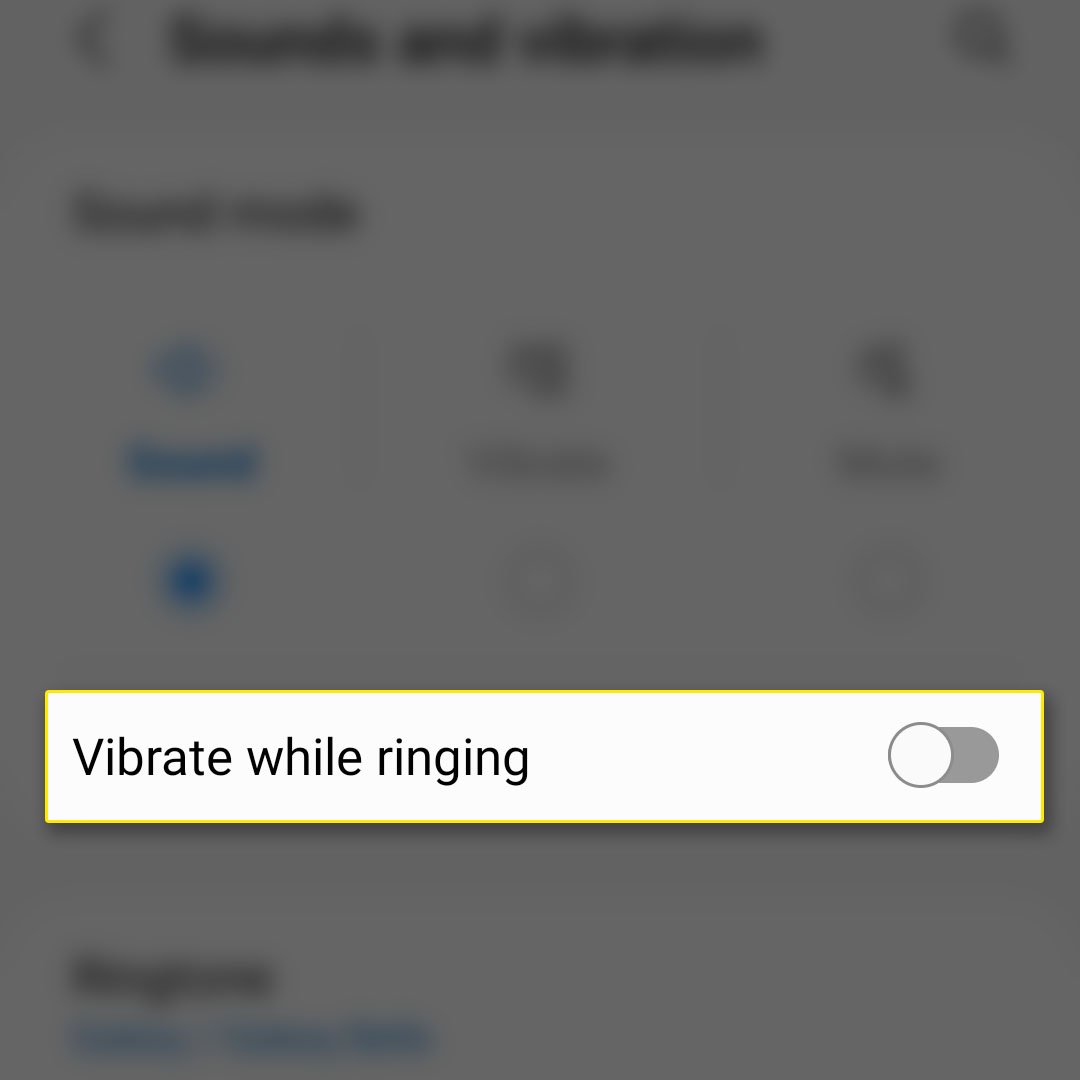 Once you’ve done that, your Galaxy Z Flip 4 would no longer vibrate when you receive phone calls.
Once you’ve done that, your Galaxy Z Flip 4 would no longer vibrate when you receive phone calls. 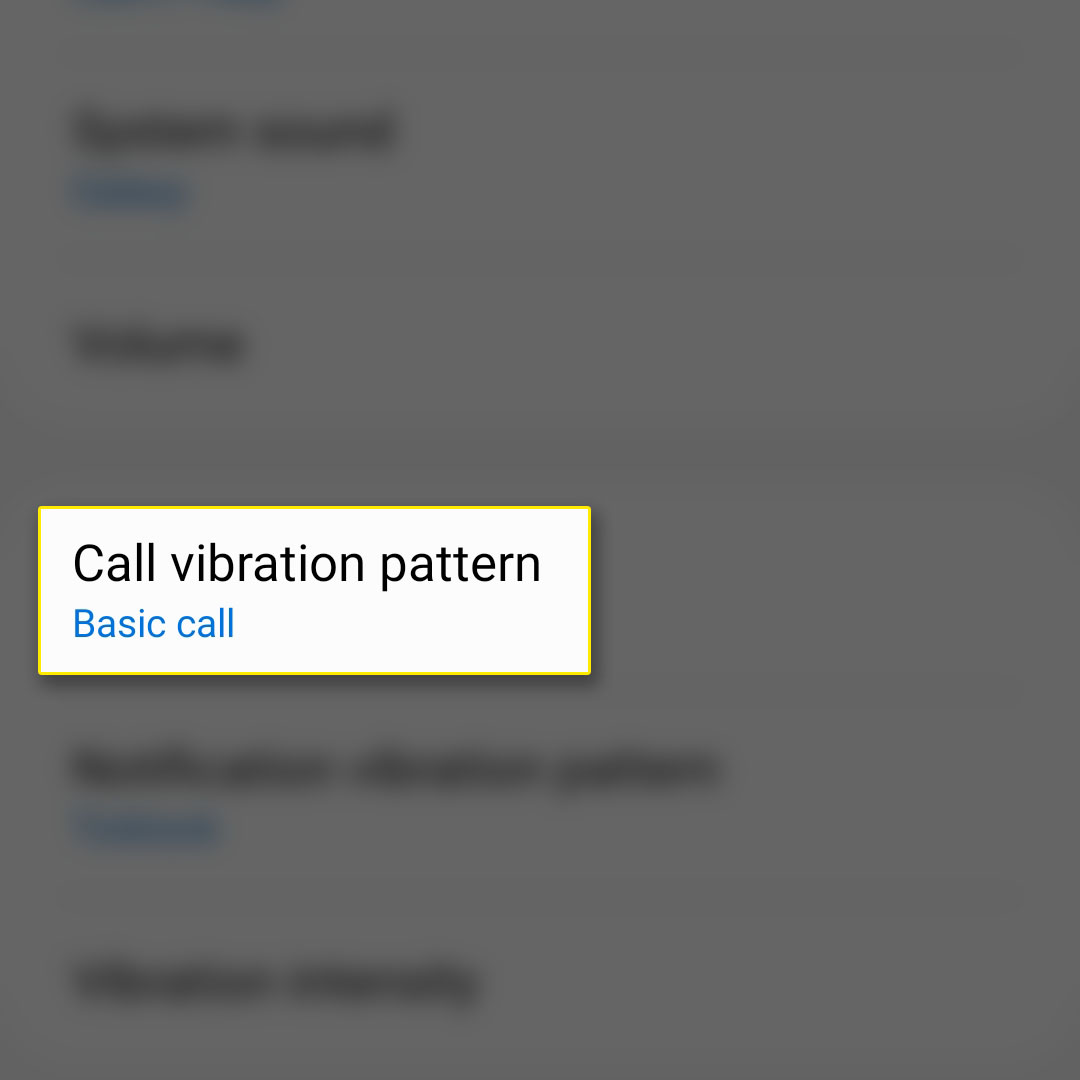 This will actually let you choose among the vibration patterns you can use.
This will actually let you choose among the vibration patterns you can use. 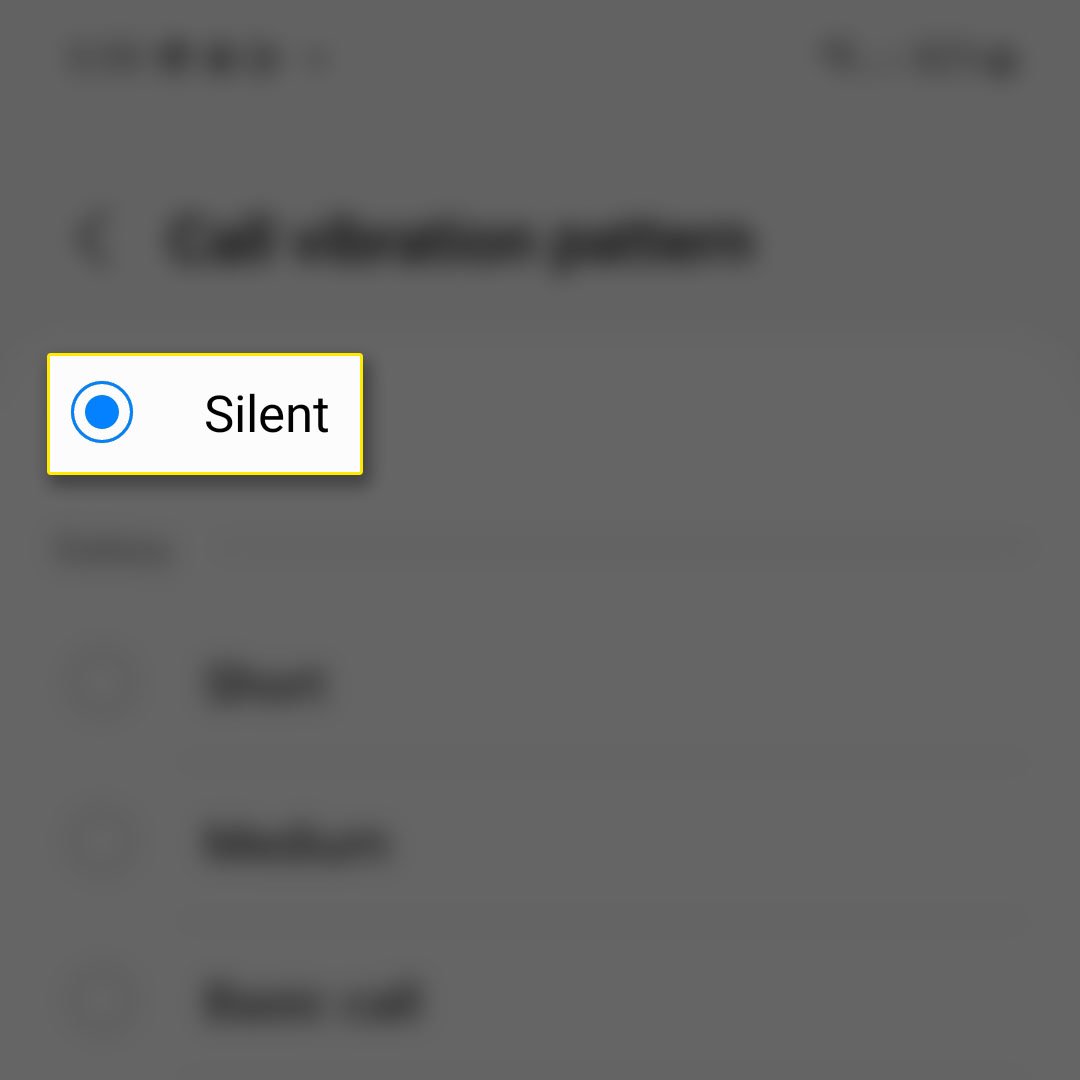 Even if the previous switch is enabled but you chose Silent, your phone won’t vibrate when you receive phone calls.
Even if the previous switch is enabled but you chose Silent, your phone won’t vibrate when you receive phone calls. 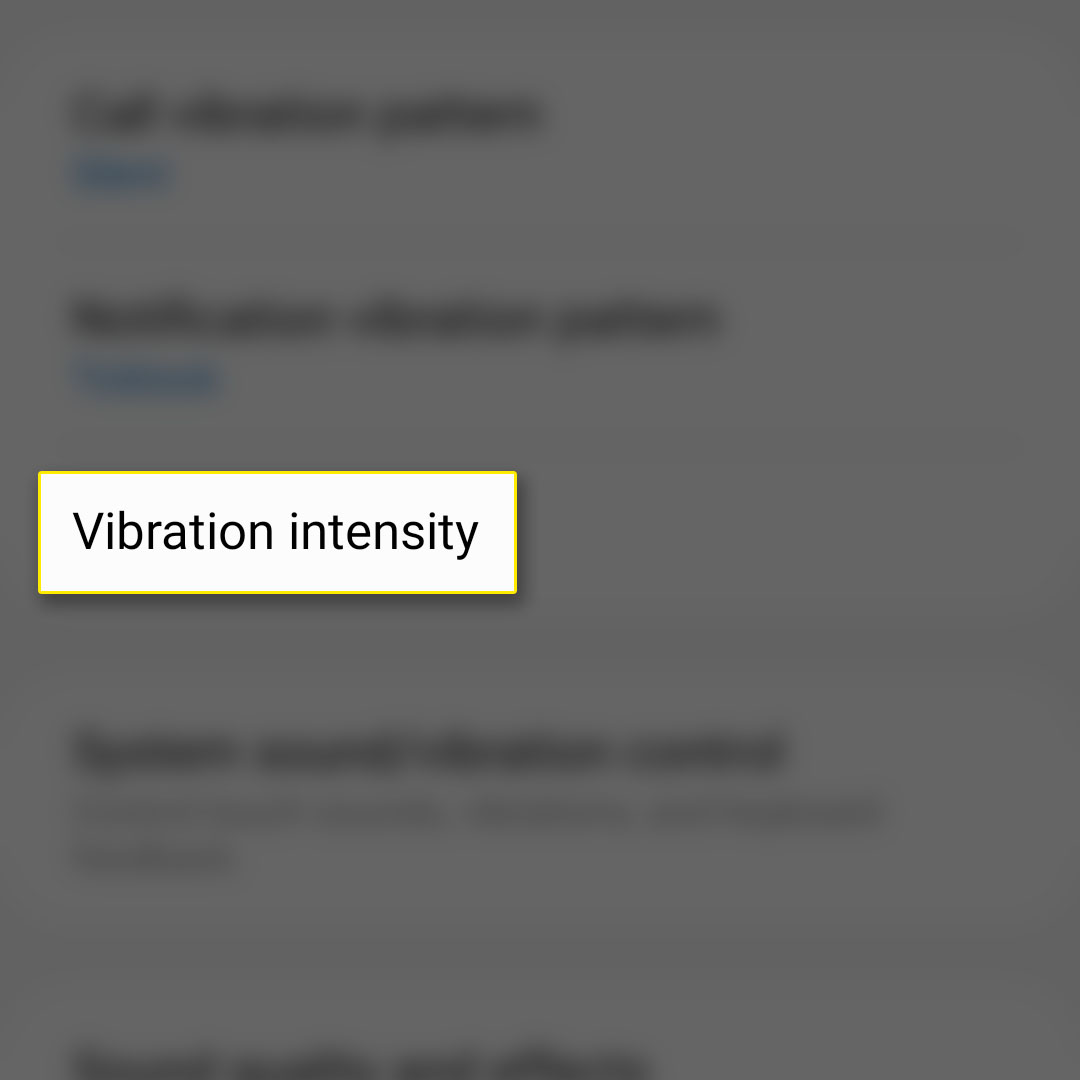 This gives you control over Incoming call, Notifications and Touch interaction sliders.
This gives you control over Incoming call, Notifications and Touch interaction sliders. 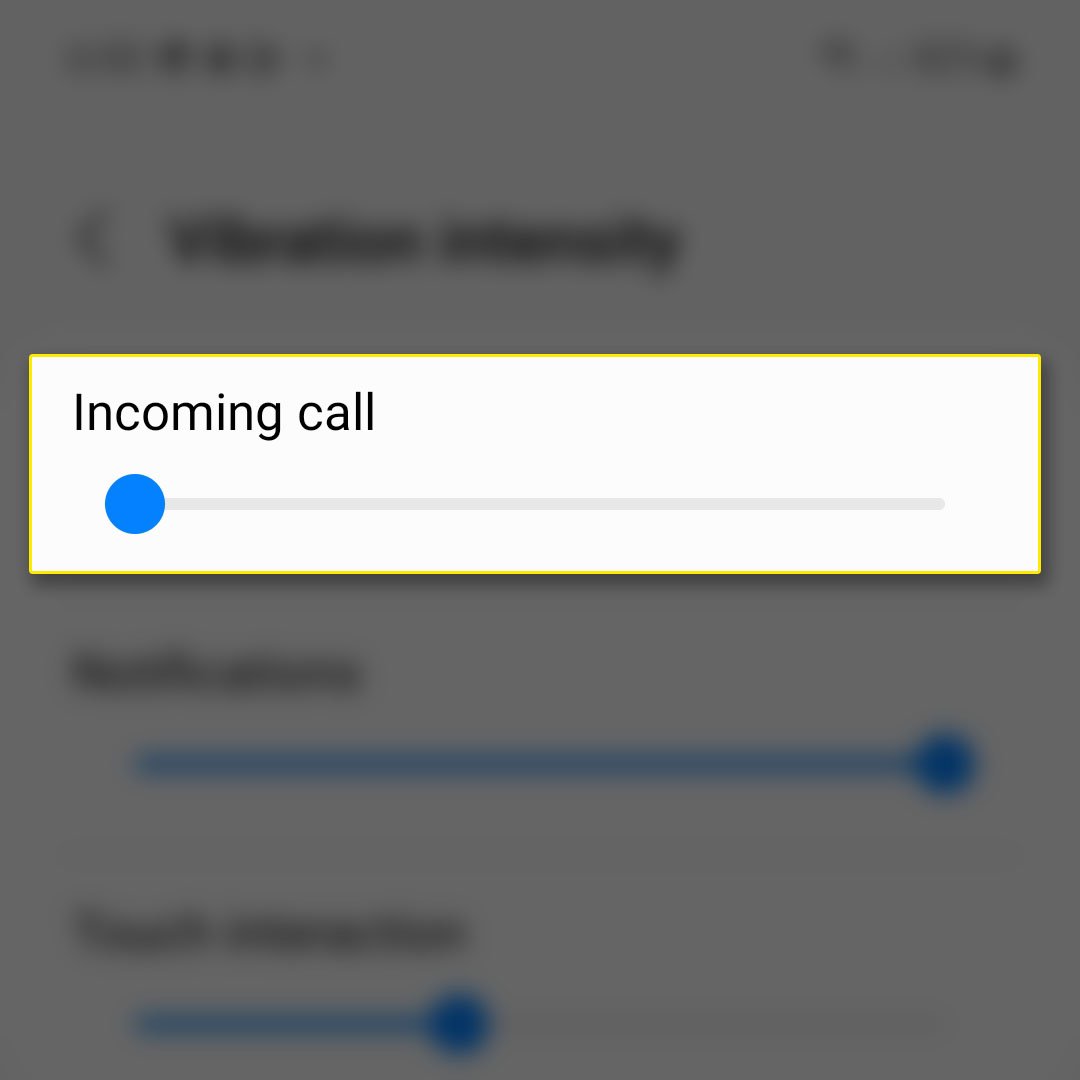 This will also prevent your Galaxy Z Flip 4 from vibrating when you receive calls even if the previous options are enabled.
This will also prevent your Galaxy Z Flip 4 from vibrating when you receive calls even if the previous options are enabled.