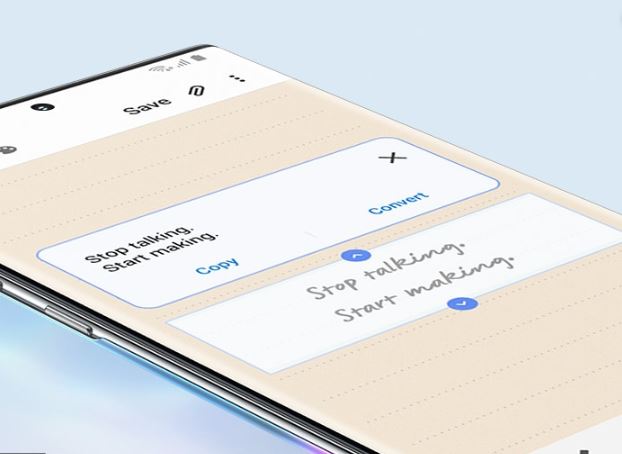Gallery keeps stopping on Samsung Galaxy A20. Here’s the fix.
The error message ‘Gallery keeps stopping’ basically means that the default pictures and videos manager has stopped or crashed. Most of the time it’s just an issue with the app but there are times when it’s also a result of a firmware problem, considering the fact that it’s a pre-installed application. Among the users who…