Knockout City Not Launching On Xbox Series S
Sometimes games act up and refuse to open but most of the time, it’s just a result of a minor glitch in the system or the game itself. You will be able to fix the problem by doing the most basic troubleshooting procedures, although you may have to spend a little more time determining the cause.
But basically, if such a problem occurs on a console, you can always expect it to be minor. Most games are optimized to run properly on the platform they’re developed to run. So if you’re one of the gamers that’s bugged by this issue, here are the things you should do:
Fix #1: Restart your console
A system glitch is often the reason why apps and games won’t launch. While it can be annoying at times, it’s actually not that serious. In fact, you may only need to do just a couple of pretty easy procedures to get the problem figured out. The first thing you need to do is to restart your console. Doing so will refresh your console’s memory. Here’s how you do that:
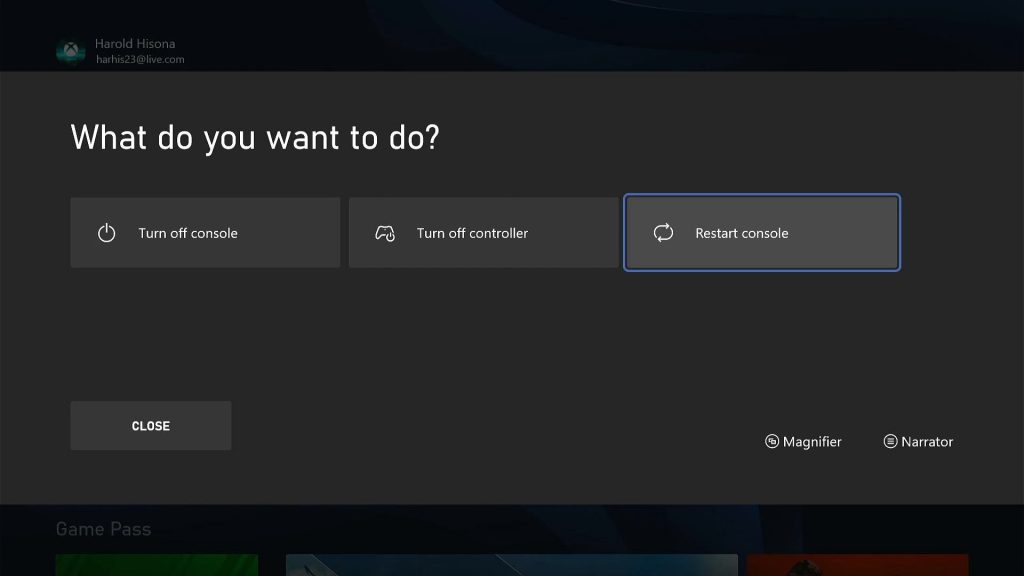
- Press and hold the Xbox button on your controller.
- Once the Power center shows, select Restart console.
- Highlight Restart and press A to select it.
Wait until your phone has finished restarting and then try launching Knockout City to see if the problem is fixed.
Fix #2: Delete the game’s cache
Corrupted game cache files can also result in a problem like this. So if the restart can’t fix the problem, your next option is to delete the locally saved data files of the game. Here’s how it’s done:
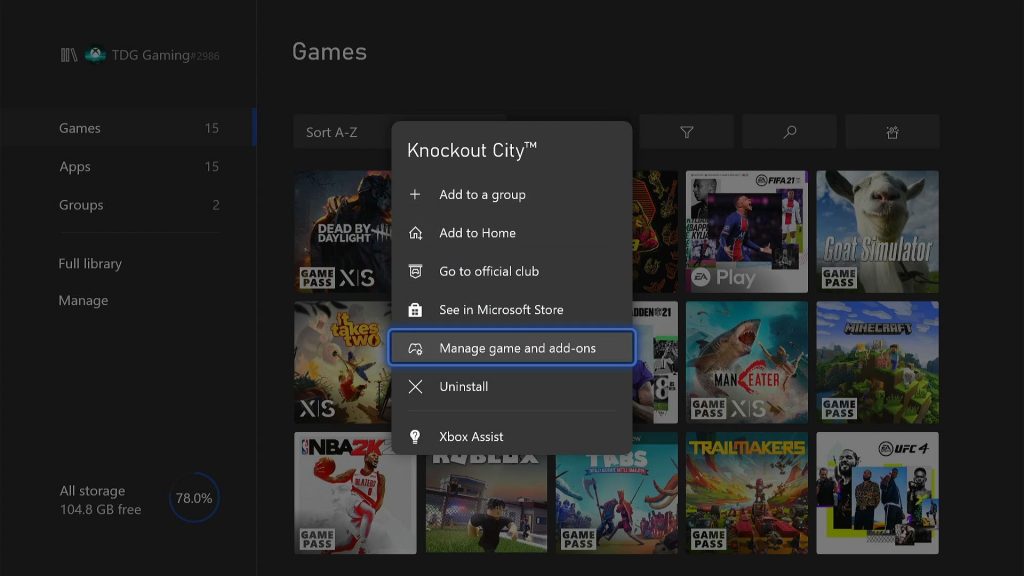
- Press the Xbox button on your controller.
- At the Home tab, highlight My games & apps and press A.
- Select See all to view all your games and apps.
- Highlight Knockout City and then press the menu button on the controller.
- Select Manage game and add-ons and select Saved data.
- Select Delete all to remove the cache of the game.
Once the cache is removed, launch the game again to see if it opens properly now. If still not, then move on to the next solution.
Fix #3: Uninstall the game and reinstall it
If all else fails, your last resort will be to uninstall the game from your console to remove all its installation files as well as its association with the system and other apps. After that, redownload the game and it should work properly. Here’s how you uninstall Knockout City from your Xbox Series S:
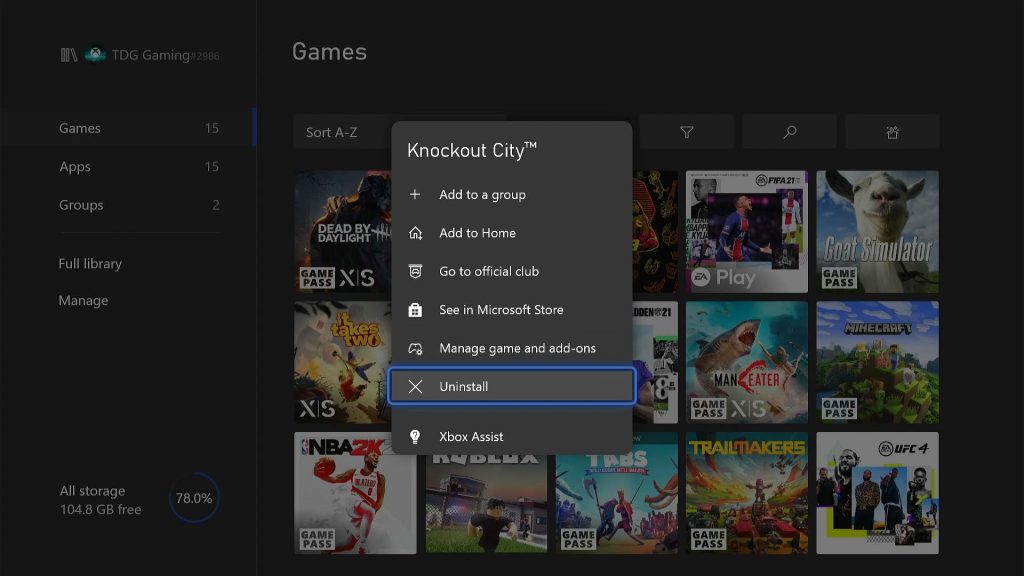
- Press the Xbox button on your controller.
- At the Home tab, highlight My games & apps and press A.
- Select See all to view all your games and apps.
- Highlight Knockout City then press the menu button on the controller.
- Select Uninstall and press A.
Once the game is successfully uninstalled, restart your console before reinstalling it.
Knockout City should now work properly once it’s reinstalled.
We hope that this guide can help you.
Please support us by subscribing to our channel. Thanks for watching!
RELEVANT POSTS: