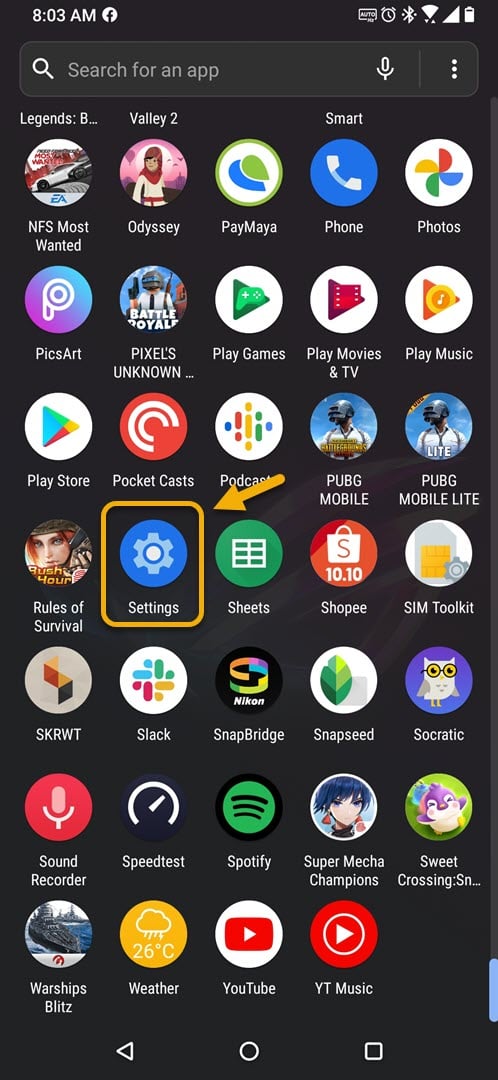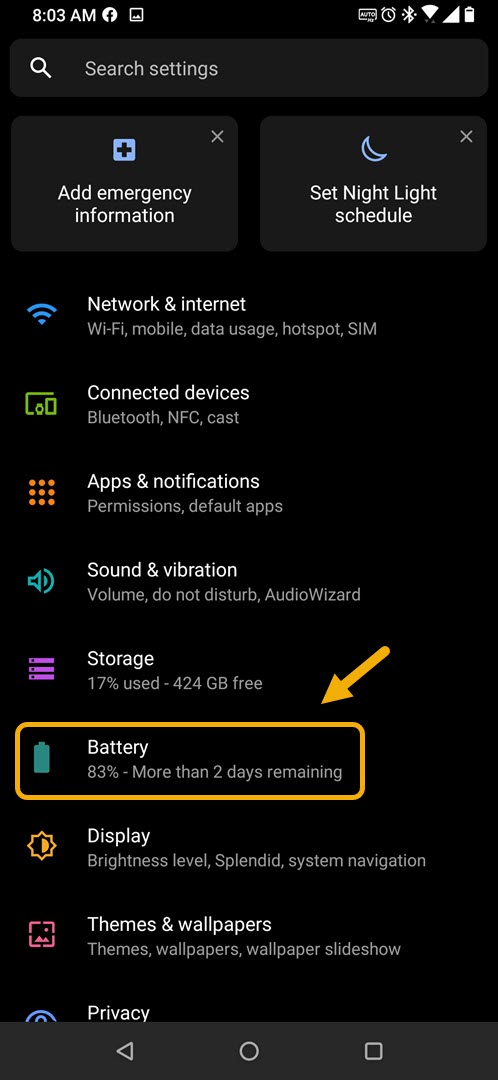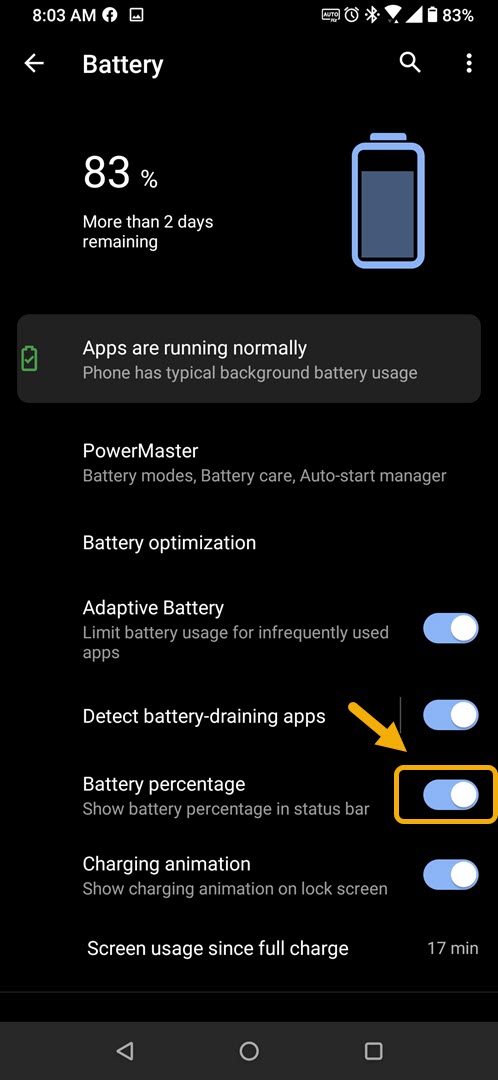How To Show ROG Phone 3 Battery Percentage
You can show the ROG Phone 3 battery percentage on the status bar of the display to allow you to easily gauge the phone battery life. This information is useful if you want to manage the charging of your device. You can turn this feature on from the battery setting.
If you own an Asus ROG Phone 3 then congratulations on your purchase. This is one of the best, if not the best, gaming phone available in the market today. It uses the latest Snapdragon 865+ chip which when combined with its 16GB RAM, 512 GB storage, 144 Hz AMOLED display, and 6000 mAh battery provide one of the best mobile gaming experiences.
Displaying the battery percentage on your Asus ROG Phone screen
You can get accurate information on how much charge your phone battery has by turning on its battery percentage feature. This will make it easier for you to decide if you should charge your phone now or at a later time. It’s also a useful indicator to show if your phone is draining its battery charge faster than normal which should allow for a better troubleshooting diagnosis. Here’s how to turn on this feature.
Showing the battery percentage on ROG Phone 3
You can turn on the switch for this feature from your phone battery settings.
Time needed: 2 minutes.
Showing the battery percentage left
- Tap on Settings.
You can do this by swiping up from the Home screen then tapping on the Settings icon.

- Tap on Battery.
This will open your phone battery settings.

- Turn on the switch for Battery percentage.
This will show how much battery life your phone has left.

After performing the steps listed above you will successfully show the ROG Phone 3 battery percentage.
Visit our TheDroidGuy Youtube Channel for more troubleshooting videos.