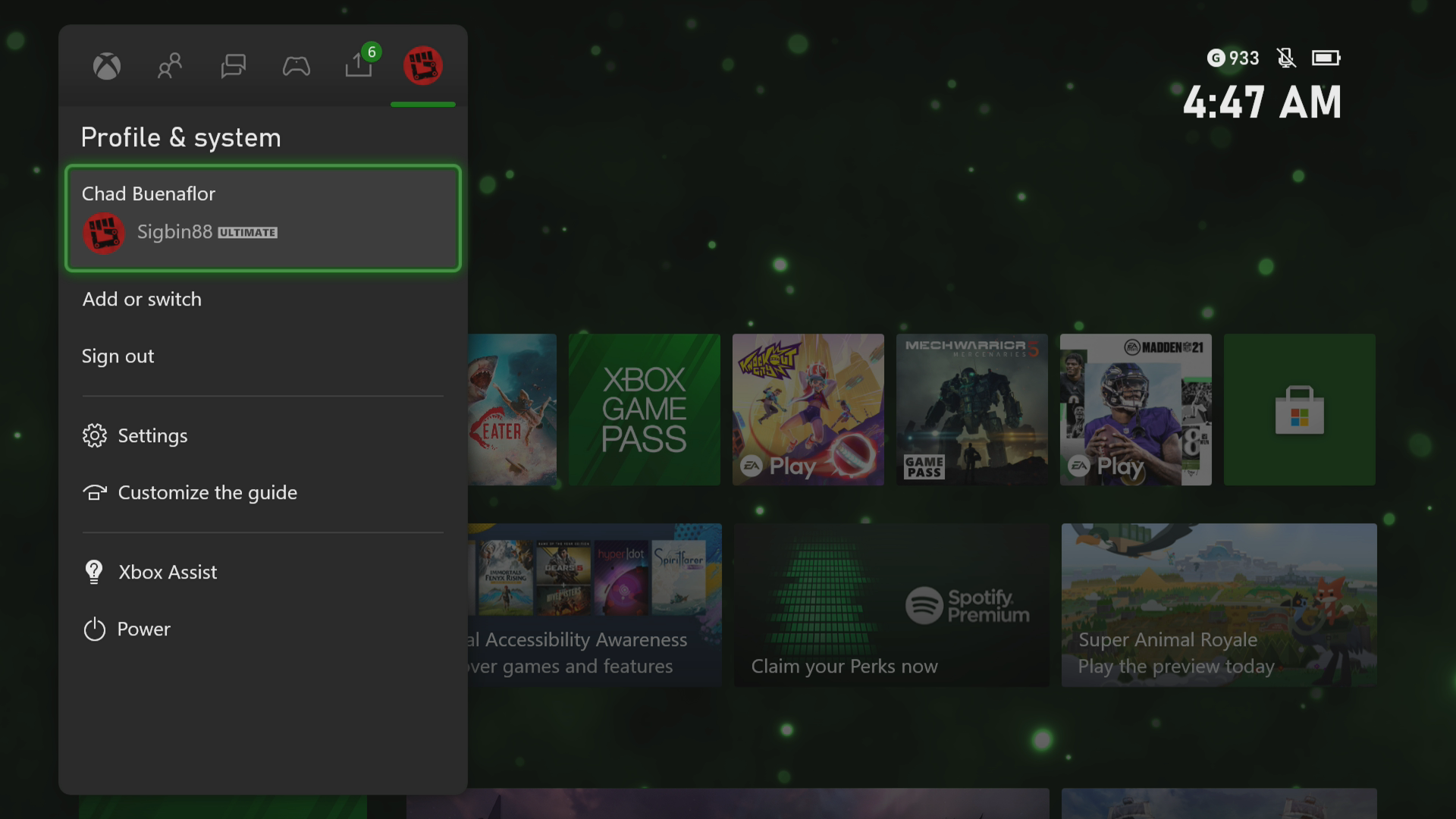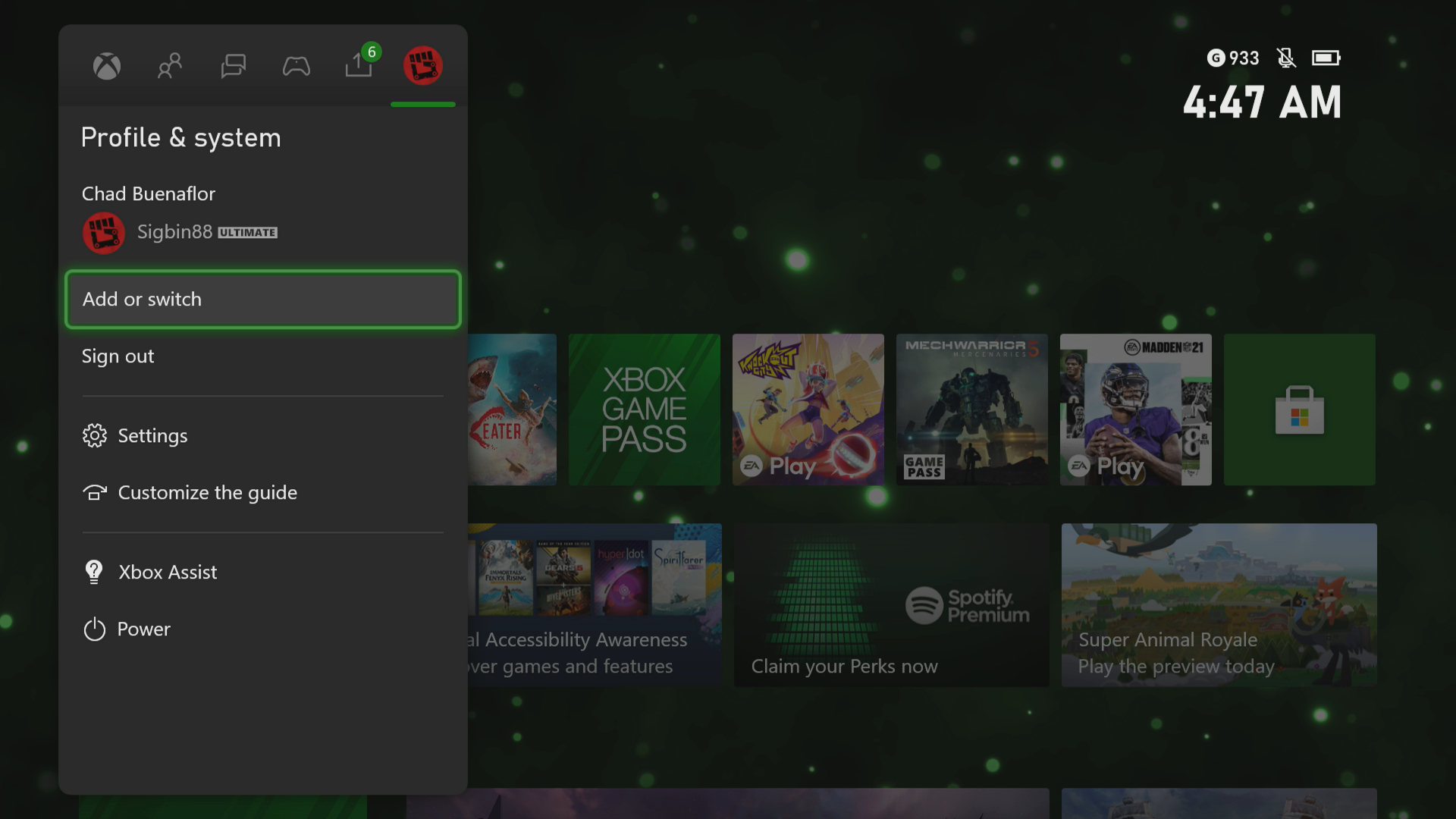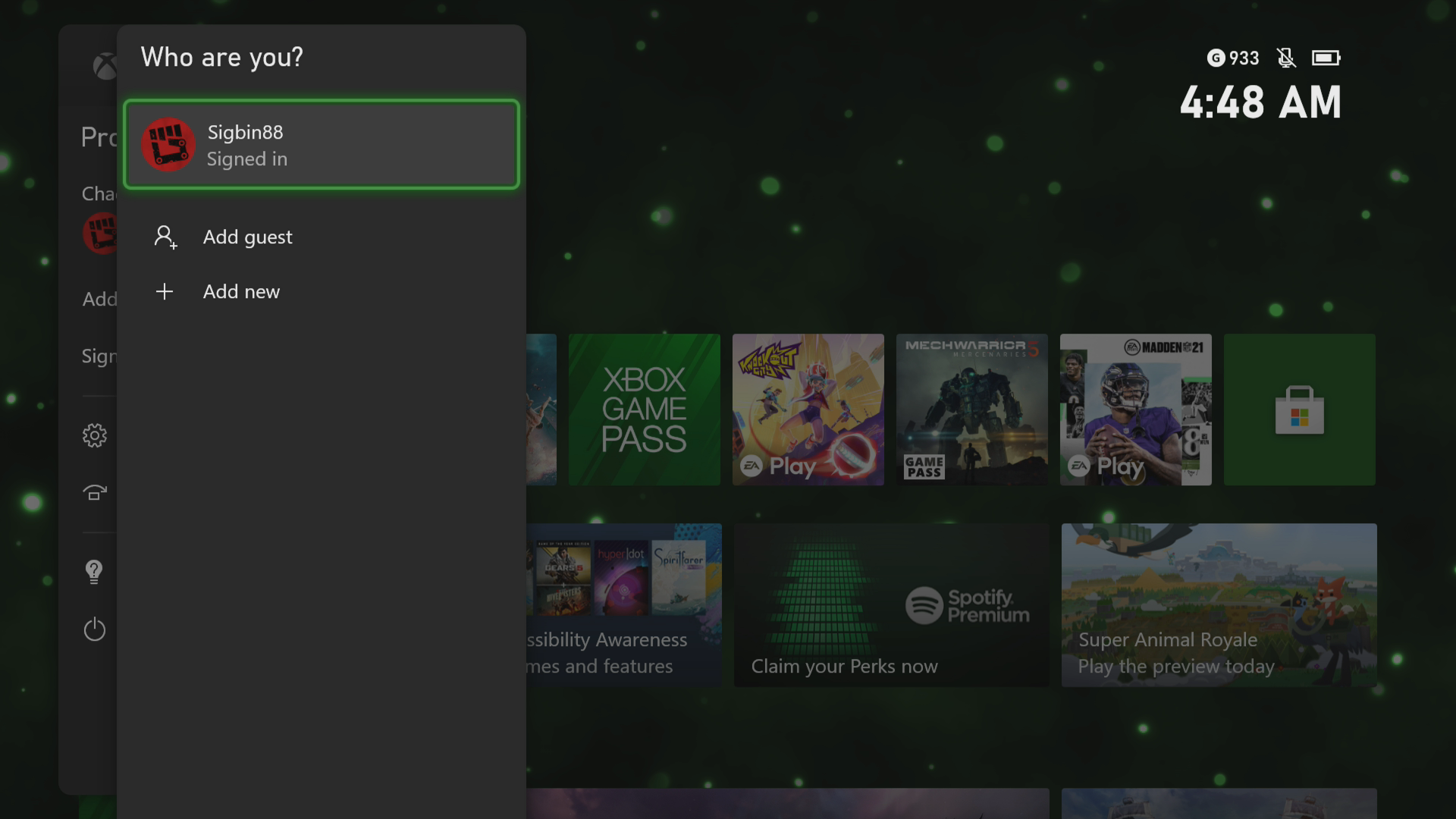How To Fix Xbox Series X Error 0x803f9007
The Xbox Series X error 0x803f9007 usually occurs when you start a game on your console. It is caused by several factors such as an improperly inserted disc, not signed in to Xbox Live ,or even an expired trial version. To fix this you need to do several troubleshooting steps.
The Xbox Series X is a next generation console released by Microsoft last November 2020. It’s capable of delivering a 4K gaming experience of up to 120 fps thanks to its powerful hardware. Aside from its visuals, it also has a faster loading time which means you will be able to play the game immediately.
Fixing the Error 0x803f9007 on your Xbox
This is one of the error codes that you might experience when trying to start a game installed in your Xbox Series X. To fix this problem you should try these solutions.
Solution 1: Insert the game disc properly
If you are playing a disc based game then make sure that it is inserted properly into the console. You should try to eject the disc then insert it again making sure that the label is facing the closest edge of the console.
Solution 2: Sign in to the correct Xbox Live account
You should make sure that you are signed in to the Xbox Live account used to purchase the game if you got the digital version.
Time needed: 3 minutes.
Sign in to account
- Press the Xbox button.
You can find this on your controller.

- Select Profile & system.
This is the last tab on the side menu.

- Select Add or switch.
This allows you to check the Xbox Live account signed in.

- Select the correct Xbox Live account.
This is the account used to buy the game.

Solution 3: Purchase the game
There’s a possibility that you might have downloaded a trial version of the game. If the trial period has already expired then you will see this error code on your Xbox. To fix this you just need to purchase the game from the Microsoft Store on your Xbox console.
Having the Xbox Series X error 0x803f9007 issue can be a frustrating experience. Hopefully, this solution will help you fix the problem.
Visit our TheDroidGuy Youtube Channel for more troubleshooting videos.