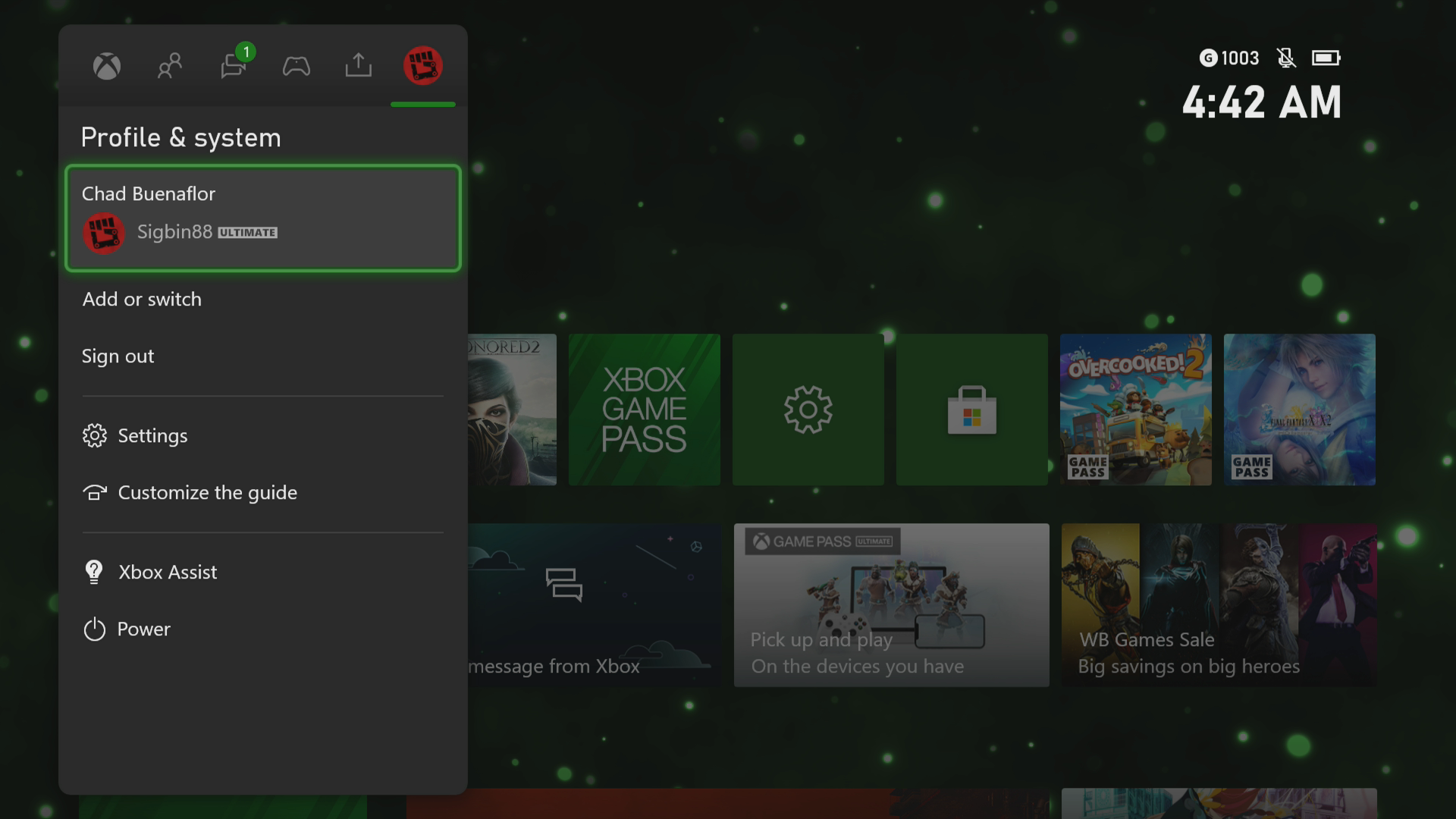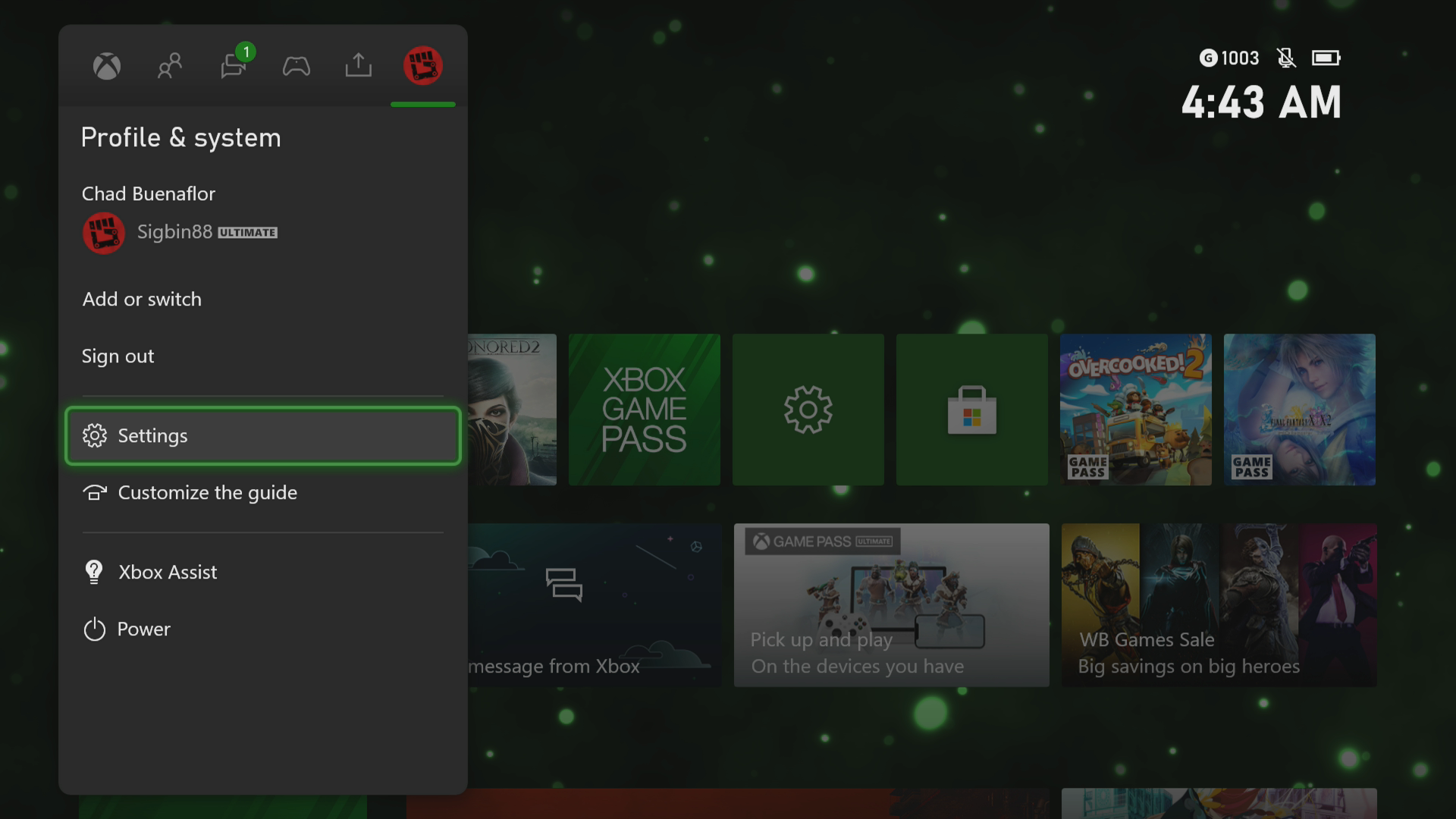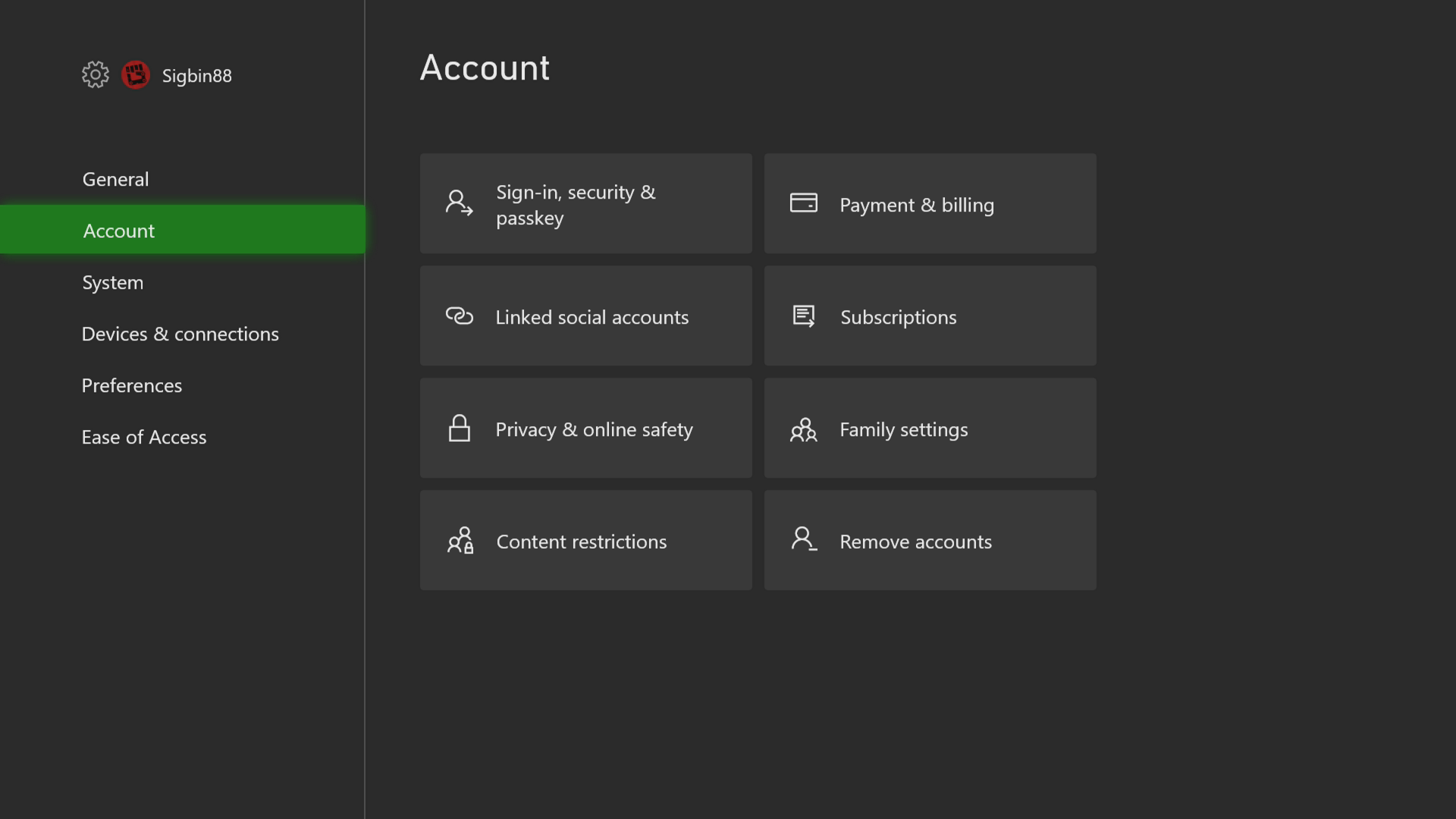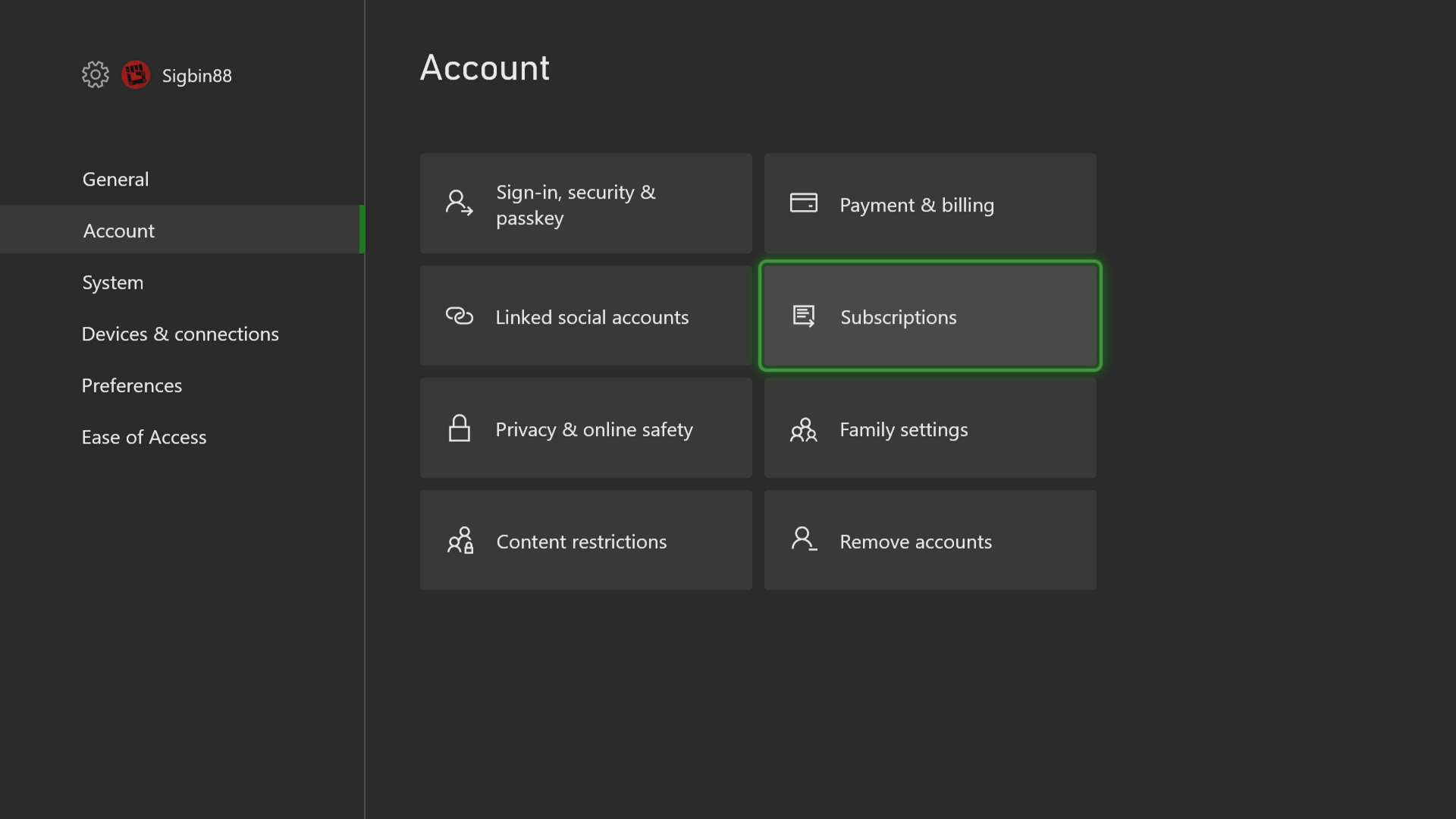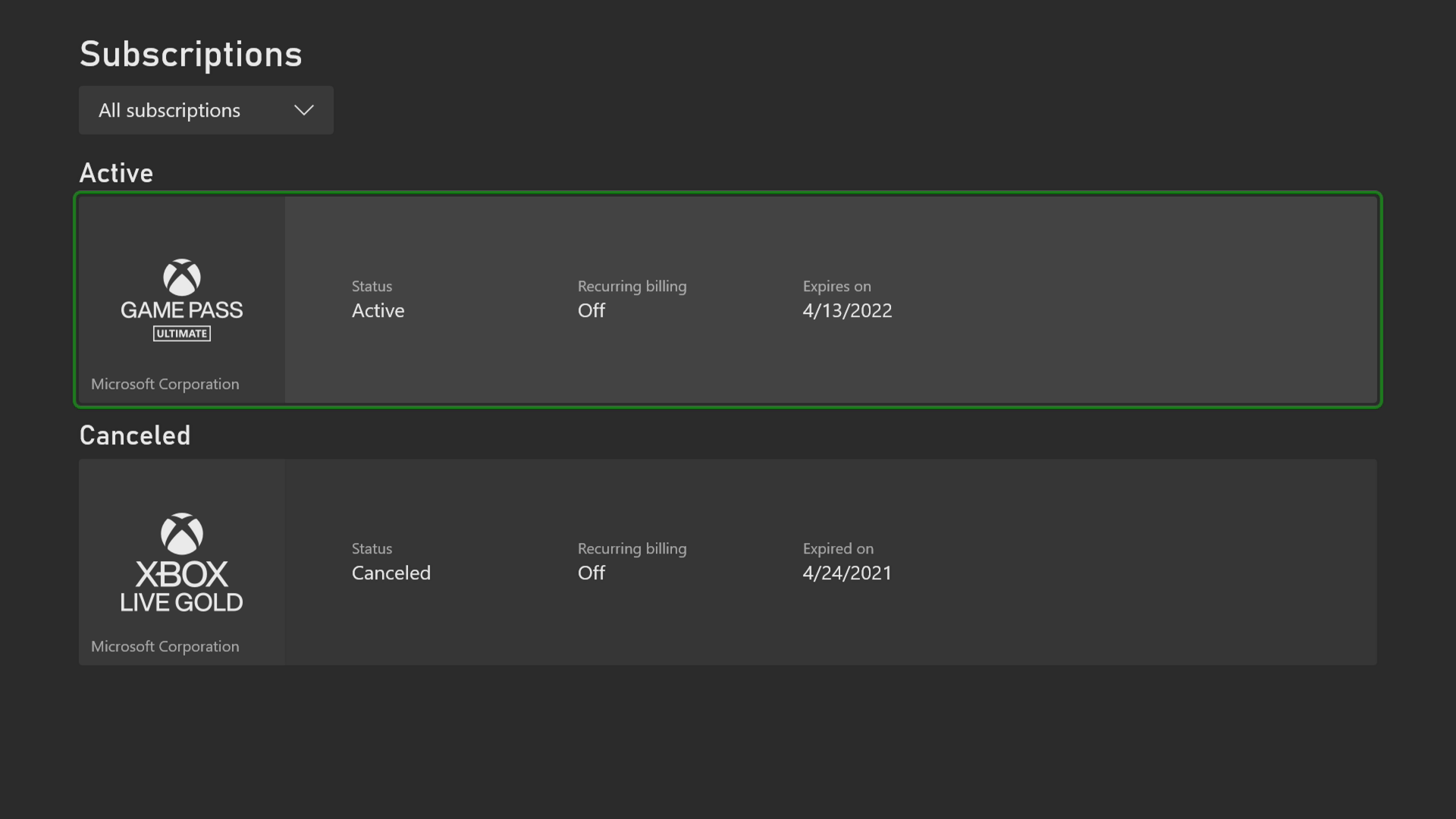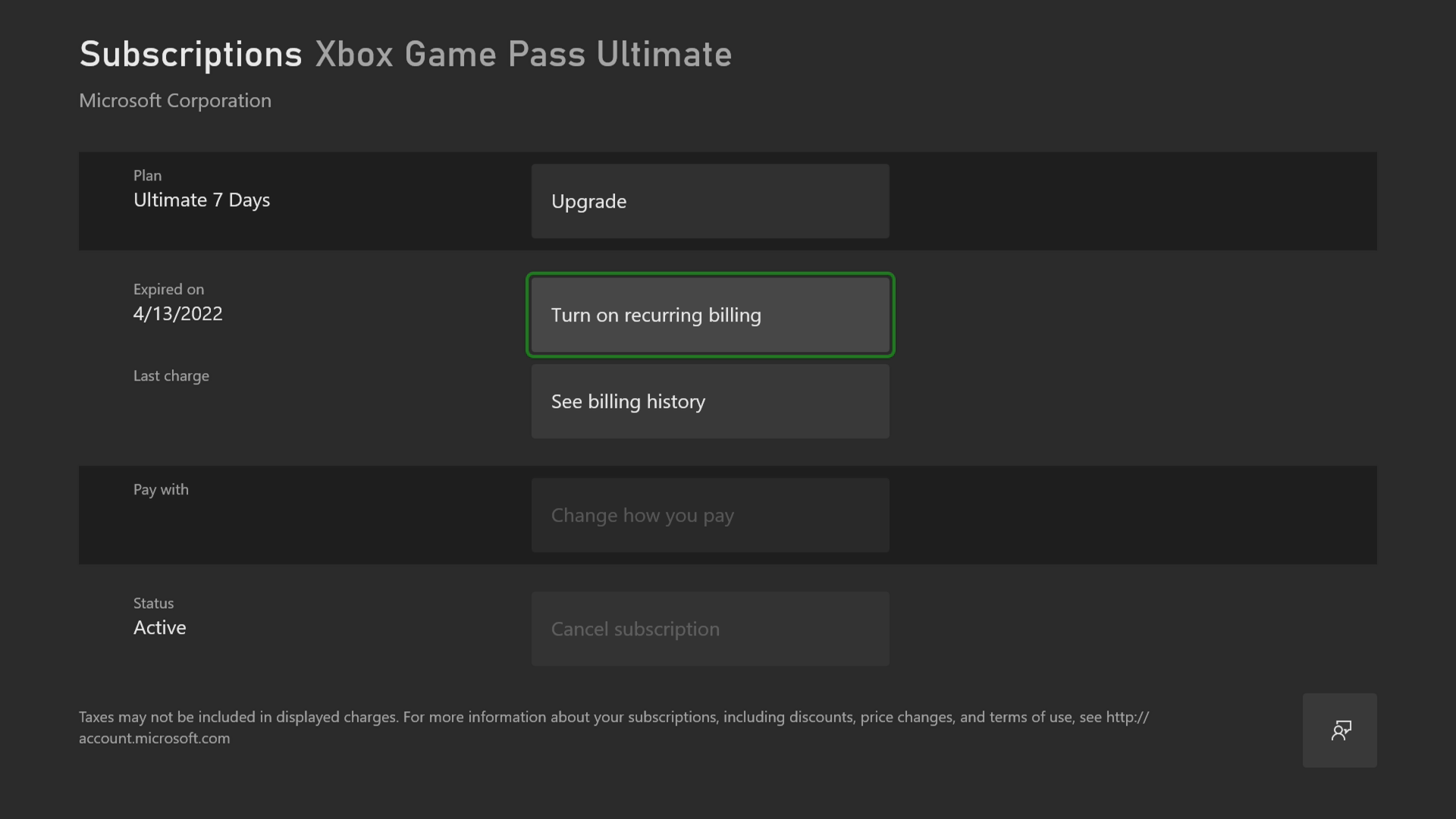How To Fix Error PBR41210 On Xbox Series X
The error code PBR41210 on your Xbox Series X occurs when you purchase an additional Xbox Live Gold subscription. You will usually get the message “Extending your subscription isn’t currently allowed for your account.” This means that you have already purchased the maximum allowed time for your account.
The Xbox Series X is one of the most powerful gaming consoles available in the market today. First released by Microsoft in November 2020, it is capable of running true 4K resolution games at up to 120 FPS. With a Game Pass subscription on this console you will be able to enjoy playing hundreds of gaming titles at a minimal monthly cost.
What to do when you get the error code PBR41210 on your Xbox Series X
One of the issues that you might experience when purchasing additional Xbox Live Gold or Xbox Game Pass subscription is this error code. This means that you have already subscribed to the maximum allowed subscription time. Here’s what you can do to fix this.
Solution 1: Turn on automatic renewal
If you are concerned about your subscription expiring then you can enable automatic renewal to ensure that the service you enjoy won’t be interrupted.
Time needed: 5 minutes.
Setup automatic renewal
- Press the Xbox button.
You can find this on your controller.

- Select Profile & system.
This is the last tab on the side menu.

- Select Settings.
This will open your console settings menu.

- Select Account.
This will open your account settings on the console.

- Select Subscriptions.
You can view your active subscriptions from here.

- Select the active subscription.
This is the subscription you will want to turn on automatic renewal.

- Select turn on recurring billing.
This allows you to set the recurring billing.

Just follow the instructions provided to complete the process.
Solution 2: Allow subscription to expire
If you don’t want to turn on automatic renewal of the subscription then another way to fix this is to let the subscription expire then subscribe to it again.
Having the error code PBR41210 on your Xbox Series X can be a frustrating experience. Hopefully, this solution will help you fix the problem.
Visit our TheDroidGuy Youtube Channel for more troubleshooting videos.