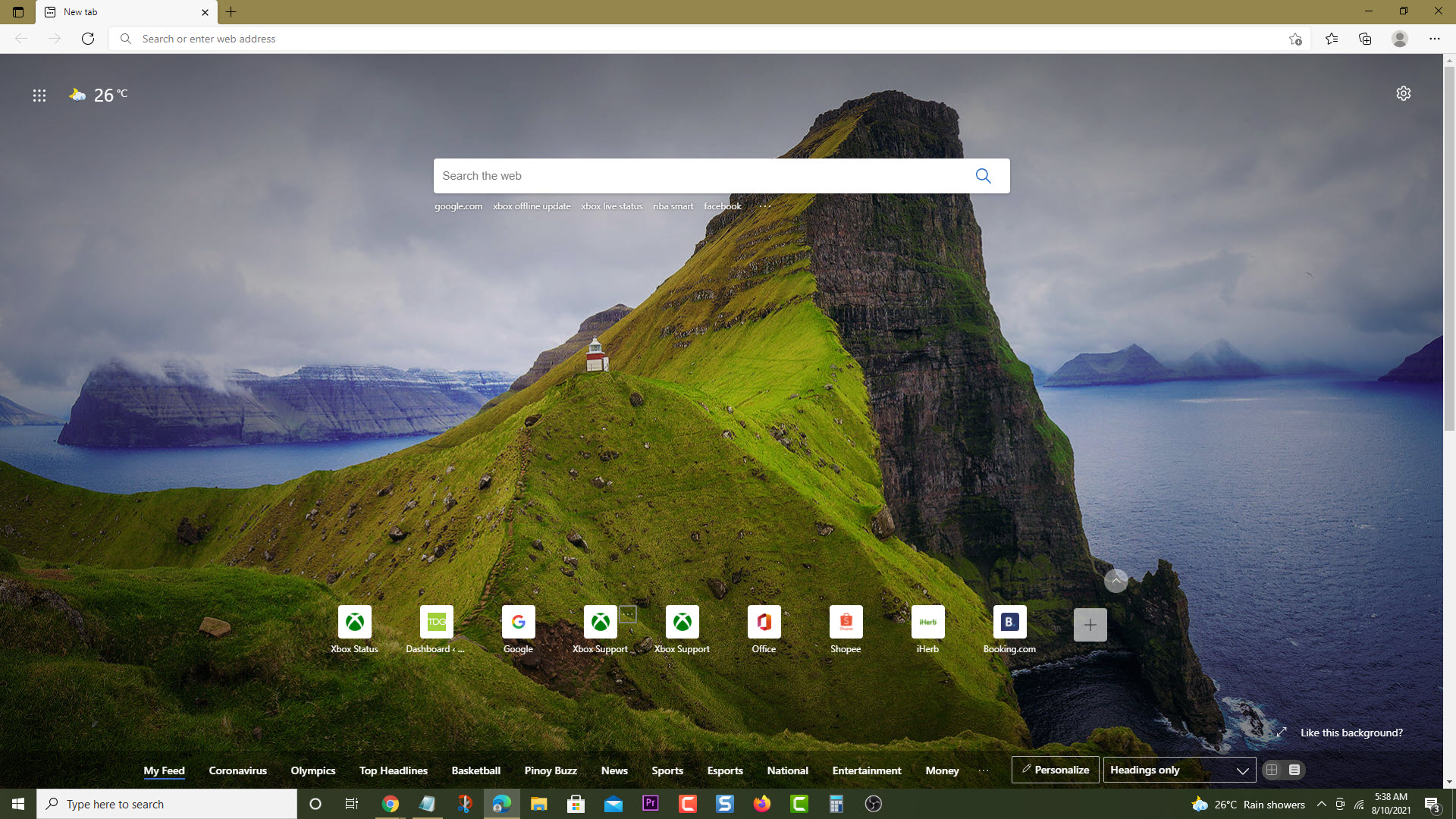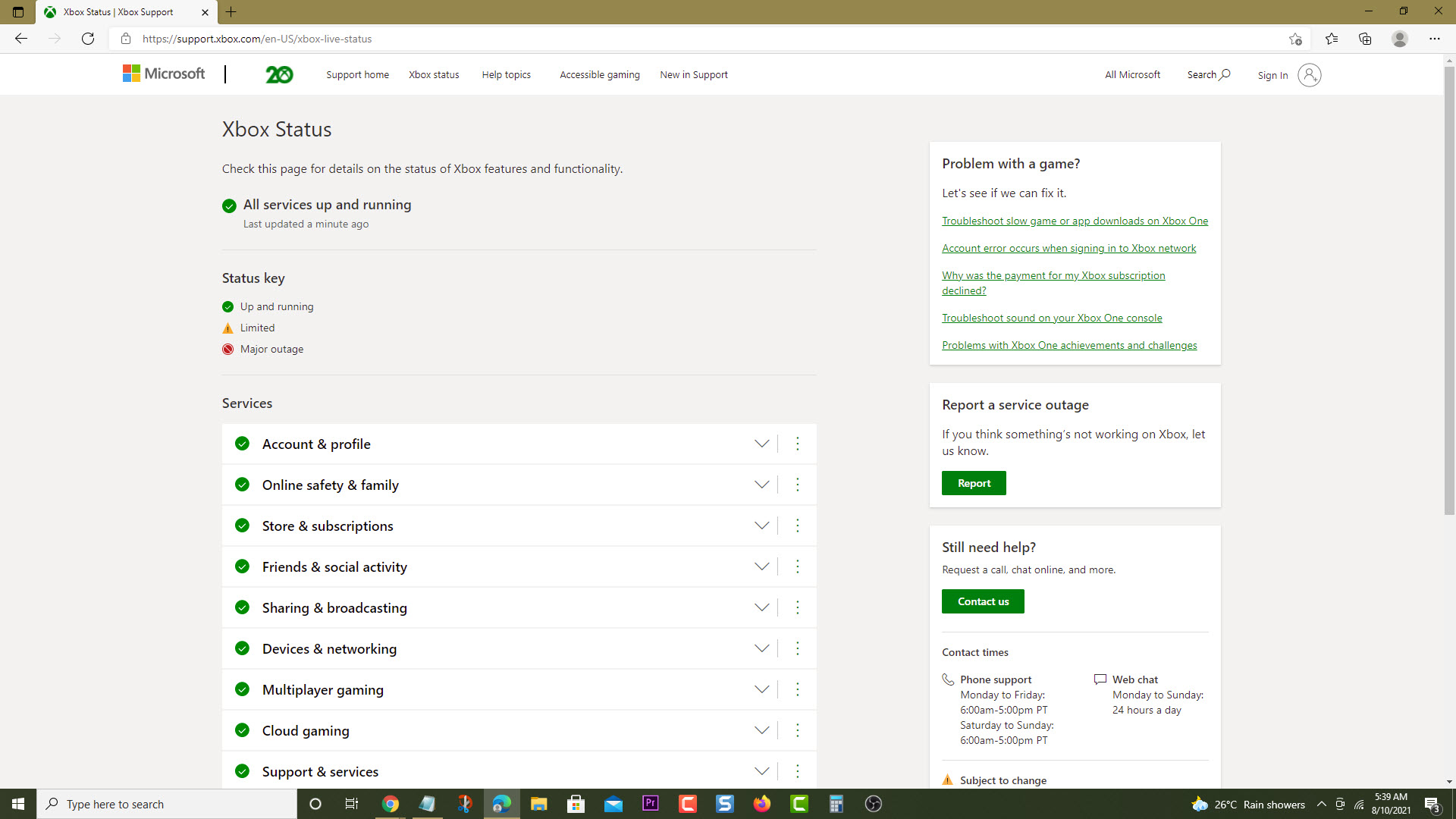How To Fix Error 0x90072EE7 On Your Xbox Series X
The error code 0x90072EE7 on your Xbox Series X occurs when you try to open any content on the device. This means that the content could not be opened by the console. To fix this, you will need to perform several troubleshooting steps.
The Xbox Series X is a powerful next generation console released by Microsoft last November 2020. It is capable of playing games at true 4K resolution with up to 120 FPS. It has several outstanding features such as a quick loading of any game, access to the Game Pass subscription service, and expandable storage just to name a few.
What to do when you get the Xbox error code 0x90072EE7
One of the issues that you might experience when trying to open a game on this console is this error message. This could mean that there is an Xbox service outage or there is a problem with your internet connection. Here’s what you can do to fix this issue.
Prerequisite: Restart your Xbox console.
Solution 1: Check Xbox service outage
The first thing you should do in this case is to check if there is any Xbox Live server service outage. Here’s how you can check the Xbox server status.
Time needed: 5 minutes.
Check for server outage
- Open a web browser.
You can do this from your computer or from your Xbox Series X console.

- Go to the Xbox Live server status home page.
You can check details on the status of Xbox server issues if any from here.

Solution 2: Perform a network test
You should check the internet connection your Xbox is getting as a bad network connection can affect the way you open content on the device. This will give you an idea if the issue is caused by the internet connection.
- Press the Xbox button on your Xbox controller.
- Select Profile & system.
- Select Settings menu.
- Select General.
- Select Network settings.
- Select Test network connection.
- Select Continue.
- Select Test network speed & statistics.
If the test fails then you should troubleshoot the connection. Restart the router or if the Xbox is connected to the router wirelessly you can try connecting to it using a wired connection.
Having the error code 0x90072EE7 on your Xbox Series X can be a frustrating experience. Hopefully, this solution will help you fix the problem.
Visit our TheDroidGuy Youtube Channel for more troubleshooting videos.