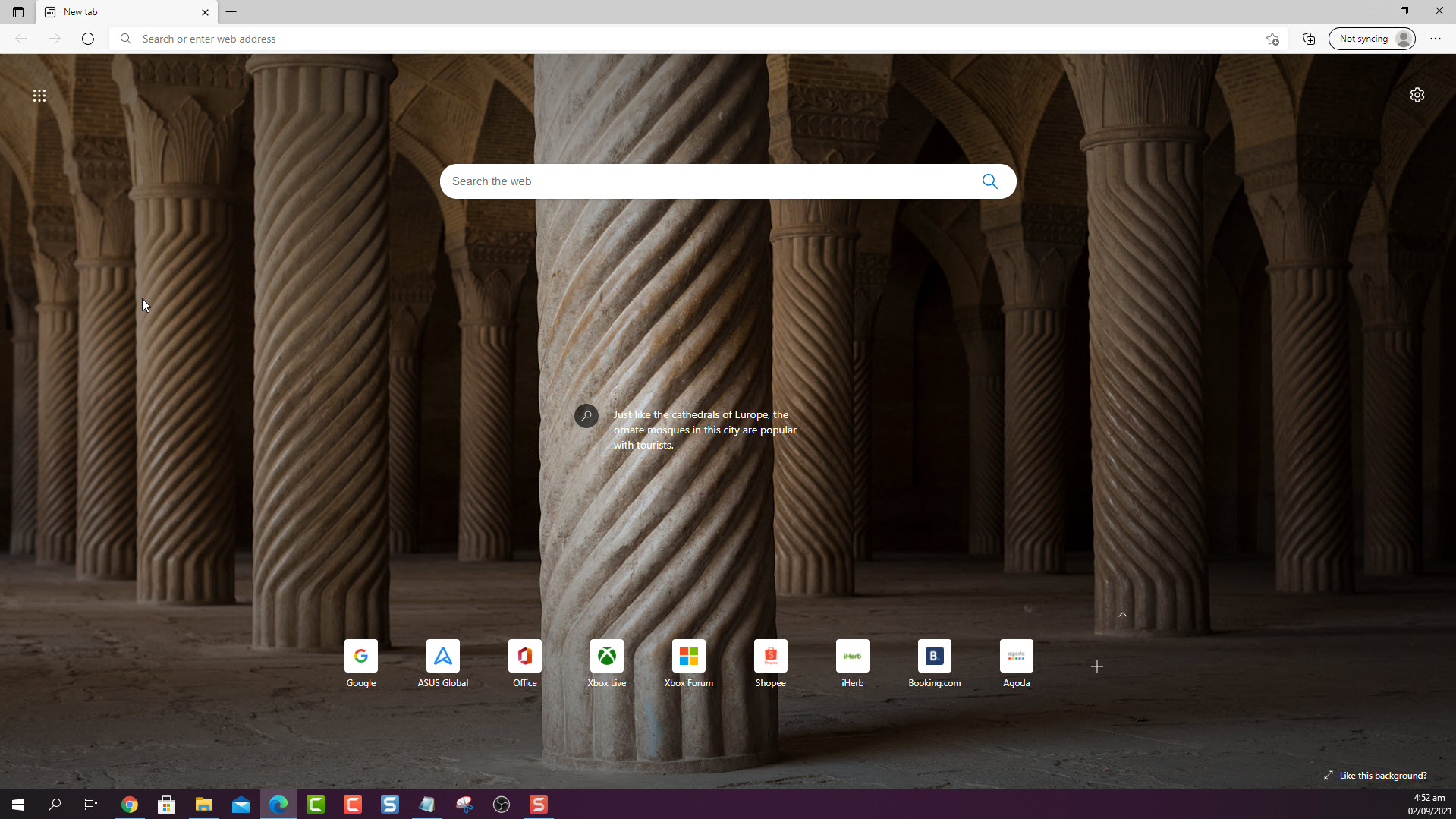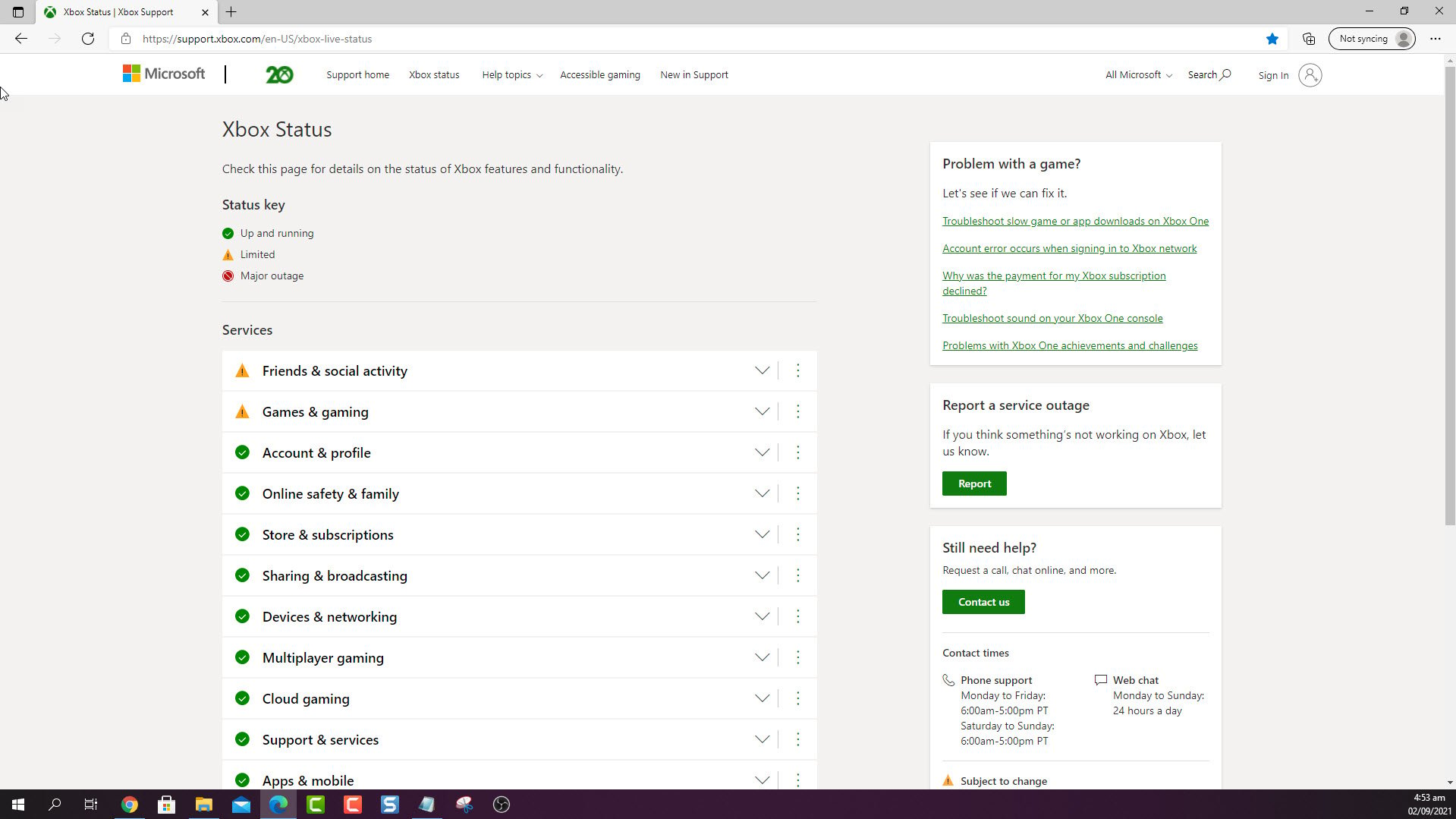The error 0x803FABC6 on your Xbox Series X occurs when trying to use this gaming console. This usually means that content you are trying to access can’t be found at the Microsoft Store. To fix this you will need to perform several troubleshooting steps on this device .
The Xbox Series X is one of the two latest gaming consoles of Microsoft that was first released late last year. It is consistently being sold out in stores due to its popularity among consumers. Some of its features include the ability to play games at true 4K resolution at up to 120 FPS, faster loading speed, as well as access to the Xbox Game Pass Ultimate subscription service just to name a few.
What to do when you get the error code 0x803FABC6 on your Xbox Series X
One of the issues that you might experience when trying to access content from the Microsoft Store is this error message. This means that the content could not be located. Here’s what you need to do to fix this. Make sure to restart the Xbox before proceeding.
Solution 1: Check Xbox Live server status
One of the main causes of this problem is an Xbox Live server outage. Here’s how you can check the status of the Xbox server.
Time needed: 5 minutes.
Check the Xbox server
- Open a web browser.
You can do this from your computer or from your Xbox Series X console.

- Go to the Xbox server status home page.
You can check details on the status of Xbox server issues if any from here.

If an outage is reported on the Xbox servers then this could be what’s causing the problem. You will need to wait for this to be fixed. Microsoft will usually post the estimated time when the issue will be resolved.
Solution 2: Try again later
In case the Xbox Live server services are up and running then you should try accessing the content again later. This will allow Microsoft some time to work on the problem.
Having the error code 0x803FABC6 on your Xbox Series X can be a frustrating experience. Hopefully, this solution will help you fix the problem.
Visit our TheDroidGuy Youtube Channel for more troubleshooting videos.