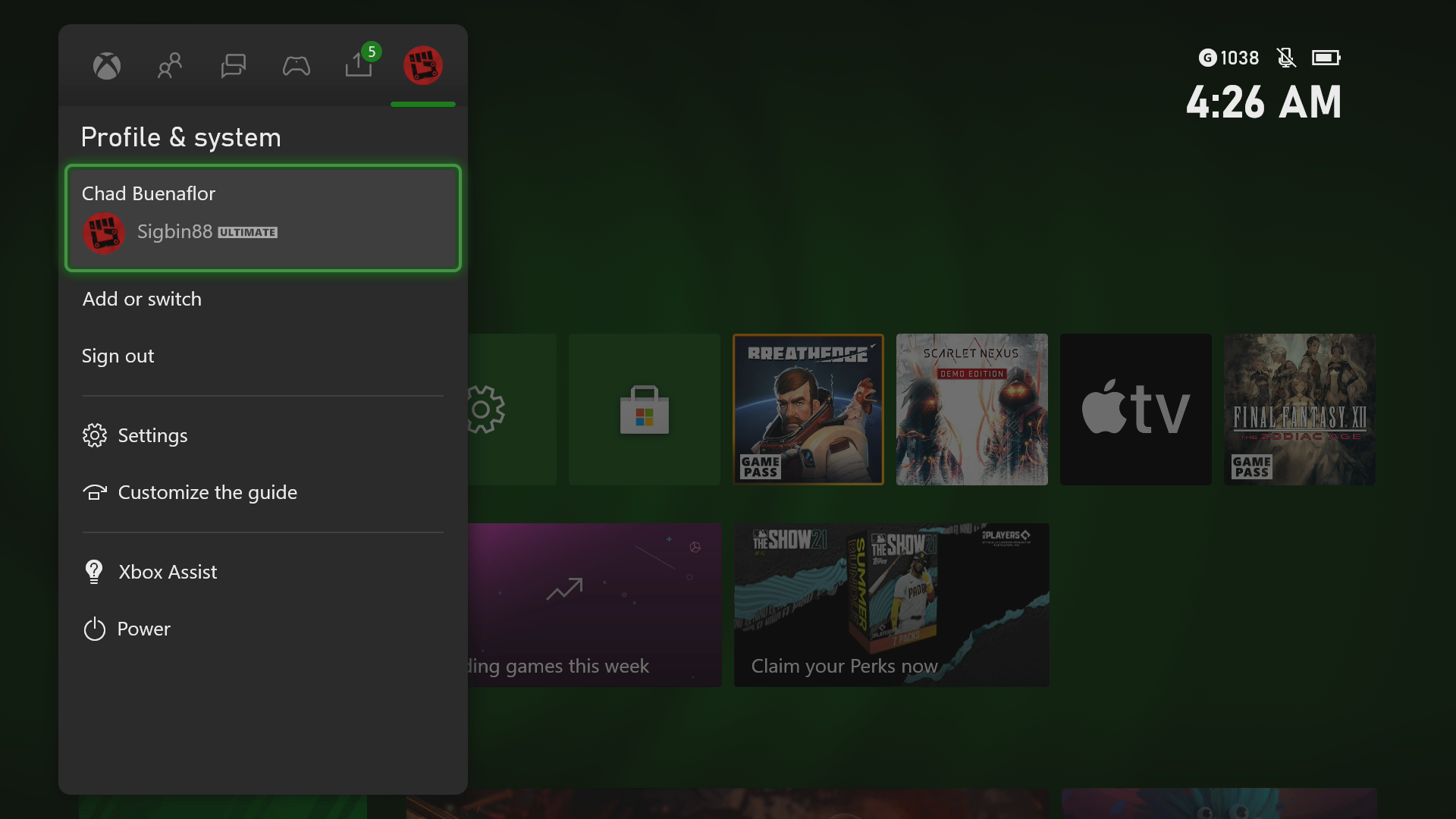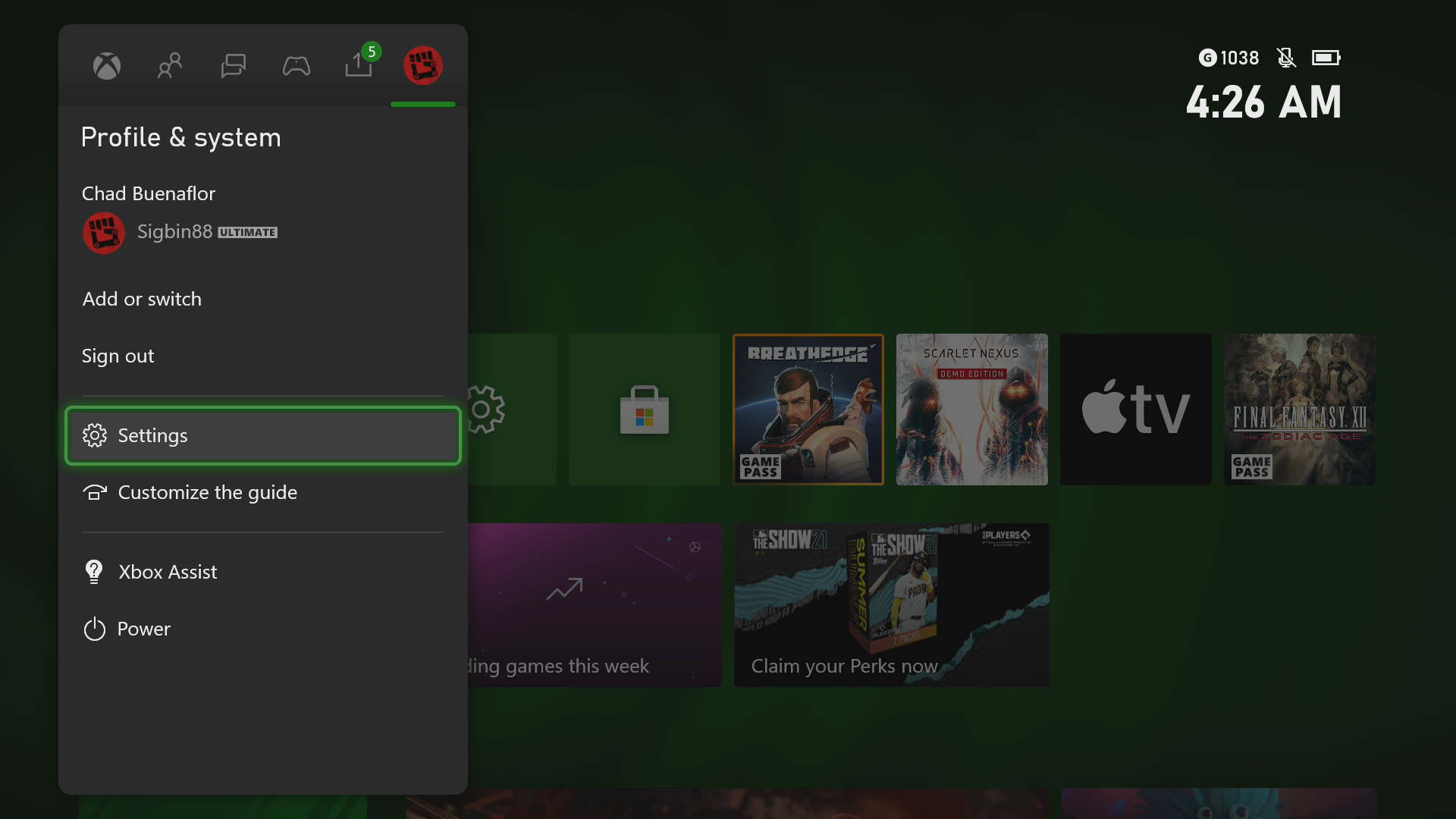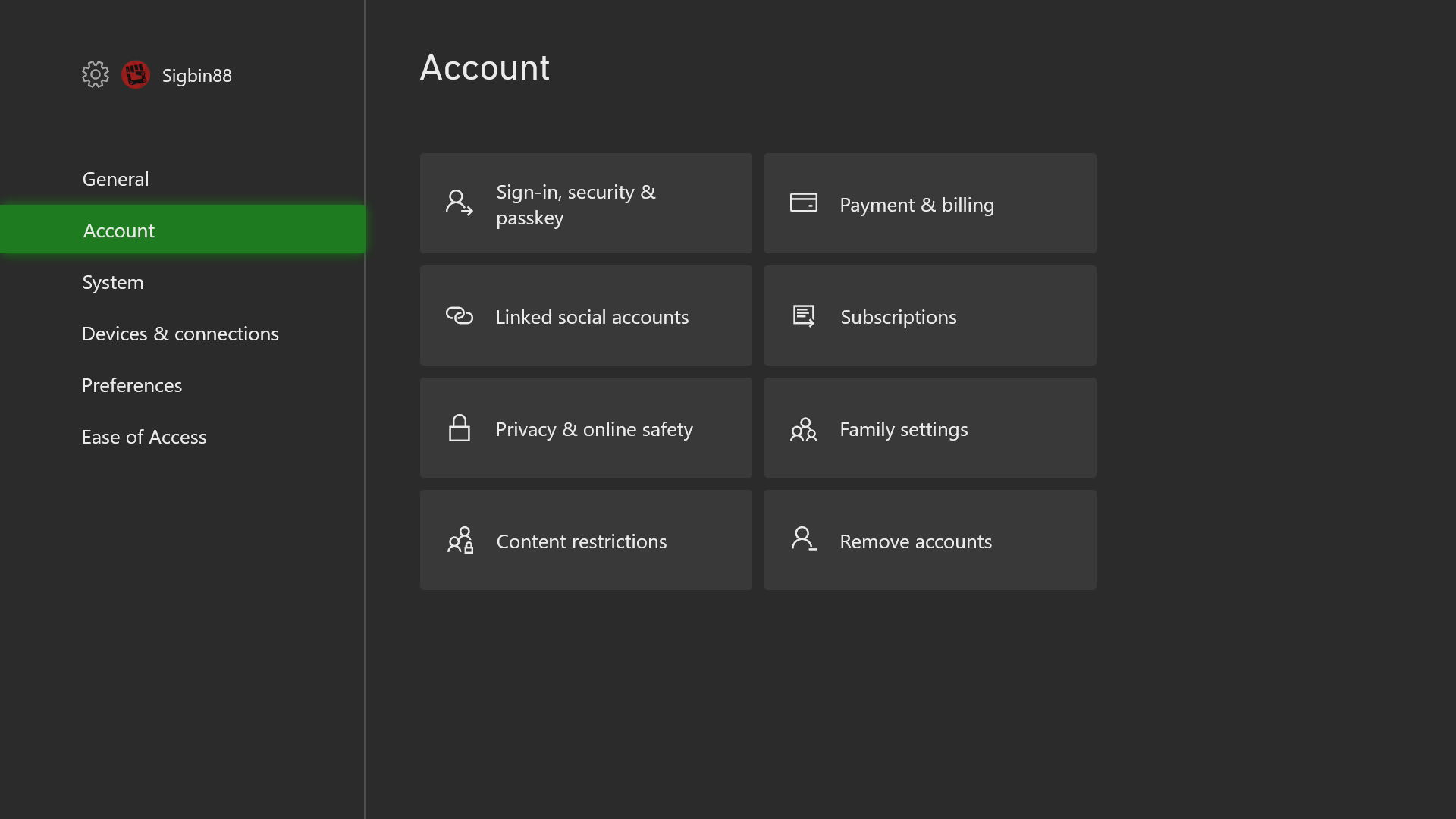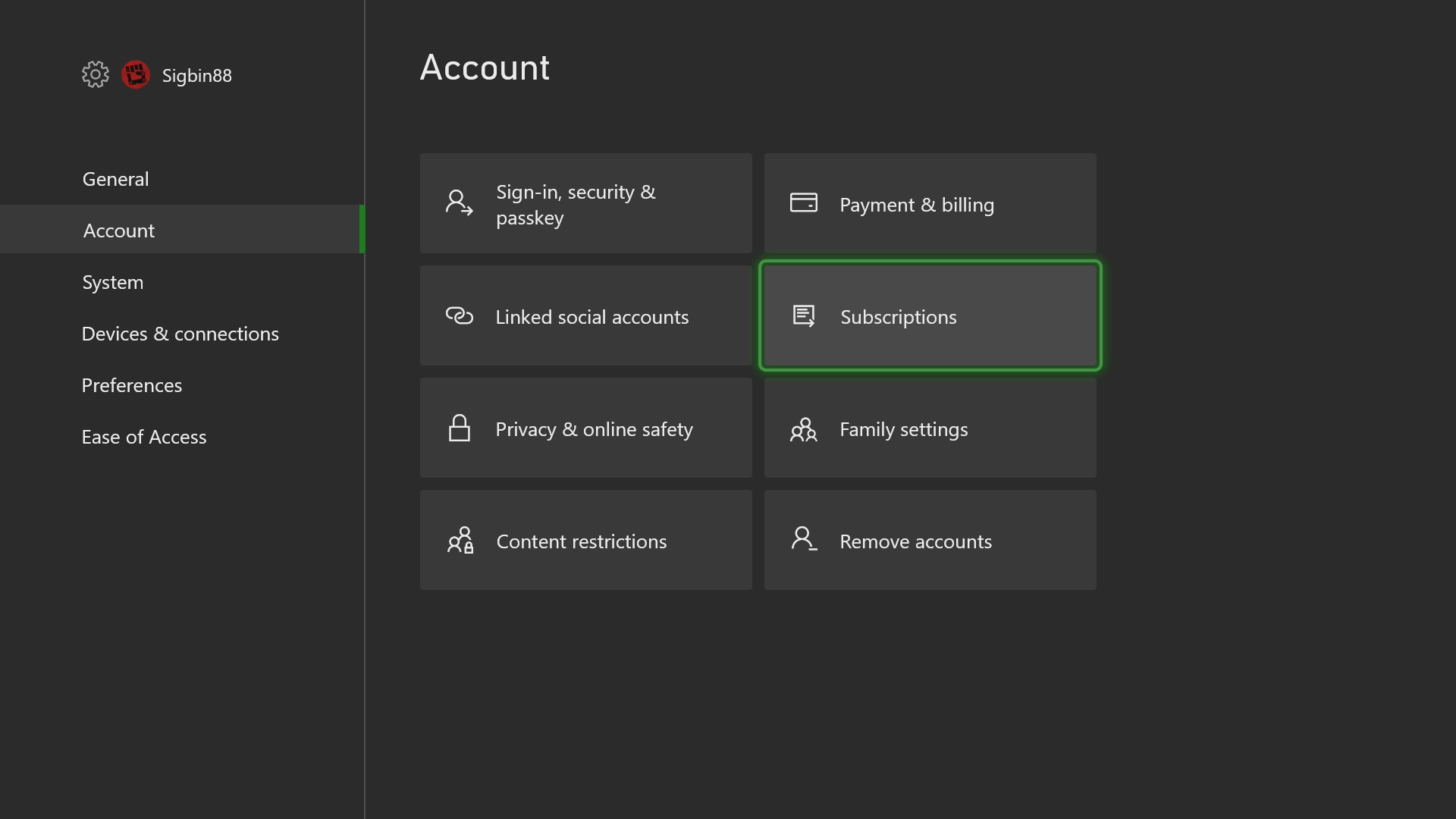How To Fix Error 0x803F8003 On Xbox Series X
The error code 0x803F8003 on your Xbox Series X usually occurs when you are trying to launch a game on the console. This usually means that you don’t have access to it because the subscription service it is included with has already ended.
The Xbox Series X is a next generation gaming console that was first released by Microsoft last November 2020. It comes with a powerful hardware architecture that allows it to deliver a superior gaming experience. Games can run at true 4K resolution at up to 120 frames per second and when combined with the Xbox Game Pass Ultimate subscription players will have easy access to hundreds of games.
What to do when you get the error code 0x803F8003 on your Xbox Series X
You might encounter this error code when trying to play a game on your Xbox. This indicates that the subscription service that the game is included with such as the Xbox Game Pass Ultimate or Xbox Gold Live needs to be renewed. This can also be caused by a temporary software glitch. Here’s what you need to do to fix this.
Make sure to restart the Xbox Series X before proceeding with the solutions.
Solution 1: Renew your subscription
If the game you are trying to launch is part of a subscription service such as Xbox Live Gold or Xbox Game Pass Ultimate then it will only work if the subscription is active. Try checking your Xbox Live subscription, Gold subscription or Game Pass subscription if it is still active.
Time needed: 5 minutes.
Check your subscription
- Press the Xbox button.
You can find this on your controller.

- Select Profile & System.
This is the last tab on the side menu that appears.

- Select Settings.
This opens the setting menu.

- Select Account.
This opens the account settings of the Xbox.

- Select Subscriptions.
This is where you can access your subscription information.

If a service you are subscribed to has already ended then you will have to renew this to regain access to the game.
Solution 2: Restart the game
There’s a possibility that the problem is caused by a glitch in the game. To fix this all you need to do is to restart the game.
- Press the Xbox button on your controller.
- Highlight the game title.
- Press Menu.
- Select Quit.
- Start the game.
Try checking if the issue still occurs.
Solution 3: Restart the Xbox
One last troubleshooting step you should do in case the issue persists is to restart the Xbox. This will refresh its operating system and will usually fix this problem.
To perform a power cycle just press the Xbox button on the console for 10 seconds or until it turns off. Unplug the power cord then wait for a minute before plugging it back in. Turn on the Xbox after a few seconds then try to check if the issue still occurs.
Having the error code 0x803F8003 on Xbox Series X can be a frustrating experience. Hopefully, this solution will help you fix the problem.
Visit our TheDroidGuy Youtube Channel for more troubleshooting videos.