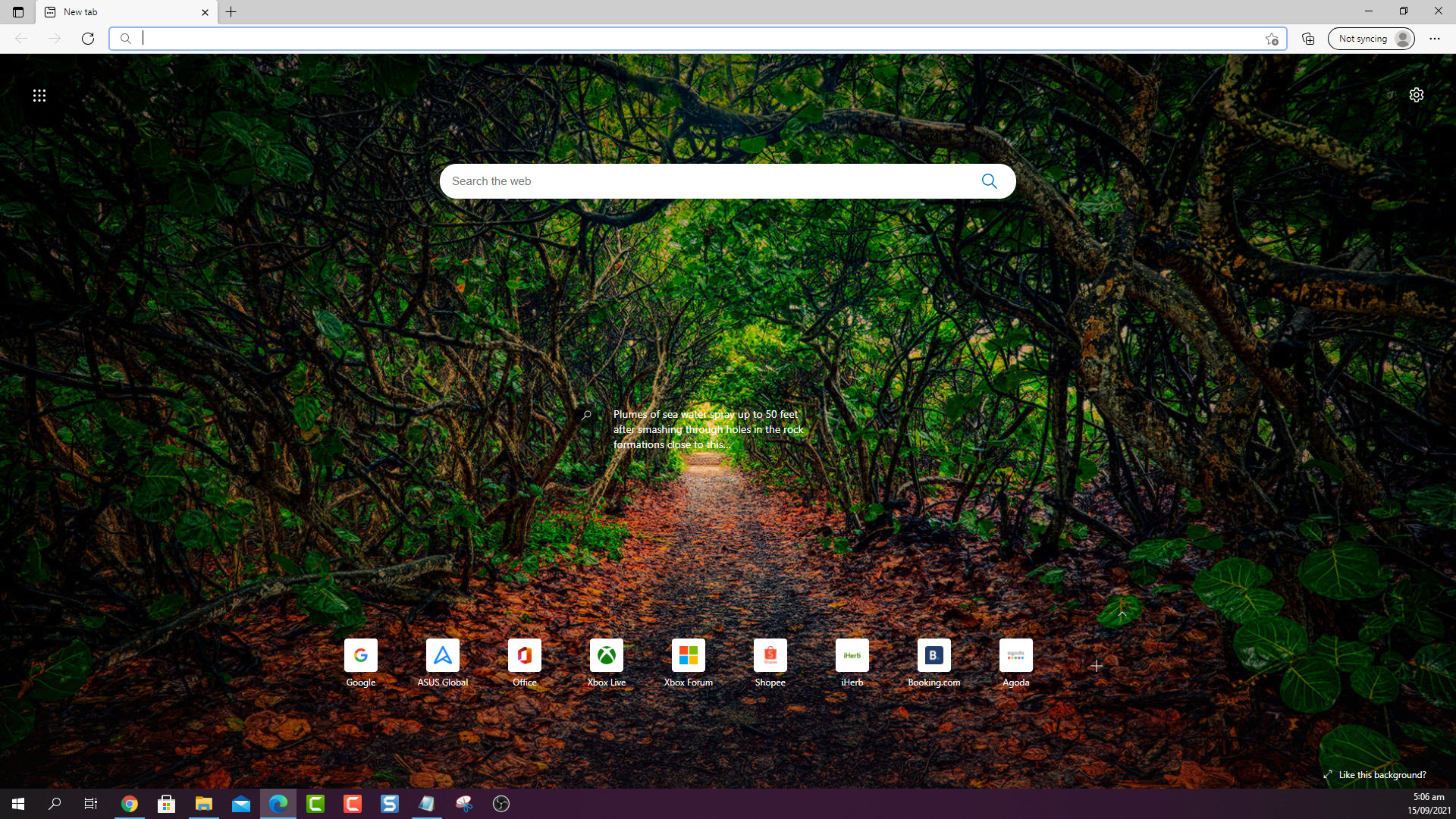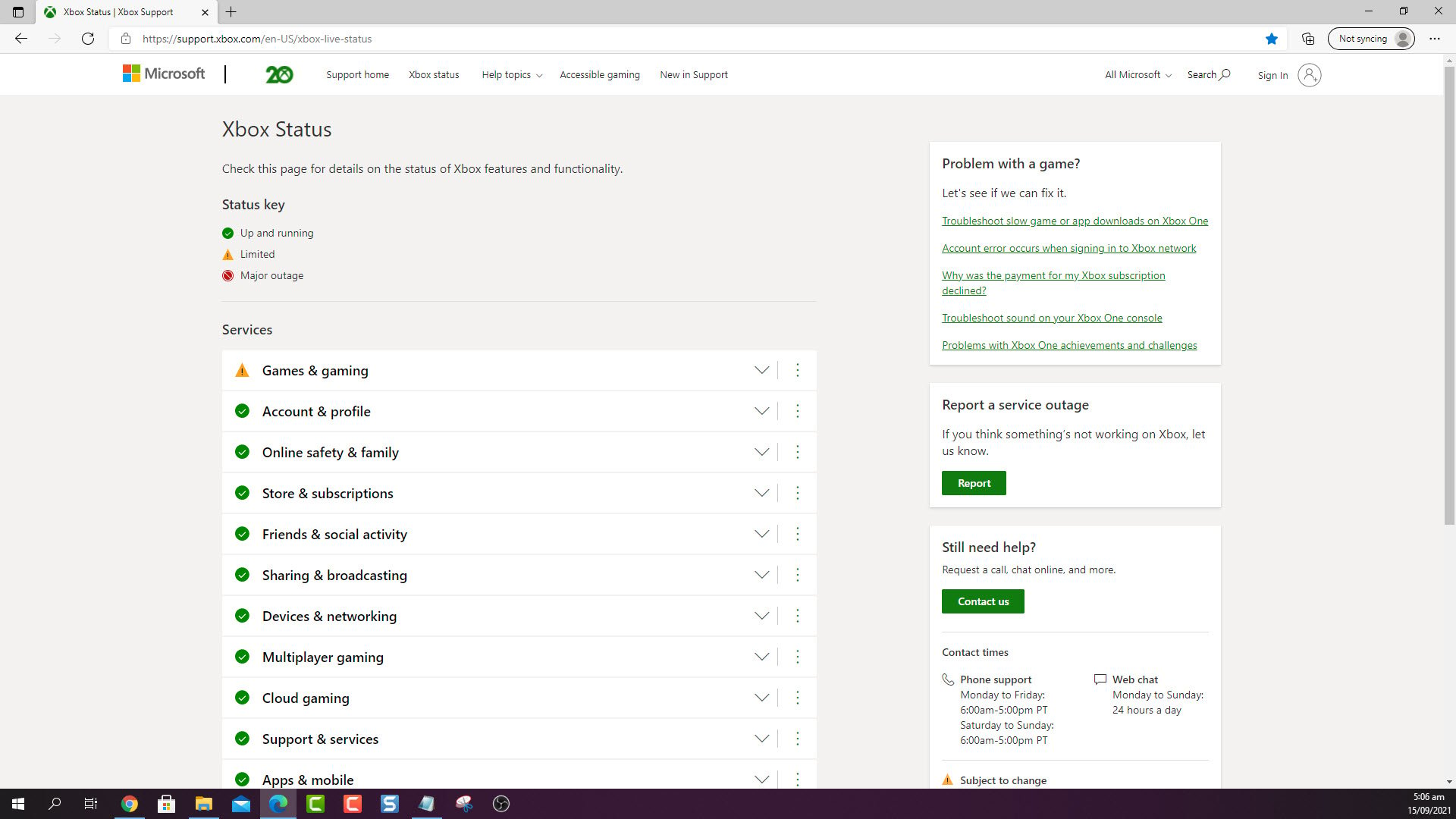The error 0x80190005 on your Xbox Series X occurs when trying to sign in to your console. This usually means that there is a server outage or a temporary issue with signing in to your Microsoft account. To fix this you will need to perform several troubleshooting steps on this device.
The Xbox Series X is a next generation gaming console that Microsoft released late last year. It is a significant upgrade to its predecessor which is the Xbox One X released in 2017. This newest Xbox console has a powerful hardware architecture that allows it to deliver a truly immersive gaming experience. When combined with the Xbox Game Pass subscription service, players will have easy access to hundreds of games that they can download and play.
What to do when you get the 0x80190005 error code on your Xbox Series X
One of the issues that you might experience when trying to sign in to the Xbox console with your Xbox account is this error code. This might mean that there is an issue with the Xbox Live servers or it could be caused by a temporary software glitch. Here’s what you need to do to fix this.
Solution 1: Check the Xbox Live server status
The most common factor that can cause the 0x80190005 error is a server outage or maintenance. Here’s how you can check the status of the Xbox server.
Time needed: 5 minutes.
Check the server status
- Open a web browser.
You can do this from your computer or from your Xbox Series X console.

- Go to the Xbox server status home page.
You can check details on the status of Xbox server issues if any from here.

If an outage or maintenance is reported on the Xbox servers then this could be what’s causing the problem. You will need to wait for this to be fixed. Microsoft will usually post the estimated time when the issue will be resolved.
Solution 2: Restart the Xbox Series X
There’s a possibility that the problem is caused by a temporary software glitch. If this is the case then you can fix this by performing a power cycle as this will refresh the operating system of the Xbox console.
Press the Xbox button on the console for 10 seconds or until it turns off. Unplug the power cord then wait for a minute before plugging it back in. Turn on the Xbox after a few seconds then try checking if the issue still occurs.
Having the error code 0x80190005 crashing on Xbox Series X can be a frustrating experience. Hopefully, this solution will help you fix the problem.
Visit our TheDroidGuy Youtube Channel for more troubleshooting videos.