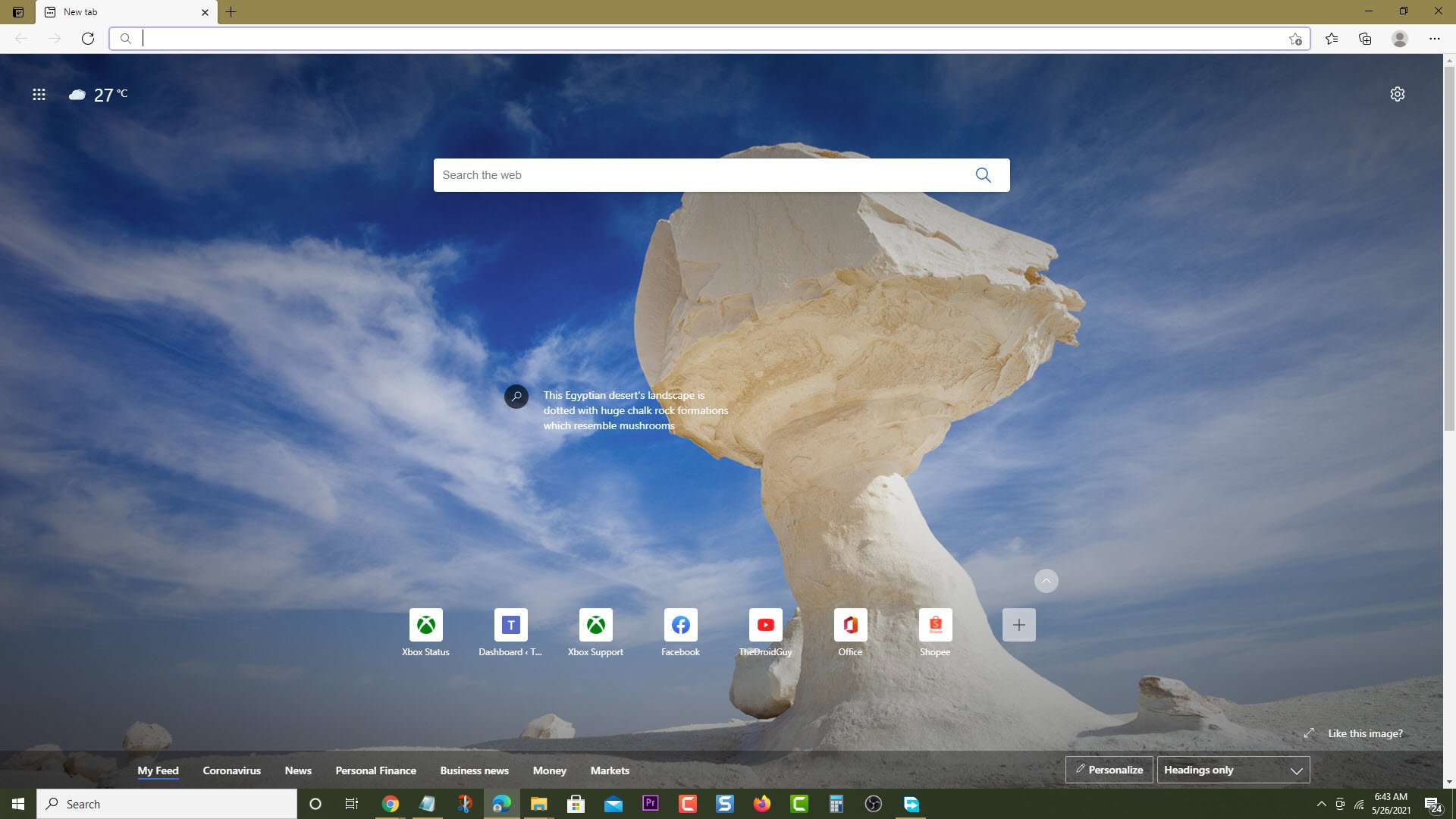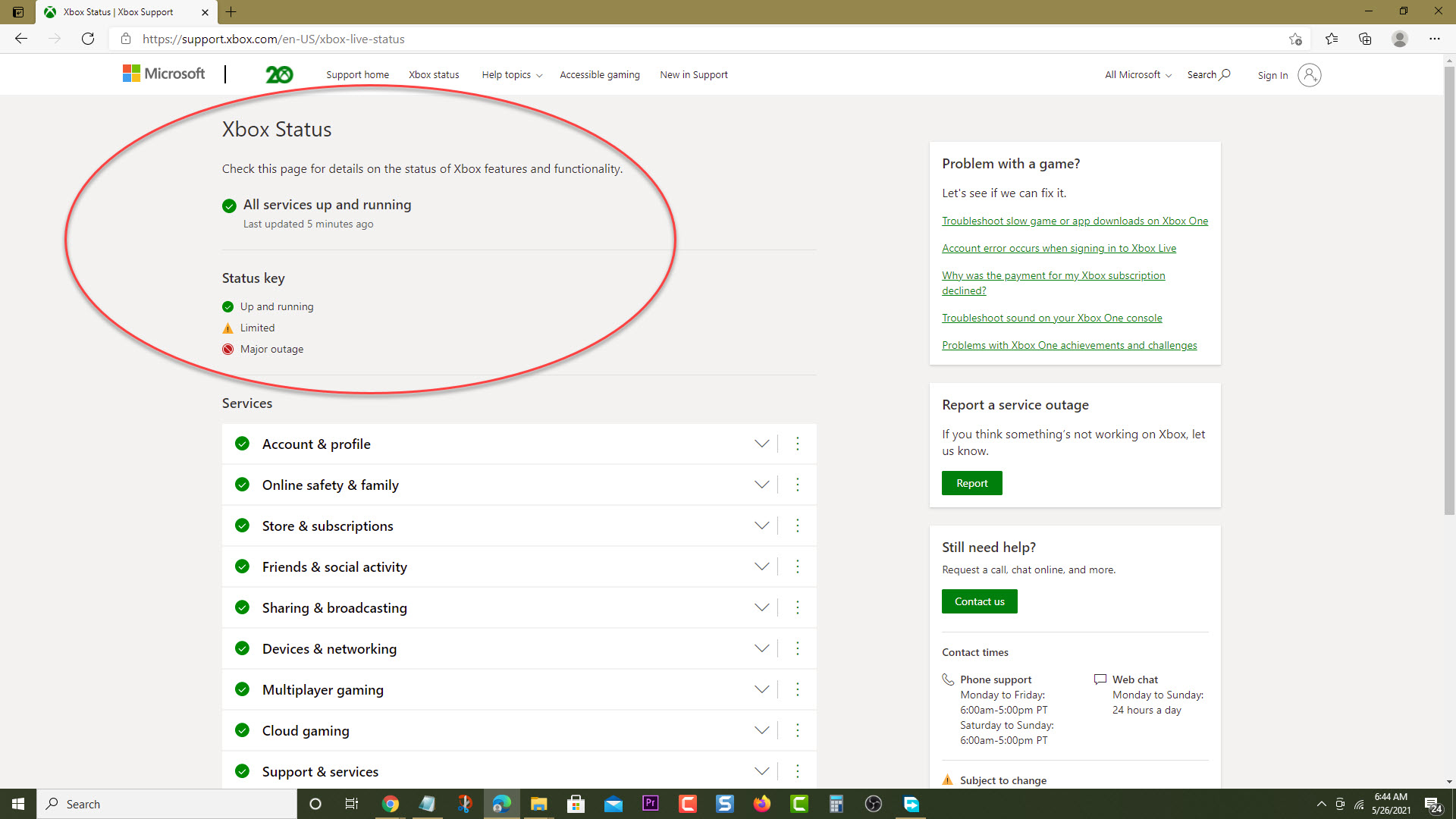How To Fix Error 0x80010108 On Xbox Series X
The error 0x80010108 on Xbox Series X usually occurs when you try to use Xbox Live. There are a number of factors that can cause this issue such as a network outage, internet problem, or a software glitch. To fix this you will need to perform several troubleshooting steps on your gaming system.
The Xbox Series X is a next generation console that was initially released last November 2020. It is designed for 4K gaming and can even handle 8K videos. This new Xbox series has several outstanding features that make gaming a great experience. It even has backward support for several old titles allowing players to have a wide selection of games.
Getting the error code 0x80010108 when using Xbox Live on the Xbox Series X
One of the issues that you users might encounter with their Xbox console is the error code 0x80010108 that you can see on your screen. This usually occurs when trying to connect to the Xbox Live service or when players run a multiplayer game. Most of the time this is caused by a server outage however it can also be caused boy other factors. Here’s a guide on what you need to do to fix this.
Prerequisite:
- Make sure the Xbox is running on the latest software update.
- Make sure the game title you are having an issue with is updated to the latest version.
Solution 1: Check Xbox Live service outage
In order to enjoy the multiplayer mode of a game you will need to connect to the Xbox Live server. If there are any issues on the game server then this might cause the server connection error message that you are experiencing. Here’s what you need to do to check if there is a server outage.
Time needed: 5 minutes.
Check for server issues
- Open a web browser.
You can do this from your computer or from your Xbox Series X console.

- Go to the Xbox server status site.
You can check details on the status of Xbox server issues if any from here.

If there are any outages reported then this might be what’s causing the connection issues. You will need to wait for the game server to be fixed.
Solution 2 Restart your new Xbox
When you power cycle the console it will refresh it’s software and fix any firmware glitch that could be causing this problem. To do this just press the Xbox button on your new console for 10 seconds or until it turns off. Turn on the device after a few seconds then try to check if the same issue occurs.
Solution 3: Reinstall the game
There’s a possibility that the problem is caused by a corrupted game file or data. If this is what’s causing the problem you just need to uninstall the title then reinstall it again. Launch the game after it is installed then check if the issue still occurs.
Solution 4: Reset the Xbox
If the problem is caused by corrupted software on the device then you will need to perform a factory reset action. Any installed apps or games that you downloaded will be deleted during this process.
- Press the Xbox button on your controller. This should bring up the side menu setting.
- Select Profile & system.
- Select Settings.
- Select System.
- Select Console info.
- Select Reset console.
- Select Reset and remove everything. This also removes any Xbox app or game.
Once the hard reset is complete try to check if the Xbox error code still occurs.
Having the error 0x80010108 on Xbox Series X issue can be a frustrating experience. Hopefully, this list of steps will help you fix the problem.
Visit our TheDroidGuy Youtube Channel for more troubleshooting videos.