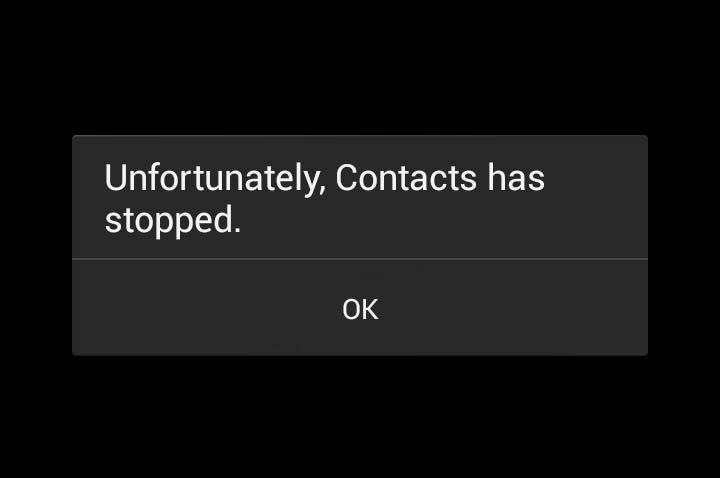Fix Samsung Galaxy S6 Contacts has stopped error, duplicate contacts & not syncing
Hello dear readers. In this post, I will tackle one of the most common errors you may encounter if you own a Samsung Galaxy S6 smartphone–“Unfortunately, Contacts has stopped.” I will also guide you through working around duplicate contacts and how to make your phone sync with your online accounts.
The very purpose of posts like this is to help Android users out there who are currently bugged by issues related to ones I cited here. And while we offer free support, we advise you to follow the instructions we already provided to see if they would work for your device, if they didn’t, then feel free to contact us at [email protected]. For us to be able to help you better, provide as much details as possible including the brand and model of your phone as well as the version of Android it’s running on, and then tell us how your phone behaves.
MUST VISIT: Samsung Galaxy S6 Troubleshooting
The more information you provide, the more accurate our solutions and troubleshooting procedures are. Here are some of the problems our readers sent to us. Read on to find out if one of them is the same as your problem.
- “Unfortunately, Contacts has stopped” error message
- Working around duplicate contacts on Galaxy S6
- How to make your Galaxy S6 sync contacts to your phone
“Unfortunately, Contacts has stopped” error message
This error message may appear only if the Contacts app crashes and after the Android 5 lollipop update, it was the Dialer app (Phone application) that triggers it. The new firmware may have corrupt its cache or data, at least, that’s often the case. It can also be triggered by other apps that uses the Contacts app to sync with such Facebook and Google+.
It is a minor problem and can easily be fixed with basic troubleshooting procedures used for apps. But before that, here’s a couple of emails from our readers describing this exact same error message.
Problem: Hello good droid guy people. I badly need your help as I am about to throw my new Galaxy S6 out of the window. Today, I received an update for my phone and I downloaded it the moment I got the notification. It went smooth and without a problem for a couple of hours then after that, there’s this error message that pops up every time I make a call (regardless of who I’m calling)–“Unfortunately, Contacts has stopped.” I haven’t done anything about this problem yet as I’m waiting for your response. So, please, help me as I can’t use my phone to call someone. Thank you! — Gemma
Related Problem: Hi, I own a Galaxy S6 and yesterday, the phone seemed to freeze when I called my dad’s number and then there was an error message that popped about the Contacts that stopped. One of my friends said to reset the phone but I refused because the last time I did that, the phone was messed up and I had to pay someone to get it sorted out. Please help me out. — Marlon
Troubleshooting: As I mentioned earlier, this problem is minor. So, the first thing that you need to do is troubleshoot the service or app that triggers the problem. Both of our readers said that the error message pops up every time they dial a number. In this case, the Dialer app is the trigger. When the user dials a number, it uses the Phone app but since all contacts are handled by the Contacts app, it has to open its service in the background to be able to dial a number.
The first most logical thing to do is clear the cache and the data of the Dialer app. Don’t worry, none of your data will be lost:
- From any Home screen, tap Apps.
- Tap Settings.
- Scroll to ‘APPLICATIONS,’ then tap Application manager.
- Swipe right to the ALL screen.
- Scroll to and tap Dialer.
- Tap Clear cache.
- Tap Clear data button, then OK.
Now, if the problem remained after doing the steps above, try to do the same for the Contacts (NOT Contacts Storage) app. At this point, the problem could have already been fixed. However, if it remained, then it’s not just caused by corrupt cache or data but it could be more serious. This time, you need to boot your phone in safe mode and try dialing a number just to find out if the error message will still pop up. Here’s how you boot your Galaxy S6 in safe mode:
- Turn off your Galaxy S6 Edge.
- Press and hold the Power key.
- When ‘Samsung Galaxy S6 Edge’ appears, immediately release the Power key and then press and hold the Volume Down button.
- Continue holding the Volume Down button until the phone finishes the restart.
- When you see Safe Mode on the lower left corner of the screen, release the button.
In case the error message pops up in safe mode, we may now be looking at a possible firmware issue and a factory reset is necessary. However, if the problem didn’t occur while all third-party apps are, it may just be a syncing issue that leads to the crashing of the Contact app. Boot the phone in normal mode, disable the sync and try calling someone. If the problem persists, remove all online accounts that are syncing with your phone but if all else fails, master reset your phone via recovery mode.
- Turn off your Samsung Galaxy S6 Edge.
- Press and hold the Volume Up, Home and Power keys together.
- When the device powers on and displays ‘Power on logo’, release all keys and the Android icon will appear on the screen.
- Wait until the Android Recovery Screen appears after about 30 seconds.
- Using the Volume Down key, highlight the option, ‘wipe data/factory reset’ and press the Power key to select it.
- Press the Vol Down button again until the option ‘Yes — delete all user data’ is highlighted and then press the Power key to select it.
- After the reset is complete, highlight ‘Reboot system now’ and hit the Power key to restart the phone.
Hope this helps.
Working around duplicate contacts on Galaxy S6
Duplicate contacts often occur when the phone there are more than one account syncing with your phone and most often, duplicates contain data that are different from original ones. For instance, contacts that have the same name but different phone numbers or addresses are duplicated.
You actually have a few options how to work around this problem; first, you can delete the duplicates; second, you may unsync the account that’s causing the duplicates; third, you may merge duplicates; lastly, you may clear all your contacts and rebuild them from scratch.
Here’s a couple of related issues:
Problem: I just found out that my new phone has a lot of contacts with the same names. There are some that have 7 duplicate contacts while others just have 3 or 2. I have more than 500 contacts on my phone and about a hundred of them have duplicates. How do you guys fix issues like this? My phone is a Galaxy S6.
Related Problem: I upgraded from Galaxy S4 to Galaxy S6 about a week ago and I tried to migrate every bit of data I had in my previous phone to the new one. I got all my accounts setup including my emails and I imported my contacts, text messages, bookmarks and whatnot. At first I though I was doing it right but I found out just today there are hundreds of contacts with the same name. For example, my husband’s name appear at least four times but each contact has different content. One contact contacts his email, the other his phone number and home address. Can you help me figure out a solution to this problem? — Mica
Troubleshooting: As I said earlier, there are different workarounds for this issue. The first is to delete duplicate contacts. If there are only a few duplicates, then choose this option especially if the contacts in question aren’t that important or if you already have their information with in the original contact.
However, if you can’t afford to lose any data from those contacts, then I suggest you merge them. Merging contacts will eliminate duplicates and will append all their data to the contact they’re merged with. Here’s how…
- Touch the Contacts icon to launch the app.
- Find and tap on the contact you want to merge duplicates with.
- Tap the Merge icon (chain link).
- Now tap LINK ANOTHER CONTACT.
- Tick the checkbox next to the contact(s) you want to merge.
- Tap LINK.
For those who can afford to perform factory reset, I suggest you disable sync after the reset and just before you setup your account that may contain contact information to avoid having duplicate contacts again. It is wise to sync your contacts with only one account to avoid the same problem in the future. Lastly, if you want to have a copy of all your contacts, export them and save the file in the microSD card so that you can import them anytime you want.
How to make your Galaxy S6 sync contacts to your phone
We received reports and complaints from some Galaxy S6 owners saying their phone refuses to sync with their online accounts. As a result, contacts aren’t downloaded to their phone but remained in their account. We actually did receive several emails related to this problem but majority of them were caused by a glitch in the system, unavailability of active internet connection, and disabled master sync. Here’s a couple that you might be able to relate to if you’re currently having syncing issues:
Problem: I downloaded an update to my Galaxy S6 today and after it, there are just a bunch of issues I don’t understand. First, it seems my contacts were all gone and my apps just disappeared. I also have to setup my Google account again. Basically, it looks like my phone was reset during or after the update, which is really bad as the pictures that were store in my phone’s storage have also been deleted. I called Samsung and they said they could do something about deleted documents or pictures or contacts.
I bought this phone off Amazon and it’s unlocked. I then have to call T-Mobile to get it working with service. I had good internet connection but now, whenever I open internet, the page just won’t load, although, the icon says it has a connection. When I tried syncing my contacts from my Google account, the phone just refuses to sync normally. What is wrong with my phone? Help me. — Rowena
Related Problem: I recently did the factory reset because my S6 has been going really slow. After the reset, I set up my email but it said that master sync is off. Consequently, all my contacts remain in my account but not being downloaded to phone for some reason. Where’s the master sync, how do I turn it on and how can I make my phone download all my contacts from my account? Thanks. — Brit
Troubleshooting: Addressing Rowena’s problem, I think all the problems you’re currently experiencing with your phone is due to the absence of active internet connection. If your phone was reset, then the APN settings may have also been deleted that’s why your device can’t connect to the internet and can’t pull down data you want downloaded to it. The best solution to this problem is call T-Mobile and ask for the correct APN settings for your phone or have the rep walk you through setting it up. Once your internet connection is fixed, all other problems will be fixed as well.
Brit, the issue with your phone is obviously the master sync, which was turned off. To solve this problem, just swipe from the top of your screen with two fingers. You can find the master sync toggle switch now, just tap on it to turn the master sync on. After that, your emails and contacts and any other data will be downloaded to your phone provided you have an active internet connection.
Connect with us
We are always open to your problems, questions and suggestions, so feel free to send them at [email protected]. We support every Android device available and we are serious in what we do. This is a free service we offer and we won’t charge you a penny for it. But please note that we receive hundreds of emails every day and it’s impossible for us to respond to every single one of them. But rest assured we read every message we receive. For those whom we’ve helped, please spread the word by sharing our posts to your friends or by simply liking our Facebook and Google+ page or follow us on Twitter.