How To Enable Wi-Fi Power Saving Mode On Samsung Galaxy Z Flip 4
One of the services in Galaxy Z Flip 4 that uses too much battery is the Wi-Fi. That’s one of the reasons why the device quickly runs out of battery when you are streaming videos regardless of whether you’re using YouTube, Netflix or any other streaming apps.
Estimate Cost : 0
Time Needed : 2 minutes
Good thing the Galaxy Z Flip 4 has a built-in Wi-Fi power saving feature and when enabled, the system will analyze your usage pattern so you can save battery even if Wi-Fi is in full blast. <br>Enabling the Wi-Fi power saving mode on Galaxy Z Flip 4 is easy and simple. Here’s how you do it:
Swipe down from the top of the screen and tap the Gear icon.
 It will open the Settings app.
It will open the Settings app. Tap Connections.
 It will show you the wireless connections on your phone.
It will show you the wireless connections on your phone. Tap Wi-Fi.
 This will bring you to the screen where you can manage your Wi-Fi connections.
This will bring you to the screen where you can manage your Wi-Fi connections. Tap the More options icon at the top-right corner of the screen.
 A small window will pop up when you do that.
A small window will pop up when you do that. Select Advanced.
 It will bring you to the next screen with settings for your Wi-Fi connection.
It will bring you to the next screen with settings for your Wi-Fi connection. Scroll down a bit to find Wi-Fi power saving mode.
 It’s located in the middle of all the options.
It’s located in the middle of all the options. Tap the switch next to Wi-Fi power saving mode to enable it.
 It reduces battery usage by analyzing Wi-Fi traffic patterns.
It reduces battery usage by analyzing Wi-Fi traffic patterns.
Tools
- Wi-Fi
Materials
- Galaxy Z Flip4
This feature doesn’t affect your phone’s connection speed nor limit its capability to connect to any available networks. But you’ll notice that the battery lasts longer when you browse or stream videos online.
We hope this guide can help you.
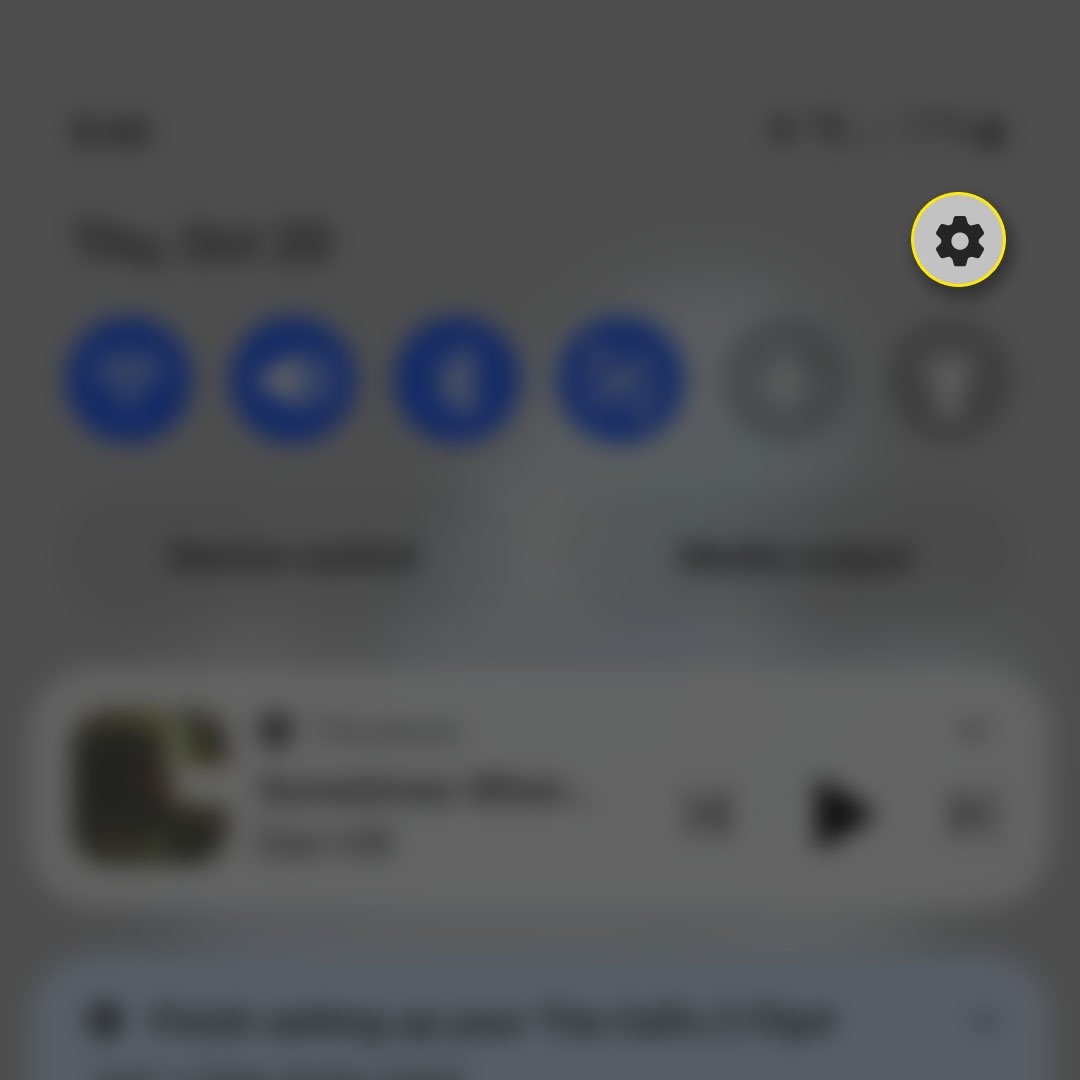 It will open the Settings app.
It will open the Settings app. 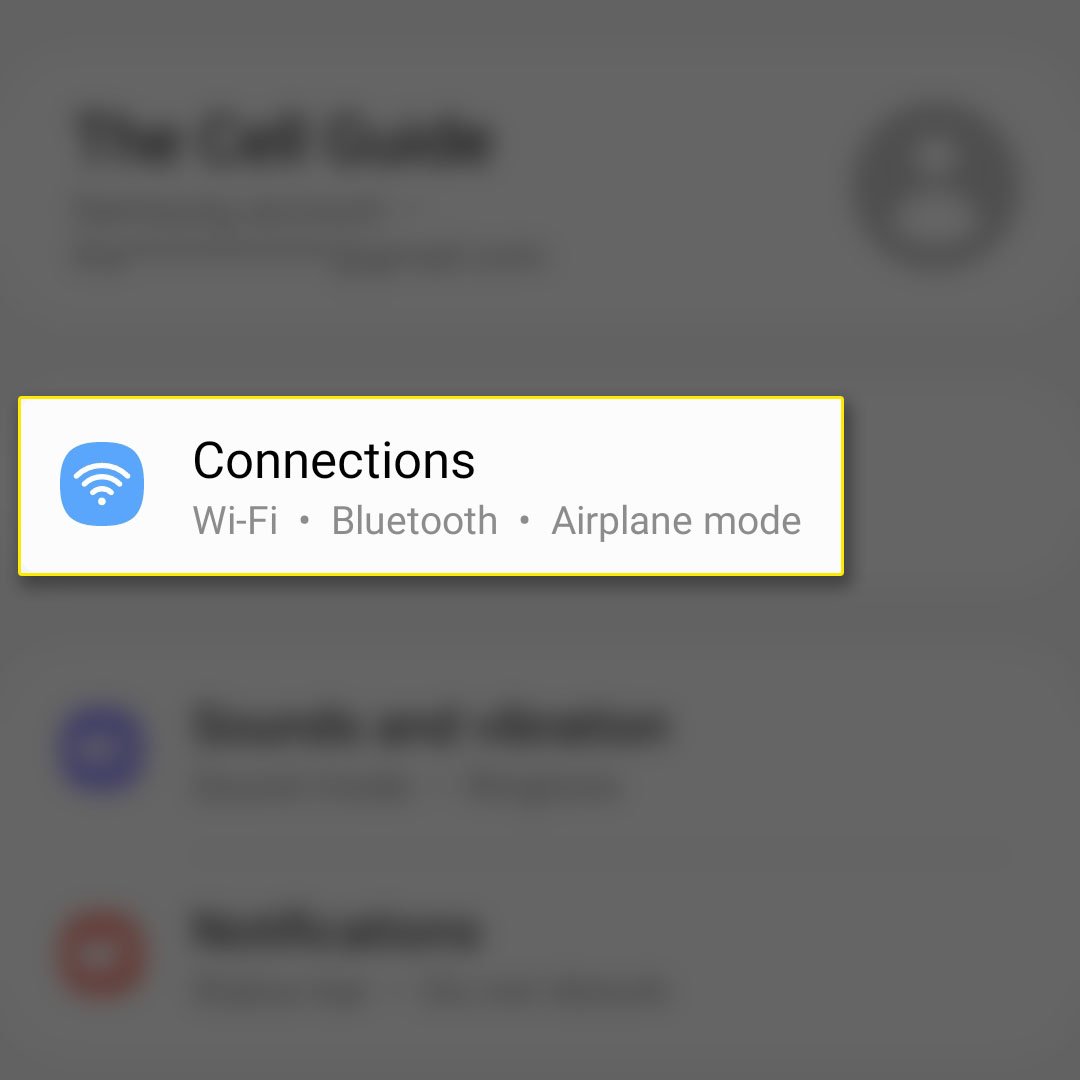 It will show you the wireless connections on your phone.
It will show you the wireless connections on your phone. 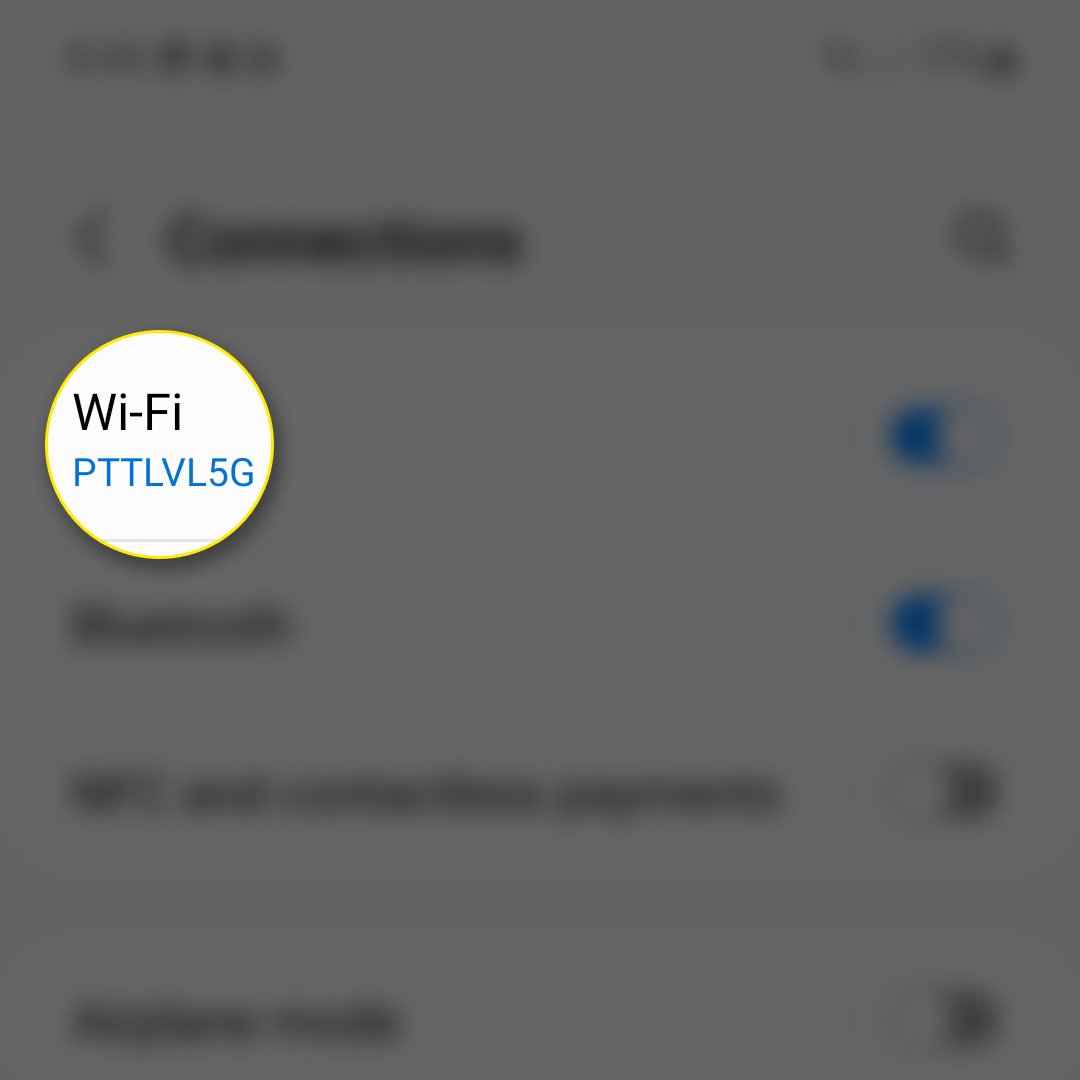 This will bring you to the screen where you can manage your Wi-Fi connections.
This will bring you to the screen where you can manage your Wi-Fi connections. 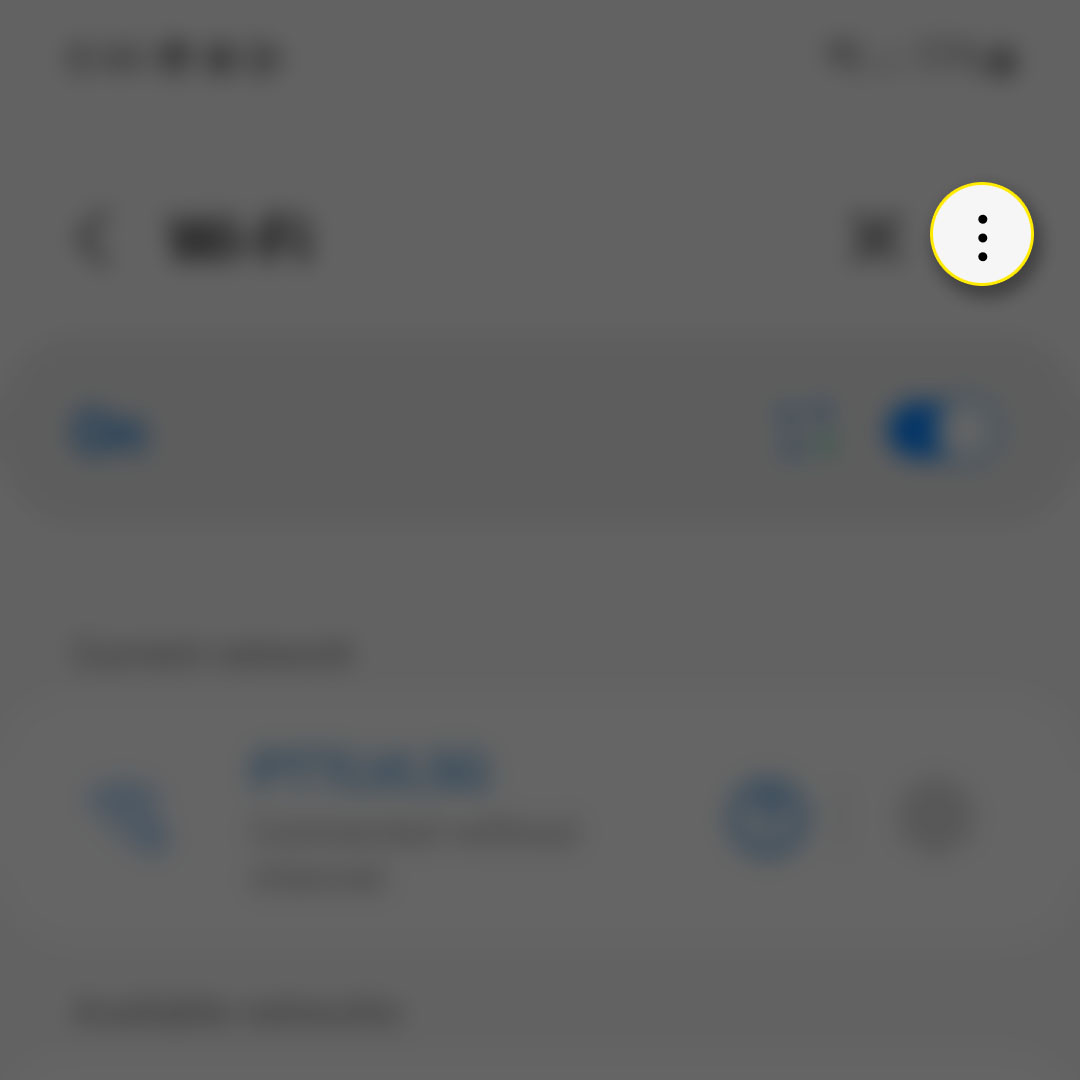 A small window will pop up when you do that.
A small window will pop up when you do that. 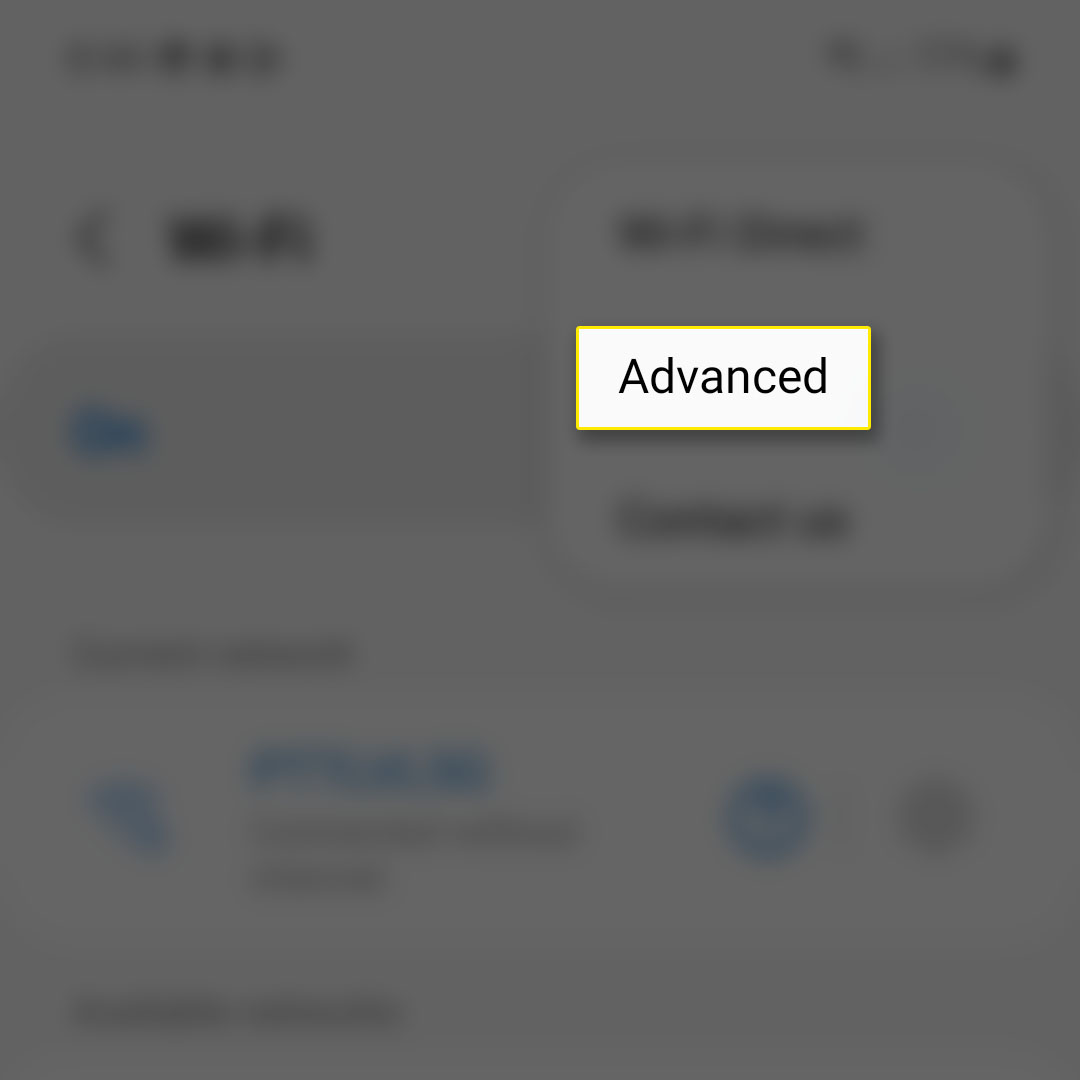 It will bring you to the next screen with settings for your Wi-Fi connection.
It will bring you to the next screen with settings for your Wi-Fi connection. 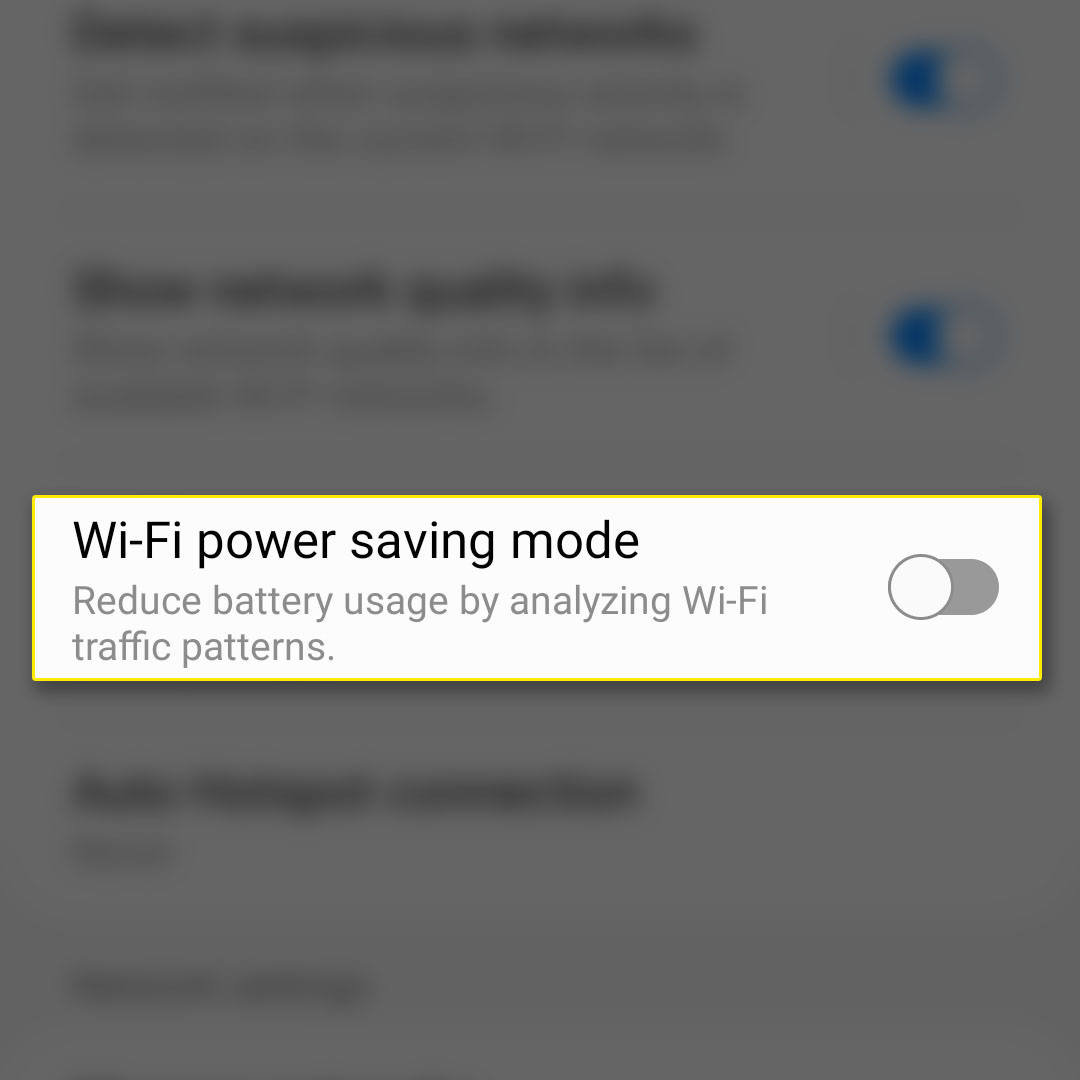 It’s located in the middle of all the options.
It’s located in the middle of all the options. 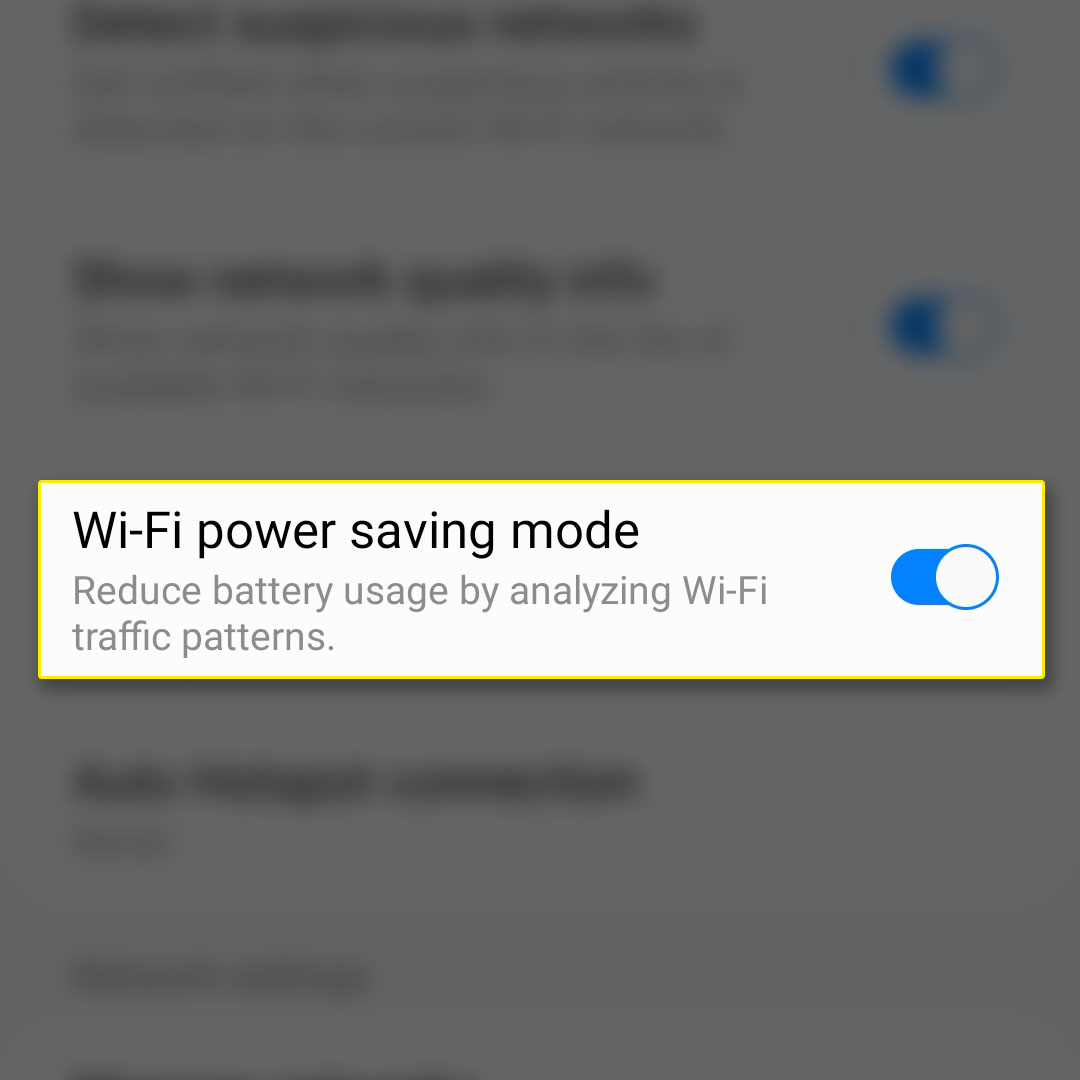 It reduces battery usage by analyzing Wi-Fi traffic patterns.
It reduces battery usage by analyzing Wi-Fi traffic patterns.