It’s a lovely Sunday morning, and you decide to enjoy your breakfast on the porch. Of course, it would be unfathomable to leave your electronic devices behind and spend the morning without a fresh batch of GIFs, memes, cats and dogs. But – surprise, surprise – you find out you have little to no Wi-Fi signal. Luckily, there’s no need to despair. In this article, we will show you how you can boost your home Wi-Fi signal to get good reception no matter where you choose to eat next.
At A Glance: How to Boost Wi-Fi Connection at Home
| Product | Brand | Name | Price |
|---|---|---|---|
 | ASUS | ASUS Dual-Band Gigabit WiFi Gaming Router | Check Price on Amazon |
 | NETGEAR | Netgear (R8000-100NAS) Nighthawk X6 | Check Price on Amazon |
 | Ubiquiti Networks | Ubiquiti Unifi Ap-AC Pro - Wireless Access Point - 802.11 B/A/G/n/AC (UAPACPRO5US) | Check Price on Amazon |
 | eero | eero Home WiFi System (Pack of 3) - 1st generation, 2016 | Check Price on Amazon |
 | TP-Link | TP-Link AC1750 Wifi Extende, PCMag | Check Price on Amazon |
* If you buy through links on our site, we may earn an affiliate commission. For more details, please visit our Privacy policy page.
What You Need to Know
That Wi-Fi router supplied by your ISP is not that different from your smartphone or personal computer. It too has a CPU, internal memory, and the ability to run a fairly complex operating system. You probably wouldn’t want to browse the web using a half a decade old laptop, and you definitely shouldn’t connect to the internet via a similarly old router.
Most older routers only support the 802.11g standard, which has the maximum throughput of 54Mbps. Modern routers that support the 802.11n or even the 802.11ac standards can deliver up to 300Mbps and 1Gbps respectively. But it’s not just the hardware itself that counts. An old version of the router’s firmware may be ridden with bugs and optimization issues. Regular updates are a must, if you want to avoid annoying issues with connectivity.
We understand that you probably don’t want to ruin the look of your living room by placing an ugly gray box with wires coming out of it in plain view. But hiding the router behind your TV cabinet is a surefire way how to greatly reduce the signal strength. You should, instead, place it somewhere in the open – ideally, far from other electronic devices.
When you shop around for a new router, you will come across dual-band routers. These routers support the common 2.4GHz band alongside the less used 5GHz band. As you’ve probably guessed, the less busy the band is, the better signal you are likely to get. The same concept applies also for channels. Have you ever used a walkie-talkie? Well, Wi-Fi channels are a lot like the channels on walkie-talkies. Again, ideally, you want to use a channel that is occupied solely by you.
Unfortunately, you can get only so far with these tweaks. To dramatically increase the strength of your Wi-Fi signal, your best bet is to purchase a dedicated wireless range extender, commonly known as a wireless repeater or a Wi-Fi expander. These clever devices will pick up the existing Wi-Fi signal and amplify it. Their setup takes only a few minutes, as they are just another client with an IP address.
Nobody would think anything bad of you if you admitted that you find network devices confusing – even people who deal with them for a living would agree with you. With our list of top 5 best Wi-Fi extenders, you don’t need to take delight in the technical mumbo-jumbo. Simply pick one that fits your budget or move on to the end of this article, where we list alternative solutions.
Top 5 Best Wi-Fi Extenders

1. TP-LINK AC1750 Wi-Fi Range Extender
The TP-LINK AC1750 range extender is the most recommended Wi-Fi repeater on the market – and for a good reason. This compact device plugs into any standard electrical outlet and instantly improves your Wi-Fi range by up to 10,000 square feet.
Even people who have trouble figuring out how to operate a remote control will be able to start using this clever gadget, thanks to the Intelligent Signal Indicator, which is designed to help you find the best spot where to install the extender. If you have a good connection, the LED light on the front will be blue, and when you get too far away from your router, the light will turn red.
Best of all, you can connect a wired device to Wi-Fi using the available Gigabit Ethernet port. This feature alone makes the AC1750 highly recommendable for anyone who can appreciate fantastic functionality rolled into a sleek, easy-to-use package.
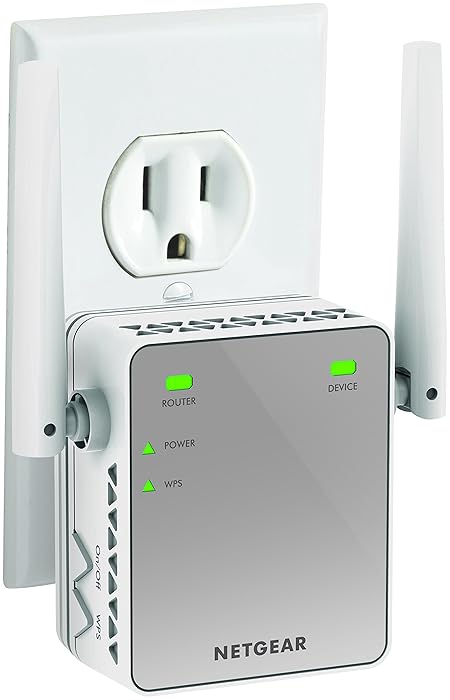
2. NETGEAR N300 Wi-Fi Range Extender
The first cheaper extender on this list is also the best-selling product in the category on Amazon. This low-cost solution can extend Wi-Fi up to 300Mbps, using two external antennas, which can be adjusted for maximum effectivity.
The included Ethernet port allows you to connect your laptop or PC directly, which can be handy when something breaks down and you need to put on your IT support hat. Connecting the device to your existing network is a breeze: simply plug it in and wait a few seconds for it to boot up. Then, using your smartphone or tablet, connect to the newly established Wi-Fi network and complete the simple setup procedure. When you’re done, you can unplug the extender and relocate it as you see fit.

3. TP-LINK N300 Wi-Fi Range Extender
The TP-LINK N300 is the most affordable Wi-Fi range extender that we can recommend. Despite its low price, the device actually doesn’t feel all that limited. The only major downside is the fact that it only supports 802.11n/g/b products. Depending on your configuration, this can either be a deal-breaker, or it can be completely insignificant.
Other than that, you get to enjoy the device’s miniature size and wall-mounted design for easy deployment and maximum flexibility, alongside a single Ethernet port that allows the Extender to function as a wireless adapter.
If you only need to cover one extra room in your house or strengthen the already serviceable signal, the TP-LINK N300 is the way to go.

4. NETGEAR AC1200 Desktop WiFi Range Extender
With its dual-core processor, 700 mW high-power amplifiers, and two high-gain 5dBi antennas, the NETGEAR AC1200 is a thing to behold. The reason why this monster costs a bit less than the TP-LINK AC1750 is the absence of usability features, such as the Intelligent Signal Indicator. Instead, you get the best performance in this price range, and that’s what matters the most to many people.
The NETGEAR AC1200 has a clever feature called Beamforming. This signal processing technique is used in sensor arrays for directional signal transmission or reception. The Wi-Fi extender uses multiple antennas to increase throughput and range, resulting in better wireless bandwidth utilization and improved range.
The back of the extender hides not one but 5 Gigabit Ethernet ports using which you can connect all stationary devices located in a near vicinity, including a gaming console, Blu-ray player, and smart television.
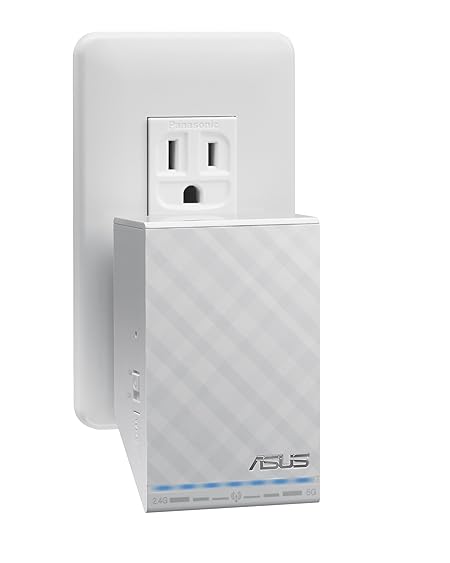
5. ASUS Dual-Band Wireless-N600 Repeater and Audio Streamer
This mid-range wireless repeater from ASUS is designed with value and scalability in mind. The modern outer case houses a single Ethernet connector and one unexpected headphone jack. The jack is there because the Asus N600 supports ASUS AiPlayer app for wireless media playback with compatible Android and iOS devices.
The row of LED lights on the front side isn’t there just to earn ASUS a few extra style points. It actually indicates the signal strength for both supported bands, 2.4GHz and 5GHz. When you find the perfect spot, all you have to do is press a single button and the repeater will take care of the rest.
Even though the built-in antenna isn’t the strongest, the ability to prioritize different data transmissions ensures that all clients are served with fast internet connection.
Alternatives
Dedicated Wi-Fi extenders aren’t the only way how you can increase the strength of your Wi-Fi signal. If your router is starting to show its age, a purchase of a new one might kill two birds with one stone. Not only will you get a better signal, but you also get to enjoy modern features that can make your life much easier.
Even if you decide to keep your own router, simply exchanging the existing antenna for a stronger one could do the trick, and it will cost you only a few dollars.
Last but not least, there are also enterprise-grade Wi-Fi system intended to cover large areas with the reliable wireless connection. The good news is that modern Wi-Fi systems are so easy to install that they can be recommended even to the average consumer. The bad news is that they can be very expensive.

High-End Router: ASUS Dual-Band Wireless-AC3100 Gigabit Router
Loved by gamers and tech enthusiast alike, the AC3100 from ASUS is widely considered to be the best dual-band wireless gigabit router currently available. Its main strength lies in the combined power of dual-band data rate, resulting in blazingly fast speeds up to 3167 Mbps. This is possible thanks to the Broadcom NitroQAMTM technology, which boosts 5 GHz data rates up to 2167 Mbps and 2.4 GHz up to 1000 Mbps.
Those four angular antennas can together cover around 5400 square feet (500 m²). Using the intuitive user-interface, you can quickly configure which services should take priority over other. This way, even if someone else is watching a high-definition video or downloading large files, your in-game ping will remain unaffected.
Parents can take advantages of the advanced parental control abilities to prevent children from visiting inappropriate websites, or they can restrict the times that each device or guest account can access the internet. And with built-in USB 3.0 and USB 2.0 ports, connecting printers and storage devices has never been easier.
OR: NETGEAR Nighthawk X6 AC3200 Tri-Band Gigabit WiFi Router
The Nighthawk AC3200 is an extremely powerful tri-band router capable of up to 3.2Gbps. The router can achieve such fantastic transmission rate thanks to a 1 GHz dual core processor with 3 offload processors combined with 6 high-performance antennas for maximum range. The antennas use the Beamforming+ technology to better focus the signal.
NETGEAR makes a compelling argument as to why choose their product over the competition with their ReadyShare feature. With it, you can simply plug any USB device and instantly view your photos, listen to music, or watch videos. What’s more, the compatible PC software lets you schedule automatic backups to protect your data.
The router is designed to cover very large homes without external signal amplifiers or after-market antennas. It comes with an assortment of useful security features, including VPN support, parental controls, guest network access, and others.
Wi-Fi System: Ubiquiti Networks UniFi AP Enterprise WiFi System
This enterprise-grade AP (Access Point) is sold in a pack of 5, and comes with a promise of first-class performance and easy setup. Luckily for anyone who’s interested in this sleek, futuristic device, the manufacturer delivers on both promises.
The UniFi AP Enterprise WiFi System takes just a few minutes to setup. Included in the box is everything you need to mount it on a wall or ceiling. The provided rubber cord management grommet is a nice extra touch. As an enterprise device at heart the UniFi AP supports the 802.3at PoE+ standard, which can deliver up to 25.5 watts of power over Ethernet. And more power equals less cables.
While the price of the system may seem high at first, you have to take into consideration that the entire system is weather proof. Finding a similarly priced router with the same or greater signal strength would be impossible.
OR: eero Home WiFi System 2742 not available
Even more user-friendly home Wi-Fi system comes from eero. Their elegant solution is designed to cover most typical homes by working in perfect unison to deliver fast, stable Wi-Fi connectivity. The system is remarkably simple to setup and operate. After you complete the initial setup procedure, you can just forget about it and enjoy the high-speed internet access while eero takes care of automatic software updates.
The starter pack includes 3 eeros, each with its own power adapter, one Ethernet cable, and quick start guide. The unit itself hides a 1.0GHz dual-core processor, 512MB RAM, and 4GB flash storage. Eero supports 802.11a/b/g/n/ac wireless connectivity, has dual-band Wi-Fi radios, and takes encryption and security very seriously.
Best of all, the supplied mobile app lets you manage your home network right from your smartphone. The intuitive user-interface places the most used features right in front of you, so you don’t have to dig through obscure menus just to configure port forwarding.
Budget Option: TP-LINK TL-ANT2408CL 2.4GHz 8dBi Indoor Omni-directional Antenna
Cheap solutions don’t necessarily have to be inferior to those that cost a lot of money. You just need to know what is the weakest link in your wireless setup. More often than not, it will be the antenna that came with your router. Purchasing a new, high-gain antenna can greatly boost your Wi-Fi signal, allowing you to enjoy fast internet connection even in places that would otherwise be totally inaccessible. The TP-LINK TL-ANT2408CL 2.4GHz 8dBi antenna is a solid option that will work with any device with RP-SMA connector.
Boost Wi-Fi Connection at Home Conclusion
Wi-Fi extenders are a simple and relatively affordable way how you can boost your Wi-Fi and enjoy uninterrupted video streaming and web browsing. Depending on your needs, you could also go with a more complex Wi-Fi system to reliably cover a large house. If you would rather keep things as simple as possible, a new router or stronger antenna might do the trick, as well.
| Product | Brand | Name | Price |
|---|---|---|---|
 | ASUS | ASUS Dual-Band Gigabit WiFi Gaming Router | Check Price on Amazon |
 | NETGEAR | Netgear (R8000-100NAS) Nighthawk X6 | Check Price on Amazon |
 | Ubiquiti Networks | Ubiquiti Unifi Ap-AC Pro - Wireless Access Point - 802.11 B/A/G/n/AC (UAPACPRO5US) | Check Price on Amazon |
 | eero | eero Home WiFi System (Pack of 3) - 1st generation, 2016 | Check Price on Amazon |
 | TP-Link | TP-Link AC1750 Wifi Extende, PCMag | Check Price on Amazon |
* If you buy through links on our site, we may earn an affiliate commission. For more details, please visit our Privacy policy page.



