8 Best Document Scanners in 2024
Scanning documents is one of the simplest jobs, but also the most important. Document scanners allow you to completely convert your document cabinet with digital files, which are much easier to store on your computer or even on a flash drive. If you’re someone who is planning to digitize your document for better protection, this article will help you out.
| Product | Brand | Name | Price |
|---|---|---|---|
 | Epson | Epson Perfection V550 Color Photo, Image, Film, Negative & Document Scanner | Check Price on Amazon |
 | Brother | Brother ImageCenter ADS-2800W Wireless Document Scanner | Check Price on Amazon |
 | Fujitsu | Fujitsu ScanSnap iX1500 Color Duplex Document Scanner | Check Price on Amazon |
 | Canon | Canon CanoScan LiDE220 Photo and Document Scanner | Check Price on Amazon |
 | Kodak | Kodak Scanmate i1150 1664390 Document Scanner | Check Price on Amazon |
 | Brother | Brother Mobile Color Page Scanner, DS-620 | Check Price on Amazon |
 | Doxie | Doxie Go SE Wi-Fi - The Smarter Wi-Fi Scanner | Check Price on Amazon |
* If you buy through links on our site, we may earn an affiliate commission. For more details, please visit our Privacy policy page.
We’re going to talk about some of the best document scanners available in 2024 to make your final choice even easier. There are some recognizable names here like Canon and Brother, although we’ve also made sure to include some underrated document scanners as well. So without waiting any further, let’s have a look at our list.
8 Best Document Scanners in 2024

Epson Perfection V550
This is almost perfect in every sense of the word. This is a wired scanner that comes with multiple features that make it one of the best in the business today. For starters, it can scan documents at 6400 dpi, offering sharp and detail. This also allows you to enlarge your documents to up to 17 x 22 inches when scanned. Epson’s technology also allows for easy fixing of faded photos. Features like auto edge detection make this ideal to scan two photos at the same time with auto-crop. These photos are then saved as separate files. Moreover, there are dedicated negatives and film tray, allowing you to scan 35mm slides.
Thanks to the company’s ReadyScan LED technology, this document scanner offers quick scanning as soon as you start it up with no warmup time required. Thanks to OCR tech built-in, this device can also help you convert scanned documents into editable text. As you can see, this is a pretty comprehensive scanner, covering pretty much all its bases. Be sure to have a closer look.

Brother ImageCenter ADS-2800W
Brother is no stranger to printers or scanners. This particular ImageCenter offering comes with a pretty handy set of features, but the real highlight here is the ability to scan documents without needing a computer. The company mentions that users can scan files and automatically save them to cloud storage services like Dropbox or Google Drive.
This scanner offers multiple scanning modes. In addition to the standard scanning mode, users can also choose to scan using the continuous mode, which will save all the scanned files into a single file for added convenience. This scanner also lets you scan business cards, receipts, or even embossed plastic cards in black and white or color, making it a pretty versatile offering.
Naturally, users will also be able to plug into a computer using a standard USB connection. This scanner also has a 3.7-inch touchscreen display, which helps you navigate its features. With scanning speeds of up to 40 pages per minute, this is one of the faster scanners out there.

Fujitsu ScanSnap iX1500
This looks more like a printer, but it’s only a scanner. However, the company has appropriately utilized the size as it can offer features like duplex scanning, which scans both sides of the document at the same time. This scanner also comes with a 4.3-inch touchscreen to help you initiate scans and operate other features on the device.
You can either choose to connect using a USB cable or over a Wi-Fi connection, which makes it easy to select a destination for your scanned files. Support for cloud services like Google Drive and Dropbox are also built-in to this scanner.
This scanner also allows customers to make unique user profiles to save their scans at folders of their choosing. This scanner also supports the ScanSnap Home software that allows you to organize your folders and even enable search as well as tags for your documents.

Canon CanoScan LiDE220
Canon is not too far behind in the race for the best scanner available in the market today. The company has been around for some time and has a bit of experience in printers and scanners. It’s simpler than most scanners out there, which is perhaps what makes it so good. There is a set of physical buttons here with no touchscreen or even a display onboard. This also means it scans slightly slower than most scanners.
Keeping this in mind, an offering like this will be ideally suited for home offices where not a lot of documents are scanned every day. This scanner does offer auto document fix, which can remove scars and provide clean scans from photos or documents each time. It is compatible with a wide range of computer operating systems. This scanner doesn’t offer Wi-Fi or wireless scanning, which isn’t a big omission, in my opinion.

Kodak Scanmate i1150
This is a pretty well-designed scanner, and it comes with the ability to scan paper documents, IDs, and even hard cards, making it a pretty capable offering overall. It can scan at a speed of 40 ppm, allowing you to have more documents scanned than conventional scanners. It comes with a small display but requires the physical buttons on the device to navigate its features. This display can also show you the number of documents you’ve scanned as well as display the paper ready status.
This scanner also comes with a feature that protects your documents. It can detect jamming or wrongly inserted paper using sound, thus shutting down the scanning procedure and keeping your documents safe from being damaged. This scanner has no wireless functionalities, so you will require a Windows, MacOS, or Linux computer to use it to its full potential.
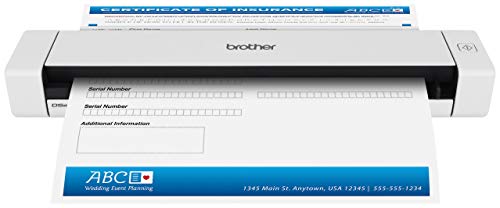
Brother DS-620
This is a pretty handy scanner as it can function without a proper wall outlet. This is possible thanks to USB power, which means the scanner can draw energy from your computer or laptop. Given the amount of power it takes to run, we recommend keeping your laptop plugged in before charging it up.
This scanner is pretty portable too. At just under 1 pound and 12-inches, it can be easily carried around, provided you also have the USB cable to power it on. Given the limitations in terms of size, this scanner can only print at 8 pages per minute. But for a device this compact, that’s not too bad. It can scan at a resolution of up to 1200 x 1200 dpi.

Epson B11B207221
This is a feature-packed scanner that also allows you to add 35mm slides and films to scan in their entirety. Further, this offering also offers enlargement of scanned film at up to 13 x 19-inches. This scanner can also scan larger documents as well as artwork, something that not a lot of scanners in the market can offer today.
Thanks to the company’s ReadyScan LED technology, this device is ready to scan as soon as you start up with no warmup time required. This makes it well equipped to handle high volume environments like an office. My favorite feature here, as it was with the other Epson printer is the ability to restore color to faded photographs. You can also choose to scan documents directly to a cloud storage provider. This can scan at an optical resolution of 4800 x 9600, making this a highly capable scanner.

Doxie Go
This comes from a little known manufacturer but is still a capable offering. This is one of the few scanners in the market today that can run entirely independently without even needing a computer. Moreover, it comes with a rechargeable battery, which means it can easily be used even when you’re not around a power outlet. Think of this as a travel-friendly scanner that’s also easy on your wallets.
Doxie also offers Windows and macOS apps to offer a seamless wireless saving of documents on your computer or cloud storage service. The company even offers an Android app that lets you scan documents on the go using nothing but your smartphone camera. It’s also worth mentioning that this scanner is fairly smaller than conventional offerings, and in the company’s own words, this is “the size of a rolled-up magazine.” Be sure to have a closer look at this product.
CamScanner (Google Play)
Now that we’ve spoken about 8 of the best document scanners available in the market today, it’s also worth talking about having a document scanner on your smartphone. The CamScanner app for Android is highly acclaimed for its quick scanning abilities and is also among Google’s Editors’ Choice apps.
This app has it all, including optical character recognition or OCR, which easily converts documents into editable text. While other scanners offer this feature, the camera on your smartphone is always expected to do a better job. In addition to scanning your documents, this app also gives you control over the quality of the scans, helping you optimize its quality accordingly.
When you have a scan ready and saved on your phone, you can choose to send it to your contacts using any social media app. CamScanner is a free download on the Play Store. This app comes with ads and in-app purchases to unlock additional features.
| Product | Brand | Name | Price |
|---|---|---|---|
 | Epson | Epson Perfection V550 Color Photo, Image, Film, Negative & Document Scanner | Check Price on Amazon |
 | Brother | Brother ImageCenter ADS-2800W Wireless Document Scanner | Check Price on Amazon |
 | Fujitsu | Fujitsu ScanSnap iX1500 Color Duplex Document Scanner | Check Price on Amazon |
 | Canon | Canon CanoScan LiDE220 Photo and Document Scanner | Check Price on Amazon |
 | Kodak | Kodak Scanmate i1150 1664390 Document Scanner | Check Price on Amazon |
 | Brother | Brother Mobile Color Page Scanner, DS-620 | Check Price on Amazon |
 | Doxie | Doxie Go SE Wi-Fi - The Smarter Wi-Fi Scanner | Check Price on Amazon |
* If you buy through links on our site, we may earn an affiliate commission. For more details, please visit our Privacy policy page.