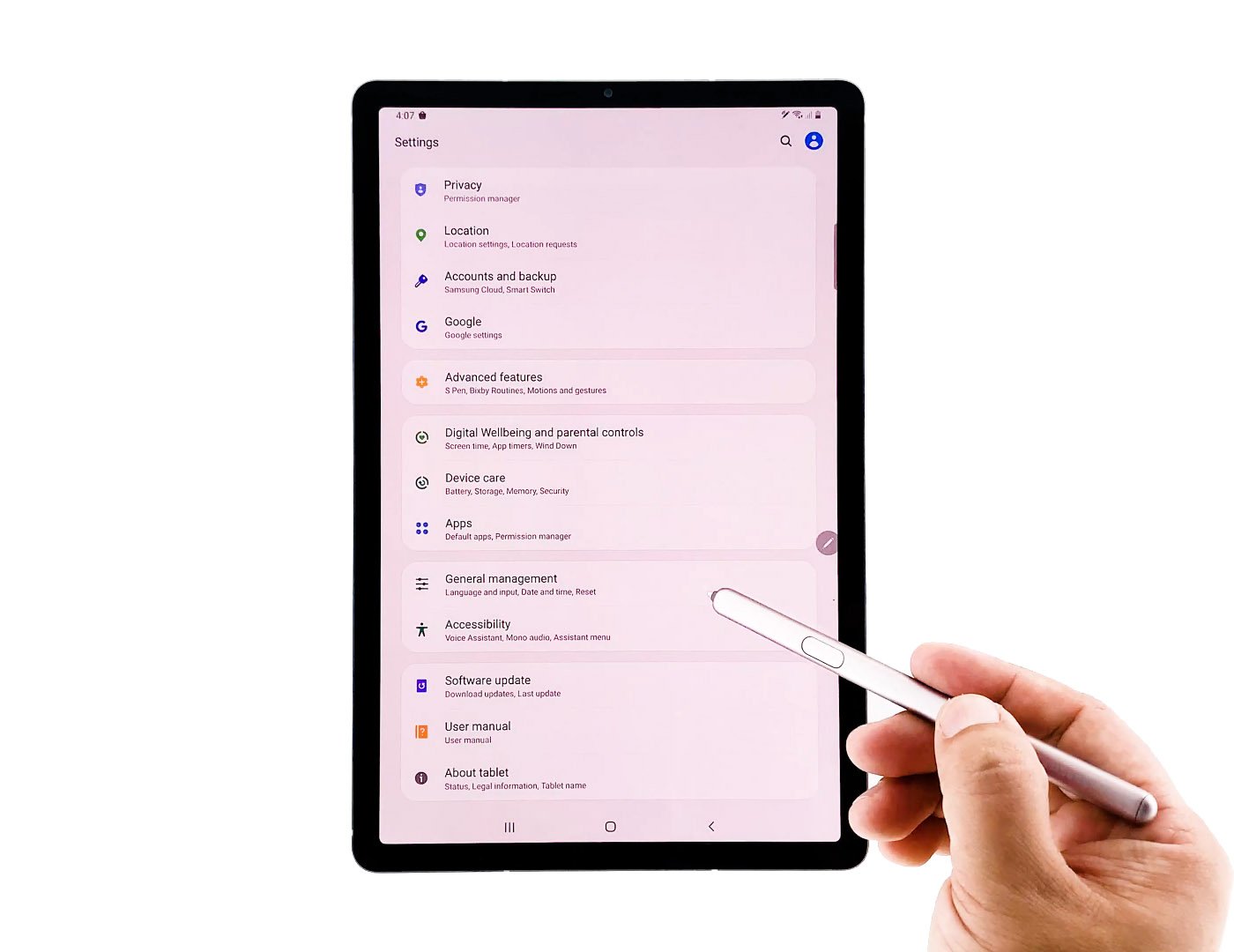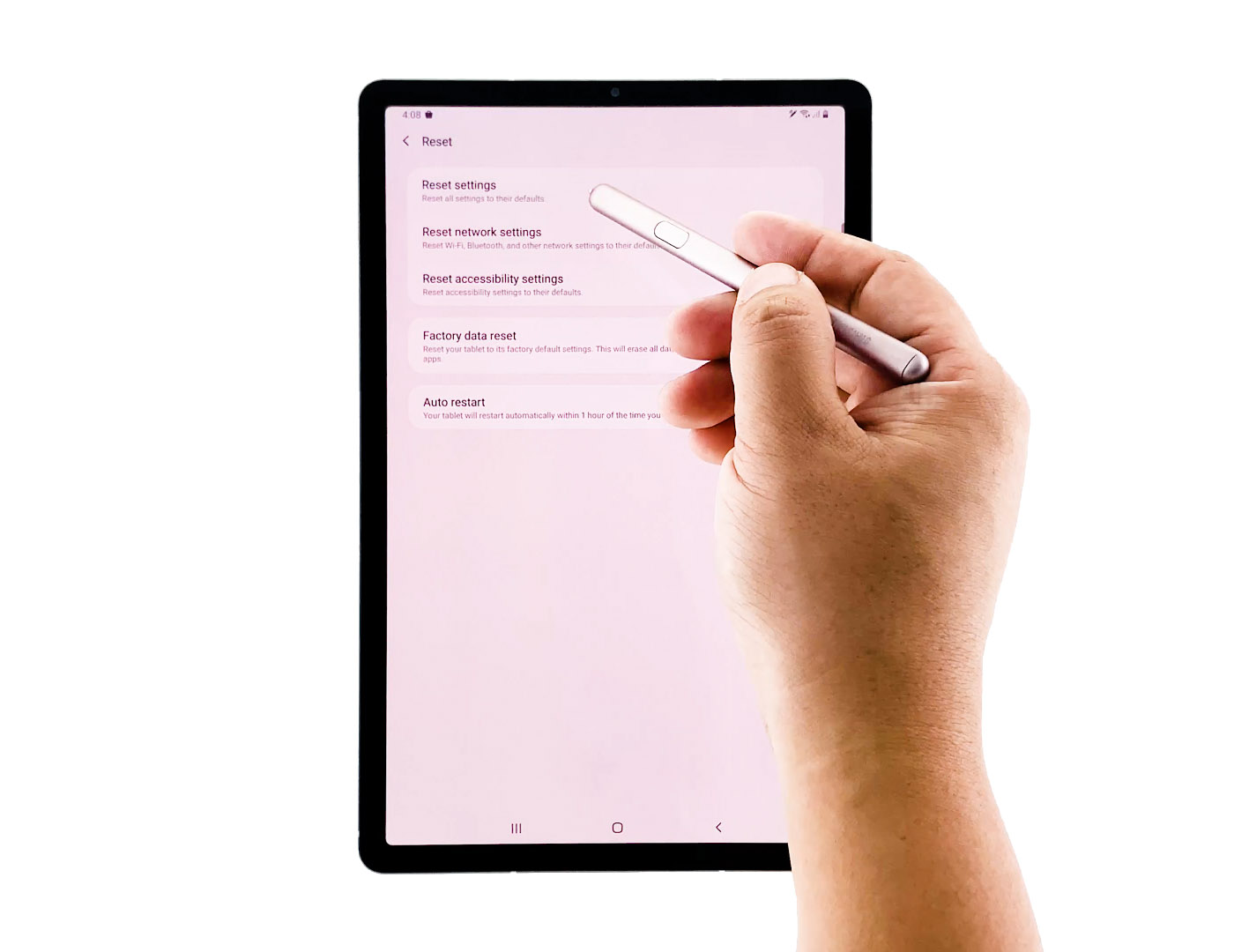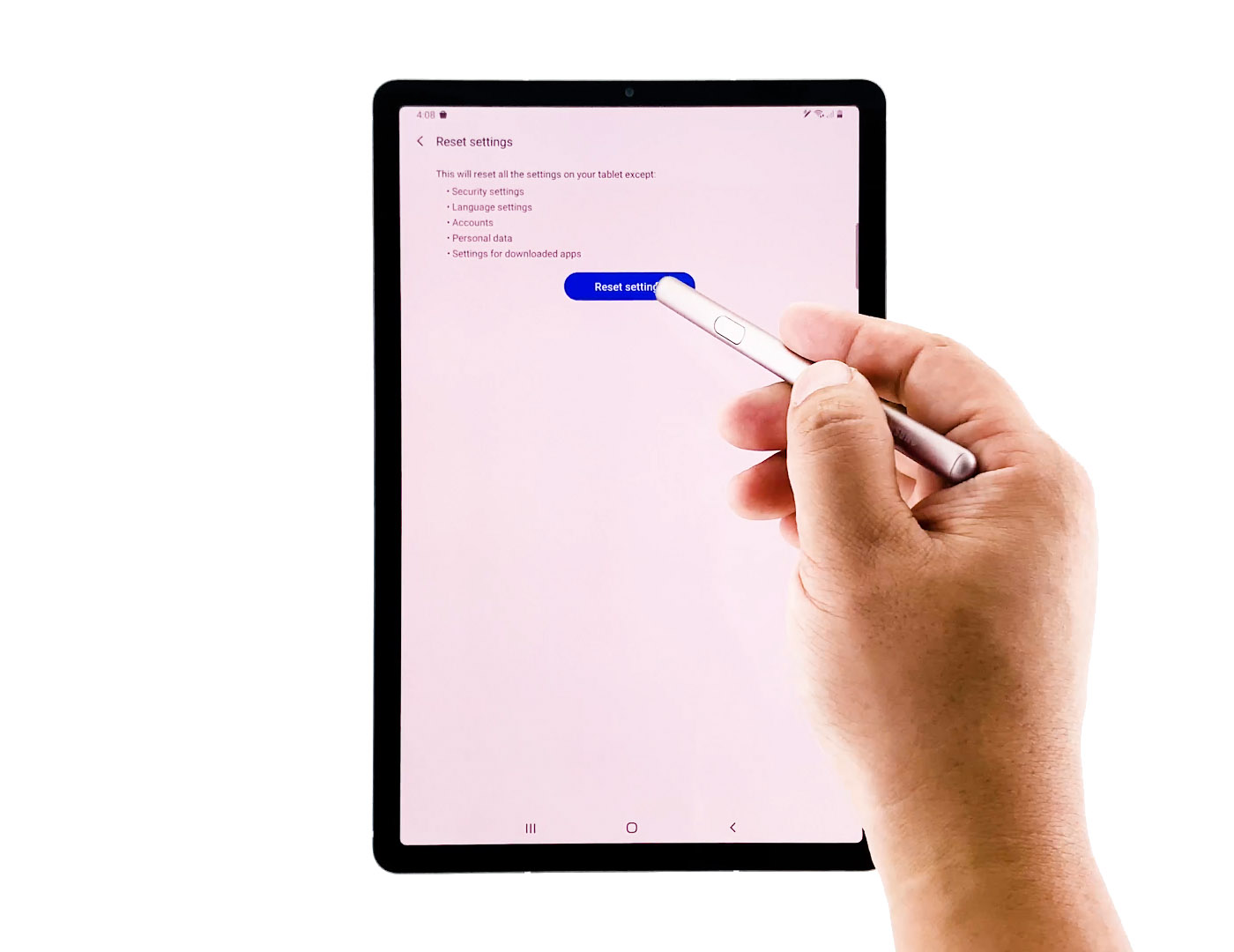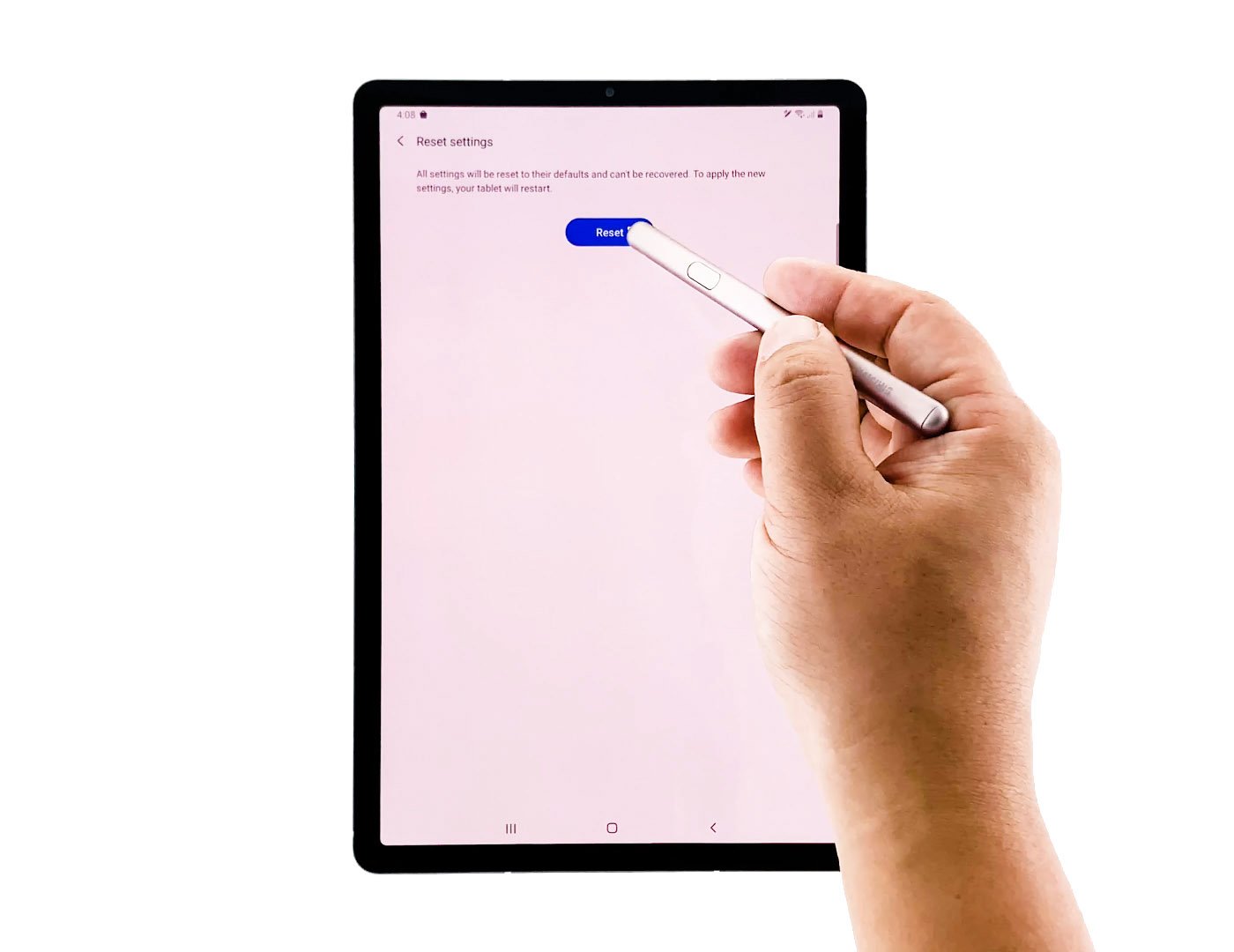How To Reset All Settings On Galaxy Tab S6
There are times when your Galaxy Tab S6 can develop issues that are very annoying. Most of the time, it’s hard to determine the cause of the problem let alone fix it. However, when it comes to minor issues with the software, you can fix them when you reset all settings of your device.
A settings reset is pretty easy to do but it’s also very effective in fixing minor software problems. So, before you decide to do the factory reset, take a little time resetting the settings and see if that fixes the problem.

Resetting All Settings On Galaxy Tab S6
Time Needed : 5 minutes
You don’t need to back up your important files and data if you’re only planning on doing this procedure. None of your files will be deleted. Here’s how it’s done:
Access Settings
Swipe down from the top of the screen and tap the Settings icon or the cog wheel. Alternatively, you can also pull the app drawer up and tap the Settings app.

Access General management
What we’re looking for is the General management. So scroll down a little bit, and once found, tap on it.

Choose Reset settings
Tap Reset to view the reset options. Tap Reset settings. This will bring all the settings back to factory defaults but won’t delete any of your files or information.

Pass the identity check
To proceed, tap the Reset settings button. If you’ve set up your screen lock, you will be asked to enter it before the reset.

Reset your tablet
Now, tap the Reset button to begin the settings reset.

Tools
- Android 10, S Pen
Materials
- Galaxy Tab S6
Your tablet will restart automatically after all the settings are brought back to factory defaults, so wait until it becomes active.
Once the reboot is finished, you can now continue using your device. Also, you will need to reconnect it to the network before you can use the internet.
I hope that this simple tutorial can help you one way or the other.
Please support us by subscribing to our channel.