Samsung Galaxy Note 4 No Sound On Videos Issue & Other Related Problems
Welcome to another installment of our troubleshooting series where we aim to resolve the #Samsung #Galaxy #Note4 issues that our readers are experiencing. For today we will tackle the Galaxy Note 4 no sound on videos issue & other related problems. We have gathered several issues of this nature that have been sent our way and have addressed them below.
If you own a Samsung Galaxy Note 4 or any other Android device for that matter then feel free to contact us using this form. We will be more than happy to assist you with any concern that you may have with your device. This is a free service we are offering with no strings attached. We however ask that when you do contact us try to be as detailed as possible so that an accurate assessment can be made and the correct solution can be given.
If you would like to browse the previous parts in this series then check out this link.
You may also reach us at our Facebook and Google+ social media accounts.
Note 4 No Sound On Videos
Problem: No sound on videos that I recorded, you tube or speaker phone. Verizon rep wants me to do a factory reset . I did that before and I lost pics , contacts and calendar. Yes I have the cloud . The videos that I recorded, I sent to my son’s phone and the sound works.
Solution: If the video sound works when the video file is played using another device then the issue could be with the phone’s speaker. Have you tried playing playing some music on the phone or playing some YouTube videos? Does the sound work? If it doesn’t work then chances are this could be caused by a defective speaker in which case you need to bring your phone to a service center and have it checked.
If the sound works then the issue could be with the video player app you are using. Try to check if the volume of the app is not muted. You should also check if the phone is not set to mute sounds. You should also clear the cache and data of the video app to verify if some temporary data of the app is causing the problem. One other option that you should consider is to download a third party video app and test if the sound works with it.
If the above steps fail then I suggest you backup your phone data then do a factory reset.
Note 4 Speakerphone Not Working After Water Damage
Problem: My phone has water damage and since then the only sounds I hear are when I am talking to someone on the phone. I cannot use speaker phone nor can I hear music, videos, face to face apps or notification tones. I don’t even know when it’s ringing or when i get a text unless I am looking at it. Is there a way to fix this.
Solution: Since the phone got water damaged it’s quite possible that the external speaker got damaged. You should however check if the issue is caused by some form of software glitch by backing up your phone data then doing a factory reset. If this doesn’t fix the problem then I suggest you bring your phone to a service center and have it checked.
Note 4 Static During Calls
Problem: On calls to other cell phones or landline phones the party called reports my voice sound is breaking up, has much static, or can’t hear me at all. On the receiving end I have no problem hearing them.
Solution: Try checking if the issue is network related first. To do this verify if the issue occurs in different locations. If it only occurs in a particular location then it could be caused by a problem with the phone tower in the area or it could be caused by electrical interferences.
If the problem occurs in every location you are at then it’s time to troubleshoot the phone. Since you are able to hear the other party without any problems and they are unable to hear you clearly the first thing that you will want to do is to check if the phone microphone is working properly. Try to record a voice clip using the voice recorder app. Playback the file then check if the sound is normal. If the recorded voice can’t be heard properly then the issue could be with the phone microphone. As an additional test you should try to use a handsfree headset or bluetooth headset paired to the phone and check if the issue occurs.If the problem does not occur when using a headset then chances are the microphone of the phone has a problem. Before bringing the device to a service center for checking you should backup your phone data then do a factory reset to eliminate any software related issues that could be causing this problem.
Note 4 Stuck In Headset Mode
Problem: Phone thinks it is connected to headsets but is not. Causing microphone to not work. Cannot hear anyone or they cannot hear me on incoming and outgoing calls.
Solution:The first thing that you should do in this case is to clean the audio port of the phone since dirt that could be present in this port can cause this type of problem. Use a can of compressed air when cleaning the port. Alternatively, you can also blow into it using a straw. Once the port is cleaned check if the issue still occurs. If it does then try to insert and take out a pair of headset a couple of times on the audio port of the phone then check if the issue still occurs.
To eliminate the phone software as a potential cause to this problem I suggest you backup your phone data then do a factory reset.
If the above steps fail then you should bring your phone to a service center and have it checked.
Note 4 Can Barely Hear Callers
Problem: Callers can hear me fine and I can hear them on speaker. When speaker is off and I hold the device to my ear, i can hear them but faintly. The sound is all the way up. I’ve turned it off and back on. It used to work OK in bluetooth, but I lost the previous bluetooth and bought the same model, but says unable to connect to it.
Solution: If the sound of the earpiece is quite low even with the volume already set to maximum then try to check if some dirt is blocking the earpiece holes. Clean the earpiece hole if necessary. If this doesn’t resolve the problem then the next thing to do is to check if the phone software is the culprit by backing up your phone data and doing a factory reset. Once the reset is complete try to make a call then check if the issue still occurs. If it does then this could already be a hardware problem in which case you should have your phone checked at a service center.
Note 4 No Sound When Phone Rings
Problem: I’m not getting sound when it rings everything else works perfect just no ringer even when it’s turned all the way up I don’t understand what’s the problem restarted and set my sound to max speaker music is working headphones are working everything except when someone calls no ring tone please help.
Solution: If all of the sound related settings in your phone are properly set then you should try using a different ringtone and see if this fixes the issue. You should also check if an app you installed in your phone is causing the problem by starting the phone in Safe Mode. If the problem does not occur in this mode then it could be caused by an app. Find out what app this is and uninstall it. If the issue still occurs even in Safe Mode then I suggest you backup your phone data then do a factory reset as this could be caused by a glitch in the phone software.
Note 4 Audio Randomly Disappears
Problem: At seemingly random intervals the audio output from my phone disappears. Audio is still playing during this and the audio comes back after 1 to 4 seconds. The actual audio settings are not changing.
Solution: This might be due to some corrupt temporary data in the phone. Try wiping the cache partition of your phone from the recovery mode then check if the issue still occurs.
Feel free to send us your questions, suggestions and problems you’ve encountered while using your Android phone. We support every Android device that is available in the market today. And don’t worry, we won’t charge you a single penny for your questions. Contact us using this form. We read every message we receive can’t guarantee a quick response. If we were able to help you, please help us spread the word by sharing our posts with your friends.
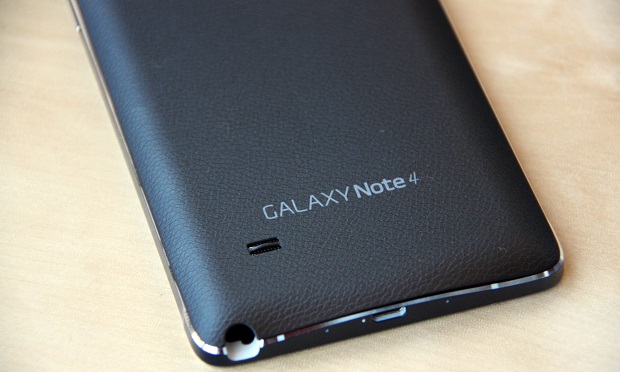
I have a Android version 5.1.1 (4G), Z962BL phone. I videoed the sound of a coyote. It was dark outside so, no photo of course.
My problem is, while replaying the video, the sound is so faint that you have to hold the speaker against your ear. All volumes are at the max.
#2. When I try to update my phone, I get this message (unable to connect to server).
# 3. Unable to text, surf or talk on the phone at the same time.
Thank you
No audio is being picked up on video camera and voice recorder apps. Already played music and youtube videos to test audibility. Those work just fine. Volume is up all the way for: Ringtone, Media, Notifications, and System. Was in the middle of clearing out space on my phone and afraid I may have deleted some key ingredient to receiving up &/or putting out audio. My recorded videos and voice recorder are the only apps that have this problem.